Pixels per inch
Encyclopedia
Pixels per inch or pixel density is a measurement of the resolution of devices in various contexts; typically computer displays, image scanner
s, and digital camera
image sensor
s.
PPI can also describe the resolution, in pixels, of an image to be printed within a specified space. Note, the unit is not square inches. For instance, a 100×100 pixel image that is printed in a 1-inch square has a resolution of 100 pixels per inch
(PPI). Used in this way, the measurement is meaningful when printing an image. Good quality photographs usually require 300 pixels per inch when printed.
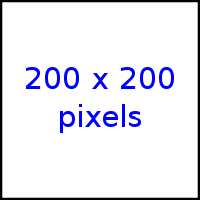
is related to the size of the display in inch
es and the total number of pixel
s in the horizontal and vertical directions. This measurement is often referred to as dots per inch
, though that measurement more accurately refers to the resolution of a computer printer
.
For example, a 15 inch (38 cm) display whose dimensions work out to 12 inches (30.48 cm) wide by 9 inches (22.86 cm) high, capable of a maximum 1024×768 (or XGA) pixel resolution, can display around 85 PPI in both the horizontal and vertical directions. This figure is determined by dividing the width (or height) of the display area in pixels by the width (or height) of the display area in inches. It is possible for a display’s horizontal and vertical PPI measurements to be different (e.g., a typical 4:3 ratio CRT monitor showing a 1280×1024 mode computer display at maximum size, which is a 5:4 ratio, not quite the same as 4:3). The apparent PPI of a monitor depends upon the screen resolution (that is, the number of pixels) and the size of the screen in use; a monitor in 800×600 mode has a lower PPI than does the same monitor in a 1024×768 or 1280×960 mode.
The dot pitch
of a computer display determines the absolute limit of possible pixel density.
Typical circa-2000 cathode ray tube
or LCD
computer displays range from 67–130 PPI.
The IBM T220/T221 LCD monitors marketed from 2001–2005 reached 204 PPI.
The Toshiba Portégé G900 Windows Mobile 6 Professional
phone, launched in mid 2007, came with a 3" WVGA LCD having “print-quality” pixel density of 313 PPI.
In January 2008, Kopin Corp. announced a 0.44 inch (1.12 cm) SVGA LCD with an astonishing pixel density of 2272 PPI (each pixel only 11¼ μm). According to the manufacturer, the LCD was designed to be optically magnified to yield a vivid image and therefore expected to find use in high-resolution eye-wear devices.
It has been observed that the unaided human eye can generally not differentiate detail beyond 300 PPI; however, this figure depends both on the distance between viewer and image, and the viewer’s visual acuity
. Modern displays having upwards of 300 PPI pixel densities, combined with their non-reflective, bright, evenly lit and interactive display areas, may have vastly more appeal to users than the best prints available on paper. Such high pixel density display technologies would make supersampled antialiasing
obsolete, enable true WYSIWYG
graphics and, further, pave the way towards the elusive “paperless office
” era. For perspective, such a device at 15 inch (38 cm) screen size would have to display more than four Full HD screens (or WQUXGA resolution).
The PPI pixel density specification of a display is also useful for calibrating a monitor with a printer. Software can use the PPI measurement to display a document at “actual size” on the screen.
1. Calculate diagonal resolution in pixels using the Pythagorean theorem
:

2. Calculate PPI:

where
For example, for a 20 inch (50.8 cm) screen with a 1680x1050 resolution (in which = 1680,
= 1680,  = 1050 and
= 1050 and  = 20), we get 99.06 PPI; for a typical 10.1 inch netbook
= 20), we get 99.06 PPI; for a typical 10.1 inch netbook
screen with a 1024x600 resolution (in which = 1024,
= 1024,  = 600 and
= 600 and  = 10.1), we get 118 PPI.
= 10.1), we get 118 PPI.
Note that these calculations are not very precise. Frequently, screens advertised as “X inch screen” can have their real physical dimensions of viewable area differ, for example:
This must be taken into account when working out the PPI. Using the above calculations, you require the screen's dimensions, but other methods require you to have the total pixels, not total dots.
'Dots' and 'pixels' are often confused in reviews and specs when viewing information about digital cameras specifically.
. In this context, PPI is synonymous with samples per inch
.
In digital photography, pixel density is the number of pixels divided by the area of the sensor. A typical DSLR
circa 2011 will have 1-4,5 MP/cm2; a typical compact will have 20-60 MP/cm2. For example Sony Alpha 55
has 16.2 megapixels on an APS-C sensor having 4,5 MP/cm2 since a compact camera like Sony Cybershot DSC-H70 has 16.2 megapixels on an 1/2.3" sensor having 60 MP/cm2. Interestingly, as can be seen here, the professional camera has a lower PPI than does a compact, because it has larger photodiodes due to having far larger sensors.
.
Image scanner
In computing, an image scanner—often abbreviated to just scanner—is a device that optically scans images, printed text, handwriting, or an object, and converts it to a digital image. Common examples found in offices are variations of the desktop scanner where the document is placed on a glass...
s, and digital camera
Digital photography
Digital photography is a form of photography that uses an array of light sensitive sensors to capture the image focused by the lens, as opposed to an exposure on light sensitive film...
image sensor
Image sensor
An image sensor is a device that converts an optical image into an electronic signal. It is used mostly in digital cameras and other imaging devices...
s.
PPI can also describe the resolution, in pixels, of an image to be printed within a specified space. Note, the unit is not square inches. For instance, a 100×100 pixel image that is printed in a 1-inch square has a resolution of 100 pixels per inch
Pixels per inch
Pixels per inch or pixel density is a measurement of the resolution of devices in various contexts; typically computer displays, image scanners, and digital camera image sensors....
(PPI). Used in this way, the measurement is meaningful when printing an image. Good quality photographs usually require 300 pixels per inch when printed.
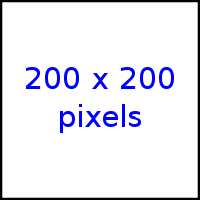
Computer displays
The PPI of a computer displayComputer display
A monitor or display is an electronic visual display for computers. The monitor comprises the display device, circuitry, and an enclosure...
is related to the size of the display in inch
Inch
An inch is the name of a unit of length in a number of different systems, including Imperial units, and United States customary units. There are 36 inches in a yard and 12 inches in a foot...
es and the total number of pixel
Pixel
In digital imaging, a pixel, or pel, is a single point in a raster image, or the smallest addressable screen element in a display device; it is the smallest unit of picture that can be represented or controlled....
s in the horizontal and vertical directions. This measurement is often referred to as dots per inch
Dots per inch
Dots per inch is a measure of spatial printing or video dot density, in particular the number of individual dots that can be placed in a line within the span of 1 inch . The DPI value tends to correlate with image resolution, but is related only indirectly.- DPI measurement in monitor...
, though that measurement more accurately refers to the resolution of a computer printer
Computer printer
In computing, a printer is a peripheral which produces a text or graphics of documents stored in electronic form, usually on physical print media such as paper or transparencies. Many printers are primarily used as local peripherals, and are attached by a printer cable or, in most new printers, a...
.
For example, a 15 inch (38 cm) display whose dimensions work out to 12 inches (30.48 cm) wide by 9 inches (22.86 cm) high, capable of a maximum 1024×768 (or XGA) pixel resolution, can display around 85 PPI in both the horizontal and vertical directions. This figure is determined by dividing the width (or height) of the display area in pixels by the width (or height) of the display area in inches. It is possible for a display’s horizontal and vertical PPI measurements to be different (e.g., a typical 4:3 ratio CRT monitor showing a 1280×1024 mode computer display at maximum size, which is a 5:4 ratio, not quite the same as 4:3). The apparent PPI of a monitor depends upon the screen resolution (that is, the number of pixels) and the size of the screen in use; a monitor in 800×600 mode has a lower PPI than does the same monitor in a 1024×768 or 1280×960 mode.
The dot pitch
Dot pitch
Dot pitch is a specification for a computer display, computer printer, image scanner, or other pixel-based device that describes the distance, for example, between dots of the same color on the inside of a display screen...
of a computer display determines the absolute limit of possible pixel density.
Typical circa-2000 cathode ray tube
Cathode ray tube
The cathode ray tube is a vacuum tube containing an electron gun and a fluorescent screen used to view images. It has a means to accelerate and deflect the electron beam onto the fluorescent screen to create the images. The image may represent electrical waveforms , pictures , radar targets and...
or LCD
Liquid crystal display
A liquid crystal display is a flat panel display, electronic visual display, or video display that uses the light modulating properties of liquid crystals . LCs do not emit light directly....
computer displays range from 67–130 PPI.
The IBM T220/T221 LCD monitors marketed from 2001–2005 reached 204 PPI.
The Toshiba Portégé G900 Windows Mobile 6 Professional
Windows Mobile
Windows Mobile is a mobile operating system developed by Microsoft that was used in smartphones and Pocket PCs, but by 2011 was rarely supplied on new phones. The last version is "Windows Mobile 6.5.5"; it is superseded by Windows Phone, which does not run Windows Mobile software.Windows Mobile is...
phone, launched in mid 2007, came with a 3" WVGA LCD having “print-quality” pixel density of 313 PPI.
In January 2008, Kopin Corp. announced a 0.44 inch (1.12 cm) SVGA LCD with an astonishing pixel density of 2272 PPI (each pixel only 11¼ μm). According to the manufacturer, the LCD was designed to be optically magnified to yield a vivid image and therefore expected to find use in high-resolution eye-wear devices.
It has been observed that the unaided human eye can generally not differentiate detail beyond 300 PPI; however, this figure depends both on the distance between viewer and image, and the viewer’s visual acuity
Visual acuity
Visual acuity is acuteness or clearness of vision, which is dependent on the sharpness of the retinal focus within the eye and the sensitivity of the interpretative faculty of the brain....
. Modern displays having upwards of 300 PPI pixel densities, combined with their non-reflective, bright, evenly lit and interactive display areas, may have vastly more appeal to users than the best prints available on paper. Such high pixel density display technologies would make supersampled antialiasing
Supersampling
Supersampling is an antialiasing technique, the process of eliminating jagged and pixelated edges . It is a method of smoothing images rendered in computer games or other programs that generate imagery.-Overview:...
obsolete, enable true WYSIWYG
WYSIWYG
WYSIWYG is an acronym for What You See Is What You Get. The term is used in computing to describe a system in which content displayed onscreen during editing appears in a form closely corresponding to its appearance when printed or displayed as a finished product...
graphics and, further, pave the way towards the elusive “paperless office
Paperless office
A paperless office is a work environment in which the use of paper is eliminated or greatly reduced. This is done by converting documents and other papers into digital form. Proponents claim that "going paperless" can save money, boost productivity, save space, make documentation and information...
” era. For perspective, such a device at 15 inch (38 cm) screen size would have to display more than four Full HD screens (or WQUXGA resolution).
The PPI pixel density specification of a display is also useful for calibrating a monitor with a printer. Software can use the PPI measurement to display a document at “actual size” on the screen.
Calculation of monitor PPI
Theoretically, PPI can be calculated from knowing the diagonal size of the screen in inches and the resolution in pixels (width and height). This can be done in two steps:1. Calculate diagonal resolution in pixels using the Pythagorean theorem
Pythagorean theorem
In mathematics, the Pythagorean theorem or Pythagoras' theorem is a relation in Euclidean geometry among the three sides of a right triangle...
:

2. Calculate PPI:

where
 is diagonal resolution in pixels,
is diagonal resolution in pixels, is width resolution in pixels,
is width resolution in pixels, is height resolution in pixels and
is height resolution in pixels and is diagonal size in inches. (This is the number advertised as the size of the display.)
is diagonal size in inches. (This is the number advertised as the size of the display.)
For example, for a 20 inch (50.8 cm) screen with a 1680x1050 resolution (in which
 = 1680,
= 1680,  = 1050 and
= 1050 and  = 20), we get 99.06 PPI; for a typical 10.1 inch netbook
= 20), we get 99.06 PPI; for a typical 10.1 inch netbookNetbook
Netbooks are a category of small, lightweight, legacy-free, and inexpensive laptop computers.At their inception in late 2007 as smaller notebooks optimized for low weight and low cost — netbooks omitted certain features , featured smaller screens and keyboards, and offered reduced computing...
screen with a 1024x600 resolution (in which
 = 1024,
= 1024,  = 600 and
= 600 and  = 10.1), we get 118 PPI.
= 10.1), we get 118 PPI.Note that these calculations are not very precise. Frequently, screens advertised as “X inch screen” can have their real physical dimensions of viewable area differ, for example:
- HP LP2065 20 inch (50.8 cm) monitor — 20.1 inch (51 cm) viewable area
Calculating PPI of camera screens
Camera manufacturers often quote camera screens in 'number of dots'. This is not the same as the number of pixels. There are 3 'dots' per pixel, red, green and blue. For example, the Canon 50d is quoted as having 920,000 dots. This translates as 307,200 pixels (x3 = 921,600 dots). This translates to the screen actually being 640x480This must be taken into account when working out the PPI. Using the above calculations, you require the screen's dimensions, but other methods require you to have the total pixels, not total dots.
'Dots' and 'pixels' are often confused in reviews and specs when viewing information about digital cameras specifically.
Scanners and cameras
"PPI" or "pixel density" may also be used to describe the resolution of an image scannerImage scanner
In computing, an image scanner—often abbreviated to just scanner—is a device that optically scans images, printed text, handwriting, or an object, and converts it to a digital image. Common examples found in offices are variations of the desktop scanner where the document is placed on a glass...
. In this context, PPI is synonymous with samples per inch
Samples per inch
Samples per inch is a measurement of the resolution of an image scanner, in particular the number of individual samples that are taken in the space of one linear inch. It is sometimes misreferred to as dots per inch, though that term more accurately refers to printing resolution...
.
In digital photography, pixel density is the number of pixels divided by the area of the sensor. A typical DSLR
Digital single-lens reflex camera
Most digital single-lens reflex cameras are digital cameras that use a mechanical mirror system and pentaprism to direct light from the lens to an optical viewfinder on the back of the camera....
circa 2011 will have 1-4,5 MP/cm2; a typical compact will have 20-60 MP/cm2. For example Sony Alpha 55
Sony Alpha 55
The Sony α55 is a midrange-level SLT camera, released in August 2010....
has 16.2 megapixels on an APS-C sensor having 4,5 MP/cm2 since a compact camera like Sony Cybershot DSC-H70 has 16.2 megapixels on an 1/2.3" sensor having 60 MP/cm2. Interestingly, as can be seen here, the professional camera has a lower PPI than does a compact, because it has larger photodiodes due to having far larger sensors.
Metrication
The digital publishing industry often uses "pixels per centimeter" instead of "pixels per inch". This is because all countries in the world except three use the metric systemMetric system
The metric system is an international decimalised system of measurement. France was first to adopt a metric system, in 1799, and a metric system is now the official system of measurement, used in almost every country in the world...
.
See also
- List of displays by pixel density
- Dots per inchDots per inchDots per inch is a measure of spatial printing or video dot density, in particular the number of individual dots that can be placed in a line within the span of 1 inch . The DPI value tends to correlate with image resolution, but is related only indirectly.- DPI measurement in monitor...
- Computer monitor DPI standards - the origins of 96 DPI/PPI as Microsoft/Windows standard and 72 DPI/PPI as (former) Apple/Macintosh standard
- Dot pitchDot pitchDot pitch is a specification for a computer display, computer printer, image scanner, or other pixel-based device that describes the distance, for example, between dots of the same color on the inside of a display screen...
- Resolution independenceResolution independenceIn computing, resolution independence is the concept that elements on a computer screen can be drawn at sizes independent from the pixel grid. This is done so that those with larger screens and more compact screens can still view the UI at the same size....
External links
- A very nice graphical PPI ruler - works even if you have just a piece of office paper
- Easy to use monitor DPI/PPI calculator, includes dot pitch
- Free on screen pixel ruler for Windows
- A ruler-based graphical pixel size/density measurement tool
- Nice looking online monitor DPI (or PPI or pixel-density) calculator with automatic resolution detection

