
Safe area
Encyclopedia
Safe area is a term used in television production to describe the areas of the television picture that can be seen on television
screens
.
Older televisions can display less of the space outside of the safe area than ones made more recently. Flat panel screens, Plasma display
s and liquid crystal display
(LCD) screens generally can show most of the picture outside the safe areas.
The use of safe areas in television production ensures that the most important parts of the picture are seen by the majority of viewers.
The size of the title safe area is typically specified in pixels or percent.
The NTSC
and PAL
analog television standards do not specify official overscan amounts, and producers of television program
ming use their own guidelines.
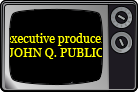 The title safe area is, in television broadcasting, a rectangular area which is far enough in from the four edges, such that text or graphics show neatly: with a margin and without distortion. This is applied against a worst case of on-screen location and display type. Typically corners would require more space from the edges, but due to increased quality of the average display this is no longer the concern it used to be, even on CRT
The title safe area is, in television broadcasting, a rectangular area which is far enough in from the four edges, such that text or graphics show neatly: with a margin and without distortion. This is applied against a worst case of on-screen location and display type. Typically corners would require more space from the edges, but due to increased quality of the average display this is no longer the concern it used to be, even on CRT
s.
If the editor of the content does not take care to ensure that all titles are inside the title safe area, some titles in the content could have their edges chopped off when viewed in some screens.
Video editing programs that can output video for either television or the Web can take the title safe area into account. In Apple's consumer-grade NLE
software iMovie
, the user is advised to uncheck the QT Margins checkbox for content meant for television, and to check it for content meant only for QuickTime
on a computer. Final Cut Pro
, a professional software package, can show two overlay rectangles in both its Viewer and Canvas; the inner rectangle is the title safe area and the outer rectangle is the action safe area.
In the illustration, the green area is referred to as the "title safe" area (note that these colors are for illustration only and do not appear on the television screens). This area will be seen by all television screens, no matter when they were made, unless the user has modified the settings. The term "title safe" originated from the fact this is where it is safe to display text such as lower thirds
or full-screen graphics
listing information such as telephone numbers.
The action safe area is a larger rectangle, consisting of the green title safe area and a rectangle around it shown in yellow.
, most television stations and networks will place information within this area. This area can be considered the "margin
" of the television screen in that picture elements are generally kept out of this area to create a buffer around the edge of the screen so elements don't pile up against the edge of the screen. If the station uses a permanent digital on-screen graphic
, it is placed just near the corner of the yellow area.
However, the yellow area might be used if the television station wants the information to block against the edge of the screen. For example, many stations place tickers
that run horizontally in some of the yellow area.
Action safe area is applied against a worst case of on-screen location and display type.
, the area of the active picture outside the action safe area. It is not shown on most consumer television screens, unless the user modifies the television's settings. It is generally considered safe to have elements that shouldn't be seen by the viewers placed in this area, such as the edge of the set
or cables and other equipment. However, some television production personnel don't place anything in this area they don't want viewers to see because the red area is always transmitted and could potentially be seen by a viewer with the correct equipment. Television stations generally have professional-grade monitors that can be put into "underscan" mode. These monitors often include white lines showing where the title safe and safe areas are located. In addition, TV tuner card
s and DVD player
s for personal computers often show the entire picture.
The action safe area (green + yellow) and overscan area (red) make up the entire transmitted image, or active picture.
In addition to active picture, analog broadcast signals contain "black" areas that provide timings and control. When applying digital compression such as MPEG-4
, it is only sensible to compress picture that actually exists, and active picture is what is used — including areas not available in action safe areas. (MPEG-2 is a bad example, since it has many ties to analogue broadcasting, and employs only a few set sizes; this is why it will always capture nominal analogue blanking
in addition to the active picture next to it.)
Since there is such a wide variety of television screens that may display pictures slightly differently, programs produced in 4:3 aspect ratio
are transmitted with picture information in the yellow and red areas to ensure the picture takes up the entire screen with no black area around the edges.
Widescreen programs in 14:9 or 16:9 aspect ratio, on the other hand, are produced with zero overscan at the top and bottom of the picture, where the letterbox
bars appear on a 4:3 television.
packages for non-linear editing system
s (NLE) solutions have a setting which shows the safe areas while editing.
asks user to specify safe areas during project creation.
Pro, this setting is found just above the preview in Overlays >> Safe Areas.
, the "action safe" and "title safe" area is set and selected in the application settings menu.
, users can enable both title and action safe overlays in the canvas and/or viewer by selecting the appropriate window and going to View -> Show Title Safe.
Television
Television is a telecommunication medium for transmitting and receiving moving images that can be monochrome or colored, with accompanying sound...
screens
Display device
A display device is an output device for presentation of information in visual or tactile form...
.
Older televisions can display less of the space outside of the safe area than ones made more recently. Flat panel screens, Plasma display
Plasma display
A plasma display panel is a type of flat panel display common to large TV displays or larger. They are called "plasma" displays because the technology utilizes small cells containing electrically charged ionized gases, or what are in essence chambers more commonly known as fluorescent...
s and liquid crystal display
Liquid crystal display
A liquid crystal display is a flat panel display, electronic visual display, or video display that uses the light modulating properties of liquid crystals . LCs do not emit light directly....
(LCD) screens generally can show most of the picture outside the safe areas.
The use of safe areas in television production ensures that the most important parts of the picture are seen by the majority of viewers.
The size of the title safe area is typically specified in pixels or percent.
The NTSC
NTSC
NTSC, named for the National Television System Committee, is the analog television system that is used in most of North America, most of South America , Burma, South Korea, Taiwan, Japan, the Philippines, and some Pacific island nations and territories .Most countries using the NTSC standard, as...
and PAL
PAL
PAL, short for Phase Alternating Line, is an analogue television colour encoding system used in broadcast television systems in many countries. Other common analogue television systems are NTSC and SECAM. This page primarily discusses the PAL colour encoding system...
analog television standards do not specify official overscan amounts, and producers of television program
Television program
A television program , also called television show, is a segment of content which is intended to be broadcast on television. It may be a one-time production or part of a periodically recurring series...
ming use their own guidelines.
Title safe area
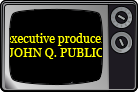
Cathode ray tube
The cathode ray tube is a vacuum tube containing an electron gun and a fluorescent screen used to view images. It has a means to accelerate and deflect the electron beam onto the fluorescent screen to create the images. The image may represent electrical waveforms , pictures , radar targets and...
s.
If the editor of the content does not take care to ensure that all titles are inside the title safe area, some titles in the content could have their edges chopped off when viewed in some screens.
Video editing programs that can output video for either television or the Web can take the title safe area into account. In Apple's consumer-grade NLE
Non-linear editing system
In video, a non-linear editing system is a video editing or audio editing digital audio workstation system which can perform random access non-destructive editing on the source material...
software iMovie
IMovie
iMovie is a proprietary video editing software application which allows Mac, iPod Touch 4th generation, iPhone 4, iPhone 4S, and iPad 2 users to edit their own home movies. It was originally released by Apple in 1999 as a Mac OS 8 application bundled with the first FireWire-enabled consumer Apple...
, the user is advised to uncheck the QT Margins checkbox for content meant for television, and to check it for content meant only for QuickTime
QuickTime
QuickTime is an extensible proprietary multimedia framework developed by Apple Inc., capable of handling various formats of digital video, picture, sound, panoramic images, and interactivity. The classic version of QuickTime is available for Windows XP and later, as well as Mac OS X Leopard and...
on a computer. Final Cut Pro
Final Cut Pro
Final Cut Pro is a non-linear video editing software developed by Macromedia Inc. and then Apple Inc. The most recent version, Final Cut Pro X, runs on Mac personal computers powered by Mac OS X version 10.6.7 or later and using Intel processors...
, a professional software package, can show two overlay rectangles in both its Viewer and Canvas; the inner rectangle is the title safe area and the outer rectangle is the action safe area.
In the illustration, the green area is referred to as the "title safe" area (note that these colors are for illustration only and do not appear on the television screens). This area will be seen by all television screens, no matter when they were made, unless the user has modified the settings. The term "title safe" originated from the fact this is where it is safe to display text such as lower thirds
Lower thirds
In the television industry , a lower third is a graphic placed in the title safe lower area of the screen, though not necessarily the entire lower third of it, as the name suggests....
or full-screen graphics
Digital on-screen graphic
A digital on-screen graphic is a watermark-like station logo that many television broadcasters overlay over a portion of the screen-area of their programs to identify the channel...
listing information such as telephone numbers.
Action safe area
Depending on how a television set is adjusted, viewers can see a larger area than the title safe area.The action safe area is a larger rectangle, consisting of the green title safe area and a rectangle around it shown in yellow.
, most television stations and networks will place information within this area. This area can be considered the "margin
Margin (typography)
In typography, a margin is the space that surrounds the content of a page. The margin helps to define where a line of text begins and ends. When a page is justified the text is spread out to be flush with the left and right margins...
" of the television screen in that picture elements are generally kept out of this area to create a buffer around the edge of the screen so elements don't pile up against the edge of the screen. If the station uses a permanent digital on-screen graphic
Digital on-screen graphic
A digital on-screen graphic is a watermark-like station logo that many television broadcasters overlay over a portion of the screen-area of their programs to identify the channel...
, it is placed just near the corner of the yellow area.
However, the yellow area might be used if the television station wants the information to block against the edge of the screen. For example, many stations place tickers
News ticker
A news ticker resides in the lower third of the television screen space on television news networks dedicated to presenting headlines or minor pieces of news. It may also refer to a long, thin scoreboard-style display seen around the front of some offices or public buildings...
that run horizontally in some of the yellow area.
Action safe area is applied against a worst case of on-screen location and display type.
Overscan
The red border in the illustration represents the overscanOverscan
Overscan is extra image area around the four edges of a video image that may not be seen reliably by the viewer. It exists because television sets in the 1930s through 1970s were highly variable in how the video image was framed within the cathode ray tube .-Origins of overscan:Early televisions...
, the area of the active picture outside the action safe area. It is not shown on most consumer television screens, unless the user modifies the television's settings. It is generally considered safe to have elements that shouldn't be seen by the viewers placed in this area, such as the edge of the set
Television set
A television set is a device that combines a tuner, display, and speakers for the purpose of viewing television. Television sets became a popular consumer product after the Second World War, using vacuum tubes and cathode ray tube displays...
or cables and other equipment. However, some television production personnel don't place anything in this area they don't want viewers to see because the red area is always transmitted and could potentially be seen by a viewer with the correct equipment. Television stations generally have professional-grade monitors that can be put into "underscan" mode. These monitors often include white lines showing where the title safe and safe areas are located. In addition, TV tuner card
TV tuner card
A TV tuner card is a kind of television tuner that allows television signals to be received by a computer. Most TV tuners also function as video capture cards, allowing them to record television programs onto a hard disk much like the Tivo digital video recorder does.-Variants: The interfaces for...
s and DVD player
DVD player
A DVD player is a device that plays discs produced under both the DVD-Video and DVD-Audio technical standards, two different and incompatible standards. These devices were invented in 1997 and continue to thrive...
s for personal computers often show the entire picture.
The action safe area (green + yellow) and overscan area (red) make up the entire transmitted image, or active picture.
In addition to active picture, analog broadcast signals contain "black" areas that provide timings and control. When applying digital compression such as MPEG-4
MPEG-4
MPEG-4 is a method of defining compression of audio and visual digital data. It was introduced in late 1998 and designated a standard for a group of audio and video coding formats and related technology agreed upon by the ISO/IEC Moving Picture Experts Group under the formal standard ISO/IEC...
, it is only sensible to compress picture that actually exists, and active picture is what is used — including areas not available in action safe areas. (MPEG-2 is a bad example, since it has many ties to analogue broadcasting, and employs only a few set sizes; this is why it will always capture nominal analogue blanking
Nominal analogue blanking
Nominal analog blanking or nominal analogue blanking is the outermost part of the overscan of a standard definition digital television image...
in addition to the active picture next to it.)
Since there is such a wide variety of television screens that may display pictures slightly differently, programs produced in 4:3 aspect ratio
Aspect ratio
The aspect ratio of a shape is the ratio of its longer dimension to its shorter dimension. It may be applied to two characteristic dimensions of a three-dimensional shape, such as the ratio of the longest and shortest axis, or for symmetrical objects that are described by just two measurements,...
are transmitted with picture information in the yellow and red areas to ensure the picture takes up the entire screen with no black area around the edges.
Widescreen programs in 14:9 or 16:9 aspect ratio, on the other hand, are produced with zero overscan at the top and bottom of the picture, where the letterbox
Letterbox
Letterboxing is the practice of transferring film shot in a widescreen aspect ratio to standard-width video formats while preserving the film's original aspect ratio. The resulting videographic image has mattes above and below it; these mattes are part of the image...
bars appear on a 4:3 television.
Editing
Some video editing softwareVideo editing software
Video editing software, is application software which handles the post-production video editing of digital video sequences on a computer non-linear editing systems...
packages for non-linear editing system
Non-linear editing system
In video, a non-linear editing system is a video editing or audio editing digital audio workstation system which can perform random access non-destructive editing on the source material...
s (NLE) solutions have a setting which shows the safe areas while editing.
Adobe Premiere Pro
Adobe Premiere ProAdobe Premiere Pro
Adobe Premiere Pro is a timeline-based video editing software application. It is part of the Adobe Creative Suite, a suite of graphic design, video editing, and web development applications developed by Adobe Systems, though it can also be purchased separately. When purchased separately, it comes...
asks user to specify safe areas during project creation.
Sony Vegas Pro
In Sony VegasSony Vegas
Sony Vegas is a professional video editing software package for non-linear editing systems originally published by Sonic Foundry, now owned and run by Sony Creative Software. Originally developed as an audio editor, it eventually developed into an NLE for video and audio from version 2.0...
Pro, this setting is found just above the preview in Overlays >> Safe Areas.
Thompson Grass Valley - Edius
In EdiusEdius
EDIUS is a video editing software package originally developed by the Japanese based Canopus Corporation until 2005, when the Canopus Corporation was sold to Grass Valley.EDIUS is a non-linear editor that works with most modern video formats....
, the "action safe" and "title safe" area is set and selected in the application settings menu.
Final Cut Pro
In Final Cut ProFinal Cut Pro
Final Cut Pro is a non-linear video editing software developed by Macromedia Inc. and then Apple Inc. The most recent version, Final Cut Pro X, runs on Mac personal computers powered by Mac OS X version 10.6.7 or later and using Intel processors...
, users can enable both title and action safe overlays in the canvas and/or viewer by selecting the appropriate window and going to View -> Show Title Safe.
Avid Media Composer
In Avid Media Composer, users can enable both title and action safe overlays in the Source/Record monitors by selecting the appropriate monitor and turning on the grid in the fast menu. Grid settings can be adjusted from the Project Window. A range of presets are available for film and television formats.See also
- OverscanOverscanOverscan is extra image area around the four edges of a video image that may not be seen reliably by the viewer. It exists because television sets in the 1930s through 1970s were highly variable in how the video image was framed within the cathode ray tube .-Origins of overscan:Early televisions...
- Tutorial: To create a 'Title-Safe' Template using Adobe Flash

