
UDE
Encyclopedia
In computing
, UDE, the Unix Desktop Environment, is a desktop environment
for the X Window System
. Given its efficient and lightweight design it can be used on almost any Unix-like
operating system
, mostly without any porting effort.
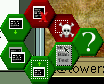 UDE's user interface
UDE's user interface
philosophy is quite different from that of other desktop environment
s. It is designed to be used very efficiently after a short learning phase. There is no taskbar
or desktop panel or equivalent. Windows lack a title bar and as such there are no buttons to close, resize, iconify or maximize windows on the window borders. These buttons are replaced by the so-called hex menu or honeycomb that appears when the user clicks on the window border (See picture).
User interaction works entirely by using the different mouse buttons on window borders and the desktop background. Combinations of mouse clicks to trigger more complex actions such as moving a window from one workspace
to another or loading multiple programs
(or multiple instances of a single program) at a time. For that reason, efficient usage of UDE is only possible using a three-button mouse. As of today, UDE offers only very basic support for keyboard shortcuts.
The window manager is uwm (unrelated to the older uwm
from 1985 or previous).
Computing
Computing is usually defined as the activity of using and improving computer hardware and software. It is the computer-specific part of information technology...
, UDE, the Unix Desktop Environment, is a desktop environment
Desktop environment
In graphical computing, a desktop environment commonly refers to a style of graphical user interface derived from the desktop metaphor that is seen on most modern personal computers. These GUIs help the user in easily accessing, configuring, and modifying many important and frequently accessed...
for the X Window System
X Window System
The X window system is a computer software system and network protocol that provides a basis for graphical user interfaces and rich input device capability for networked computers...
. Given its efficient and lightweight design it can be used on almost any Unix-like
Unix-like
A Unix-like operating system is one that behaves in a manner similar to a Unix system, while not necessarily conforming to or being certified to any version of the Single UNIX Specification....
operating system
Operating system
An operating system is a set of programs that manage computer hardware resources and provide common services for application software. The operating system is the most important type of system software in a computer system...
, mostly without any porting effort.
The user interface
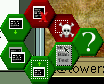
User interface
The user interface, in the industrial design field of human–machine interaction, is the space where interaction between humans and machines occurs. The goal of interaction between a human and a machine at the user interface is effective operation and control of the machine, and feedback from the...
philosophy is quite different from that of other desktop environment
Desktop environment
In graphical computing, a desktop environment commonly refers to a style of graphical user interface derived from the desktop metaphor that is seen on most modern personal computers. These GUIs help the user in easily accessing, configuring, and modifying many important and frequently accessed...
s. It is designed to be used very efficiently after a short learning phase. There is no taskbar
Taskbar
In computing, a taskbar is a bar displayed on a full edge of a GUI desktop that is used to launch and monitor running applications. Microsoft incorporated a taskbar in Windows 95 and it has been a defining aspect of Microsoft Windows's graphical user interface ever since. Some desktop environments,...
or desktop panel or equivalent. Windows lack a title bar and as such there are no buttons to close, resize, iconify or maximize windows on the window borders. These buttons are replaced by the so-called hex menu or honeycomb that appears when the user clicks on the window border (See picture).
User interaction works entirely by using the different mouse buttons on window borders and the desktop background. Combinations of mouse clicks to trigger more complex actions such as moving a window from one workspace
Workspace
Workspace is a term used in various branches of engineering and economic development.-Business development:Workspace refers to small premises provided, often by local authorities or economic development agencies, to help new businesses to establish themselves...
to another or loading multiple programs
Computer software
Computer software, or just software, is a collection of computer programs and related data that provide the instructions for telling a computer what to do and how to do it....
(or multiple instances of a single program) at a time. For that reason, efficient usage of UDE is only possible using a three-button mouse. As of today, UDE offers only very basic support for keyboard shortcuts.
The window manager is uwm (unrelated to the older uwm
Ultrix Window Manager
The Ultrix Window Manager was the standard window manager for the X Window System from X11R1 through X11R3 releases. In fact, it was the only X11-compatible window manager as of X11R1.- History :...
from 1985 or previous).
External links
- Official website
- http://www.agutscher.de/udepatch.html
- http://www.agutscher.de/udethemes.html

