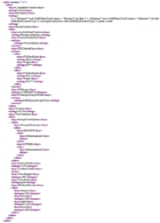
Virtual folder
Encyclopedia
In computing, a virtual folder generally denotes an organizing principle
for files that is not dependent on location in a hierarchical directory
tree. Instead, they consist of scripts that coalesce results from a data store, which may be a database or a custom index, and presents them visually in the format in which folder views are presented.
Documents cannot be "stored" in a virtual folder, since physically a virtual folder is just a file storing a search query. Any attempt to store a file in a virtual folder, depending on the implementation, is redirected to some physical store.
Most implementations speed up searching by pre-indexing the hard drive, or the locations where the search has to be performed. So when searching is to be done, the index, which is a representation of the entire data suitable for fast searching, is used. Since the entire folder hierarchy is not accessed, the search is completed much faster.
s. BeOS
included a version of virtual folders referred to as "saved queries", that has since influenced the development of virtual folder features in operating systems like Mac OS X, Windows and Linux. These virtual folders are populated dynamically by executing a search on the entire file system
, or a subset of it, or by using the cache
d version of the search.
When a user performs a file search, a file is created in the folder "/boot/home/queries" with a name derived from the content of the query and the date and time of the search, such as "Name = Western Infirmary - Mar 21, 11:59:40 PM". The query criteria of the search is stored in an attribute of the file called "qrystr". When the file is opened, the filesystem indexes were queried and a Tracker window is opened with an up-to-date list of files that match the criteria.
Additional features were added to search with subsequent releases. Release 2 introduced the ability to edit saved queries, and Release 3 gave the users the chance to define their own names for saved queries. Before Release 4 in 1998, all queries were stored indefinitely. However with R4, the BeOS developers introduced a seven day limit on all queries. If a user wanted a query to stay around longer, they could uncheck a "Temporary" flag in the Find dialog.
 One of the lead developers of the BeOS filesystem, Dominic Giampaolo
One of the lead developers of the BeOS filesystem, Dominic Giampaolo
, was also involved in adding a virtual folder system in Apple Inc.'s Mac OS X
operating system.
In April 2005, Apple released Mac OS X v10.4
, with their implementation of virtual folders called Smart Folders. These folders are actually dynamically updated by the Spotlight
engine to contain content that match certain criteria. For example, this could be used to give you a folder containing all the Word
documents containing the word "shpadoinkle" that have been edited within the last 7 days. Smart Folders are created by saving a Spotlight search, which records the search criteria in a Property list
file with a .savedSearch extension and, by default, saves them in the "/Users/username/Library/Saved Searches" folder.
There are many variants of the Smart Folder concept that can be seen in applications that use the Spotlight engine, usually identified by a gear symbol on its purple-hued icon. For example: Smart Mailboxes in Mail
and Smart Groups in Address Book
.
Before Spotlight earlier versions of Mac OS X
had a similar concept in the iApps (iTunes
and iPhoto
), but these did not use the system-wide Spotlight engine.
 In November 2006, Microsoft released Windows Vista
In November 2006, Microsoft released Windows Vista
which allows saving any search query as a Search Folder, which is a type of virtual folder. Whenever it is accessed the search is run and the results are presented as if a folder is being shown, with its contents being aliases to the actual files. The exception is that, in certain scenarios, the search is not run and a cached version of the folder is shown.
The same Saved Search approach exists in Windows XP
with results generated quickly from an index when Windows Indexing Service
is enabled and presented in a similar virtual folder. The search parameters can be saved as a .fnd file for Windows XP searches.
 A Search Folder is just an XML
A Search Folder is just an XML
file, which stores the query in a form that can be used by the Windows search subsystem. As such, it can be created anywhere in the filesystem wherever a normal file can be created, by saving a search from the Windows Search system. Whenever such files are accessed, the search is executed on the entire hard drive and the matches are aggregated and presented as a virtual folder.
In the early development builds of Windows Vista, there were some pre-configured Virtual Folders, for Music, Pictures, Documents and the like, which were used as replacement of their special folder
counterpart. Windows Vista also supported manual creation of custom virtual folders. However, Microsoft felt that Virtual Folders will be too confusing to the general public and hence they are not being used as the replacement of physical folders, as was the original goal. Unlike in previous versions, where Start Menu icons led to Virtual Folders for Music, Pictures and Documents, build 5308 onwards lead to physical folders of same name, which are exactly like My Documents and other similar folders in Windows XP
.
In Windows 7, the concept of virtual folder has been significantly realized with the introduction of Library feature. Each Library is a virtual folder that is essentially a collection of files with specified attributes presented in a familiar folder-style visual interface. Users can access Libraries directly from the taskbar via the Library button.
 In GNOME 2.14, a saved search is a virtual folder whose contents are the result of a Nautilus
In GNOME 2.14, a saved search is a virtual folder whose contents are the result of a Nautilus
search, which has multiple backends. The contents of these folders are determined dynamically when the folder is opened, and updated automatically when files are created or modified.
email client created by Helix Code
in 2000, also incorporated virtual folders. Folders can be created that automatically list e-mails matching user-defined rules, for example all e-mail from a particular address or all e-mail that includes a specific keyword. The Opera
web browser released a new mail client (beta in November 2002, final version in Jan 2003), M2 in which virtual folders (called access points) were used for all email management. Virtual folders were automatically made for active contacts, for attachments and for assigned labels. Virtual folders were also automatically generated whenever a search was performed, and manual virtual folders could use multiple logical mail header rules for their construction (including using Regular Expressions). Microsoft Outlook 2003
added a similar feature called Search Folders. Google Mail, first released in 2004, bases all of its mail management on virtual folders accessed via labels. Mozilla Thunderbird
also has the ability to create search folders and from version 1.5 allowed the search to be done over more than one email account.
which includes Smart Playlists which can be considered a variant of a virtual folder in the sense that the dynamically aggregate items from the media library, based on the specified criteria. The only difference is that the search executed on accessing them is not on the file system's folder hierarchy, but on their internal data-store. Microsoft also added a similar feature to version 9 of Windows Media Player
in Windows XP called Auto Playlists in 2003.
Organizing principle
An organizing principle is a core assumption from which everything else by proximity can derive a classification or a value. It is like a central reference point that allows all other objects to be located. Having an organizing principle might help one simplify and get a handle on a particularly...
for files that is not dependent on location in a hierarchical directory
Directory (file systems)
In computing, a folder, directory, catalog, or drawer, is a virtual container originally derived from an earlier Object-oriented programming concept by the same name within a digital file system, in which groups of computer files and other folders can be kept and organized.A typical file system may...
tree. Instead, they consist of scripts that coalesce results from a data store, which may be a database or a custom index, and presents them visually in the format in which folder views are presented.
Technology
Virtual folders provide a means for making it easier for users to find files that are content-related, such as by project. The user needs to specify criteria and all files matching the criteria are dynamically aggregated into the virtual folder. Files in a virtual folder are not limited to any single physical location on the hard drive, as is the case with traditional folders, but can be in any location. In fact, files in a virtual folder do not even need to be stored as files on the hard drive. They may be on a network share or in a custom application datastore such as e-mail inbox or even a database.Documents cannot be "stored" in a virtual folder, since physically a virtual folder is just a file storing a search query. Any attempt to store a file in a virtual folder, depending on the implementation, is redirected to some physical store.
Most implementations speed up searching by pre-indexing the hard drive, or the locations where the search has to be performed. So when searching is to be done, the index, which is a representation of the entire data suitable for fast searching, is used. Since the entire folder hierarchy is not accessed, the search is completed much faster.
Implementations
Virtual folders are a well-established construct in operating systemOperating system
An operating system is a set of programs that manage computer hardware resources and provide common services for application software. The operating system is the most important type of system software in a computer system...
s. BeOS
BeOS
BeOS is an operating system for personal computers which began development by Be Inc. in 1991. It was first written to run on BeBox hardware. BeOS was optimized for digital media work and was written to take advantage of modern hardware facilities such as symmetric multiprocessing by utilizing...
included a version of virtual folders referred to as "saved queries", that has since influenced the development of virtual folder features in operating systems like Mac OS X, Windows and Linux. These virtual folders are populated dynamically by executing a search on the entire file system
File system
A file system is a means to organize data expected to be retained after a program terminates by providing procedures to store, retrieve and update data, as well as manage the available space on the device which contain it. A file system organizes data in an efficient manner and is tuned to the...
, or a subset of it, or by using the cache
Cache
In computer engineering, a cache is a component that transparently stores data so that future requests for that data can be served faster. The data that is stored within a cache might be values that have been computed earlier or duplicates of original values that are stored elsewhere...
d version of the search.
BeOS
The initial developer preview of the operating system, released in October 1995, included database-like functionality to make it easier for users to manage their files. To do this the filesystem indexes certain file attributes to allow for fast searching. By default the filesystem indexes the filename, size and last modified timestamp automatically, but could also create indexes for other attributes when told to by either an application or by the user.When a user performs a file search, a file is created in the folder "/boot/home/queries" with a name derived from the content of the query and the date and time of the search, such as "Name = Western Infirmary - Mar 21, 11:59:40 PM". The query criteria of the search is stored in an attribute of the file called "qrystr". When the file is opened, the filesystem indexes were queried and a Tracker window is opened with an up-to-date list of files that match the criteria.
Additional features were added to search with subsequent releases. Release 2 introduced the ability to edit saved queries, and Release 3 gave the users the chance to define their own names for saved queries. Before Release 4 in 1998, all queries were stored indefinitely. However with R4, the BeOS developers introduced a seven day limit on all queries. If a user wanted a query to stay around longer, they could uncheck a "Temporary" flag in the Find dialog.
Mac OS X

Dominic Giampaolo
Dominic B. Giampaolo is a software developer who helped develop the Be File System for the Be Operating System and currently works at Apple Inc....
, was also involved in adding a virtual folder system in Apple Inc.'s Mac OS X
Mac OS X
Mac OS X is a series of Unix-based operating systems and graphical user interfaces developed, marketed, and sold by Apple Inc. Since 2002, has been included with all new Macintosh computer systems...
operating system.
In April 2005, Apple released Mac OS X v10.4
Mac OS X v10.4
Mac OS X v10.4 Tiger is the fifth major release of Mac OS X, Apple's desktop and server operating system for Macintosh computers. Tiger was released to the public on 29 April 2005 for US$129.95 as the successor to Mac OS X Panther , which had been released 18 months earlier...
, with their implementation of virtual folders called Smart Folders. These folders are actually dynamically updated by the Spotlight
Spotlight (software)
Spotlight is a system-wide desktop search feature of Apple's Mac OS X operating system. Spotlight is a selection-based search system, which creates a virtual index of all items and files on the system. It is designed to allow the user to quickly locate a wide variety of items on the computer,...
engine to contain content that match certain criteria. For example, this could be used to give you a folder containing all the Word
Microsoft Word
Microsoft Word is a word processor designed by Microsoft. It was first released in 1983 under the name Multi-Tool Word for Xenix systems. Subsequent versions were later written for several other platforms including IBM PCs running DOS , the Apple Macintosh , the AT&T Unix PC , Atari ST , SCO UNIX,...
documents containing the word "shpadoinkle" that have been edited within the last 7 days. Smart Folders are created by saving a Spotlight search, which records the search criteria in a Property list
Property list
In the Mac OS X, iOS, NeXTSTEP, and GNUstep programming frameworks, property list files are files that store serialized objects. Property list files use the filename extension .plist, and thus are often referred to as p-list files....
file with a .savedSearch extension and, by default, saves them in the "/Users/username/Library/Saved Searches" folder.
There are many variants of the Smart Folder concept that can be seen in applications that use the Spotlight engine, usually identified by a gear symbol on its purple-hued icon. For example: Smart Mailboxes in Mail
Mail (application)
Mail is an email program included with Apple Inc.'s Mac OS X operating system. Originally developed by NeXT as NeXTMail, a part of their NeXTSTEP operating system, it was adapted, following Apple's acquisition of NeXT, to become OS X's Mail application.Mail uses the SMTP, POP3, and IMAP protocols,...
and Smart Groups in Address Book
Address Book
Address Book is an address book for Apple's Mac OS X. It features various syncing features and integrates into the rest of the OS.-Features:*Exports and imports cards to and from vCard 3.0 format....
.
Before Spotlight earlier versions of Mac OS X
Mac OS X
Mac OS X is a series of Unix-based operating systems and graphical user interfaces developed, marketed, and sold by Apple Inc. Since 2002, has been included with all new Macintosh computer systems...
had a similar concept in the iApps (iTunes
ITunes
iTunes is a media player computer program, used for playing, downloading, and organizing digital music and video files on desktop computers. It can also manage contents on iPod, iPhone, iPod Touch and iPad....
and iPhoto
IPhoto
iPhoto is a digital photograph manipulation software application developed by Apple Inc. and released with every Macintosh personal computer as part of the iLife suite of digital life management applications...
), but these did not use the system-wide Spotlight engine.
Windows

Windows Vista
Windows Vista is an operating system released in several variations developed by Microsoft for use on personal computers, including home and business desktops, laptops, tablet PCs, and media center PCs...
which allows saving any search query as a Search Folder, which is a type of virtual folder. Whenever it is accessed the search is run and the results are presented as if a folder is being shown, with its contents being aliases to the actual files. The exception is that, in certain scenarios, the search is not run and a cached version of the folder is shown.
The same Saved Search approach exists in Windows XP
Windows XP
Windows XP is an operating system produced by Microsoft for use on personal computers, including home and business desktops, laptops and media centers. First released to computer manufacturers on August 24, 2001, it is the second most popular version of Windows, based on installed user base...
with results generated quickly from an index when Windows Indexing Service
Windows indexing service
Indexing Service was a Windows service that maintained an index of most of the files on a computer to improve searching performance on PCs and corporate computer networks. It updated indexed without user intervention...
is enabled and presented in a similar virtual folder. The search parameters can be saved as a .fnd file for Windows XP searches.

XML
Extensible Markup Language is a set of rules for encoding documents in machine-readable form. It is defined in the XML 1.0 Specification produced by the W3C, and several other related specifications, all gratis open standards....
file, which stores the query in a form that can be used by the Windows search subsystem. As such, it can be created anywhere in the filesystem wherever a normal file can be created, by saving a search from the Windows Search system. Whenever such files are accessed, the search is executed on the entire hard drive and the matches are aggregated and presented as a virtual folder.
In the early development builds of Windows Vista, there were some pre-configured Virtual Folders, for Music, Pictures, Documents and the like, which were used as replacement of their special folder
Special Folders
On Microsoft Windows, a special folder is a folder which is presented to the user through an interface as an abstract concept, instead of an absolute folder path...
counterpart. Windows Vista also supported manual creation of custom virtual folders. However, Microsoft felt that Virtual Folders will be too confusing to the general public and hence they are not being used as the replacement of physical folders, as was the original goal. Unlike in previous versions, where Start Menu icons led to Virtual Folders for Music, Pictures and Documents, build 5308 onwards lead to physical folders of same name, which are exactly like My Documents and other similar folders in Windows XP
Windows XP
Windows XP is an operating system produced by Microsoft for use on personal computers, including home and business desktops, laptops and media centers. First released to computer manufacturers on August 24, 2001, it is the second most popular version of Windows, based on installed user base...
.
In Windows 7, the concept of virtual folder has been significantly realized with the introduction of Library feature. Each Library is a virtual folder that is essentially a collection of files with specified attributes presented in a familiar folder-style visual interface. Users can access Libraries directly from the taskbar via the Library button.
GNOME

Nautilus (file manager)
Nautilus is the official file manager for the GNOME desktop. The name is a play on words, evoking the shell of a nautilus to represent an operating system shell. Nautilus replaced Midnight Commander in GNOME 1.4 and was the default from version 2.0 onwards....
search, which has multiple backends. The contents of these folders are determined dynamically when the folder is opened, and updated automatically when files are created or modified.
Email clients
Virtual folders are also a well-established construct in email clients. In early 1991, the Emacs-based mail reader VM provided a virtual folder facility in its version 5.09. VM allows the users to define virtual folders using rules, taking their mail content from one or more physical folders and based on selection criteria dealing with dates, authors, recipient, subject, message body etc. Virtual folders can also be created interactively and take content from previously defined virtual folders, thereby cascading the selection criteria. The EvolutionNovell Evolution
Evolution or Novell Evolution is the official personal information manager and workgroup information management tool for GNOME. It combines e-mail, calendar, address book, and task list management functions. It has been an official part of GNOME since version 2.8 in September 2004...
email client created by Helix Code
Ximian
Ximian was a company that provided free software desktop applications for Linux and Unix based on the GNOME platform. Ximian was founded by Miguel de Icaza and Nat Friedman in October, 1999, and was bought by Novell on August 4, 2003...
in 2000, also incorporated virtual folders. Folders can be created that automatically list e-mails matching user-defined rules, for example all e-mail from a particular address or all e-mail that includes a specific keyword. The Opera
Opera (web browser)
Opera is a web browser and Internet suite developed by Opera Software with over 200 million users worldwide. The browser handles common Internet-related tasks such as displaying web sites, sending and receiving e-mail messages, managing contacts, chatting on IRC, downloading files via BitTorrent,...
web browser released a new mail client (beta in November 2002, final version in Jan 2003), M2 in which virtual folders (called access points) were used for all email management. Virtual folders were automatically made for active contacts, for attachments and for assigned labels. Virtual folders were also automatically generated whenever a search was performed, and manual virtual folders could use multiple logical mail header rules for their construction (including using Regular Expressions). Microsoft Outlook 2003
Microsoft Outlook
Microsoft Outlook is a personal information manager from Microsoft, available both as a separate application as well as a part of the Microsoft Office suite...
added a similar feature called Search Folders. Google Mail, first released in 2004, bases all of its mail management on virtual folders accessed via labels. Mozilla Thunderbird
Mozilla Thunderbird
Mozilla Thunderbird is a free, open source, cross-platform e-mail and news client developed by the Mozilla Foundation. The project strategy is modeled after Mozilla Firefox, a project aimed at creating a web browser...
also has the ability to create search folders and from version 1.5 allowed the search to be done over more than one email account.
Music clients
In July 2002, Apple announced version 3 of iTunesITunes
iTunes is a media player computer program, used for playing, downloading, and organizing digital music and video files on desktop computers. It can also manage contents on iPod, iPhone, iPod Touch and iPad....
which includes Smart Playlists which can be considered a variant of a virtual folder in the sense that the dynamically aggregate items from the media library, based on the specified criteria. The only difference is that the search executed on accessing them is not on the file system's folder hierarchy, but on their internal data-store. Microsoft also added a similar feature to version 9 of Windows Media Player
Windows Media Player
Windows Media Player is a media player and media library application developed by Microsoft that is used for playing audio, video and viewing images on personal computers running the Microsoft Windows operating system, as well as on Pocket PC and Windows Mobile-based devices...
in Windows XP called Auto Playlists in 2003.

