
IBM PC keyboard
Encyclopedia
The keyboards
for IBM PC compatible
computers are standardized. However, during the 3-plus decades of PC architecture being constantly updated, multiple types of keyboard layout
variations have been developed.
A well-known class of IBM PC keyboards is the Model M
. Introduced in 1985 and manufactured by IBM
, Lexmark
and Unicomp
, the vast majority of Model M keyboards feature a buckling spring
key design and many have fully swappable keycap
s.
versions.
Common additions to the standard layouts include additional power management keys
, volume controls, media player controls, and miscellaneous user-configurable short-cuts for e-mail client, web browser, etc.
and Lock key
The PC keyboard with its various keys has a long history of evolution reaching back to teletypewriter
s. In addition to the 'old' standard keys, the PC keyboard has accumulated several special keys over the years. Some of the additions have been inspired by the opportunity or requirement for improving user productivity with general office application software
, while other slightly more general keyboard additions have become the factory standards after being introduced by certain operating system
or GUI
software vendors such as Microsoft
.
control characters. For example, CTRL-S is XOFF (stops many programs as they print to screen) CTRL-Q is XON (resume printing stopped by CTRL-S). produces an ASCII escape character
. It may be used to exit menus or modes. produces an ASCII tab
character. Moves to the next tab stop.
Keyboard (computing)
In computing, a keyboard is a typewriter-style keyboard, which uses an arrangement of buttons or keys, to act as mechanical levers or electronic switches...
for IBM PC compatible
IBM PC compatible
IBM PC compatible computers are those generally similar to the original IBM PC, XT, and AT. Such computers used to be referred to as PC clones, or IBM clones since they almost exactly duplicated all the significant features of the PC architecture, facilitated by various manufacturers' ability to...
computers are standardized. However, during the 3-plus decades of PC architecture being constantly updated, multiple types of keyboard layout
Keyboard layout
A keyboard layout is any specific mechanical, visual, or functional arrangement of the keys, legends, or key–meaning associations of a computer, typewriter, or other typographic keyboard....
variations have been developed.
A well-known class of IBM PC keyboards is the Model M
Model M Keyboard
The Model M keyboard is a class of computer keyboards manufactured by IBM, Lexmark and Unicomp, starting in 1984. The many different variations of the keyboard have their own distinct characteristics, with the vast majority having a buckling spring key design and many having fully swappable keycaps...
. Introduced in 1985 and manufactured by IBM
IBM
International Business Machines Corporation or IBM is an American multinational technology and consulting corporation headquartered in Armonk, New York, United States. IBM manufactures and sells computer hardware and software, and it offers infrastructure, hosting and consulting services in areas...
, Lexmark
Lexmark
Lexmark International, Inc. is an American corporation which develops and manufactures printing and imaging products, including laser and inkjet printers, multifunction products, printing supplies, and services for business and individual consumers...
and Unicomp
Unicomp
Unicomp is a manufacturer of computer keyboards and keyboard accessories based in Lexington, Kentucky. The company was founded in April 1996 when they purchased the license to the buckling-spring keyboard technology from Lexmark International, Inc.Unicomp's product line consists mostly of...
, the vast majority of Model M keyboards feature a buckling spring
Buckling spring
A buckling spring is a type of keyswitch mechanism, popularized by IBM's keyboards for the PC, PC/AT, 5250/3270 terminals, PS/2, and other systems. It was used by IBM's Model F keyboard, and the more common Model M. It is described in ....
key design and many have fully swappable keycap
Keycap
A keycap is a small plastic cover placed over the keyswitch of a computer keyboard. Keycaps are illustrated to indicate the key function or alphanumeric character they correspond to...
s.
Keyboard layouts
The PC keyboard changed over the years, often at the launch of new IBM PCIBM PC
The IBM Personal Computer, commonly known as the IBM PC, is the original version and progenitor of the IBM PC compatible hardware platform. It is IBM model number 5150, and was introduced on August 12, 1981...
versions.
| Name | Keys | Description | Image |
|---|---|---|---|
| PC/XT IBM Personal Computer XT The IBM Personal Computer XT, often shortened to the IBM XT, PC XT, or simply XT, was IBM's successor to the original IBM PC. It was released as IBM Machine Type number 5160 on March 8, 1983, and came standard with a hard drive... |
83 | original left-hand side function key Function key A function key is a key on a computer or terminal keyboard which can be programmed so as to cause an operating system command interpreter or application program to perform certain actions... (F key) columns, F1 through F10; electronically incompatible Computer compatibility A family of computer models is said to be compatible if certain software that runs on one of the models can also be run on all other models of the family. The computer models may differ in performance, reliability or some other characteristic... with PC/AT keyboard types |
|
| PC/AT | 84 | additional <SysRq SysRq System request is a key on keyboards for PCs that has no standard use. This key can be traced back to the operator interrupt key used on IBM 3270-type console keyboards of the IBM System/370 mainframe computer, which was used to cause the operating system such as VM/370 or MVS to allow the console... >, i.e. System Request; numerical block clearly separated from main keyboard; added indicator LED LEd LEd is a TeX/LaTeX editing software working under Microsoft Windows. It is a freeware product.... s for Caps/Scroll/Num lock |
|
| Enhanced | additional navigation and control keys; 12 F keys in separate row along top, grouped F1-4, F5-8, and F9-12. Early models of Enhanced keyboard (notably those manufactured by Northgate Ltd.) maintained the layout with function keys on the left side, arranged in two columns of six pairs. This layout was more efficient for touch typists but was superseded in the marketplace by that with F-keys along the top. There are different versions of the Enhanced keyboard layout: | ||
| 101 | standard US layout |  |
|
| 101 | modified variation of enhanced keyboard with function keys along the left side like the older 84 key layout, but with all 12 function keys; included unique ergonomic split main section of keys | ||
| 102 | additional key to the right of the left Shift key for European layouts | ||
| 103 | additional 2 keys (one to the left and one to the right of the space bar) for the Korean layout | ||
| 104 | Brazilian ABNT NBR NBR NBR is an abbreviation with several meanings:In rail:* New Brunswick Railway, a former Canadian railway company absorbed by the Canadian Pacific Railway* North Bay Railway, a light railway system for tourists in Scarborough, North Yorkshire... 10346 variant 2 (alphanumeric portion) and 10347 (numeric portion). |
||
| 106 | additional 5 keys (one above the tab key, one to the left of the right Shift key, one to the left and two to the right of the space bar) for the Japanese layout | ||
| Windows | additional Windows key (×2) and Menu key added (one Windows key to the right of the left control key, the other and the Menu key to the left of the right control key). The Windows keyboard was introduced for use with the Windows 95 operating system. Most modern PCs, whether supplied with Windows or not, are now delivered with this layout. Like the Enhanced layout, the Windows keyboard layout differs from region to region: | ||
| 104 | standard US layout |  |
|
| 105 | European layouts (as above) |  |
|
| 106 | Korean layout (as above) | ||
| 107 | Brazilian ABNT NBR NBR NBR is an abbreviation with several meanings:In rail:* New Brunswick Railway, a former Canadian railway company absorbed by the Canadian Pacific Railway* North Bay Railway, a light railway system for tourists in Scarborough, North Yorkshire... 10346 variant 2 (alphanumeric portion) and 10347 (numeric). |
||
| 109 | Japanese layout (as above) | ||
Common additions to the standard layouts include additional power management keys
Power management keys
Power management keys are three keys on computer keyboards which control the computer's power management status. They are the Power key, the Sleep key, and the Wake key:*The Power key is used both to power on and to power off the computer....
, volume controls, media player controls, and miscellaneous user-configurable short-cuts for e-mail client, web browser, etc.
Standard key meanings
See also: Modifier keyModifier key
In computing, a modifier key is a special key on a computer keyboard that modifies the normal action of another key when the two are pressed in combination....
and Lock key
Lock key
LOCK is a function that locks part of a keyboard keys depending on the lock settings selected.Most keyboards have three different types of lock functions:*Number Lock – Num Lock*Capital Lock – Caps Lock...
The PC keyboard with its various keys has a long history of evolution reaching back to teletypewriter
Teleprinter
A teleprinter is a electromechanical typewriter that can be used to communicate typed messages from point to point and point to multipoint over a variety of communication channels that range from a simple electrical connection, such as a pair of wires, to the use of radio and microwave as the...
s. In addition to the 'old' standard keys, the PC keyboard has accumulated several special keys over the years. Some of the additions have been inspired by the opportunity or requirement for improving user productivity with general office application software
Application software
Application software, also known as an application or an "app", is computer software designed to help the user to perform specific tasks. Examples include enterprise software, accounting software, office suites, graphics software and media players. Many application programs deal principally with...
, while other slightly more general keyboard additions have become the factory standards after being introduced by certain operating system
Operating system
An operating system is a set of programs that manage computer hardware resources and provide common services for application software. The operating system is the most important type of system software in a computer system...
or GUI
Graphical user interface
In computing, a graphical user interface is a type of user interface that allows users to interact with electronic devices with images rather than text commands. GUIs can be used in computers, hand-held devices such as MP3 players, portable media players or gaming devices, household appliances and...
software vendors such as Microsoft
Microsoft
Microsoft Corporation is an American public multinational corporation headquartered in Redmond, Washington, USA that develops, manufactures, licenses, and supports a wide range of products and services predominantly related to computing through its various product divisions...
.
From mechanical typewriters
selects the upper character, or upper case of letters. The Shift key in typewriters was attached to a lever that moved the character types so that the uppercase characters could be printed in the paper. Unlike mechanical typewriters, PC keyboards do not capitalize all letters properly when both shift keys are engaged simultaneously. selects upper case, or if shift is pressed, lower case of letters. In mechanical typewriters, it worked like the Shift key, but also used a lock to keep the Shift key depressed. The lock was released by pressing the Shift key. wraps to the next line or activates the default or selected option. ASCII keyboards were labeled CR or Return. Typewriters used a lever that would return the cylinder with the paper to the start of the line.From Teletype keyboards
shifts the value of letters and numbers from the ASCII graphics range, down into the ASCIIASCII
The American Standard Code for Information Interchange is a character-encoding scheme based on the ordering of the English alphabet. ASCII codes represent text in computers, communications equipment, and other devices that use text...
control characters. For example, CTRL-S is XOFF (stops many programs as they print to screen) CTRL-Q is XON (resume printing stopped by CTRL-S). produces an ASCII escape character
Escape character
In computing and telecommunication, an escape character is a character which invokes an alternative interpretation on subsequent characters in a character sequence. An escape character is a particular case of metacharacters...
. It may be used to exit menus or modes. produces an ASCII tab
ASCII tab
ASCII tab is a text file format used for writing guitar, bass guitar and drum tabs using plain ASCII numbers, letters and symbols. It is the only widespread file format for representing tab, and is extensively used for disseminating tab via the Internet....
character. Moves to the next tab stop.
- ~ is the tildeTildeThe tilde is a grapheme with several uses. The name of the character comes from Portuguese and Spanish, from the Latin titulus meaning "title" or "superscription", though the term "tilde" has evolved and now has a different meaning in linguistics....
, an accent backspaced and printed over other letters for non-English languages. Nowadays the key does not produce a backspaceable character and is used for 'not' or 'circa'. - ` is a grave accentGrave accentThe grave accent is a diacritical mark used in written Breton, Catalan, Corsican, Dutch, French, Greek , Italian, Mohawk, Norwegian, Occitan, Portuguese, Scottish Gaelic, Vietnamese, Welsh, Romansh, and other languages.-Greek:The grave accent was first used in the polytonic orthography of Ancient...
or backtick, also formerly backspaced over letters to write non-English languages; on some systems it is used as an opening quote. The single quote ' is normally used for an acute accent. - ^ is a circumflexCircumflexThe circumflex is a diacritic used in the written forms of many languages, and is also commonly used in various romanization and transcription schemes. It received its English name from Latin circumflexus —a translation of the Greek περισπωμένη...
, another accent for non-English languages. Also used to indicate exponentiationExponentiationExponentiation is a mathematical operation, written as an, involving two numbers, the base a and the exponent n...
where superscript is not available. - * is an asteriskAsteriskAn asterisk is a typographical symbol or glyph. It is so called because it resembles a conventional image of a star. Computer scientists and mathematicians often pronounce it as star...
, used to indicate a note, or multiplication. - _ is an underscoreUnderscoreThe underscore [ _ ] is a character that originally appeared on the typewriter and was primarily used to underline words...
, backspaced and overprinted to add emphasis. - | is a vertical barVertical barThe vertical bar is a character with various uses in mathematics, where it can be used to represent absolute value, among others; in computing and programming and in general typography, as a divider not unlike the interpunct...
, originally used as a typographic separator for optical character recognition. Many character sets break it in the middle so it cannot be confused with the numeral "1" or the letter "l" (in most EBCDICEBCDICExtended Binary Coded Decimal Interchange Code is an 8-bit character encoding used mainly on IBM mainframe and IBM midrange computer operating systems....
codepages, vertical bar and divided vertical bar are separate characters). This character is often known as a "pipe" or a "fencepost."
Invented for computers with video displays
- Function keyFunction keyA function key is a key on a computer or terminal keyboard which can be programmed so as to cause an operating system command interpreter or application program to perform certain actions...
s are the F-numbered keys, use varies by program, but F1 is often "help." - Arrow keysArrow keysCursor movement keys or arrow keys are buttons on a computer keyboard that are either programmed or designated to move the cursor in a specified direction....
move on the screen. When shifted, they select items. moves to the start of text, usually the left side of the screen. moves to the end of text, usually the right-most edge of the current line. and move through the document by pages. (Delete) deletes the character after the screen position, or the selected items. (Insert) toggles between "insertion" and "overwrite" mode. originally printed a text image of the screen; nowadays often takes a screenshot. In combination with Alt, it produces a different keycode, SysRqSysRqSystem request is a key on keyboards for PCs that has no standard use. This key can be traced back to the operator interrupt key used on IBM 3270-type console keyboards of the IBM System/370 mainframe computer, which was used to cause the operating system such as VM/370 or MVS to allow the console...
. toggles between states for the numeric keypadNumeric keypadA numeric keypad, numpad or tenkey for short, is the small, palm-sized, seventeen key section of a computer keyboard, usually on the very far right. The numeric keypad features digits 0 to 9, addition , subtraction , multiplication and division symbols, a decimal point and Num Lock and Enter keys...
. When off, it acts as arrow and navigational keys. When on, it is a 10-key pad similar to a standard calculator. Preferences vary so much that a favorite default for this key can often be configured in the BIOS configuration. Its continued existence on keyboards that separate out the arrow keys has mostly historical reasons. is little-used. On modern software, typing text usually causes earlier text to scroll off the top of the screen or window. Some old programs could disable this and restart at the top of the window when scroll lock was pressed. The advantage is that the entire screen full of text does not shift, making it easier to read. It was also used to lock the cursor on its line and scroll the work area under it. On spreadsheets such as Microsoft ExcelMicrosoft ExcelMicrosoft Excel is a proprietary commercial spreadsheet application written and distributed by Microsoft for Microsoft Windows and Mac OS X. It features calculation, graphing tools, pivot tables, and a macro programming language called Visual Basic for Applications...
, it locks the cell pointer on the current cell, allowing the user to use the arrow keys to move the view window around without moving the cell pointer. On some consoles (such as the LinuxLinuxLinux is a Unix-like computer operating system assembled under the model of free and open source software development and distribution. The defining component of any Linux system is the Linux kernel, an operating system kernel first released October 5, 1991 by Linus Torvalds...
consoleSystem consoleThe system console, root console or simply console is the text entry and display device for system administration messages, particularly those from the BIOS or boot loader, the kernel, from the init system and from the system logger...
), it prevents scrolling of messages until another key combination is pressed. pauses either output or processing. In combination with Control, it produces a different keycode, for Break. Ctrl-Break traditionally stopped programs in DOS. Ctrl-Break is also used to halt execution of the debugger in some programming environments such as Microsoft Visual Studio. In combination with the Windows key, it brings up the System Properties window in Microsoft Windows environments. shifts the letters and numbers into the range above hex 0x80 where the international characters and special characters exist in the PC's standard character set. Alt plus a number typed on the numeric pad produces special characters, see Windows Alt keycodes. - The Windows keyWindows keyThe Windows logo key—also known as the Windows key, the home key, the meta key, the start key, MOD4, or the flag key —is a keyboard key which was originally introduced on the Microsoft Natural keyboard before the release of Windows 95. This key became a standard key on PC keyboards...
(also known as the super key) is a quick way to open the Start menuStart menuThe Start Menu and Start Button are user interface elements used in the later versions of the Microsoft Windows operating systems and in some X window managers...
in Windows' standard Explorer shell, and can usually be configured to behave similarly in other graphical user interfaces, for Windows and other operating systems. - The menu keyMenu keyIn computing, the Menu key or Application key is a key found on Microsoft Windows-oriented computer keyboards. Its symbol is a small icon depicting a cursor hovering above a menu...
brings up a context menu, similar to right-clicking. works like the Ctrl+Alt key combination, often used in combination with other keys to print special characters like the backslashBackslashThe backslash is a typographical mark used mainly in computing. It was first introduced to computers in 1960 by Bob Bemer. Sometimes called a reverse solidus or a slosh, it is the mirror image of the common slash....
on non-English keyboards. may be present on compact keyboards such as those built into laptop computers. When depressed in combination with other keys, it either enables the user to access key functions that do not have dedicated keys on the compact keyboard (such as the numeric keypad simulation block), or it controls hardware functions such as switching between the built-in screen and an external display, changing screen brightness, or changing speaker volume. These alternate meanings are usually indicated with text or symbols of a different color printed on the key, with the 'Fn' key text having that same color. on some keyboards. It is usually on the right side of the right Shift key. When depressed in combination with a function keyFunction keyA function key is a key on a computer or terminal keyboard which can be programmed so as to cause an operating system command interpreter or application program to perform certain actions...
it sets the key repeat rate.
Connection
| System | Connector | Pinout | Transmission Protocol | Command Strings | Image |
|---|---|---|---|---|---|
| PC | 5-pin DIN Din DIN or Din or din can have several meanings:* A din is a loud noise.* Dīn, an Arabic term meaning "religion" or "way of life".* Din is one of the ten aspects of the Ein Sof in Kabbalah .... (DIN 41524) "AT" connector |
1 CLK 2 DATA 3 -RESET 4 GND 5 +5V |
2 start bits, 8 data bits, make/break bit (keydown/keyup), 1 stop bit keyboard reset via pin 3 to ground |
Not supported |  |
| XT | 5-pin DIN (DIN 41524) "AT" connector |
1 CLK 2 DATA 3 N/C 4 GND 5 +5V |
2 start bits, 8 data bits, make/break bit (keydown/keyup), 1 stop bit keyboard reset via sequence on DATA and CLK lines |
Not supported |  |
| AT | 5-pin DIN (DIN 41524) "AT" connector |
1 CLK 2 DATA 3 N/C 4 GND 5 +5V |
1 start bit, 8 data, 1 parity (odd), 1 stop bit keyboard reset via command string |
Supported |  |
| PS/2 | 6-pin Mini-DIN Mini-DIN connector The mini-DIN connectors are a family of multi-pin electrical connectors used in a variety of applications. Mini-DIN is similar to the larger, older DIN connector... (DIN 45322) "PS/2 connector PS/2 connector The PS/2 connector is a 6-pin Mini-DIN connector used for connecting some keyboards and mice to a PC compatible computer system. Its name comes from the IBM Personal System/2 series of personal computers, with which it was introduced in 1987... " |
1 DATA 2 N/C 3 GND 4 +5V 5 CLK 6 N/C |
1 start bit, 8 data, 1 parity (odd), 1 stop bit |
Supported | 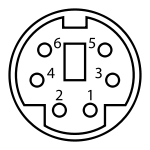 |
| Later PC compatibles |
4-pin USB Type A connector |
1 +5V 2 Data − 3 Data + 4 Ground |
sync field plus 8-bit bytes as packets (HANDSHAKE, TOKEN, DATA, Special packets), least-significant bit first. |
Supported |
External links
- IBM.com keyboard page
- Key re-mapping software:-
- SharpKeys: free
- AutoHotkey: free

