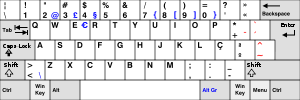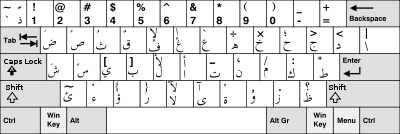Keyboard layout
Encyclopedia

Computer keyboard
In computing, a keyboard is a typewriter-style keyboard, which uses an arrangement of buttons or keys, to act as mechanical levers or electronic switches...
, typewriter
Typewriter
A typewriter is a mechanical or electromechanical device with keys that, when pressed, cause characters to be printed on a medium, usually paper. Typically one character is printed per keypress, and the machine prints the characters by making ink impressions of type elements similar to the pieces...
, or other typographic keyboard.
Mechanical layout : The placements and keys of a keyboard.
Visual layout : The arrangement of the legends (labels, markings, engravings) that appear on the keys of a keyboard.
Functional layout : The arrangement of the key–meaning associations, determined in software, of all the keys of a keyboard.
The mechanical keyboard merely sends key codes to the associated computer; software in the computer, usually part of the operating system
Operating system
An operating system is a set of programs that manage computer hardware resources and provide common services for application software. The operating system is the most important type of system software in a computer system...
, totally determines how the codes are interpreted, and this can be changed in software. It is usually possible for an advanced user to change keyboard operation, and third-party software is available to modify or extend keyboard functionality.
Keyboard structure
A key labeled with only a single letter (usually the capital form) can generally be struck to type either a lower case or a capital letter, the latter requiring the simultaneous holding of the shiftShift key
The shift key is a modifier key on a keyboard, used to type capital letters and other alternate "upper" characters. There are typically two shift keys, on the left and right sides of the row below the home row...
key, often labeled "⇧". The shift key is also used to type the upper of two symbols on a given key, the lower being typed without using the shift key.
Many languages use the Latin alphabet
Latin alphabet
The Latin alphabet, also called the Roman alphabet, is the most recognized alphabet used in the world today. It evolved from a western variety of the Greek alphabet called the Cumaean alphabet, which was adopted and modified by the Etruscans who ruled early Rome...
but have diacritically marked
Diacritic
A diacritic is a glyph added to a letter, or basic glyph. The term derives from the Greek διακριτικός . Diacritic is both an adjective and a noun, whereas diacritical is only an adjective. Some diacritical marks, such as the acute and grave are often called accents...
or other special letters and punctuation for which unique keys do not exist on all keyboards. Therefore, keyboards often have what is effectively a secondary shift key, labeled Alt Gr or option
Option key
The Option key is a modifier key present on Apple keyboards. It is located between the Control key and Command key on a typical Mac keyboard. There are two option keys on modern Mac desktop and notebook keyboards, one on each side of the space bar....
. It can be used to type symbols beyond the two otherwise available with each key. On the visual layout, the secondary symbols may appear to the right of the main symbols engraved on the keys, or they may be unmarked.
The shift and Alt Gr or option keys, along with e.g. caps lock
Caps lock
Caps lock is a key on many computer keyboards. Pressing it sets an input mode in which typed letters are uppercase by default. The keyboard remains in caps lock mode until the key is pressed again...
, control
Control key
In computing, a Control key is a modifier key which, when pressed in conjunction with another key, will perform a special operation ; similar to the Shift key, the Control key rarely performs any function when pressed by itself...
and alternative
Alt key
The Alt key on a computer keyboard is used to change the function of other pressed keys. Thus, the Alt key is a modifier key, used in a similar fashion to the Shift key. For example, simply pressing "A" will type the letter a, but if you hold down either Alt key while pressing A, the computer...
(alt) keys, are called modifier key
Modifier key
In computing, a modifier key is a special key on a computer keyboard that modifies the normal action of another key when the two are pressed in combination....
s. There are also function key
Function key
A function key is a key on a computer or terminal keyboard which can be programmed so as to cause an operating system command interpreter or application program to perform certain actions...
s, with various functions as determined by software.
Scan codes
Most computer keyboards are designed to send scan codesScancode
A scancode is the data that most computer keyboards send to a computer to report which keys have been pressed. A number, or sequence of numbers, is assigned to each key on the keyboard.- Variants :...
to the operating system, rather than directly sending characters. From there, the series of scan codes is converted into a character stream by keyboard layout software. This allows a physical keyboard to be dynamically mapped to any number of layouts without switching hardware components — merely by changing the software that interprets the keystrokes.
Dead key
A dead key is a special kind of a modifier key that, instead of being held while another key is struck, is pressed and released before the other key. The dead key does not generate a character by itself, but it modifies the character generated by the key struck immediately after, typically making it possible to type a letter with a specific diacritic. For example, on some keyboard layouts, the acute accentAcute accent
The acute accent is a diacritic used in many modern written languages with alphabets based on the Latin, Cyrillic, and Greek scripts.-Apex:An early precursor of the acute accent was the apex, used in Latin inscriptions to mark long vowels.-Greek:...
key is a dead key; in this case, striking acute accent and then a results in á, whereas acute accent followed by e results in é. An acute accent in isolated form can be typed by striking acute accent and then space.
A key may function as a dead key by default, or sometimes a normal key can temporarily be altered to function as a dead key by simultaneously holding down the secondary-shift key (Alt Gr or option). In some systems, there is no indication to the user that a dead key has been struck, so the key appears dead, but in some text-entry systems the diacritical mark is displayed along with an indication that the system is waiting for another keystroke: either the base character to be marked, an additional diacritical mark, or space to produce the diacritical mark in isolation.
Compared with the secondary-shift modifier key, the dead-key approach may be a little more complicated, but it allows of more additional letters. Using the secondary shift, you may only type one or (if you use it simultaneously with the normal shift key) two additional letters with each key, whereas using a dead key, a specific diacritic can be attached to a number of different base letters.
Most modern keyboards conform to the ISO 9995
ISO/IEC 9995
ISO/IEC 9995 Information technology — Keyboard layouts for text and office systems is an ISO standard defining layouts of computer keyboards. It defines a keyboard as having three groups of key assignments:...
layout. This layout was first defined by the user group at AFNOR in 1984 working under the direction of Alain Souloumiac. Based on this work, a well known ergonomic expert wrote a report (Yves Neuville, Le clavier bureautique et informatique, Cedic-Natan 1985) which was adopted at the ISO Berlin meeting in 1985 and became the reference for the keyboards' layout.
Compose key
A Compose key can be characterized as a generic dead key that may in some systems be available instead of or in addition to the more specific dead keys. It allows access to a wide range of predefined extra characters by interpreting a whole sequence of keystrokes following it. For example, striking compose followed by apostropheApostrophe
The apostrophe is a punctuation mark, and sometimes a diacritic mark, in languages that use the Latin alphabet or certain other alphabets...
and then a results in á, compose followed by a and then e results in æ, and compose followed by o and then c results in © (circled c, copyright symbol).
The Compose key is supported by the X Window System
X Window System
The X window system is a computer software system and network protocol that provides a basis for graphical user interfaces and rich input device capability for networked computers...
(used by most Unix-like
Unix-like
A Unix-like operating system is one that behaves in a manner similar to a Unix system, while not necessarily conforming to or being certified to any version of the Single UNIX Specification....
operating system
Operating system
An operating system is a set of programs that manage computer hardware resources and provide common services for application software. The operating system is the most important type of system software in a computer system...
s, including most GNU/Linux distributions). Some keyboards have a key labelled "Compose", but any key can be configured to serve this function. The otherwise redundant right-hand Windows key
Windows key
The Windows logo key—also known as the Windows key, the home key, the meta key, the start key, MOD4, or the flag key —is a keyboard key which was originally introduced on the Microsoft Natural keyboard before the release of Windows 95. This key became a standard key on PC keyboards...
is a common choice, when available.
History

Printing telegraph
The Printing Telegraph was invented by Royal Earl House in 1846.The device was made by linking two 28-key piano-style keyboards by wire. Each piano key represented a letter of the alphabet and when pressed caused the corresponding letter to print at the receiving end. A "shift" key gave each main...
, a keyboard was needed to select characters. Some of the earliest printing telegraph
Printing telegraph
The Printing Telegraph was invented by Royal Earl House in 1846.The device was made by linking two 28-key piano-style keyboards by wire. Each piano key represented a letter of the alphabet and when pressed caused the corresponding letter to print at the receiving end. A "shift" key gave each main...
machines used a layout similar to a piano keyboard.
The center, alphanumeric portion of the modern keyboard is based on the QWERTY design
QWERTY
QWERTY is the most common modern-day keyboard layout. The name comes from the first six letters appearing in the topleft letter row of the keyboard, read left to right: Q-W-E-R-T-Y. The QWERTY design is based on a layout created for the Sholes and Glidden typewriter and sold to Remington in the...
by Christopher Sholes
Christopher Sholes
Christopher Latham Sholes was an American inventor who invented the first practical typewriter and the QWERTY keyboard still in use today...
, who laid out the keys in such a way that common two-letter combinations were placed on opposite sides of the keyboard so that his mechanical keyboard would not jam, and laid out the keys in rows offset horizontally from each other by three-eighths, three-sixteenths, and three-eighths inches to provide room for the levers. Although it has been proven that the QWERTY layout is not the most efficient layout for typing, it has become such a standard that people will not change to a more efficient alphanumeric layout.
Sholes chose the size of the keys to be on three-quarter inch (0.75-inch) centers (about 19 mm, versus musical piano keys
Musical keyboard
A musical keyboard is the set of adjacent depressible levers or keys on a musical instrument, particularly the piano. Keyboards typically contain keys for playing the twelve notes of the Western musical scale, with a combination of larger, longer keys and smaller, shorter keys that repeats at the...
which are 23.5 mm or about 0.93 inches wide). Actually, 0.75 inches has turned out to be optimum for fast key entry by the average size hand, and keyboards with this key size are called "full-sized keyboards".
The following layouts assume that the physical locations of the keys are the same as a standard 101/102-key PC keyboard. This keyboard layout was invented by Mark Tiddens of Key Tronic Corporation
Key Tronic
Key Tronic is a computer equipment manufacturer founded in 1969. Its core product group includes keyboards, mice and other input devices. They are considered to be one of the pioneers in ergonomic keyboard design...
in 1982, which IBM adopted on its PC AT in 1984 (after previously using an 84-key keyboard which did not have separate cursor and numeric key pads).
The U.S. PC keyboard has 101 keys, while the PC keyboards for most other countries have 102 keys. If you use an operating system
Operating system
An operating system is a set of programs that manage computer hardware resources and provide common services for application software. The operating system is the most important type of system software in a computer system...
configured for a non-English language, the keys are placed differently; "dead keys" appear in red, and characters accessed using the AltGr key appear at the bottom right of the corresponding key, or in some images in blue.
"National" layouts may change the physical configuration of keys. Keyboards designed for typing in Spanish
Spanish language
Spanish , also known as Castilian , is a Romance language in the Ibero-Romance group that evolved from several languages and dialects in central-northern Iberia around the 9th century and gradually spread with the expansion of the Kingdom of Castile into central and southern Iberia during the...
have some characters shifted, to release the space for Ñ ñ; similarly, those for French and other European languages may have a special key for the character Ç ç. Keyboards designed for Japanese may have special keys to switch between Japanese and Latin alphabets, and the character ¥ instead of \. Using a keyboard for alternative languages leads to a conflict: the image on the key does not correspond to the character. In such cases, each new language may require an additional label on the key, because the standard keyboard layouts do not even share similar characters of different languages.
Most operating systems allow switching between keyboard layouts, using a key combination involving register keys that are not used for normal operations (e.g. Microsoft
Microsoft
Microsoft Corporation is an American public multinational corporation headquartered in Redmond, Washington, USA that develops, manufactures, licenses, and supports a wide range of products and services predominantly related to computing through its various product divisions...
reserve Alt+Shift or Ctrl+Shift register control keys for sequential layout switching; those keys were inherited from old DOS keyboard drivers). Keyboard manufacturers usually print the second alphabet on the empty part of the key. The second alphabet can also be added with keyboard stickers manufactured by third parties.
Apple Keyboard
Apple keyboard
The Apple Keyboard is a keyboard designed by Apple first for the Apple line, then the Macintosh line of computers. It is available in both wired and Bluetooth models.- Layout :...
s have Command
Command key
The Command key, also historically known as the Apple key, open-Apple key or meta key is a modifier key present on Apple Keyboards. The Command key's purpose is to allow the user to enter keyboard shortcut commands to GUI applications...
and Option
Option key
The Option key is a modifier key present on Apple keyboards. It is located between the Control key and Command key on a typical Mac keyboard. There are two option keys on modern Mac desktop and notebook keyboards, one on each side of the space bar....
keys instead of Alt
Alt key
The Alt key on a computer keyboard is used to change the function of other pressed keys. Thus, the Alt key is a modifier key, used in a similar fashion to the Shift key. For example, simply pressing "A" will type the letter a, but if you hold down either Alt key while pressing A, the computer...
and AltGr
AltGr key
AltGr is a modifier key found on many computer keyboards and primarily used to type characters that are unusual for the locale of the keyboard layout, such as currency symbols and accented letters...
. Option is used much like Alt Gr and Command like Control on PCs, to access menu options and shortcuts. There is also a Fn key on modern Mac keyboards, which is used for switching between use of the F1, F2 etc. keys either as function keys F1, F2 etc. or for other functions like media control, accessing dashboard widgets, controlling the volume, handling exposé &c. The main use of the control key on Macs is to produce a right-click, and to provide support for programs running in X11
X Window System
The X window system is a computer software system and network protocol that provides a basis for graphical user interfaces and rich input device capability for networked computers...
(a Unix environment included with OS X as an install option) or MS Windows
Microsoft Windows
Microsoft Windows is a series of operating systems produced by Microsoft.Microsoft introduced an operating environment named Windows on November 20, 1985 as an add-on to MS-DOS in response to the growing interest in graphical user interfaces . Microsoft Windows came to dominate the world's personal...
. In the past some glyphs for drawing ASCII "window" glyphs commonly used on BBSes were found by using the ctrl key combined with other keys in some keyboard layouts.
Many Unix workstation keyboards place the Control key
Control key
In computing, a Control key is a modifier key which, when pressed in conjunction with another key, will perform a special operation ; similar to the Shift key, the Control key rarely performs any function when pressed by itself...
to the left of the letter A, and the Caps Lock
Caps lock
Caps lock is a key on many computer keyboards. Pressing it sets an input mode in which typed letters are uppercase by default. The keyboard remains in caps lock mode until the key is pressed again...
key in the bottom left. This layout is often preferred by programmers as it makes the Control key easier to reach. This position of the Control key is also used on the XO laptop, although the XO does not have a Caps Lock.
Mechanical, visual and functional layouts
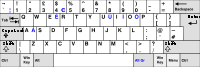
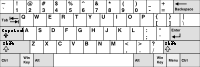
ISO/IEC 9995
ISO/IEC 9995 Information technology — Keyboard layouts for text and office systems is an ISO standard defining layouts of computer keyboards. It defines a keyboard as having three groups of key assignments:...
-2), ANSI (ISO 9995-3, and JIS, referring roughly to the organizations issuing the relevant worldwide, United States, and Japanese standards, respectively. Keyboard layout in this sense may refer either to this broad categorization or to finer distinctions within these categories. For example, Apple Inc produces ISO, ANSI, and JIS desktop keyboards, each in both extended and compact forms. The extended keyboards have 110, 109, and 112 keys (ISO, ANSI, and JIS, respectively), and the compact models have 79, 78, and 80.
Mechanical layouts only address tangible differences among keyboards. When a key is pressed, a keyboard sends a message such as the left-most main key of the home row is depressed, not A. (Technically, each key has an internal reference number, "raw keycodes", and these numbers are what is sent to the computer when a key is pressed or released.) The keyboard and the computer each have no information about what is marked on that key, and it could equally well be the letter A or the digit 9. In fact, it is up to the user of the computer to identify the visual layout of the keyboard, a question usually presented when installing the operating system
Operating system
An operating system is a set of programs that manage computer hardware resources and provide common services for application software. The operating system is the most important type of system software in a computer system...
. Visual layouts vary by language, country, and user preference, and the same mechanical layout can be produced with a number of different visual layouts. For example, the "ISO" keyboard layout is used throughout Europe, but typical French, German, and UK variants of mechanically identical keyboards appear different because they bear different legends on their keys. Even blank keyboards—with no legends—are sometimes used to learn typing skills or by user preference.
The functional layout of the keyboard refers to the mapping between the physical keys and software events, such as the "A" key and the letter "A" appearing on the screen. Usually the functional layout is set to match the visual layout of the keyboard being used, so that pressing a key will produce the expected result, corresponding to the legends on the keyboard. However, most operating system
Operating system
An operating system is a set of programs that manage computer hardware resources and provide common services for application software. The operating system is the most important type of system software in a computer system...
s have software that allow the user to easily switch between functional layouts, such as the language bar in Microsoft Windows
Microsoft Windows
Microsoft Windows is a series of operating systems produced by Microsoft.Microsoft introduced an operating environment named Windows on November 20, 1985 as an add-on to MS-DOS in response to the growing interest in graphical user interfaces . Microsoft Windows came to dominate the world's personal...
. For example, a user with a Swedish keyboard who wishes to type more easily in German may switch to a functional layout intended for German—without regard to key markings—just as a Dvorak
Dvorak Simplified Keyboard
The Dvorak Simplified Keyboard is a keyboard layout patented in 1936 by Dr. August Dvorak and his brother-in-law, Dr. William Dealey. Over the years several slight variations were designed by the team led by Dvorak or by ANSI...
touch typist may choose a Dvorak layout regardless of the visual layout of the keyboard used. The visual layout of any keyboard can also be changed by simply replacing its keys or attaching labels to them, such as to change an English-language keyboard from the common QWERTY to the Dvorak layout, although for touch typists, the placement of the tactile bumps on the home keys is of more practical importance than that of the visual markings.
Functional layouts can be redefined or customized within the operating system, by reconfiguring operating system keyboard driver, or with a use of a separate software application. Transliteration
Transliteration
Transliteration is a subset of the science of hermeneutics. It is a form of translation, and is the practice of converting a text from one script into another...
is one example of that whereby letters in other language get matched to visible Latin letters on the keyboard by the way they sound. Thus, touch typist can type various foreign languages with visible English-language keyboard only. Alternatively, mixed hardware-to-software keyboard extensions exist to overcome above discrepancies between functional and visual layouts. A user applies keyboard stickers with an extra imprinted language alphabet and adds another keyboad layout via language support options in the operating system.
The United States keyboard layout is used as default in the currently most popular operating systems: Windows
Microsoft Windows
Microsoft Windows is a series of operating systems produced by Microsoft.Microsoft introduced an operating environment named Windows on November 20, 1985 as an add-on to MS-DOS in response to the growing interest in graphical user interfaces . Microsoft Windows came to dominate the world's personal...
, Mac OS X
Mac OS X
Mac OS X is a series of Unix-based operating systems and graphical user interfaces developed, marketed, and sold by Apple Inc. Since 2002, has been included with all new Macintosh computer systems...
and Linux
Linux
Linux is a Unix-like computer operating system assembled under the model of free and open source software development and distribution. The defining component of any Linux system is the Linux kernel, an operating system kernel first released October 5, 1991 by Linus Torvalds...
.
QWERTY based layouts for Latin script
Although there are a large number of different keyboard layouts used for different languages written in Latin script, most of these layouts are quite similar. They can be divided into three main families according to where the Q, A, Z, M, and Y keys are placed on the keyboard. These are usually named after the first six letters.While the core of the keyboard, the alphabetic section, remains fairly constant, and the numbers from 1–9 are almost invariably on the top row, keyboards differ vastly in:
- the placement of punctuation characters,
- which punctuation characters are included,
- whether numbers are accessible directly or in a shift-state,
- the presence and placement of accent dead keys and accented characters.
The actual mechanical keyboard is of the basic ISO, ANSI, or JIS type; functioning is entirely determined by operating-system or other software. It is customary for keyboards to be used with a particular software keyboard mapping to be engraved appropriately; for example, when the shift and numeric 2 keys are pressed simultaneously on a US keyboard; "@" is generated, and the key is engraved appropriately. On a UK keyboard this generates the double-quote character, and UK keyboards are so engraved.
QWERTY
By far the most widespread layout in use, and the only one that is not confined to a particular geographical area. Some varieties have keys like "enter" and "caps lock" not translated to the language of the keyboard in question. In other varieties such keys have been translated, such as "Bloq mayús" for "Caps Lock", in the Spanish and Latin American keyboards. On Macintosh computers these keys are usually just represented by symbols without the word "enter", "Shift", "Command", "option/alt" or "Control".Canadian French (Quebec)
This keyboard layout is commonly used in Canada by French-speaking Canadians. It is the most popular layout for laptops and stand-alone keyboards targeting French speakers. Although not as versatile as the Canadian Multilingual Standard keyboard, it can be used to type all accented French characters. It also serves all English functions as well. It is popular mainly because of its close similarity to the basic US keyboard commonly used by English-speaking Canadians, and is the standard for keyboards in Quebec. In general, Canadians do not use the AZERTYAZERTY
AZERTY is a specific layout for the characters of the Latin alphabet on typewriter keys and computer keyboards. The layout takes its name from the first six letters to appear on the first row of alphabetical keys...
keyboard layout, which is used in France and other francophone countries. Another keyboard layout available in Quebec is ACNOR, similar to the CMS. Neither of these layouts is widely used in Quebec.
In some variants of this keyboard "Caps Lock" is "Fix Maj" or "Verr Maj", "Enter" is "Entrée", and "Esc" is "Échap".
Canadian Multilingual Standard
This keyboard layout is used by some Canadians. English-speaking Canadians mostly use the same keyboard layout as in the United States, unless they are in a position where they have to write French on a regular basis while French-speaking Canadians favour the Canadian French keyboard layout.A remarkable characteristic of the Canadian Multilingual Standard keyboard is the number and variety of its shift states and dead key
Dead key
A dead key is a special kind of a modifier key on a typewriter or computer keyboard that is typically used to attach a specific diacritic to a base letter. The dead key does not generate a character by itself but modifies the character generated by the key struck immediately after...
s, thanks to which it can be used to type many accented Latin characters, including such exotic letters as the ġ (dotted g) of Maltese
Maltese language
Maltese is the national language of Malta, and a co-official language of the country alongside English,while also serving as an official language of the European Union, the only Semitic language so distinguished. Maltese is descended from Siculo-Arabic...
or the ĵ (circumflexed j) of Esperanto
Esperanto
is the most widely spoken constructed international auxiliary language. Its name derives from Doktoro Esperanto , the pseudonym under which L. L. Zamenhof published the first book detailing Esperanto, the Unua Libro, in 1887...
. Though this keyboard lacks the caret (^) character, this is easily accomplished by typing the accent circumflex followed by a space.
Czech
Typewriter came to the Czech area from Germany in late 19th century, Czech typewriters have got the QWERTZ layout. HoweverQWERTY keyboard layout is frequently used for Czech
Czech language
Czech is a West Slavic language with about 12 million native speakers; it is the majority language in the Czech Republic and spoken by Czechs worldwide. The language was known as Bohemian in English until the late 19th century...
, alongside the QWERTZ layout.
Gamer note: It's been several years now that Czech or other european gamers who use cheats can say "The tilde key is NOT working for me". The issue wasn't really serious until Windows 7 came into stores and homes of users, where it automatically sets Czech language layout (which got ° and ; instead of ~ and `) for games instead of pre-set US layout that can be set in Windows itself. Such games where the cheats become a problematic issue for getting around bugs is for example Star Wars: Knights of the Old Republic
Star Wars: Knights of the Old Republic (series)
The Star Wars: Knights of the Old Republic series, often abbreviated as KotOR, is a comic book and RPG video game series based on the fictional universe of Star Wars by George Lucas. The first video game installment was developed by BioWare, while the second was done by Obsidian Entertainment per...
, Battlezone II: Combat Commander
Battlezone II: Combat Commander
Battlezone II: Combat Commander, often abbreviated to BZII or BZ2, is a 1999 computer game released by Pandemic Studios as a sequel to Activision's 1998 Battlezone. Like Activision's Battlezone, Battlezone II is a hybrid tank shooter, first-person shooter and real-time strategy game...
and such "older" games which weren't properly taken care of after newer operating system came into stores. There isn't a solution to this problem on home computers so far.
Danish
The Danish and Norwegian keyboard layouts have the same rendering of the Nordic letters Æ/æ, Ø/ø and Å/å (all the Nordic countries have these letters on their keyboard layouts, but their glyphs might also look like Ä/ä and Ö/ö) Although the Danish and Norwegian alphabet has the same order of these three last letters, the placement of Ø/ø and Æ/æ are reversed between the Norwegian and the Danish keyboard layouts. The Swedish and Norwegian keyboard layouts have Ö/Ø/ö/ø and Ä/Æ/ä/æ at the same place. (On Macintosh computers holding the option/alt key while typing Ö/ö on a Swedish or Finnish keyboard gives Ø/ø and the same for Ä/ä and Æ/æ and vice versa on a Danish or Norwegian keyboard using option/alt with Ø/ø gives Ö/ö and the same with Æ/æ and Ä/ä. Unfortunately this is not yet implemented on PCs with Windows, so writing Swedish on a Norwegian or Danish keyboard or Danish or Norwegian on a Swedish keyboard involves dead keys or cumbersome Alt Gr+four digit code.)Dutch (Netherlands)
This is a modern version of the Dutch layout. In the 1990s there was a version with the now-obsolete florin signFlorin sign
The florin sign is a symbol that is used for the currencies named florin, also called a gulden or guilder. The symbol "ƒ" is the lowercase version of of the Latin alphabet. In Unicode it has a separate code point at...
(Dutch: guldenteken) for IBM PCs. It has additions for the € sign, the ¨ (diaresis) and more, and the braces ("{ }") and other symbols are differently located. The Dutch layout is historical and seldom used.
A Dutch keyboard uses "qwerty" not "azerty"
Most computers in The Netherlands use the US International layout instead.
Estonian
The keyboard layout used in EstoniaEstonia
Estonia , officially the Republic of Estonia , is a state in the Baltic region of Northern Europe. It is bordered to the north by the Gulf of Finland, to the west by the Baltic Sea, to the south by Latvia , and to the east by Lake Peipsi and the Russian Federation . Across the Baltic Sea lies...
is virtually the same as the Swedish layout. The main difference is that the Å and ¨ keys (to the right of P) are replaced with the letters Ü
Ü
Ü, or ü, is a character which can be either a letter from several extended Latin alphabets, or the letter U with an umlaut or a diaeresis...
and Õ
Õ
"Õ", or "õ" is a composition of the Latin letter O with the diacritic mark tilde.The HTML entity is Õ for Õ and õ for õ.-Estonian:...
respectively, the latter being the most distinguishing feature of the Estonian alphabet
Estonian alphabet
The Estonian alphabet is used for writing the Estonian language and is based on the Latin alphabet, with German influence. As such, the Estonian alphabet has the letters Ä, Ö, and Ü , which represent the vowel sounds , and , respectively...
. Some special symbols and dead-keys are also moved around.
Faroese
Basically the same as the Danish layout with added Đ since the Faroese islands are a self-governed part of the Kingdom of DenmarkKingdom of Denmark
The Kingdom of Denmark or the Danish Realm , is a constitutional monarchy and sovereign state consisting of Denmark proper in northern Europe and two autonomous constituent countries, the Faroe Islands in the North Atlantic and Greenland in North America. Denmark is the hegemonial part, where the...
.
Finnish multilingual
The visual layout used in FinlandFinland
Finland , officially the Republic of Finland, is a Nordic country situated in the Fennoscandian region of Northern Europe. It is bordered by Sweden in the west, Norway in the north and Russia in the east, while Estonia lies to its south across the Gulf of Finland.Around 5.4 million people reside...
is basically the same as the Swedish layout. This is practical, as Finnish
Finnish language
Finnish is the language spoken by the majority of the population in Finland Primarily for use by restaurant menus and by ethnic Finns outside Finland. It is one of the two official languages of Finland and an official minority language in Sweden. In Sweden, both standard Finnish and Meänkieli, a...
and Swedish
Swedish language
Swedish is a North Germanic language, spoken by approximately 10 million people, predominantly in Sweden and parts of Finland, especially along its coast and on the Åland islands. It is largely mutually intelligible with Norwegian and Danish...
share the special characters ä
Ä
"Ä" and "ä" are both characters that represent either a letter from several extended Latin alphabets, or the letter A with an umlaut mark or diaeresis.- Independent letter :...
and ö
Ö
"Ö", or "ö", is a character used in several extended Latin alphabets, or the letter O with umlaut to denote the front vowels or . In languages without umlaut, the character is also used as a "O with diaeresis" to denote a syllable break, wherein its pronunciation remains an unmodified .- O-Umlaut...
, and while the Swedish å
Å
Å represents various sounds in several languages. Å is part of the alphabets used for the Alemannic and the Bavarian-Austrian dialects of German...
is unnecessary for writing Finnish, it is needed by Swedish-speaking Finns.
As of 2008, there is a new standard for the Finnish Multilingual Keyboard layout, developed as part of a localization
Internationalization and localization
In computing, internationalization and localization are means of adapting computer software to different languages, regional differences and technical requirements of a target market...
project by CSC. All the engravings of the traditional Finnish-Swedish visual layout have been retained, so there is no need to change the hardware, but the functionality has been extended considerably, as several additional characters are available through the AltGr key
AltGr key
AltGr is a modifier key found on many computer keyboards and primarily used to type characters that are unusual for the locale of the keyboard layout, such as currency symbols and accented letters...
and particularly dead-key
Dead key
A dead key is a special kind of a modifier key on a typewriter or computer keyboard that is typically used to attach a specific diacritic to a base letter. The dead key does not generate a character by itself but modifies the character generated by the key struck immediately after...
diacritics.
The layout has three main objectives. First, it provides for easy entering of text in both Finnish and Swedish, the two official languages of Finland
Languages of Finland
The two “national” languages of Finland are Finnish and Swedish. The official minority languages are three Sami languages, Romani, Finnish Sign Language and the Karelian language.-Finnish:...
, using the familiar keyboard layout but adding some advanced punctuation options (e.g. dash
Dash
A dash is one of several kinds of punctuation mark. Dashes appear similar to hyphens, but differ from them primarily in length, and serve different functions. The most common versions of the dash are the en dash and the em dash .-Common dashes:...
es, typographical quotation marks
Quotation mark, non-English usage
Quotation marks, also called quotes, speech marks or inverted commas, are punctuation marks used in pairs to set off speech, a quotation, or a phrase...
, and non-breaking space
Non-breaking space
In computer-based text processing and digital typesetting, a non-breaking space or no-break space is a variant of the space character that prevents an automatic line break at its position. In certain formats , it also prevents the “collapsing” of multiple consecutive whitespace characters into a...
).
Second, it is designed to give an indirect but intuitively recognizable way to enter the special characters or diacritic
Diacritic
A diacritic is a glyph added to a letter, or basic glyph. The term derives from the Greek διακριτικός . Diacritic is both an adjective and a noun, whereas diacritical is only an adjective. Some diacritical marks, such as the acute and grave are often called accents...
s needed by the other three Nordic
Nordic countries
The Nordic countries make up a region in Northern Europe and the North Atlantic which consists of Denmark, Finland, Iceland, Norway and Sweden and their associated territories, the Faroe Islands, Greenland and Åland...
national languages (Danish
Danish language
Danish is a North Germanic language spoken by around six million people, principally in the country of Denmark. It is also spoken by 50,000 Germans of Danish ethnicity in the northern parts of Schleswig-Holstein, Germany, where it holds the status of minority language...
, Norwegian
Norwegian language
Norwegian is a North Germanic language spoken primarily in Norway, where it is the official language. Together with Swedish and Danish, Norwegian forms a continuum of more or less mutually intelligible local and regional variants .These Scandinavian languages together with the Faroese language...
and Icelandic
Icelandic language
Icelandic is a North Germanic language, the main language of Iceland. Its closest relative is Faroese.Icelandic is an Indo-European language belonging to the North Germanic or Nordic branch of the Germanic languages. Historically, it was the westernmost of the Indo-European languages prior to the...
) as well as the regional and minority languages (Northern Sámi
Northern Sami
Northern or North Sami is the most widely spoken of all Sami languages. The speaking area of Northern Sami covers the northern parts of Norway, Sweden and Finland...
, Southern Sámi
Southern Sami
Southern Sami is the southwestern-most of the Sami languages. It is a seriously endangered language; the last strongholds of this language are the municipalities of Snåsa and Hattfjelldal in Norway...
, Lule Sámi
Lule Sami
Lule Sami is a Uralic, Sami language spoken in Lule Lappmark, i.e., around Luleå, Sweden and in the northern parts of Nordland county in Norway, especially Tysfjord municipality, where Lule Sami is an official language...
, Inari Sámi
Inari Sami
Inari Sámi is a Uralic, Sami language spoken by the Inari Sami of Finland. It has approximately 300 speakers, the majority of whom are middle-aged or older and live in the municipality of Inari. According to the Sami Parliament of Finland 269 persons used Inari Sami as their first language. It is...
, Skolt Sámi
Skolt Sami
Skolt Sami is a Uralic, Sami language spoken by approximately 400 speakers in Finland, mainly in Sevettijärvi, and approximately 20–30 speakers of the Njuõˊttjäuˊrr dialect in an area surrounding Lake Lovozero in Russia. Skolt Sami used to also be spoken on the Neiden area of Norway,...
, Romani language
Romani language
Romani or Romany, Gypsy or Gipsy is any of several languages of the Romani people. They are Indic, sometimes classified in the "Central" or "Northwestern" zone, and sometimes treated as a branch of their own....
as spoken in Finland, Faroese
Faroese language
Faroese , is an Insular Nordic language spoken by 48,000 people in the Faroe Islands and about 25,000 Faroese people in Denmark and elsewhere...
, Kalaallisut aka Greenlandic, and German
German language
German is a West Germanic language, related to and classified alongside English and Dutch. With an estimated 90 – 98 million native speakers, German is one of the world's major languages and is the most widely-spoken first language in the European Union....
).
As a third objective, it allows for relatively easy entering of particularly names (of persons, places or products) in a variety of European languages using a more or less extended Latin alphabet
Latin alphabet
The Latin alphabet, also called the Roman alphabet, is the most recognized alphabet used in the world today. It evolved from a western variety of the Greek alphabet called the Cumaean alphabet, which was adopted and modified by the Etruscans who ruled early Rome...
, such as the official languages of the European Union
Languages of the European Union
The languages of the European Union are languages used by people within the member states of the European Union. They include the twenty-three official languages of the European Union along with a range of others...
(excluding Bulgarian
Bulgarian language
Bulgarian is an Indo-European language, a member of the Slavic linguistic group.Bulgarian, along with the closely related Macedonian language, demonstrates several linguistic characteristics that set it apart from all other Slavic languages such as the elimination of case declension, the...
and Greek
Modern Greek
Modern Greek refers to the varieties of the Greek language spoken in the modern era. The beginning of the "modern" period of the language is often symbolically assigned to the fall of the Byzantine Empire in 1453, even though that date marks no clear linguistic boundary and many characteristic...
).
Icelandic
The Icelandic keyboard layout is different from the standard QWERTY keyboard because the Icelandic alphabet has some special letters, most of which it shares with the other Nordic countries:Þ/þ, Ð/ð, Æ/æ and Ö/ö. (Æ/æ also occurs in Norwegian, Danish and Faroese, Ð/ð in Faroese, and Ö/ö in Swedish, Finnish and Estonian.)
The letters å,ä,ÿ,ü and ï can be found on the Icelandic keyboard by pressing the ° or shift+° (¨) dead key located below the Esc key, and then the corresponding letter. (i.e. [°] followed by [a] yields [å]) These letters are not used natively in Icelandic, but may have been implemented for ease of communication in other Nordic languages.
Irish
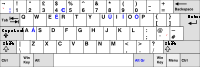
Microsoft Windows
Microsoft Windows is a series of operating systems produced by Microsoft.Microsoft introduced an operating environment named Windows on November 20, 1985 as an add-on to MS-DOS in response to the growing interest in graphical user interfaces . Microsoft Windows came to dominate the world's personal...
is similar to the UK layout with two exceptions. The keyboards have the same keys with the same markings but (1) the default use for key left of "1", is a grave dead key
Dead key
A dead key is a special kind of a modifier key on a typewriter or computer keyboard that is typically used to attach a specific diacritic to a base letter. The dead key does not generate a character by itself but modifies the character generated by the key struck immediately after...
(this change is also made on UK-Extended) and (2) when AltGr is pressed, the apostrophe key becomes an acute dead key.
Italian
Note:- braces (right above square brackets and shown in purple) are given with both AltGr and Shift pressed.
- the tilde (~) character is not present on the Italian keyboard layout
- the standard Italian keyboard layout does not allow one to write 100% correct Italian language, since it lacks the ÈÈor can be*The letter E with a Grave accent.*In Shakespeare's works, è would be used in the -ed suffix to indicate alternate pronunciation, for example with winged/wingèd, the è would be added to produce a pronunciation of instead of ....
key. The common workaround is writing E' (E followed by an apostropheApostropheThe apostrophe is a punctuation mark, and sometimes a diacritic mark, in languages that use the Latin alphabet or certain other alphabets...
) instead, or relying on the auto-correction feature of several word processorWord processorA word processor is a computer application used for the production of any sort of printable material....
s when available. It is possible to obtain the È symbol in Ms Word by typing Alt+ 212. Mac users, however, can write the correct accented character by pressing shift + option + E. GNU/Linux users can also write it by pressing the "è" key with Caps Lock enabled. - There is also no backquote (`).
An alternate layout has characters accessible through AltGr in different positions and includes the tilde. It is commonly used in IBM keyboards.
Maltese
The Maltese languageMaltese language
Maltese is the national language of Malta, and a co-official language of the country alongside English,while also serving as an official language of the European Union, the only Semitic language so distinguished. Maltese is descended from Siculo-Arabic...
uses Unicode (UTF-8) to display the Maltese diacritics: ċ Ċ; ġ Ġ; ħ Ħ; ż Ż (together with à À; è È; ì Ì; ò Ò; ù Ù). There are 2 standard keyboard layouts for Maltese, according to "MSA 100:2002 Maltese Keyboard Standard". There is the 47-key and the 48-key keyboards.
- The Maltese language keyboard layout can be activated through the language bar in Microsoft, Mac, Linux and Ubuntu. To activate this language bar refer to this user's manual: http://www.kunsilltalmalti.gov.mt/filebank/documents/kompjuter.pdf. For other systems/queries, send an email to the National Council for the Maltese LanguageNational Council for the Maltese LanguageThe National Council for the Maltese Language was founded in April 2005 with the enactment of the Maltese Language Act in the Maltese Parliament. Its work is to regulate new words coming into Maltese and promote the standard Maltese language in education and other new sectors...
.
- Type in Maltese with Google Virtual Keyboard: http://1soptsgm4vg43m4pvf020t221qmat6lu-a-sites-opensocial.googleusercontent.com/gadgets/ifr?url=http://hosting.gmodules.com/ig/gadgets/file/108621208120033273647/virtual-keyboard.xml&container=enterprise&view=default&lang=fr&country=ALL&sanitize=0&v=3ba3646892342ac2&up BackCol=%23ffffff&up InitialKB=MALTESE&libs=analytics:core:dynamic-height&mid=152&parent=http://sites.google.com/site/annuairevin/inserting-virtual-keyboard#st=e%3DAIHE3cDU6FnF5BU3ehv1H8iuNPtKZZdxI02dAUFeThgIyKJPmIli%252BE9y7KjzpQE%252FGPvexpbQQQOF9qz8m3k1ojr3UzCO3oxvgSsp5ZzNPf0661MwwKcr%252FwShc3hCffppq21UW8GfEwhF%26c%3Denterprise&rpctoken=-3618262986662325032
- More - ALT codes etc: http://tlt.its.psu.edu/suggestions/international/bylanguage/maltese.html
- To install the Maltese keyboard layout in Android OS, use this application in your smartphone/tablet: https://market.android.com/details?id=com.klye.ime.latin&feature=search_result
We are still trying to find a similar app for Maltese in Blackberry and iPhone. If you know of any, link them here.
Norwegian
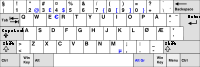
On Macintosh computers holding the option/alt key while typing Ö/ö on a Swedish or Finnish keyboard gives Ø/ø and the same for Ä/ä and Æ/æ and vice versa on a Danish or Norwegian keyboard using option/alt with Ø/ø gives Ö/ö and the same with Æ/æ and Ä/ä. Unfortunately this is not yet implemented on Windows PCs, so writing Swedish on a Norwegian or Danish keyboard involves dead keys or cumbersome Alt Gr+four digit code or just using the alternative glyph (which is often seen in mails and other internet communications when people are unable to find the right glyphs). Writing Norwegian or Danish on a Swedish keyboard on a Windows PC involves Alt Gr+four digit code as there is no dead key combination for Æ/æ and Ø/ø.)
On the Norwegian or Norwegian extended keyboard layout on Macintosh computers, the signs obtained by the numerals with shift and by the numerals with option and option-shift differ slightly from the one shown in this picture. Also the keys left and right of the numerals and 29 alphabet letters are assigned to other glyphs. Noteworthy are the $ sign at Shift-4 and ¢ at Shift-Option-4, where Swedish and Danish keyboards have € at Shift-4, $ at Option-4 and ¢ at Shift-Option-4. The difference can be explained by the fact that Norway is a oil driven economy, dealing in oil prices in US$ and it is outside the European Union, while Sweden and Denmark are industrial nations within the EU, dealing more in €. The Norwegian keyboard layout and the Norwegian extended keyboard layout on Macintosh computers also have the frequently used @ between Æ/æ and Return, which is more handy than the Swedish, Swedish pro and Danish keyboard layouts where it is obtainable by option-2 (like the Alt Gr-2 combination of the Norwegian, Swedish and Danish keyboard layouts on Windows machines, except that the option key on a Macintosh keyboard is where the left Alt key is on a Windows PC Keyboard.)
There is also a keyboard layout called "Norwegian with Sámi", which allows for easier input of the characters required to write various Sámi (also known as Lapp) languages. All the Sámi characters are accessed through the "AltGr" key.
Persian (Farsi)
This keyboardPersian keyboard
-Disambiguation:Persian keyboard or PArsic keyboard is a keyboard which supports Uni-Pers characters and is targeted to be used by Fingilish users and Persian speaking chat users.-Persian chat keyboard:...
is contributed by Desphilic group for writing Internationalized Persian language. It supports Unipers characters [ ä š ü ž] and an additional set of Desphilic extended character [ ö ķ ğ ] and their Capitals [ Ä Š Ü Ž Ö Ķ Ğ ]. These characters are added to Latin-1 character set to form Persian Roman alphabet. The keyboard is in increasing use specially in Persian chat. It is intended to be used as a base for future standards for a Universal Persian Keyboard. The keyboard is likely to be agreed by two Persian Romanization standards ( Desphilic and Unipers) and is used for transliteration
Transliteration
Transliteration is a subset of the science of hermeneutics. It is a form of translation, and is the practice of converting a text from one script into another...
of Persian
Persian language
Persian is an Iranian language within the Indo-Iranian branch of the Indo-European languages. It is primarily spoken in Iran, Afghanistan, Tajikistan and countries which historically came under Persian influence...
and writing Persian Latin alphabet. The base and shifted layouts are identical with US-English keyboard and the AltGr layout is shown in the image to the right.
Polish
Most typewriters use a QWERTZ keyboard with PolishPolish language
Polish is a language of the Lechitic subgroup of West Slavic languages, used throughout Poland and by Polish minorities in other countries...
accented letters accessed directly (officially approved as "Typist's keyboard", , Polish Standard PN-87), which is mainly ignored in Poland as impractical (except custom-made, e.g., in public sector and some Apple computers); the "Polish programmer's" layout has become the de facto standard, used on virtually all computers sold on the Polish market.
Polish programmers use QWERTY keyboards identical with the standard US layout. In this layout Polish letters are accessed in the same manner as the usage of keyboard shortcuts, with Latin letter keys in combination with right Alt (actually working as AltGr) key. These key combinations (excluding one for "€") obey states of both Shift
Shift
Shift generally means to change . Shift may refer to: * Gear shift, to change gears in a car* Shift work, an employment practice* Shift * Shift , a change of level in music...
and Caps Lock
Caps lock
Caps lock is a key on many computer keyboards. Pressing it sets an input mode in which typed letters are uppercase by default. The keyboard remains in caps lock mode until the key is pressed again...
keys, preserving normal capitalization while typing Polish characters. For example, to obtain capital "Ź" pressing Shift-rightAlt-X is needed, with Caps Lock off. Note that usage of right Alt in Polish programmers layout may be confusive with Alt-A, Alt-C etc. (which are common shortcuts in most programs and can be obtained only with left Alt) because the key really acting as AltGr is also marked as Alt. This fact is based on usage (and thus selling) in Poland almost only US-layout keyboards (with Alt marked both keys, without AltGr) although Microsoft officially depicts it as AltGr. It can be easily verified by examining the pictures of models offered everywhere in Poland.
| Caps Lock state | | In combination with | | Keystroke | |||||||||
|---|---|---|---|---|---|---|---|---|---|---|---|
| A | C | E | L | N | O | S | Z | X | U | ||
| Off | right Alt | ą | ć | ę | ł | ń | ó | ś | ż | ź | € |
| Shift & right Alt | Ą | Ć | Ę | Ł | Ń | Ó | Ś | Ż | Ź | ||
| On | right Alt | Ą | Ć | Ę | Ł | Ń | Ó | Ś | Ż | Ź | € |
| Shift & right Alt | ą | ć | ę | ł | ń | ó | ś | ż | ź | ||
| Note: On Polish programmer keyboard, right Alt plays the role of AltGr | |||||||||||
Also, on MS Windows
Microsoft Windows
Microsoft Windows is a series of operating systems produced by Microsoft.Microsoft introduced an operating environment named Windows on November 20, 1985 as an add-on to MS-DOS in response to the growing interest in graphical user interfaces . Microsoft Windows came to dominate the world's personal...
, the tilde character (Shift+` ) acts as a dead key
Dead key
A dead key is a special kind of a modifier key on a typewriter or computer keyboard that is typically used to attach a specific diacritic to a base letter. The dead key does not generate a character by itself but modifies the character generated by the key struck immediately after...
to type Polish letters (with diacritical marks) thus, to obtain an "Ł", one may press ~ followed by L. The tilde character is obtained with ~ and space.
Portuguese (Brazil)
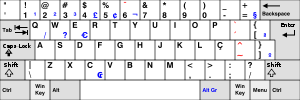
Essentially, the Brazilian keyboard contains dead keys for five variants of diacritics in use in the language; the letter Ç, the only application of the cedilla
Cedilla
A cedilla , also known as cedilha or cédille, is a hook added under certain letters as a diacritical mark to modify their pronunciation.-Origin:...
in Portuguese has its own key. Accessible via the AltGr+C combination is the ₢ character (Unicode
Unicode
Unicode is a computing industry standard for the consistent encoding, representation and handling of text expressed in most of the world's writing systems...
0x20A2), symbol for the Cruzeiro
Brazilian cruzeiro
The cruzeiro was the currency of Brazil from 1942 to 1986 and again between 1990 and 1993. The name refers to the constellation of the Southern Cross, known in Brazil as Cruzeiro do Sul, or simply Cruzeiro ....
, currency of the country from 1942 to 1967. The via AltGr+5 accessible cent sign ¢ can be used for the centavo
Centavo
Centavo is a Spanish and Portuguese word, derived from the Latin centum, meaning "one hundred", and the suffix -avo, meaning "portion" or "fraction"...
, subunit of previous currencies as well as the current Real
Brazilian real
The real is the present-day currency of Brazil. Its sign is R$ and its ISO code is BRL. It is subdivided into 100 centavos ....
, which itself is represented with R$. The masculine and feminine ordinal
Ordinal
Ordinal may refer to:* Ordinal number , a word representing the rank of a number* Ordinal scale, ranking things that are not necessarily numbers* Ordinal indicator, the sign adjacent to a numeral denoting that it is an ordinal number...
s ª and º are accessible via AltGr combinations. The section sign
Section sign
The section sign , also called the "double S", "sectional symbol" or signum sectiōnis, is a typographical character used mainly to refer to a particular section of a document, such as a legal code. It is frequently used along with the pilcrow , or paragraph sign...
§ (Unicode U+00A7), in Portuguese called parágrafo, is nowadays practically only used do denote sections of laws.
The variant 2 of the Brazilian keyboard, the only which gained general acceptance, has a unique mechanical layout, combining some features of the ISO 9995-3 and the JIS keyboards in order to fit 12 keys between the left and right Shift (compared to the American standard of 10 and the international of 11). Its modern, IBM PS/2-based variations, are thus known as 107-keys keyboards, and the original PS/2 variation was 104-key. The variant 1, never widely adopted, was based on the ISO 9995-2 keyboards.
Portuguese (Portugal)
During the 20th century, a different keyboard layout, HCESAR
HCESAR
HCESAR is an obsolete typewriter keyboard layout. It was created by decree on July 21, 1937, by Portuguese prime-minister António de Oliveira Salazar....
, was in widespread use in Portugal
Portugal
Portugal , officially the Portuguese Republic is a country situated in southwestern Europe on the Iberian Peninsula. Portugal is the westernmost country of Europe, and is bordered by the Atlantic Ocean to the West and South and by Spain to the North and East. The Atlantic archipelagos of the...
. On some QWERTY keyboards the key labels are translated, but the majority has labels in English.
Romanian (in Romania and Moldova)
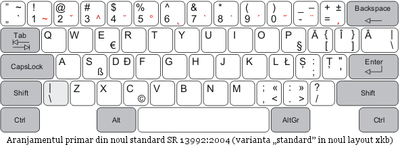
Romanian language
Romanian Romanian Romanian (or Daco-Romanian; obsolete spellings Rumanian, Roumanian; self-designation: română, limba română ("the Romanian language") or românește (lit. "in Romanian") is a Romance language spoken by around 24 to 28 million people, primarily in Romania and Moldova...
keyboards: a "primary" one and a "secondary" one.
The "primary" layout is intended for traditional users who have learned how to type with older, Microsoft-style implementations of the Romanian keyboard. The "secondary" layout is mainly used by programmers as it does not contradict the physical arrangement of keys on a US-style keyboard. The "secondary" arrangement is used as the default Romanian layout by GNU/Linux
Linux
Linux is a Unix-like computer operating system assembled under the model of free and open source software development and distribution. The defining component of any Linux system is the Linux kernel, an operating system kernel first released October 5, 1991 by Linus Torvalds...
distributions, as defined in the "X Keyboard Configuration Database"
There are four Romanian-specific characters
Romanian alphabet
The Romanian alphabet is a modification of the Latin alphabet and consists of 31 letters:The letters Q , W , and Y were officially introduced in the Romanian alphabet in 1982, although they had been used earlier...
that are incorrectly implemented in versions of Microsoft Windows prior to Vista:
- ȘS-commaS-comma is a letter which is part of the Romanian alphabet, used to represent the Romanian language sound , the voiceless postalveolar fricative ....
(U+0218, S with comma), incorrectly implemented as ŞSS is the nineteenth letter in the ISO basic Latin alphabet.-History: Semitic Šîn represented a voiceless postalveolar fricative . Greek did not have this sound, so the Greek sigma came to represent...
(U+015E, S with cedilla) - (U+0219, s with comma), incorrectly implemented as ş (U+015F, s with cedilla)
- ȚT-commaT-comma is a letter which is part of the Romanian alphabet, used to represent the Romanian language sound , the voiceless alveolar affricate . It is written as the letter T with a small comma below and it has both the lower-case and the upper-case variants...
(U+021A, T with comma), incorrectly implemented as ŢTT is the 20th letter in the basic modern Latin alphabet. It is the most commonly used consonant and the second most common letter in the English language.- History :Taw was the last letter of the Western Semitic and Hebrew alphabets...
(U+0162, T with cedilla) - (U+021B, t with comma), incorrectly implemented as ţ (U+0163, t with cedilla)
The cedilla-versions of the characters do not exist in the Romanian language (they came to be used due to a historic bug).
Since Romanian hardware keyboards are not widely available, Cristian Secară has created a driver that allows Romanian characters to be generated with a US-style keyboard in all versions of Windows prior to Vista through the use of the AltGr key modifier. The keyboard driver is available here (in Romanian).
Windows 7 now includes the correct diacritical signs in the default Romanian Keyboard layout. This layout has the Z and Y keys mapped like in English layouts and also includes characters like the 'at' (@) and dollar ($) signs, among others. The older cedilla-version layout is still included albeit as the 'Legacy' layout.
Slovak
In SlovakiaSlovakia
The Slovak Republic is a landlocked state in Central Europe. It has a population of over five million and an area of about . Slovakia is bordered by the Czech Republic and Austria to the west, Poland to the north, Ukraine to the east and Hungary to the south...
, similarly to the Czech Republic, both QWERTZ and QWERTY keyboard layouts are used. QWERTZ is the default keyboard layout for Slovak
Slovak language
Slovak , is an Indo-European language that belongs to the West Slavic languages .Slovak is the official language of Slovakia, where it is spoken by 5 million people...
in Microsoft Windows
Microsoft Windows
Microsoft Windows is a series of operating systems produced by Microsoft.Microsoft introduced an operating environment named Windows on November 20, 1985 as an add-on to MS-DOS in response to the growing interest in graphical user interfaces . Microsoft Windows came to dominate the world's personal...
.
Spanish (Spain), aka Spanish (International sort)
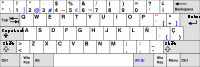
Spanish language
Spanish , also known as Castilian , is a Romance language in the Ibero-Romance group that evolved from several languages and dialects in central-northern Iberia around the 9th century and gradually spread with the expansion of the Kingdom of Castile into central and southern Iberia during the...
and in other languages of Spain such as Aragonese
Aragonese language
Aragonese is a Romance language now spoken in a number of local varieties by between 10,000 and 30,000 people over the valleys of the Aragón River, Sobrarbe and Ribagorza in Aragon, Spain...
, Asturian
Asturian language
Asturian is a Romance language of the West Iberian group, Astur-Leonese Subgroup, spoken in the Spanish Region of Asturias by the Asturian people...
, Catalan
Catalan language
Catalan is a Romance language, the national and only official language of Andorra and a co-official language in the Spanish autonomous communities of Catalonia, the Balearic Islands and Valencian Community, where it is known as Valencian , as well as in the city of Alghero, on the Italian island...
, Occitan, Galician
Galician language
Galician is a language of the Western Ibero-Romance branch, spoken in Galicia, an autonomous community located in northwestern Spain, where it is co-official with Castilian Spanish, as well as in border zones of the neighbouring territories of Asturias and Castile and León.Modern Galician and...
and Basque
Basque language
Basque is the ancestral language of the Basque people, who inhabit the Basque Country, a region spanning an area in northeastern Spain and southwestern France. It is spoken by 25.7% of Basques in all territories...
. It includes Ñ
Ñ
Ñ is a letter of the modern Latin alphabet, formed by an N with a diacritical tilde. It is used in the Spanish alphabet, Galician alphabet, Asturian alphabet, Basque alphabet, Aragonese old alphabet , Filipino alphabet, Chamorro alphabet and the Guarani alphabet, where it represents...
for Spanish, Asturian and Galician, the acute accent
Acute accent
The acute accent is a diacritic used in many modern written languages with alphabets based on the Latin, Cyrillic, and Greek scripts.-Apex:An early precursor of the acute accent was the apex, used in Latin inscriptions to mark long vowels.-Greek:...
, the diaeresis, the left question and exclamation marks (¿, ¡) and, finally, some characters required only for typing Catalan and Occitan that are Ç
Ç
is a Latin script letter, used in the Albanian, Azerbaijani, Ligurian, Tatar, Turkish, Turkmen, Kurdish and Zazaki alphabets. This letter also appears in Catalan, French, Friulian, Occitan and Portuguese as a variant of the letter “c”...
, the grave accent
Grave accent
The grave accent is a diacritical mark used in written Breton, Catalan, Corsican, Dutch, French, Greek , Italian, Mohawk, Norwegian, Occitan, Portuguese, Scottish Gaelic, Vietnamese, Welsh, Romansh, and other languages.-Greek:The grave accent was first used in the polytonic orthography of Ancient...
and the interpunct
Interpunct
An interpunct —also called an interpoint—is a small dot used for interword separation in ancient Latin script, which also appears in some modern languages as a stand-alone sign inside a word. It is present in Unicode as code point ....
(punt volat / punt interior, used in l·l, n·h, s·h; located at Shift-3). It can also be used to write other international characters, such as the circumflex accent (used in French and Portuguese among others) and the tilde
Tilde
The tilde is a grapheme with several uses. The name of the character comes from Portuguese and Spanish, from the Latin titulus meaning "title" or "superscription", though the term "tilde" has evolved and now has a different meaning in linguistics....
(used in Portuguese), which are available as dead keys. However, it lacks two characters used in Asturian: Ḥ
H
H .) is the eighth letter in the basic modern Latin alphabet.-History:The Semitic letter ⟨ח⟩ most likely represented the voiceless pharyngeal fricative . The form of the letter probably stood for a fence or posts....
and Ḷ
L
Ł or ł, described in English as L with stroke, is a letter of the Polish, Kashubian, Sorbian, Łacinka , Łatynka , Wilamowicean, Navajo, Dene Suline, Inupiaq, Zuni, Hupa, and Dogrib alphabets, several proposed alphabets for the Venetian language, and the ISO 11940 romanization of the Thai alphabet...
(historically, general support for these two has been poor – they aren't present in the ISO8859-1 character encoding standard, or any other ISO/IEC 8859
ISO/IEC 8859
ISO/IEC 8859 is a joint ISO and IEC series of standards for 8-bit character encodings. The series of standards consists of numbered parts, such as ISO/IEC 8859-1, ISO/IEC 8859-2, etc. There are 15 parts, excluding the abandoned ISO/IEC 8859-12...
standard); several alternative distributions, based on this one or created from scratch, have been created to address this issue (see the Other original layouts and layout design software section for more information).
On most keyboards, € is marked as Alt Gr + E and not Alt Gr + 5 as shown in the image.
Normally "Bloq Mayús" is used instead of "Caps Lock", and "Intro" instead of "Enter".
The c-cedilla key (Ç), instead of on the right of the acute accent key (´), is located alternatively on some keyboards one or two lines above. In some cases it's placed on the right of the plus sign key (+). In other keyboards it's situated on the right of the inverted exclamation mark key (¡).
Spanish (Latin America)
The SpanishSpanish language
Spanish , also known as Castilian , is a Romance language in the Ibero-Romance group that evolved from several languages and dialects in central-northern Iberia around the 9th century and gradually spread with the expansion of the Kingdom of Castile into central and southern Iberia during the...
(Latin America) keyboard layout is used throughout México
Mexico
The United Mexican States , commonly known as Mexico , is a federal constitutional republic in North America. It is bordered on the north by the United States; on the south and west by the Pacific Ocean; on the southeast by Guatemala, Belize, and the Caribbean Sea; and on the east by the Gulf of...
, Central
Central America
Central America is the central geographic region of the Americas. It is the southernmost, isthmian portion of the North American continent, which connects with South America on the southeast. When considered part of the unified continental model, it is considered a subcontinent...
and South America
South America
South America is a continent situated in the Western Hemisphere, mostly in the Southern Hemisphere, with a relatively small portion in the Northern Hemisphere. The continent is also considered a subcontinent of the Americas. It is bordered on the west by the Pacific Ocean and on the north and east...
. In the last few years, vendors have been preferring the Spanish (Spain) layout as default; as of 2011, the latter is becoming dominant.
Its most obvious difference with the Spanish (Spain) layout is the lack of a Ç
Ç
is a Latin script letter, used in the Albanian, Azerbaijani, Ligurian, Tatar, Turkish, Turkmen, Kurdish and Zazaki alphabets. This letter also appears in Catalan, French, Friulian, Occitan and Portuguese as a variant of the letter “c”...
key; it also lacks a tilde (~)
Tilde
The tilde is a grapheme with several uses. The name of the character comes from Portuguese and Spanish, from the Latin titulus meaning "title" or "superscription", though the term "tilde" has evolved and now has a different meaning in linguistics....
dead key
Dead key
A dead key is a special kind of a modifier key on a typewriter or computer keyboard that is typically used to attach a specific diacritic to a base letter. The dead key does not generate a character by itself but modifies the character generated by the key struck immediately after...
. This is not a problem when typing in Spanish, but it is rather problematic when typing in Portuguese
Portuguese language
Portuguese is a Romance language that arose in the medieval Kingdom of Galicia, nowadays Galicia and Northern Portugal. The southern part of the Kingdom of Galicia became independent as the County of Portugal in 1095...
, which can be an issue in countries with large commercial ties to Brazil
Brazil
Brazil , officially the Federative Republic of Brazil , is the largest country in South America. It is the world's fifth largest country, both by geographical area and by population with over 192 million people...
(Argentina
Argentina
Argentina , officially the Argentine Republic , is the second largest country in South America by land area, after Brazil. It is constituted as a federation of 23 provinces and an autonomous city, Buenos Aires...
and Paraguay
Paraguay
Paraguay , officially the Republic of Paraguay , is a landlocked country in South America. It is bordered by Argentina to the south and southwest, Brazil to the east and northeast, and Bolivia to the northwest. Paraguay lies on both banks of the Paraguay River, which runs through the center of the...
).
Normally "Bloq Mayús" is used instead of "Caps Lock", and "Intro" instead of "Enter".
Swedish
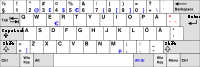
Swedish language
Swedish is a North Germanic language, spoken by approximately 10 million people, predominantly in Sweden and parts of Finland, especially along its coast and on the Åland islands. It is largely mutually intelligible with Norwegian and Danish...
keyboard are the three additional letters å
Å
Å represents various sounds in several languages. Å is part of the alphabets used for the Alemannic and the Bavarian-Austrian dialects of German...
, ä
Ä
"Ä" and "ä" are both characters that represent either a letter from several extended Latin alphabets, or the letter A with an umlaut mark or diaeresis.- Independent letter :...
, and ö
Ö
"Ö", or "ö", is a character used in several extended Latin alphabets, or the letter O with umlaut to denote the front vowels or . In languages without umlaut, the character is also used as a "O with diaeresis" to denote a syllable break, wherein its pronunciation remains an unmodified .- O-Umlaut...
. The same visual layout is also in use in Finland
Finland
Finland , officially the Republic of Finland, is a Nordic country situated in the Fennoscandian region of Northern Europe. It is bordered by Sweden in the west, Norway in the north and Russia in the east, while Estonia lies to its south across the Gulf of Finland.Around 5.4 million people reside...
, as the letters ä and ö are shared with the Finnish language
Finnish language
Finnish is the language spoken by the majority of the population in Finland Primarily for use by restaurant menus and by ethnic Finns outside Finland. It is one of the two official languages of Finland and an official minority language in Sweden. In Sweden, both standard Finnish and Meänkieli, a...
, and even å is needed by Swedish-speaking Finns. However, the Finnish Multilingual Keyboard adds new letters and punctuation to the functional layout.
The Swedish and Norwegian keyboard layouts have Ö/ö and Ø/ø and Ä/ä and Æ/æ at the same place. (Ö/ö and Ø/ø are differing glyphs representing the same letter and so is Ä/ä and Æ/æ. Actually Ö/ö was used a lot in Denmark and Norway as well in the not very distant past, and there are still Norwegians using Ö/ö in handwriting.) On Macintosh computers holding the option/alt key while typing Ö/ö on a Swedish or Finnish keyboard gives Ø/ø and the same for Ä/ä and Æ/æ and vice versa on a Danish or Norwegian keyboard using option/alt with Ø/ø gives Ö/ö and the same with Æ/æ and Ä/ä. In Linux the same functionality is provided by using the alt gr key instead of the option key. Unfortunately this is not yet implemented on Windows PCs, so writing Swedish on a Norwegian or Danish keyboard involves dead keys or cumbersome Alt Gr+four digit code or just using the alternative glyph (which is often seen in mails and other internet communications when people are unable to find the right glyphs. Writing Norwegian or Danish on a Swedish keyboard on a Windows PC involves Alt Gr+four digit code as there is no dead key combination for Æ/æ and Ø/ø, unless one chooses instead to use the Finnish Multilingual keyboard layout.)
There is also a keyboard layout called "Swedish with Sámi", which allows for easier input of the characters required to write various Sámi (also known as Lapp) languages. All the Sámi characters are accessed through the "AltGr" key, and also Æ and Ø. This keyboard has the same function for all keys written on a Swedish standard keyboard, plus more using the "AltGr" key, so it can be used with a standard keyboard without bad effects .
The Swedish and Swedish Pro keyboard layouts on Macintosh computers have some variations from the pictures shown above, specially in which signs are assigned to the numerals with shift, option (corresponding to Alt Gr on Windows machines, but placed on the left side next to ctrl and command) and option-shift, and also which signs are assigned to the keys next to the 29 alphabetic keys and the numerals. The key next to delete is a dead key with ´and with shift`, the key next to it and 0 has + and with shift ?, while the key next to Ä has ' and with shift *, the one next to Å being a dead key with ¨and with shift ^. On the left of Z is < and with shift > and next to 1 on the left is § and with shift °. The numerals produce !"#€%&/= with shift, ©@£$∞§|[]≈ with option and ¡”¥¢‰¶\{}≠ with shift-option.
The Linux keyboard layout has all of the characters the Window keyboard layout and additionally several extra characters provided by the alt gr key. Under Linux, alt gr gives ¶¡@£$€¥{[]}\± (with shift: ¾¹²³¼¢⅝÷«»°¿¬) on the first row, @ł€®þ←↓→œþ"~ (with shift: ΩŁ¢®Þ¥↑ıŒÞ°ˇ) on the second row, ªßðđŋħjĸłøæ´ (with shift: º§ÐªŊĦJ&ŁØÆ×) on the third row and |«»©“”nµ¸·̣ (with shift: ¦<>©‘’Nº˛˙˙) on the fourth row. Several of the characters are deadkeys; listed characters for deadkey keys are the ones which appear if the deadkey is directly followed by a space.
United Kingdom
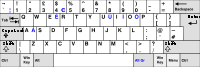
United Kingdom
The United Kingdom of Great Britain and Northern IrelandIn the United Kingdom and Dependencies, other languages have been officially recognised as legitimate autochthonous languages under the European Charter for Regional or Minority Languages...
and Ireland
Ireland
Ireland is an island to the northwest of continental Europe. It is the third-largest island in Europe and the twentieth-largest island on Earth...
use a keyboard layout based on the 48-key version defined in British Standard BS 4822. It is very similar to that of the United States, but has an extra key and a larger Enter key, includes £ and € signs and some rarely used EBCDIC symbols (¬, ¦), and uses different positions for the characters @, ", #, ~, \, and |. See the article British and American keyboards
British and American keyboards
There are two major English language computer keyboard layouts, the United States layout and the United Kingdom layout defined in BS 4822...
for details.
The BS 4822:1994 standard does not make any use of the AltGr key and lacks support for any non-ASCII characters other than ¬ and £. It also assigns a key for the non-ASCII character broken bar (¦), but lacks one for the far more commonly used ASCII character vertical bar (|). It also lacks support for Welsh orthography. Therefore, various manufacturers have modified or extended the BS 4822 standard:
- The B00 key (left of Z) shifted results in vertical bar (|) on some systems (e.g., Microsoft WindowsMicrosoft WindowsMicrosoft Windows is a series of operating systems produced by Microsoft.Microsoft introduced an operating environment named Windows on November 20, 1985 as an add-on to MS-DOS in response to the growing interest in graphical user interfaces . Microsoft Windows came to dominate the world's personal...
' UK/Ireland keyboard layout and GNU/Linux/X11 UK/Ireland keyboard layout), rather than the broken bar (¦) assigned by BS 4822 and provided in some systems (e.g., OS/2OS/2OS/2 is a computer operating system, initially created by Microsoft and IBM, then later developed by IBM exclusively. The name stands for "Operating System/2," because it was introduced as part of the same generation change release as IBM's "Personal System/2 " line of second-generation personal...
's UK166 keyboard layout) - The E00 key (left of 1) with AltGr provides either vertical bar (|) (OS/2OS/2OS/2 is a computer operating system, initially created by Microsoft and IBM, then later developed by IBM exclusively. The name stands for "Operating System/2," because it was introduced as part of the same generation change release as IBM's "Personal System/2 " line of second-generation personal...
's UK166 keyboard layout, GNU/Linux/X11 UK keyboard layout) or broken bar (¦) (Microsoft WindowsMicrosoft WindowsMicrosoft Windows is a series of operating systems produced by Microsoft.Microsoft introduced an operating environment named Windows on November 20, 1985 as an add-on to MS-DOS in response to the growing interest in graphical user interfaces . Microsoft Windows came to dominate the world's personal...
' UK/Ireland keyboard layout)
(Hong Kong
Hong Kong
Hong Kong is one of two Special Administrative Regions of the People's Republic of China , the other being Macau. A city-state situated on China's south coast and enclosed by the Pearl River Delta and South China Sea, it is renowned for its expansive skyline and deep natural harbour...
uses US and Chinese (Traditional) keyboards rather than UK and Ireland ones. See also Technical standards in colonial Hong Kong
Technical standards in colonial Hong Kong
British colonial rule affected the technical standards in Hong Kong. However, not all technical standards in Hong Kong are identical with their counterparts in the United Kingdom due to practical or some other reasons.-Electrical plugs and adaptors:...
.)
Also note that the "British" version of the Apple Keyboard
Apple keyboard
The Apple Keyboard is a keyboard designed by Apple first for the Apple line, then the Macintosh line of computers. It is available in both wired and Bluetooth models.- Layout :...
does not have this layout. Instead, some older versions have the US layout below with a few differences: the £ sign is reached by shift-3 and the # sign by option-3, the opposite to the US layout. € is also present and is typed with shift-option-2.
Newer Apple "British" keyboards use a layout that is relatively unlike either the US or traditional UK keyboard. It uses an elongated return key, a shortened left-shift with ` and ~ in the newly created position, and in the upper left of the keyboard are § and ± instead of the traditional EBCDIC codes. The middle-row key that fits inside the return key has \ and |.
United States
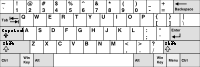
United States
The United States of America is a federal constitutional republic comprising fifty states and a federal district...
keyboards are used not only in the United States, but also in other English
English language
English is a West Germanic language that arose in the Anglo-Saxon kingdoms of England and spread into what was to become south-east Scotland under the influence of the Anglian medieval kingdom of Northumbria...
-speaking places (e.g., India
India
India , officially the Republic of India , is a country in South Asia. It is the seventh-largest country by geographical area, the second-most populous country with over 1.2 billion people, and the most populous democracy in the world...
, Australia
Australia
Australia , officially the Commonwealth of Australia, is a country in the Southern Hemisphere comprising the mainland of the Australian continent, the island of Tasmania, and numerous smaller islands in the Indian and Pacific Oceans. It is the world's sixth-largest country by total area...
, English Canada
English Canada
English Canada is a term used to describe one of the following:# English-speaking Canadians, as opposed to French-speaking Canadians. It is employed when comparing English- and French-language literature, media, or art...
, Hong Kong
Hong Kong
Hong Kong is one of two Special Administrative Regions of the People's Republic of China , the other being Macau. A city-state situated on China's south coast and enclosed by the Pearl River Delta and South China Sea, it is renowned for its expansive skyline and deep natural harbour...
, New Zealand
New Zealand
New Zealand is an island country in the south-western Pacific Ocean comprising two main landmasses and numerous smaller islands. The country is situated some east of Australia across the Tasman Sea, and roughly south of the Pacific island nations of New Caledonia, Fiji, and Tonga...
, South Africa
South Africa
The Republic of South Africa is a country in southern Africa. Located at the southern tip of Africa, it is divided into nine provinces, with of coastline on the Atlantic and Indian oceans...
, Malaysia, Singapore
Singapore
Singapore , officially the Republic of Singapore, is a Southeast Asian city-state off the southern tip of the Malay Peninsula, north of the equator. An island country made up of 63 islands, it is separated from Malaysia by the Straits of Johor to its north and from Indonesia's Riau Islands by the...
and Philippines
Philippines
The Philippines , officially known as the Republic of the Philippines , is a country in Southeast Asia in the western Pacific Ocean. To its north across the Luzon Strait lies Taiwan. West across the South China Sea sits Vietnam...
), excluding the United Kingdom
United Kingdom
The United Kingdom of Great Britain and Northern IrelandIn the United Kingdom and Dependencies, other languages have been officially recognised as legitimate autochthonous languages under the European Charter for Regional or Minority Languages...
and Ireland
Republic of Ireland
Ireland , described as the Republic of Ireland , is a sovereign state in Europe occupying approximately five-sixths of the island of the same name. Its capital is Dublin. Ireland, which had a population of 4.58 million in 2011, is a constitutional republic governed as a parliamentary democracy,...
, which use a UK standard instead. The US keyboard can be found worldwide in the stores.
The US keyboard layout has a second Alt key instead of the AltGr key and does not use any dead key
Dead key
A dead key is a special kind of a modifier key on a typewriter or computer keyboard that is typically used to attach a specific diacritic to a base letter. The dead key does not generate a character by itself but modifies the character generated by the key struck immediately after...
s; this makes it inefficient for all but a handful of languages. On the other hand, the US or UK keyboard layout is occasionally used by programmers in countries where the keys for []{} are located in less convenient positions on the locally customary layout.
On some keyboards the enter key
Enter key
In computer keyboards, the enter key in most cases causes a command line, window form, or dialog box to operate its default function...
is bigger than traditionally and takes up also a part of the line above, more or less the area of the traditional location of the backslash
Backslash
The backslash is a typographical mark used mainly in computing. It was first introduced to computers in 1960 by Bob Bemer. Sometimes called a reverse solidus or a slosh, it is the mirror image of the common slash....
key (\). In these cases the backslash is located on alternative places. It can be situated one line above the default location, on the right of the equals sign
Equals sign
The equality sign, equals sign, or "=" is a mathematical symbol used to indicate equality. It was invented in 1557 by Robert Recorde. The equals sign is placed between the things stated to have the same value, as in an equation...
key (=). Sometimes it's placed one line below its traditional situation, on the right of the apostrophe
Apostrophe
The apostrophe is a punctuation mark, and sometimes a diacritic mark, in languages that use the Latin alphabet or certain other alphabets...
key (') (on these cases the enter key is narrower than usual on the line of its default location). It may also be two lines below its default situation, below the enter key, on the right of a narrower than traditionally right shift key
Shift key
The shift key is a modifier key on a keyboard, used to type capital letters and other alternate "upper" characters. There are typically two shift keys, on the left and right sides of the row below the home row...
.
Vietnamese
The VietnameseVietnamese language
Vietnamese is the national and official language of Vietnam. It is the mother tongue of 86% of Vietnam's population, and of about three million overseas Vietnamese. It is also spoken as a second language by many ethnic minorities of Vietnam...
keyboard layout is an extended Latin QWERTY layout. The letters Ă, Â, Ê, and Ô are found on what would be the number keys 1–4 on the American English keyboard, with 5–9 producing the tonal marks (grave accent, hook, tilde, acute accent, and dot below, in that order), 0 producing Đ, = producing the đồng sign (₫) when not shifted, and brackets ([]) producing Ư and Ơ.
International
International layouts are available which are capable of generating a wide variety of characters used in different countries, based on UK and US physical keyboards. The UK extended keyboard retains the normal use of all keys except the rarely used grave accent (`), using the AltGr key for most functions; the US-international layout changes the effect of the apostrophe/single-quote ('), grave accent (`), double-quote ("), caret (^) and tilde (~) keys, making them dead keys used to modify the following keystroke.United Kingdom extended
Windows XP SP2 and later also offer a "United Kingdom Extended" keyboard layout which allows input on a standard physical UK keyboard for many languages (including Welsh
Welsh language
Welsh is a member of the Brythonic branch of the Celtic languages spoken natively in Wales, by some along the Welsh border in England, and in Y Wladfa...
) without changing any of the allocations of frequently used keys (the rarely used grave accent key becomes a dead key). In particular, the apostrophe, double-quote, tilde and caret keys are not changed into dead keys modifying the character generated by the next key pressed, as used by the US International layout. The extended keyboard is software installed from the Windows control panel
Control panel
Control panel may refer to:* Control panel , a flat, often vertical, area where control instrumentation is mounted.* Control panel , the tool in the operating system which allows most or all of the settings to be changed through a user interface** Control panel ** Control Panel ** Web hosting...
, and the extended characters are not normally engraved on keyboards.
The layout provides support for adding diacritics to the vowels a, e, i, o, u, w and y (the last two being used in Welsh) as well as capitals:
- The grave accent key (left of 1) becomes a dead key which adds a grave accent to a subsequent vowel, generating à, è, etc. Pressing the key followed by a character which does not take a grave accent behaves as on a standard keyboard; grave followed by spacebar generates a grave accent character.
- Vowels with acute accents are generated either by pressing AltGr and the relevant character key simultaneously, or AltGr and apostrophe (acting as a dead key combination) followed by the character. Some programs use the combination of AltGr and a letter for other functions, in which case the AltGr and apostrophe method must be used to generate acute accents.
- AltGr + 6 acts as a dead key combination to add a circumflex to a subsequent vowel (â, ê, etc.). Use of the shifted 6 key is intended to be mnemonicMnemonicA mnemonic , or mnemonic device, is any learning technique that aids memory. To improve long term memory, mnemonic systems are used to make memorization easier. Commonly encountered mnemonics are often verbal, such as a very short poem or a special word used to help a person remember something,...
as the key is marked with the caret (^), which looks like a circumflex. - AltGr + 2 acts as a dead key combination to add a diaeresis to a subsequent vowel (ä, ë, etc.). Use of the shifted 2 key is intended to be mnemonic as on UK keyboards the key is marked with the double quote ("), which looks a bit like a diaeresis.
AltGr + # (hash) acts as a dead key combination to add a tilde (~) to a subsequent a, n, o, A, N, or O (ã, ñ, õ etc.), as used in Spanish and Portuguese. This is mnemonic again; the # key on a UK keyboard is marked with the tilde character (~).
With Windows versions newer than Windows XP SP2, AltGr and c generates lower-case c with cedilla (ç), and AltGr and C (shift-c) generates the capital letter (Ç).
The UK extended layout is almost entirely transparent to users familiar with the UK layout; a machine with the extended layout will behave exactly as with the standard UK except for the rarely used grave accent key. This makes this layout suitable for a machine for shared or public use by a user population in which some, but not all, are aware of the extended functionality.
US-International
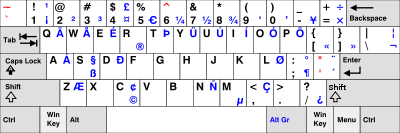
Dead key
A dead key is a special kind of a modifier key on a typewriter or computer keyboard that is typically used to attach a specific diacritic to a base letter. The dead key does not generate a character by itself but modifies the character generated by the key struck immediately after...
s used to generate characters with diacritics by pressing the appropriate key, then the letter on the keyboard. The international keyboard is a software setting installed from the Windows control panel or similar; the additional functions (shown in blue) may or may not be engraved on the keyboard, but are always functional.
A diacritic key is activated by pressing and releasing it, then pressing the letter that requires a diacritic. After the two strokes, the single character with diacritics is generated. Note that only certain letters (such as vowels and n) can have diacritics in this way. To use the dead keys to generate the symbols marked on them, ', `, ", ^ and ~, when the following character is capable of having a diacritic, the spacebar should be pressed after the key.
Characters with diacritics can be typed with the following combinations:
- ' + vowel → vowel with acute accent, e.g., ' + e → é
- ` + vowel → vowel with grave accent, e.g., ` + e → è
- " + vowel → vowel with diaeresis (or umlaut), e.g., " + e → ë
- ^ + vowel → vowel with circumflex accent, e.g., ^ + e → ê
- ~ + a, n or o → letter with tilde, e.g. ~ + n → ñ, ~ + o → õ
- ' + c → ç
The US-International layout is not entirely transparent to users familiar with the US layout; when using a machine with the international layout the commonly used single- and double-quote keys and the less commonly used grave accent, tilde, and caret keys will behave differently than expected. This could be disconcerting on a machine for shared or public use
There are also alternative US-International formats, whereby modifier keys such as shift and alt are used, and the keys for the characters with diacritics are in different places than their unmodified counterparts.
US-International in the Netherlands
In the Netherlands
Netherlands
The Netherlands is a constituent country of the Kingdom of the Netherlands, located mainly in North-West Europe and with several islands in the Caribbean. Mainland Netherlands borders the North Sea to the north and west, Belgium to the south, and Germany to the east, and shares maritime borders...
the US-International keyboard layout is nearly always used. The Dutch layout is historical, and keyboards with this layout are rarely used. Many US keyboards sold do not have the extra US-International characters or "AltGr" (blue in the image) engraved on the keyboard, although € (AltGr+5) always is; however the keys work as expected although not marked. Many computer-experienced Dutch people have retained the habit of using alt+number codes to type accented characters, though use of a spelling checker to replace words typed without diacritics by the correct form is common.
Windows 2003 has an error by which the (obsolete) Dutch layout is set as default if the Windows location is set to the Netherlands, and will even install this every time the system boots, replacing the US International layout. This causes many issues, but has not been patched.
QWERTZ
The QWERTZ layout is fairly widely used in Germany and much of Central Europe. The main difference between it and QWERTY is that Y and Z are swapped, and most special characters such as brackets are replaced by diacritical characters.Czech
The QWERTZ keyboard layout is commonly used in the Czech Republic
Czech Republic
The Czech Republic is a landlocked country in Central Europe. The country is bordered by Poland to the northeast, Slovakia to the east, Austria to the south, and Germany to the west and northwest....
. (The layout on the picture is in fact a combination of the US and CZ keyboard layout.)
Hungary
Note that on some keyboards "ű" is found to the right of the right Shift key. Also, many Hungarians who were not exposed to typewriters, but started using computers when Hungarian keyboards were uncommon or unavailable, still prefer the layout with the y/z keys in their QWERTY locations because that is what they are used to. The same applies to Hungarians who frequently switch between a QWERTY and a Hungarian layout (for example because they write in several different languages).
Germany and Austria (but not Switzerland)
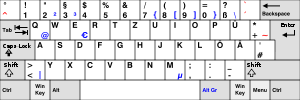
Germany
Germany , officially the Federal Republic of Germany , is a federal parliamentary republic in Europe. The country consists of 16 states while the capital and largest city is Berlin. Germany covers an area of 357,021 km2 and has a largely temperate seasonal climate...
and Austria
Austria
Austria , officially the Republic of Austria , is a landlocked country of roughly 8.4 million people in Central Europe. It is bordered by the Czech Republic and Germany to the north, Slovakia and Hungary to the east, Slovenia and Italy to the south, and Switzerland and Liechtenstein to the...
is based on one defined in an old (October 1988) version of the German standard DIN
Din
DIN or Din or din can have several meanings:* A din is a loud noise.* Dīn, an Arabic term meaning "religion" or "way of life".* Din is one of the ten aspects of the Ein Sof in Kabbalah ....
2137-2. The characters ², ³, {, [, ], }, \, @, €, |, µ, and ~ are accessed by holding the Alt Gr key and tapping the other key. The Alt key on the left will not access these additional characters. Alternatively Ctrl+Alt and pressing the respective key also produce the alternative characters on some operating systems.
The accent keys ^, `, ´ are dead keys: press and release an accent key, then press a vowel key to produce accented characters (ô, á, ù, etc.). One problem with German keyboards when used to type English text is that users frequently mistype a spacing accent instead of an apostrophe (e.g., it´s or it`s instead of correctly it's).
The keyboard lacks some important characters like the German style quotation marks („ and “ and ‚ ‘ respectively). As a consequence, these are seldom used in Internet communication, " and ' are used instead.
Note that the semi-colon and colon are accessed by using the Shift key.
Contrary to many other languages, German keyboards are usually not labeled in English (a notable exception is the layout on the Schneider EURO PC series, which did in fact use English abbreviations like Ctrl). Abbreviations on a German keyboard:
| German label | English equivalent |
|---|---|
| Steuerung (Strg) | Control (Ctrl) |
| Alternate Graphic (Alt Gr) | See Alt Gr key |
| Einfügen (Einfg) | Insert (Ins) |
| Entfernen (Entf) | Delete (Del) |
| Bild auf (Bild↑) | Page up (PgUp) |
| Bild ab (Bild↓) | Page down (PgDn) |
| Position eins (Pos1) | Home ("position one") |
| Ende (Ende) | End (end) |
| Drucken / Systemabfrage (Druck/S-Abf) | Print Screen/SysRq |
| Rollen | Scroll Lock ("to roll") |
| Pause/Unterbrechen (Pause/Untbr) | Pause/Break |
On some keyboards, the asterisk (*) key on the numeric keypad is instead labeled with the multiplication sign (×) and the divide-key is labeled with the division sign (÷) instead of slash (/).
The behaviour of Caps Lock according to the DIN standard is inherited from mechanical typewriters: Pressing it once shifts all keys including numbers and special characters until the Caps Lock key is pressed again. Holding Shift while Caps Lock is active unshifts all keys. Both Shift and Caps Lock lack any textual labels. The Caps Lock key is simply labeled with a large down-arrow (on newer designs pointing to an uppercase A key) and Shift is labeled with a large up-arrow.
In IT, an alternative behaviour is often preferred, usually described as "IBM", which is the same as Caps Lock on English keyboards – only letters are shifted, and hitting Caps Lock again releases it.
Slovak
The QWERTZ keyboard layout is used in Slovakia as well; QWERTY layout being an option though.Bosnian, Croatian, Serbian Latin and Slovene
The BosnianBosnian language
Bosnian is a South Slavic language, spoken by Bosniaks. As a standardized form of the Shtokavian dialect, it is one of the three official languages of Bosnia and Herzegovina....
, Croatian
Croatian language
Croatian is the collective name for the standard language and dialects spoken by Croats, principally in Croatia, Bosnia and Herzegovina, the Serbian province of Vojvodina and other neighbouring countries...
, Serbian Latin
Serbian language
Serbian is a form of Serbo-Croatian, a South Slavic language, spoken by Serbs in Serbia, Bosnia and Herzegovina, Montenegro, Croatia and neighbouring countries....
and Slovene keyboard layout has five additional special characters Č, Ć, Ž, Š and Đ. This keyboard layout was standardized in the 1980s in Yugoslavia
Socialist Federal Republic of Yugoslavia
The Socialist Federal Republic of Yugoslavia was the Yugoslav state that existed from the abolition of the Yugoslav monarchy until it was dissolved in 1992 amid the Yugoslav Wars. It was a socialist state and a federation made up of six socialist republics: Bosnia and Herzegovina, Croatia,...
. Characters Ć and Đ are not part of the Slovene alphabet however they are used for historical reasons and for writing words in the closely related Croatian, Serbian and Bosnian languages. The Ž is on the right side of the Ć key on keyboards which have a longer Backspace key, and the usual inverted L shaped Enter key.
Serbian Cyrillic
Apart from a set of characters common to most Cyrillic alphabets, the Serbian Cyrillic layout uses six additional special characters unique or nearly unique to the Serbian Cyrillic alphabetSerbian Cyrillic alphabet
The Serbian Cyrillic alphabet is an adaptation of the Cyrillic script for the Serbian language, developed in 1818 by Serbian linguist Vuk Karadžić. It is one of the two standard modern alphabets used to write the Serbian language, the other being Latin...
: Љ, Њ, Ћ, Ђ, Џ and Ј.
Due to the bialphabetic
Digraphia
In sociolinguistics, digraphia refers to the use of more than one writing system for the same language. Some scholars differentiate between synchronic digraphia with the coexistence of two or more writing systems for the same language and diachronic digraphia with the replacement of one writing...
nature of the language, actual physical keyboards with the Serbian Cyrillic layout printed on the keys are somewhat uncommon today. Typical keyboards sold in Serbian-speaking markets are marked with Serbian Latin characters and used with both the Latin and Cyrillic layout configured in the software. What makes the two layouts this readily interchangeable is that the non-alphabetic keys are identical between them, and alphabetic keys always correspond directly to their counterparts (except the Latin letters Q, W, X, and Y that have no Cyrillic equivalents, and the Cyrillic letters Љ, Њ and Џ whose Latin counterparts are digraphs LJ, NJ and DŽ). This also makes the Serbian Cyrillic layout a rare example of a non-Latin layout based on QWERTZ.
Switzerland(German, French, Italian, Romansh), Liechtenstein, Luxembourg
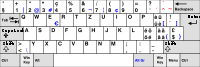
Romansh
Romansh is one of the four national languages of Switzerland, along with German, Italian and French...
, but they correspond to the Swiss French and Swiss German layout, respectively. In Mac OS X 10.6 only Swiss French and Swiss German is available.
Swiss German does not include the esszett (ß) ligature, which is only used in Germany and Austria, and so that letter is not found on the keyboard.
While the German keyboard uses German-language abbreviations (e.g. Strg for German Steuerung instead of Ctrl for Control), Swiss keyboards use the English abbreviations as a "neutral" solution, as they are used for all the national languages of Switzerland.
Luxembourg does not have a keyboard layout of its own. Public education uses the Swiss-French keyboard, while the banking sector prefers the Belgian layout. Other places use either or the US layout. Liechtenstein, which also has no keyboard layout of its own, uses the Swiss German keyboard.
AZERTY
The AZERTY layout is used in FranceFrance
The French Republic , The French Republic , The French Republic , (commonly known as France , is a unitary semi-presidential republic in Western Europe with several overseas territories and islands located on other continents and in the Indian, Pacific, and Atlantic oceans. Metropolitan France...
, Belgium
Belgium
Belgium , officially the Kingdom of Belgium, is a federal state in Western Europe. It is a founding member of the European Union and hosts the EU's headquarters, and those of several other major international organisations such as NATO.Belgium is also a member of, or affiliated to, many...
and some African countries. It differs from the QWERTY layout thus:
- A and Q are swapped,
- Z and W are swapped,
- M is moved to the right of L (where colon/semicolon is on a US keyboard),
- The digits 0 to 9 are on the same keys, but to be typed the shift key must be pressed. The unshifted positions are used for accented characters,
- Caps lockCaps lockCaps lock is a key on many computer keyboards. Pressing it sets an input mode in which typed letters are uppercase by default. The keyboard remains in caps lock mode until the key is pressed again...
is replaced by Shift lock, thus affects non-letter keys as well. But there is an evolution going towards a Caps lock key instead of a Shift lock.
The French and Belgian AZERTY keyboards also have special characters used in the French language, such as ç
Ç
is a Latin script letter, used in the Albanian, Azerbaijani, Ligurian, Tatar, Turkish, Turkmen, Kurdish and Zazaki alphabets. This letter also appears in Catalan, French, Friulian, Occitan and Portuguese as a variant of the letter “c”...
, à, é and è, and other characters such as &, ", ' and §, all located under the numbers.
Some French people use the Canadian Multilingual standard keyboard. The Portuguese (Portugal) keyboard layout may also be preferred, as it provides all French accents (acute
Acute accent
The acute accent is a diacritic used in many modern written languages with alphabets based on the Latin, Cyrillic, and Greek scripts.-Apex:An early precursor of the acute accent was the apex, used in Latin inscriptions to mark long vowels.-Greek:...
, grave
Grave accent
The grave accent is a diacritical mark used in written Breton, Catalan, Corsican, Dutch, French, Greek , Italian, Mohawk, Norwegian, Occitan, Portuguese, Scottish Gaelic, Vietnamese, Welsh, Romansh, and other languages.-Greek:The grave accent was first used in the polytonic orthography of Ancient...
, diaeresis, circumflex, cedilla
Cedilla
A cedilla , also known as cedilha or cédille, is a hook added under certain letters as a diacritical mark to modify their pronunciation.-Origin:...
, and also French quotation marks or guillemets
Guillemets
Guillemets , also called angle quotes, are line segments, pointed as if arrows , sometimes forming a complementary set of punctuation marks used as a form of quotation mark....
, «») and its dead-letter option for all the accent keys allow for easy input of all the possibilities in French and most other languages (áàäãâéèëêíìïîóòöõôúùüû). Ç is, however, a separate key, as can be seen above. The US-International keyboard is also used for the same reason.
An alternative to azerty is the "bépo" layout (see below).
French
Belgian

All letters remain in the same positions as on the French keyboard, but there are :
- some additional symbols ( ³ , ´ , ` )
- some other symbols are in different locations ( ! , @ , - , _ , + , = , § )
Lithuanian
LithuanianLithuanian language
Lithuanian is the official state language of Lithuania and is recognized as one of the official languages of the European Union. There are about 2.96 million native Lithuanian speakers in Lithuania and about 170,000 abroad. Lithuanian is a Baltic language, closely related to Latvian, although they...
keyboards use a layout known as ĄŽERTY, where Ą
A
A is the first letter and a vowel in the basic modern Latin alphabet. It is similar to the Ancient Greek letter Alpha, from which it derives.- Origins :...
appears in place of Q
Q
Q is the seventeenth letter of the basic modern Latin alphabet.- History :The Semitic sound value of Qôp was , a sound common to Semitic languages, but not found in English or most Indo-European ones...
above A
A
A is the first letter and a vowel in the basic modern Latin alphabet. It is similar to the Ancient Greek letter Alpha, from which it derives.- Origins :...
, Ž
Ž
The grapheme Ž is formed from Latin Z with the addition of caron . It is used in various contexts, usually denoting the voiced postalveolar fricative, a sound similar to English g in mirage, or Portuguese and French j...
in place of W
W
W is the 23rd letter in the basic modern Latin alphabet.In other Germanic languages, including German, its pronunciation is similar or identical to that of English V...
above S
S
S is the nineteenth letter in the ISO basic Latin alphabet.-History: Semitic Šîn represented a voiceless postalveolar fricative . Greek did not have this sound, so the Greek sigma came to represent...
, with Q
Q
Q is the seventeenth letter of the basic modern Latin alphabet.- History :The Semitic sound value of Qôp was , a sound common to Semitic languages, but not found in English or most Indo-European ones...
and W
W
W is the 23rd letter in the basic modern Latin alphabet.In other Germanic languages, including German, its pronunciation is similar or identical to that of English V...
being available either on the far right-hand side or by use of the Alt Gr key. Depending on the software used, the Lithuanian symbols can also be positioned in the place of digits: 1 for Ą
A
A is the first letter and a vowel in the basic modern Latin alphabet. It is similar to the Ancient Greek letter Alpha, from which it derives.- Origins :...
, 2 for Č
C
Ĉ or ĉ is a consonant in Esperanto orthography, representing the sound .Esperanto orthography uses a diacritic for all four of its postalveolar consonants, as do the Latin-based Slavic alphabets...
, 3 for Ę
E
E is the fifth letter and a vowel in the basic modern Latin alphabet. It is the most commonly used letter in the Czech, Danish, Dutch, English, French, German, Hungarian, Latin, Norwegian, Spanish, and Swedish languages.-History:...
, 4 for Ė
E
E is the fifth letter and a vowel in the basic modern Latin alphabet. It is the most commonly used letter in the Czech, Danish, Dutch, English, French, German, Hungarian, Latin, Norwegian, Spanish, and Swedish languages.-History:...
, 5 for Į
I
I is the ninth letter and a vowel in the basic modern Latin alphabet.-History:In Semitic, the letter may have originated in a hieroglyph for an arm that represented a voiced pharyngeal fricative in Egyptian, but was reassigned to by Semites, because their word for "arm" began with that sound...
, 6 for Š
Š
The grapheme Š, š is used in various contexts, usually denoting the voiceless postalveolar fricative. In the International Phonetic Alphabet this sound is denoted with , but the lowercase š is used in the Americanist phonetic notation, as well as in the Uralic Phonetic Alphabet.For use in computer...
, 7 for Ų
U
U is the twenty-first letter and a vowel in the basic modern Latin alphabet.-History:The letter U ultimately comes from the Semitic letter Waw by way of the letter Y. See the letter Y for details....
, 8 for Ū
U
U is the twenty-first letter and a vowel in the basic modern Latin alphabet.-History:The letter U ultimately comes from the Semitic letter Waw by way of the letter Y. See the letter Y for details....
and = for Ž
Ž
The grapheme Ž is formed from Latin Z with the addition of caron . It is used in various contexts, usually denoting the voiced postalveolar fricative, a sound similar to English g in mirage, or Portuguese and French j...
.
QZERTY
The QZERTY layout is used mostly, if not exclusively, in Italy, where it is very common on typewriters. Computer keyboards are usually QWERTY, although non-alphanumericAlphanumeric
Alphanumeric is a combination of alphabetic and numeric characters, and is used to describe the collection of Latin letters and Arabic digits or a text constructed from this collection. There are either 36 or 62 alphanumeric characters. The alphanumeric character set consists of the numbers 0 to...
characters vary.
- Z and W are swapped
- M is moved from the right of N to the right of L, as in AZERTY
Apple supported QZERTY layout in its early Italian keyboards, and currently iPod Touch
IPod Touch
The iPod Touch is a portable media player, personal digital assistant, handheld game console, and Wi-Fi mobile device designed and marketed by Apple Inc. The iPod Touch adds the multi-touch graphical user interface to the iPod line...
also has it available.
Non-QWERTY keyboards for Latin scripts
There are also keyboard layouts that do not resemble QWERTY very closely, if at all. These are designed to reduce finger movement and are claimed by some proponents to offer higher typing speed along with ergonomicErgonomics
Ergonomics is the study of designing equipment and devices that fit the human body, its movements, and its cognitive abilities.The International Ergonomics Association defines ergonomics as follows:...
benefits.
Some languages use the Latin script but with non-QWERTY-based keyboard layouts, such as Latvian and Turkish (the majority of Turkish keyboards are QWERTY, though the "Turkish-F keyboard layout" is older and said to be better suited to the language).
Dvorak
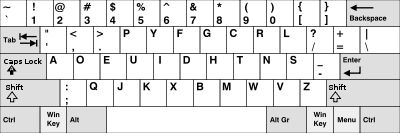
August Dvorak
August Dvorak was an educational psychologist and professor of education at the University of Washington in Seattle, Washington. He and his brother-in-law, William Dealey, are best known for creating the Dvorak Simplified Keyboard layout in the 1930s as a replacement for the QWERTY keyboard layout...
. There are also numerous adaptations for languages other than English, and single-handed variants. Dvorak's original layout had the numerals rearranged, but the present-day layout has them in numerical order. The Dvorak Simplified Keyboard has numerous properties designed to increase typing speed, decrease errors, and increase comfort. The most prominent property involves concentrating the most used English letters in the home row where the fingers rest, thus having 70% of typing done in the home row (compared to 32% in QWERTY).
The Dvorak Simplified Keyboard is available out of the box on most operating systems
Operating system
An operating system is a set of programs that manage computer hardware resources and provide common services for application software. The operating system is the most important type of system software in a computer system...
, making switching through software very easy. "Hardwired" Dvorak keyboards are also available, though only from specialized hardware companies.
Colemak
The Colemak keyboard layout is another alternative to the standard QWERTY layout, offering a more incremental change for users already accustomed to the standard layout. It builds upon the QWERTY layout as a base, changing the positions of eighteen keys while retaining the QWERTY positions of most non-alphabetic characters and many popular keyboard shortcuts, making it easier to learn than DvorakDvorak Simplified Keyboard
The Dvorak Simplified Keyboard is a keyboard layout patented in 1936 by Dr. August Dvorak and his brother-in-law, Dr. William Dealey. Over the years several slight variations were designed by the team led by Dvorak or by ANSI...
for people who already type in QWERTY. Despite this, statistics show it to be equal to, if not a slight improvement over, Dvorak, disproving the thought that it is less optimized for ultimate typing performance.
An additional defining feature of the Colemak layout is the lack of a Caps Lock
Caps lock
Caps lock is a key on many computer keyboards. Pressing it sets an input mode in which typed letters are uppercase by default. The keyboard remains in caps lock mode until the key is pressed again...
key; an additional Backspace
Backspace
Backspace is the keyboard key that originally pushed the typewriter carriage one position backwards, and in modern computer displays moves the cursor one position backwards, deletes the preceding character, and shifts back the text after it by one position....
key occupies the position typically occupied by Caps Lock on modern keyboards.
The Colemak layout is supported out-of-the-box in the NetBSD
NetBSD
NetBSD is a freely available open source version of the Berkeley Software Distribution Unix operating system. It was the second open source BSD descendant to be formally released, after 386BSD, and continues to be actively developed. The NetBSD project is primarily focused on high quality design,...
, FreeBSD
FreeBSD
FreeBSD is a free Unix-like operating system descended from AT&T UNIX via BSD UNIX. Although for legal reasons FreeBSD cannot be called “UNIX”, as the direct descendant of BSD UNIX , FreeBSD’s internals and system APIs are UNIX-compliant...
, DragonFly BSD
DragonFly BSD
DragonFly BSD is a free Unix-like operating system created as a fork of FreeBSD 4.8. Matthew Dillon, an Amiga developer in the late 1980s and early 1990s and a FreeBSD developer between 1994 and 2003, began work on DragonFly BSD in June 2003 and announced it on the FreeBSD mailing lists on July...
, Haiku
Haiku (operating system)
Haiku is a free and open source operating system compatible with BeOS. Its development began in 2001, and the operating system became self-hosting in 2008, with the first alpha release in September 2009, the second in May 2010 and the third in June 2011....
, Chrome and GNU/Linux operating system
Operating system
An operating system is a set of programs that manage computer hardware resources and provide common services for application software. The operating system is the most important type of system software in a computer system...
s, as well as the X.org
X.Org
X.Org refers to several things related to the X Window System:* X.Org, the organisation in charge of X standards from 1999 * The X.Org Foundation, a community-based foundation which took over X stewardship in 2004...
implementation of the X Window System
X Window System
The X window system is a computer software system and network protocol that provides a basis for graphical user interfaces and rich input device capability for networked computers...
.
It is also included with Mac OS X
Mac OS X
Mac OS X is a series of Unix-based operating systems and graphical user interfaces developed, marketed, and sold by Apple Inc. Since 2002, has been included with all new Macintosh computer systems...
and iOS
IOS
iOS is an operating system for iPad, iPhone, iPod Touch, and Apple TV.IOS may also refer to:-Companies and organisations:* Illinois Ornithological Society, American state-based bird club...
(hardware keyboards), starting with Mac OS X Lion
Mac OS X Lion
Mac OS X Lion is the eighth and current major release of Mac OS X, Apple's desktop and server operating system for Macintosh computers....
and iOS 5.0. There is also a portable program availible for Windows, Mac, and Linux.
JCUKEN
The JCUKEN layout was used in the USSR for all computers (both domestically produced and imported such as Japan-made MSXMSX
MSX was the name of a standardized home computer architecture in the 1980s conceived by Kazuhiko Nishi, then Vice-president at Microsoft Japan and Director at ASCII Corporation...
-compatible systems) due to its phonetic compatibility with Russian ЙЦУКЕН layout (see below). The layout has advantage of having punctuation marks on Latin and Cyrillic layouts mapped on the same keys.
Neo
The Neo layout is an optimized GermanGerman language
German is a West Germanic language, related to and classified alongside English and Dutch. With an estimated 90 – 98 million native speakers, German is one of the world's major languages and is the most widely-spoken first language in the European Union....
keyboard layout developed by the Neo Users Group, supporting nearly all Latin-based
Latin alphabet
The Latin alphabet, also called the Roman alphabet, is the most recognized alphabet used in the world today. It evolved from a western variety of the Greek alphabet called the Cumaean alphabet, which was adopted and modified by the Etruscans who ruled early Rome...
languages, including the International Phonetic Alphabet
International Phonetic Alphabet
The International Phonetic Alphabet "The acronym 'IPA' strictly refers [...] to the 'International Phonetic Association'. But it is now such a common practice to use the acronym also to refer to the alphabet itself that resistance seems pedantic...
, the Vietnamese language
Vietnamese language
Vietnamese is the national and official language of Vietnam. It is the mother tongue of 86% of Vietnam's population, and of about three million overseas Vietnamese. It is also spoken as a second language by many ethnic minorities of Vietnam...
and some African languages. The positions of the letters are not only optimized for German letter frequency, but also for typical groups of two or three letters. English is considered a major target as well. The design tries to enforce the alternating usage of both hands to increase typing speed. It is based on ideas from de-ergo and other ergonomic layouts. Typing with it is usually easier due to the high frequency keys being in the home row. The current layout Neo 2.0 has unique features not present in other layouts, making it extremely suited for many target groups such as programmers, mathematicians, scientists or authors. Neo is grouped in different layers, each designed for a special purpose. Most special characters inherit the meaning of the lower layers — for example the ⟨¿⟩ character is one layer above the ⟨?⟩, or the Greek ⟨α⟩ is above the ⟨a⟩ character. Neo uses a total of six layers with the following general use:
| Layer | Usage |
|---|---|
| 1 | Lowercase characters |
| 2 | Uppercase characters, typographical characters |
| 3 | Special characters for programming, etc. |
| 4 | WASD-like movement keys and number block |
| 5 | Greek characters |
| 6 | Mathematical symbols and Greek uppercase characters |
Bépo
The Bépo layout is an optimized FrenchFrench language
French is a Romance language spoken as a first language in France, the Romandy region in Switzerland, Wallonia and Brussels in Belgium, Monaco, the regions of Quebec and Acadia in Canada, and by various communities elsewhere. Second-language speakers of French are distributed throughout many parts...
keyboard layout developed by the BÉPO community, supporting all Latin-based
Latin alphabet
The Latin alphabet, also called the Roman alphabet, is the most recognized alphabet used in the world today. It evolved from a western variety of the Greek alphabet called the Cumaean alphabet, which was adopted and modified by the Etruscans who ruled early Rome...
languages of the European Union, Greek
Greek language
Greek is an independent branch of the Indo-European family of languages. Native to the southern Balkans, it has the longest documented history of any Indo-European language, spanning 34 centuries of written records. Its writing system has been the Greek alphabet for the majority of its history;...
and Esperanto
Esperanto
is the most widely spoken constructed international auxiliary language. Its name derives from Doktoro Esperanto , the pseudonym under which L. L. Zamenhof published the first book detailing Esperanto, the Unua Libro, in 1887...
. It is also designed to ease programming. It is based on ideas from the Dvorak and other ergonomic layouts. Typing with it is usually easier due to the high frequency keys being in the home row.
Turkish
The Turkish language uses the Turkish Latin alphabetTurkish alphabet
The Turkish alphabet is a Latin alphabet used for writing the Turkish language, consisting of 29 letters, seven of which have been modified from their Latin originals for the phonetic requirements of the language. This alphabet represents modern Turkish pronunciation with a high degree of accuracy...
, and a dedicated keyboard layout was designed in 1955 by İhsan Sıtkı Yener.
During its design, letter frequencies in the Turkish language
Turkish language
Turkish is a language spoken as a native language by over 83 million people worldwide, making it the most commonly spoken of the Turkic languages. Its speakers are located predominantly in Turkey and Northern Cyprus with smaller groups in Iraq, Greece, Bulgaria, the Republic of Macedonia, Kosovo,...
were investigated with the aid of Turkish Language Association
Turkish Language Association
The Turkish Language Association is the official regulatory body of the Turkish language, founded on July 12, 1932 and headquartered in Ankara, Turkey...
. These statistics were then combined with studies on bone and muscle anatomy of the fingers to design the Turkish-F keyboard. The keyboard provides a balanced distribution of typing effort between the hands: 49% for the left hand and 51% for the right. With this scientific preparation, Turkey has broken 14 world records in typewriting championships between 1957 and 1995. In 2009, Recep Ertaş from Turkey came in first at the 47th Intersteno congress at Beijing. Despite the greater efficiency of the Turkish-F keyboard however, the modified QWERTY keyboard is the one that is used on most computers in Turkey.
Chorded keyboards and mobile devices
The multi-touch screens of mobile devices allow implementation of virtual on-screen Chorded keyboardChorded keyboard
A keyset or chorded keyboard is a computer input device that allows the user to enter characters or commands formed by pressing several keys together, like playing a "chord" on a piano...
s. Buttons are fewer, so they can be made larger. Symbols on the keys can be changed dynamically depending on what other keys are pressed, thus eliminating the need to memorize combos for characters and functions before use. For example, in the chorded GKOS Keyboard which has been adapted for Android and iPhone platforms, thumbs are used for chording by pressing one or two keys at the same time. In the layout, the keys are divided in two separate pads which are located towards the sides of the screen and the text appears in the middle.
Some other layouts have also been designed specifically for use with mobile devices. The FITALY
FITALY
FITALY is a keyboard layout specifically optimized for stylus or touch-based input. The design places the most common letters closest to the centre to minimize distance travelled while entering a word...
layout, which is optimised for use with a stylus to place the most commonly used letters closest to the centre and minimise the distance travelled when entering words. A similar concept was followed to research and develop the MessagEase keyboard layout for fast text entry with stylus or finger. The ATOMIK layout, designed for stylus use, was developed by IBM using the Metropolis Algorithm to mathematically minimize the movement necessary to spell words in English. The ATOMIK keyboard layout is an alternative to QWERTY in ShapeWriter's WritingPad software.
Chorded keyboard
Chorded keyboard
A keyset or chorded keyboard is a computer input device that allows the user to enter characters or commands formed by pressing several keys together, like playing a "chord" on a piano...
s in general, such as the Stenotype
Stenotype
A stenotype, stenotype machine or shorthand machine is a specialized chorded keyboard or typewriter used by stenographers for shorthand use...
and Velotype
Velotype
Velotype is the old trademark for a type of keyboard for typing text known as a syllabic chord keyboard, an invention of the Dutchmen Nico Berkelmans and Marius den Outer. The current tradename is Veyboard...
, allow letters and words to be entered using combinations of keys in a single stroke. Users of stenotype machines can often reach rates as high as 300 words per minute and these systems are commonly used for realtime transcription by court reporters and in live closed captioning systems.
Other original layouts and layout design software
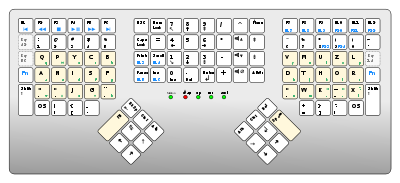
Maltron keyboard
PCD Maltron Ltd., d.b.a. Maltron, is a manufacturer of ergonomic special-needs keyboards, founded by South African-born inventor Lilian Malt, the namesake of the company, and manufacturer Stephen Hobday...
and PLUM
Plum Keyboard
The PLUM keyboard is a now discontinued computer keyboard which varies from the traditional QWERTY keyboard in both physical key layout and letter arrangement...
) or by hobbyists (e.g. Asset, Arensito); however, none of them are in widespread use, and many of them are merely proofs of concept. Principles commonly used in their design include maximising use of the home row, minimising finger movement, maximising hand alternation or inward rolls (where successive letters are typed moving towards the centre of the keyboard), minimising changes from QWERTY to ease the learning curve, and so on.
Maltron also has a single-handed keyboard layout.
Programs such as the Microsoft Keyboard Layout Creator, KbdEdit and Keyman Developer make it very easy to create custom keyboard layouts for regular keyboards; users may satisfy their own typing patterns or specific needs by creating new ones from scratch
(like the IPA or pan-iberian layouts) or modify existing ones (for example, the Latin American Extended or Gaelic layouts).
Some high end keyboards such as the Kinesis Advantage contoured keyboard
Kinesis (keyboard)
The Kinesis line of ergonomic computer keyboards is an alternative to the traditional keyboard design. Most widely known among these are the contoured Advantage line, which feature recessed keys in two bucket-like hollows which allow the fingers to reach keys with less effort as well as a central...
allow users total flexibility to reprogram keyboard mappings at the hardware level.
A few companies offer "ABC" (alphabetical) layout keyboards.
Keyboard layouts for non-Latin alphabetic scripts
Some keyboard layouts for non-Latin alphabetic scripts, most notably the Greek layout, are based on the QWERTY layout, in that glyphs are assigned as far as possible to keys that bear similar-sounding or appearing glyphs in QWERTY. This saves learning time for those familiar with QWERTY.This is not a general rule, and many non-Latin keyboard layouts have been invented from scratch.
All non-Latin computer keyboard layouts can also input Latin letters as well as the script of the language, for example, when typing in URLs
Uniform Resource Locator
In computing, a uniform resource locator or universal resource locator is a specific character string that constitutes a reference to an Internet resource....
or names. This may be done through a special key on the keyboard devoted to this task, or through some special combination of keys, or through software programs that do not interact with the keyboard much.
Arabic
The above layout was developed by Microsoft from the classic Arabic typewriter layout and is used by IBM PCs.
The above layout was developed by Apple.
The above layout is built to maximize knowledge transfer
Knowledge transfer
Knowledge transfer in the fields of organizational development and organizational learning is the practical problem of transferring knowledge from one part of the organization to another part of the organization. Like Knowledge Management, Knowledge transfer seeks to organize, create, capture or...
. Intellark is designed to allow QWERTY
QWERTY
QWERTY is the most common modern-day keyboard layout. The name comes from the first six letters appearing in the topleft letter row of the keyboard, read left to right: Q-W-E-R-T-Y. The QWERTY design is based on a layout created for the Sholes and Glidden typewriter and sold to Remington in the...
, AZERTY
AZERTY
AZERTY is a specific layout for the characters of the Latin alphabet on typewriter keys and computer keyboards. The layout takes its name from the first six letters to appear on the first row of alphabetical keys...
or any Latin-derived keyboard layout users to retain and reuse their knowledge of key locations. In Intellark, a relationship is established between Latin-based and Arabic-based characters based on phonetic sound. For example, typing the English element in the pairs (a, ا), (s, س), (d, د), (f, ف), or (w, و) produces the Arabic one. Next, further relationships are drawn among the Arabic characters themselves, where double pressing the element on the right in each pair in (و، ؤ) ,(د، ذ) ,(س، ش) ,(ا، أ) produces a dependent character as based on shape, phonetic sound, or both, and so on.
Armenian
The ArmenianArmenian language
The Armenian language is an Indo-European language spoken by the Armenian people. It is the official language of the Republic of Armenia as well as in the region of Nagorno-Karabakh. The language is also widely spoken by Armenian communities in the Armenian diaspora...
keyboard is similar to the Greek in that in most (but not all) cases, a given Armenian letter is at the same location as the corresponding Latin letter on the QWERTY keyboard.
Greek

Greek language
Greek is an independent branch of the Indo-European family of languages. Native to the southern Balkans, it has the longest documented history of any Indo-European language, spanning 34 centuries of written records. Its writing system has been the Greek alphabet for the majority of its history;...
layout follows the U.K. layout for letters related to Latin letters (ABDEHIKLMNOPRSTXYZ), substitutes visually or phonetically similar letters (Φ at F; Γ at G) and uses the remaining slots for the remaining Greek letters: Ξ at J; Ψ at C; Ω at V; Θ at U).
Greek has two fewer letters than English, but has two accents
Greek diacritics
Greek orthography has used a variety of diacritics starting in the Hellenistic period. The complex polytonic orthography notates Ancient Greek phonology...
which, because of their frequency, are placed on the home row at the U.K. ";" position; they are dead key
Dead key
A dead key is a special kind of a modifier key on a typewriter or computer keyboard that is typically used to attach a specific diacritic to a base letter. The dead key does not generate a character by itself but modifies the character generated by the key struck immediately after...
s. Word-final sigma
Sigma
Sigma is the eighteenth letter of the Greek alphabet, and carries the 'S' sound. In the system of Greek numerals it has a value of 200. When used at the end of a word, and the word is not all upper case, the final form is used, e.g...
has its own position as well, and semicolon (which is used as a question mark in Greek) and colon move to the position of Q.
Hebrew

Hebrew language
Hebrew is a Semitic language of the Afroasiatic language family. Culturally, is it considered by Jews and other religious groups as the language of the Jewish people, though other Jewish languages had originated among diaspora Jews, and the Hebrew language is also used by non-Jewish groups, such...
letters. Some include Arabic or Russian Cyrillic as well, creating two unique keyboards which include three different alphabets.
InScript
InScriptInScript
InScript is a software library providing an ECMAScript engine for ECMA-262 3ed, written in C++, and some Java classes for LiveConnect. It was used by the web browser iCab 2 and 3. ICab 4 uses the WebKit Web browser engine with the ECMAScript engine JavaScriptCore. It is proprietary software,...
is the standard keyboard for 12 India
India
India , officially the Republic of India , is a country in South Asia. It is the seventh-largest country by geographical area, the second-most populous country with over 1.2 billion people, and the most populous democracy in the world...
n scripts including Devanagari
Devanagari
Devanagari |deva]]" and "nāgarī" ), also called Nagari , is an abugida alphabet of India and Nepal...
, Bengali
Bengali script
The Bengali alphabet is the writing system for the Bengali language. The script with variations is used for Assamese and is basis for Meitei, Bishnupriya Manipuri, Kokborok, Garo and Mundari alphabets. All these languages are spoken in the eastern region of South Asia. Historically, the script has...
, Gujarati
Gujarati script
The Gujarati script , which like all Nāgarī writing systems is strictly speaking an abugida rather than an alphabet, is used to write the Gujarati and Kutchi languages...
, Gurmukhi, Kannada
Kannada script
The Kannada script is an alphasyllabary of the Brahmic family, used primarily to write the Kannada language, one of the Dravidian languages of southern India and also Sanskrit in the past. The Telugu script is derived from Old Kannada, and resembles Kannada script...
, Malayalam
Malayalam script
The Malayalam script is a Brahmic script used commonly to write the Malayalam language—which is the principal language of the Indian state of Kerala, spoken by 36 million people in the world. Like many other Indic scripts, it is an abugida, or a writing system that is partially “alphabetic” and...
, Oriya
Oriya script
The Oriya script or Utkala Lipi or Utkalakshara is used to write the Oriya language, and can be used for several other Indian languages, for example, Sanskrit.- History :...
, Tamil
Tamil script
The Tamil script is a script that is used to write the Tamil language as well as other minority languages such as Badaga, Irulas, and Paniya...
and Telugu
Telugu script
Telugu script, an abugida from the Brahmic family of scripts, is used to write the Telugu language, a language found in the South-Central Indian state of Andhra Pradesh as well as several other neighboring states. The Telugu script is derived from the Bhattiprolu script...
etc.
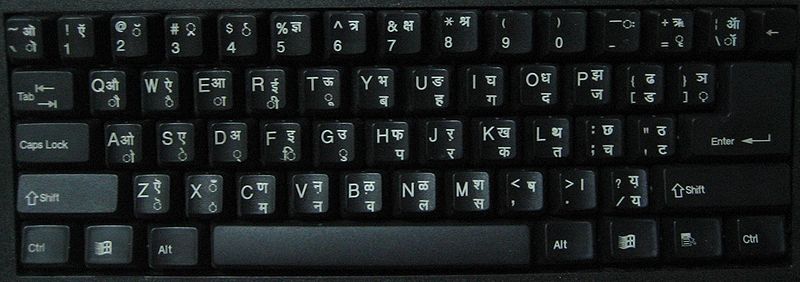
An InScript keyboard is inbuilt in most modern operating system
Operating system
An operating system is a set of programs that manage computer hardware resources and provide common services for application software. The operating system is the most important type of system software in a computer system...
s including Windows, Linux
Linux
Linux is a Unix-like computer operating system assembled under the model of free and open source software development and distribution. The defining component of any Linux system is the Linux kernel, an operating system kernel first released October 5, 1991 by Linus Torvalds...
and Mac OS
Mac OS
Mac OS is a series of graphical user interface-based operating systems developed by Apple Inc. for their Macintosh line of computer systems. The Macintosh user experience is credited with popularizing the graphical user interface...
. It is also available in some mobile phone
Mobile phone
A mobile phone is a device which can make and receive telephone calls over a radio link whilst moving around a wide geographic area. It does so by connecting to a cellular network provided by a mobile network operator...
s.
Russian
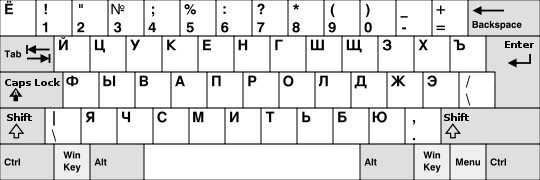
Russian language
Russian is a Slavic language used primarily in Russia, Belarus, Uzbekistan, Kazakhstan, Tajikistan and Kyrgyzstan. It is an unofficial but widely spoken language in Ukraine, Moldova, Latvia, Turkmenistan and Estonia and, to a lesser extent, the other countries that were once constituent republics...
layout used in the Windows
Microsoft Windows
Microsoft Windows is a series of operating systems produced by Microsoft.Microsoft introduced an operating environment named Windows on November 20, 1985 as an add-on to MS-DOS in response to the growing interest in graphical user interfaces . Microsoft Windows came to dominate the world's personal...
operating system. This layout allows using keyboards of the same physical design as in many other countries but has some usability issues for Russian-language users. Because of an unfortunate design decision, the comma and full stop symbols are on the same key in this layout, and users need to hold Shift every time they enter a comma despite the fact that the comma is much more frequent in the language.
There are some other Russian keyboard layouts in use: in particular, the traditional Russian Typewriter layout (punctuation symbols are placed on numerical keys, one needs to press Shift to enter numbers) and the Russian DOS layout (similar to the Russian Typewriter layout with common punctuation symbols on numerical keys, but numbers are entered without Shift). The Russian Typewriter layout can be found on many Russian typewriters produced before the 1990s, and it is the default Russian keyboard layout in the OpenSolaris
OpenSolaris
OpenSolaris was an open source computer operating system based on Solaris created by Sun Microsystems. It was also the name of the project initiated by Sun to build a developer and user community around the software...
operating system.
Keyboards in Russia always have Cyrillic letters on the keytops as well as Latin letters. Usually Cyrillic and Latin letters are labeled with different colors.
The Russian Phonetic Keyboard Layout (also called homophonic or transliterated) is widely used outside Russia, where normally there are no Russian letters drawn on keyboard buttons. This layout is made for typists who are more familiar with other layouts, like the common English QWERTY keyboard, and follows the Greek and Armenian layouts in placing most letters at the corresponding Latin letter locations. It is famous among both native speakers and people who use, teach, or are learning Russian, and is recommended - along with the Standard Layout - by the linguists, translators, teachers and students of AATSEEL.org.http://AATSEEL.org
There are several different Russian Phonetic layouts, for example YaZhERT (яжерт), YaWERT (яверт), and YaShERT (яшерт) (also sometimes with the 'ы'/'y' - i.e. YaZhERTY (яжерты), YaWERTY (яверты), etc.). They are named after the first several letters that take over the 'QWERTY' row on the Latin keyboard. They differ by where a few of the letters are placed. For example, some have Cyrillic 'B' (which is pronounced 'V') on the Latin 'W' key (after the German transliteration of B), while others have it on the Latin 'V' key. There are also variations within these variations; for example the Mac OS X Phonetic Russian layout is YaShERT but differs in placement of ж and э.
A virtual (on-screen) Russian keyboard allows entering Cyrillic directly in a browser without installing Russian drivers. Another virtual keyboard supports both traditional (Windows and Typewriter) and some phonetic keyboard layouts.
Sinhalese
The Sinhala Keyboard Layout is based on the Wijesekara typewriter for Sinhala scriptSinhala alphabet
The Sinhala alphabet is an abugida used in Sri Lanka to write the official language Sinhala and also sometimes the liturgical languages Pali and Sanskrit...
Moldovan
The MoldovanMoldovan language
Moldovan is one of the names of the Romanian language as spoken in the Republic of Moldova, where it is official. The spoken language of Moldova is closer to the dialects of Romanian spoken in northeastern Romania, and the two countries share the same literary standard...
Cyrillic keyboard layout is based on a mixture of Russian phonetic and Serbian keyboard layout while adding a unique letter Ӂ to the layout in place of the letter Џ on the Serbian Cyrillic layout. This is the ЭЖЕРТ (EZhERT) layout. The letter Я is mapped the same as on the standard Russian layout, while letter Й is mapped where J is in Serbian layout. Also, letters Ь and Ы are remapped. This unofficial keyboard layout can be found here.
Ukrainian
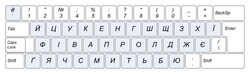
Ukrainian language
Ukrainian is a language of the East Slavic subgroup of the Slavic languages. It is the official state language of Ukraine. Written Ukrainian uses a variant of the Cyrillic alphabet....
keyboards, based on a slight modification of Russian Standard Layout, often also have the Russian Standard ("Windows") layout marked on them, making it easy to switch from one language to another. This keyboard layout had several problems, one of which was the omission of the letter Ґ, which does not exist in Russian. The other long-standing problem was the omission of the apostrophe, which is used in Ukrainian almost as commonly as in English (though with a different value), but which also does not exist in Russian. Both of these problems were resolved with the "improved Ukrainian" keyboard layout for Windows available with Vista and subsequent Windows versions.
Bulgarian
The current official BulgarianBulgarian language
Bulgarian is an Indo-European language, a member of the Slavic linguistic group.Bulgarian, along with the closely related Macedonian language, demonstrates several linguistic characteristics that set it apart from all other Slavic languages such as the elimination of case declension, the...
keyboard layout for both typewriters and computer keyboards is described in BDS (Bulgarian State/National Standard) 5237:1978. It superseded the old standard, BDS 5237:1968, on 1 January 1978. Like the Dvorak keyboard
Dvorak Simplified Keyboard
The Dvorak Simplified Keyboard is a keyboard layout patented in 1936 by Dr. August Dvorak and his brother-in-law, Dr. William Dealey. Over the years several slight variations were designed by the team led by Dvorak or by ANSI...
, it has been designed to optimize typing speed and efficiency, placing the most common letters in the Bulgarian language - О, Н, Т and А - under the strongest fingers. In addition to the standard 30 letters of the Bulgarian alphabet, the layout includes the non-Bulgarian Cyrillic symbols Э and ы and the Roman numerals
Roman numerals
The numeral system of ancient Rome, or Roman numerals, uses combinations of letters from the Latin alphabet to signify values. The numbers 1 to 10 can be expressed in Roman numerals as:...
I and V (the X is supposed to be represented by the Cyrillic capital Х, which is acceptable in typewriters but problematic in computers).
There is also a second, informal layout in widespread use - the so-called "phonetic
Phonetic transcription
Phonetic transcription is the visual representation of speech sounds . The most common type of phonetic transcription uses a phonetic alphabet, e.g., the International Phonetic Alphabet....
" layout, in which Cyrillic letters are mapped to the QWERTY keys for Latin letters that "sound" or "look" the same, with several exceptions (Я is mapped to Q, Ж is mapped to V, etc. - see this image and compare it to the standard QWERTY layout). This layout is available as an alternative to the BDS one in some operating system
Operating system
An operating system is a set of programs that manage computer hardware resources and provide common services for application software. The operating system is the most important type of system software in a computer system...
s, including Microsoft Windows
Microsoft Windows
Microsoft Windows is a series of operating systems produced by Microsoft.Microsoft introduced an operating environment named Windows on November 20, 1985 as an add-on to MS-DOS in response to the growing interest in graphical user interfaces . Microsoft Windows came to dominate the world's personal...
, Mac OS X
Mac OS X
Mac OS X is a series of Unix-based operating systems and graphical user interfaces developed, marketed, and sold by Apple Inc. Since 2002, has been included with all new Macintosh computer systems...
and Ubuntu
Ubuntu (operating system)
Ubuntu is a computer operating system based on the Debian Linux distribution and distributed as free and open source software. It is named after the Southern African philosophy of Ubuntu...
.
In 2006, Prof. Dimiter Skordev
Dimiter Skordev
Dimiter Skordev is a professor in the Department of Mathematical Logic and Applications, Faculty of Mathematics and Computer Science at the St. Kliment Ohridski University of Sofia. Chairman of the department in 1972-2000...
from the Faculty of Mathematics and Informatics of Sofia University
Sofia University
The St. Clement of Ohrid University of Sofia or Sofia University is the oldest higher education institution in Bulgaria, founded on 1 October 1888...
and Dimitar Dobrev from the Bulgarian Academy of Sciences
Bulgarian Academy of Sciences
The Bulgarian Academy of Sciences is the National Academy of Bulgaria, established in 1869. The Academy is autonomous and has a Society of Academicians, Correspondent Members and Foreign Members...
proposed a new standard, prBDS 5237:2006, including a revised version of the old BDS layout and a standardization of the informal "phonetic" layout. After some controversy and a public discussion in 2008, the proposal was not accepted, although it had been already used in several places - the "Bulgarian Phonetic" layout in Windows Vista
Windows Vista
Windows Vista is an operating system released in several variations developed by Microsoft for use on personal computers, including home and business desktops, laptops, tablet PCs, and media center PCs...
is based on it.
Devanagari
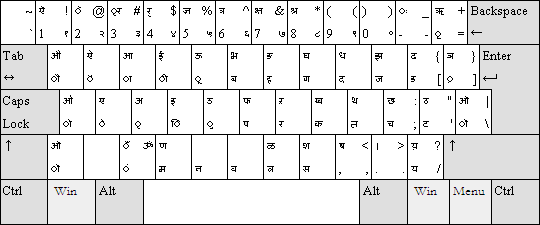
InScript
InScript is a software library providing an ECMAScript engine for ECMA-262 3ed, written in C++, and some Java classes for LiveConnect. It was used by the web browser iCab 2 and 3. ICab 4 uses the WebKit Web browser engine with the ECMAScript engine JavaScriptCore. It is proprietary software,...
is the standard keyboard layout for Devanagari
Devanagari
Devanagari |deva]]" and "nāgarī" ), also called Nagari , is an abugida alphabet of India and Nepal...
. Some other layouts also exist for Devanāgarī
Devanagari
Devanagari |deva]]" and "nāgarī" ), also called Nagari , is an abugida alphabet of India and Nepal...
. See Devanagari keyboard layouts for additional configurations.
Thai
The less frequently used characters are accessed by the Shift key. Despite their wide usage in ThaiThai language
Thai , also known as Central Thai and Siamese, is the national and official language of Thailand and the native language of the Thai people, Thailand's dominant ethnic group. Thai is a member of the Tai group of the Tai–Kadai language family. Historical linguists have been unable to definitively...
, Arabic numbers are not present on the main section of the keyboard. Instead they are accessed via the numeric keypad
Numeric keypad
A numeric keypad, numpad or tenkey for short, is the small, palm-sized, seventeen key section of a computer keyboard, usually on the very far right. The numeric keypad features digits 0 to 9, addition , subtraction , multiplication and division symbols, a decimal point and Num Lock and Enter keys...
. The backtick
Grave accent
The grave accent is a diacritical mark used in written Breton, Catalan, Corsican, Dutch, French, Greek , Italian, Mohawk, Norwegian, Occitan, Portuguese, Scottish Gaelic, Vietnamese, Welsh, Romansh, and other languages.-Greek:The grave accent was first used in the polytonic orthography of Ancient...
(`) key is blank, because this key is typically used to switch between input languages.
Khmer
KhmerKhmer language
Khmer , or Cambodian, is the language of the Khmer people and the official language of Cambodia. It is the second most widely spoken Austroasiatic language , with speakers in the tens of millions. Khmer has been considerably influenced by Sanskrit and Pali, especially in the royal and religious...
uses its own layout roughly matched to the equivalent of its QWERTY counterpart. For example, the letter ល lɔ is typed on the same space as the letter L on the English based qwerty. Since most Khmer consonants have two forms, the shift key is used to switch between the first and second forms. The glyph below the letter ញ ɲɔ is used to type in subscripts when they occur in a cluster. Since spaces are used in Khmer to separate sentences and not words, the space option is activated when pressed with the shift key only. Otherwise it has no effect.
Tibetan (China)
The Chinese National StandardStandardization Administration of China
The Standardization Administration of China is the Standards organization authorized by the State Council of China to exercise administrative responsibilities by undertaking unified management, supervision and overall coordination of standardization work in China...
on Tibetan Keyboard Layout standardises a layout for the Tibetan language
Tibetan language
The Tibetan languages are a cluster of mutually-unintelligible Tibeto-Burman languages spoken primarily by Tibetan peoples who live across a wide area of eastern Central Asia bordering the Indian subcontinent, including the Tibetan Plateau and the northern Indian subcontinent in Baltistan, Ladakh,...
in China
China
Chinese civilization may refer to:* China for more general discussion of the country.* Chinese culture* Greater China, the transnational community of ethnic Chinese.* History of China* Sinosphere, the area historically affected by Chinese culture...
.
The first version of Microsoft Windows to support the Tibetan keyboard layout is Windows Vista
Windows Vista
Windows Vista is an operating system released in several variations developed by Microsoft for use on personal computers, including home and business desktops, laptops, tablet PCs, and media center PCs...
. The layout has been available in GNU/Linux since September 2007.
Dzongkha (Bhutan)
The Bhutanese Standard for a Dzongkha keyboard layoutDzongkha keyboard layout
The Dzongkha keyboard layout scheme is designed as a simple means for inputting Dzongkha and classical Tibetan text on computers. This keyboard layout was standardized by the Dzongkha Development Commission and the Department of Information Technology of the Royal Government of Bhutan in 2000...
standardizes the layout for typing Dzongkha, and other languages using the Tibetan script, in Bhutan
Bhutan
Bhutan , officially the Kingdom of Bhutan, is a landlocked state in South Asia, located at the eastern end of the Himalayas and bordered to the south, east and west by the Republic of India and to the north by the People's Republic of China...
. This standard layout was formulated by the Dzongkha Development Commission and Department of Information Technology in Bhutan. The Dzongkha keyboard layout is very easy to learn as the key sequence essentially follows the order of letters in the Dzongkha and Tibetan alphabet. The layout has been available in GNU/Linux since 2004.
East Asian languages
ChineseChinese language
The Chinese language is a language or language family consisting of varieties which are mutually intelligible to varying degrees. Originally the indigenous languages spoken by the Han Chinese in China, it forms one of the branches of Sino-Tibetan family of languages...
, Japanese
Japanese language
is a language spoken by over 130 million people in Japan and in Japanese emigrant communities. It is a member of the Japonic language family, which has a number of proposed relationships with other languages, none of which has gained wide acceptance among historical linguists .Japanese is an...
and Korean
Korean language
Korean is the official language of the country Korea, in both South and North. It is also one of the two official languages in the Yanbian Korean Autonomous Prefecture in People's Republic of China. There are about 78 million Korean speakers worldwide. In the 15th century, a national writing...
require special input methods, often abbreviated to CJK
CJK
CJK is a collective term for Chinese, Japanese, and Korean, which is used in the field of software and communications internationalization.The term CJKV means CJK plus Vietnamese, which constitute the main East Asian languages.- Characteristics :...
IME
Input method editor
An input method is an operating system component or program that allows any data, such as keyboard strokes or mouse movements, to be received as input. In this way users can enter characters and symbols not found on their input devices...
s (Input Method Editors), due to the thousands of possible characters in these languages. Various methods have been invented to fit all these possibilities into a QWERTY keyboard, so East Asian keyboards are essentially the same as those in other countries. However, their input methods are considerably more complex, without one-to-one mappings between keys and characters.
In general, first the range of possibilities is narrowed down (most often by entering the desired character's pronunciation), then, if there remains more than one possibility, selecting the desired ideogram
Ideogram
An ideogram or ideograph is a graphic symbol that represents an idea or concept. Some ideograms are comprehensible only by familiarity with prior convention; others convey their meaning through pictorial resemblance to a physical object, and thus may also be referred to as pictograms.Examples of...
either by typing the number before the character, or using a graphical menu to select it. The computer assists the typist by using heuristic
Heuristic
Heuristic refers to experience-based techniques for problem solving, learning, and discovery. Heuristic methods are used to speed up the process of finding a satisfactory solution, where an exhaustive search is impractical...
s to guess which character is most likely desired. Although this may sound clumsy, East Asian input methods are today sufficiently sophisticated that, even for beginners, typing in these languages is only slightly slower than typing English.
In Japanese, the QWERTY-based JIS keyboard layout is used, and the pronunciation of each character is entered using Hepburn romanization
Hepburn romanization
The is named after James Curtis Hepburn, who used it to transcribe the sounds of the Japanese language into the Latin alphabet in the third edition of his Japanese–English dictionary, published in 1887. The system was originally proposed by the in 1885...
or Kunrei-shiki
Kunrei-shiki
is a Japanese romanization system, i.e. a system for transcribing the Japanese language into the Latin alphabet. It is abbreviated as Kunrei-shiki. Its name is rendered Kunreisiki using Kunrei-shiki itself....
romanization. There are several kana
Kana
Kana are the syllabic Japanese scripts, as opposed to the logographic Chinese characters known in Japan as kanji and the Roman alphabet known as rōmaji...
-based typing methods. See also Japanese language and computers
Japanese language and computers
In relation to the Japanese language and computers many adaptation issues arise, some unique to Japanese and others common to languages which have a very large number of characters. The number of characters needed in order to write English is very small, and thus it is possible to use only one byte...
.
Chinese has the most complex and varied input methods. Characters can be entered by pronunciation (like Japanese and Hanja in Korean) or by structure. Most of the structural methods are the most difficult to learn, but they are extremely fast for experienced typists, as they do away with the need for selecting characters from a menu. For a detailed treatment, see Chinese input methods for computers
Chinese input methods for computers
Hundreds of Chinese input methods are available for entry of Chinese characters into computers, but most keyboard-based methods rely on either pinyin phonetic readings or root shapes in Chinese characters...
.
There exist a variety of other, slower ways a character may be entered. If the pronunciation of a character is not known, the selection can be narrowed down by giving its component shapes, radical
Radical (Chinese character)
A Chinese radical is a component of a Chinese character. The term may variously refer to the original semantic element of a character, or to any semantic element, or, loosely, to any element whatever its origin or purpose...
s, and stroke count. Also, many input systems include a "drawing pad" permitting "handwriting" of a character using a mouse. Finally, if the computer does not have CJK software installed, it may be possible to enter a character directly through its encoding
Character encoding
A character encoding system consists of a code that pairs each character from a given repertoire with something else, such as a sequence of natural numbers, octets or electrical pulses, in order to facilitate the transmission of data through telecommunication networks or storage of text in...
number (e.g. Unicode
Unicode
Unicode is a computing industry standard for the consistent encoding, representation and handling of text expressed in most of the world's writing systems...
).
In contrast to Chinese and Japanese, Korean is typed in a similar way to Western languages. There are two major kinds of keyboard layouts: dubeolsik and sebeolsik. Dubeolsik, which shares its symbol layout with the QWERTY layout, is more commonly used. While Korean consonants and vowels (jamo) are grouped together into syllabic grids when written, the script is essentially alphabetical, and therefore typing in Korean is quite simple for those who understand the Korean alphabet Hangul
Hangul
Hangul,Pronounced or ; Korean: 한글 Hangeul/Han'gŭl or 조선글 Chosŏn'gŭl/Joseongeul the Korean alphabet, is the native alphabet of the Korean language. It is a separate script from Hanja, the logographic Chinese characters which are also sometimes used to write Korean...
. Each jamo is assigned to a single key. As the user types letters, the computer automatically groups them into syllabic characters. Given a sequence of jamo, there is only one unambiguous way letters can be validly grouped into syllables, so the computer seamlessly groups them together as the user types.
Japanese

JIS
JIS is a three letter acronym that can stand for:*Japanese Industrial Standards**JIS encoding**Shift JIS**Horsepower*Jakarta International School*Jeddah International School*Jerudong International School*Jabriya Indian School*Just in Sequence...
standard layout includes Japanese kana
Kana
Kana are the syllabic Japanese scripts, as opposed to the logographic Chinese characters known in Japan as kanji and the Roman alphabet known as rōmaji...
in addition to a QWERTY style layout.
For entering Japanese, the most common method is entering text phonetically, as romanized
Romanization of Japanese
The romanization of Japanese is the application of the Latin alphabet to write the Japanese language. This method of writing is known as , less strictly romaji, literally "Roman letters", sometimes incorrectly transliterated as romanji or rōmanji. There are several different romanization systems...
(transliterated) kana, which are then converted to kanji
Kanji
Kanji are the adopted logographic Chinese characters hanzi that are used in the modern Japanese writing system along with hiragana , katakana , Indo Arabic numerals, and the occasional use of the Latin alphabet...
as appropriate by an input method editor
Input method editor
An input method is an operating system component or program that allows any data, such as keyboard strokes or mouse movements, to be received as input. In this way users can enter characters and symbols not found on their input devices...
. It is also possible to type kana directly, depending on the mode used. For example, to type たかはし, "Takahashi", a Japanese name, one could type either "takahas(h)i" in Romanized (Rōmaji) input mode, or "qtfd" in kana input mode. Then the user can proceed to the conversion step to convert the input into the appropriate kanji.
The extra keys
Language input keys
Language input keys are keys designed to translate letters entered by users, usually found on Japanese and Korean keyboards, for use with an input method editor...
in the bottom row, and the changed keys in the leftmost column, control various aspects of the conversion process and select different modes of input.
For more details, see the section on East Asian languages above, and the articles Japanese language and computers
Japanese language and computers
In relation to the Japanese language and computers many adaptation issues arise, some unique to Japanese and others common to languages which have a very large number of characters. The number of characters needed in order to write English is very small, and thus it is possible to use only one byte...
, Japanese input methods
Japanese input methods
Japanese input methods are the methods used to input Japanese characters on a computer.There are two main methods of inputting Japanese on computers. One is via a romanized version of Japanese called rōmaji , and the other is via keyboard keys corresponding to the Japanese kana...
, and Language input keys
Language input keys
Language input keys are keys designed to translate letters entered by users, usually found on Japanese and Korean keyboards, for use with an input method editor...
.
Chinese
A ChineseChinese language
The Chinese language is a language or language family consisting of varieties which are mutually intelligible to varying degrees. Originally the indigenous languages spoken by the Han Chinese in China, it forms one of the branches of Sino-Tibetan family of languages...
keyboard is simply a US layout with Chinese input method
Chinese input methods for computers
Hundreds of Chinese input methods are available for entry of Chinese characters into computers, but most keyboard-based methods rely on either pinyin phonetic readings or root shapes in Chinese characters...
labels printed on the keys. Without an input method
Input method
An input method is an operating system component or program that allows any data, such as keyboard strokes or mouse movements, to be received as input. In this way users can enter characters and symbols not found on their input devices...
handler, these keyboards would respond to Latin characters, provided that US keyboard layout is selected in the operating system
Operating system
An operating system is a set of programs that manage computer hardware resources and provide common services for application software. The operating system is the most important type of system software in a computer system...
.
Most modern input methods allow input of both simplified and traditional characters, and will simply default to one or the other based on the locale setting.
See the section on Chinese languages, and also Chinese input methods for computers
Chinese input methods for computers
Hundreds of Chinese input methods are available for entry of Chinese characters into computers, but most keyboard-based methods rely on either pinyin phonetic readings or root shapes in Chinese characters...
.
Mainland China
Keyboards used in the mainlandMainland China
Mainland China, the Chinese mainland or simply the mainland, is a geopolitical term that refers to the area under the jurisdiction of the People's Republic of China . According to the Taipei-based Mainland Affairs Council, the term excludes the PRC Special Administrative Regions of Hong Kong and...
of the People's Republic of China
People's Republic of China
China , officially the People's Republic of China , is the most populous country in the world, with over 1.3 billion citizens. Located in East Asia, the country covers approximately 9.6 million square kilometres...
typically use an English US (QWERTY) keyboard and input Chinese characters using Hanyu pinyin, which represents the sounds of Chinese characters using Latin letters. Keyboards can occasionally be found with labels for alternative input methods such as Wubi method
Wubi method
The Wubizixing input method , often abbreviated to simply Wubi or Wubi Xing, is a Chinese character input method primarily for inputting simplified Chinese and Traditional Chinese text on a computer...
, but those are rare.
Taiwan
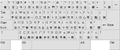
Republic of China
The Republic of China , commonly known as Taiwan , is a unitary sovereign state located in East Asia. Originally based in mainland China, the Republic of China currently governs the island of Taiwan , which forms over 99% of its current territory, as well as Penghu, Kinmen, Matsu and other minor...
often use Zhuyin (bopomofo) style keyboards (US keyboards with bopomofo labels), many also with Cangjie method
Cangjie method
The Cangjie input method is a system by which Chinese characters may be entered into a computer by means of a standard keyboard...
key labels, as Cangjie is the standard method for speed-typing in Traditional Chinese. The bopomofo style keyboards are in lexicographical order
Lexicographical order
In mathematics, the lexicographic or lexicographical order, , is a generalization of the way the alphabetical order of words is based on the alphabetical order of letters.-Definition:Given two partially ordered sets A and B, the lexicographical order on...
, top-to-bottom left-to-right.
The codes of three input methods are typically printed on the Chinese (traditional) keyboard: Zhuyin (upper right); Cangjie
Cangjie method
The Cangjie input method is a system by which Chinese characters may be entered into a computer by means of a standard keyboard...
(lower left); and Dayi
Dayi method
Dayi uses a set of 46 character components laid out on a standard QWERTY keyboard. A Chinese character is built by combining up to four of the 40 of the 46 characters , using a system similar to that of Cangjie, but is decomposed in stroke order instead of in geometric shape in Cangjie.On most...
(lower right).
Hong Kong
In Hong KongHong Kong
Hong Kong is one of two Special Administrative Regions of the People's Republic of China , the other being Macau. A city-state situated on China's south coast and enclosed by the Pearl River Delta and South China Sea, it is renowned for its expansive skyline and deep natural harbour...
, both Chinese (Taiwan) and US
United States
The United States of America is a federal constitutional republic comprising fifty states and a federal district...
keyboards are found. Japan
Japan
Japan is an island nation in East Asia. Located in the Pacific Ocean, it lies to the east of the Sea of Japan, China, North Korea, South Korea and Russia, stretching from the Sea of Okhotsk in the north to the East China Sea and Taiwan in the south...
ese keyboards are occasionally found, but UK
United Kingdom
The United Kingdom of Great Britain and Northern IrelandIn the United Kingdom and Dependencies, other languages have been officially recognised as legitimate autochthonous languages under the European Charter for Regional or Minority Languages...
keyboards are rare.
Other input methods include the Cantonese Input Method for the Cantonese language speakers. The romanisation, which mirrors the Hong Kong government romanisation of Cantonese, requires users to spell out the Cantonese sound of each character without tone marks, e.g. 'heung' and 'kong' (or 'gong') for 'Hong Kong'/香港 and to choose the characters from a list.
- Chinese writing characters are pieces of ideograms / monographs organised in structured strokes. A Chinese word may be composed of a single ideogram, or two ideograms in combinations. Each monograph can have only one single syllable to pronounce it. However, the same monograph may carry more than one different syllable to denote an entirely different contextual meaning.
The disadvantage of the Cantonese Input Method is that there are many characters that can have the same syllable in the spelling only (they sound the same but are written with different characters) that needed to be differentiated by different intonations for speech communication. Unless a user has also input a phonetic intonation or an accent numeral (i.e., 1, 2, 3, or 4.) to narrow down the list of possible combinations, he or she can have a substantial set of ambiguous Chinese characters of the same pronunciation to select. The selection process can slow down the input speed for those do have not input an accent numeral after each and every Cantonese spelling.
The advantage of the Cantonese Input Method is that nearly all Cantonese Speakers can input Traditional Chinese characters on their very instinct; no particular training and practice is required at all. The advantage available to a Hanyu Pinyin
Pinyin
Pinyin is the official system to transcribe Chinese characters into the Roman alphabet in China, Malaysia, Singapore and Taiwan. It is also often used to teach Mandarin Chinese and spell Chinese names in foreign publications and used as an input method to enter Chinese characters into...
user is that any keyboard with just an English layout, i.e., without BoPoMoFo
Bopomofo
Zhuyin fuhao , often abbreviated as zhuyin and colloquially called bopomofo, was introduced in the 1910s as the first official phonetic system for transcribing Chinese, especially Mandarin....
markings engraved, can deploy the Pinyin IME for bilingual (both Chinese and English on the same document) input. All those who have received formal education in Mainland China can easily input with Hanyu Pinyin without any formal training. The drawback of Hanyu Pinyin to a Hong Kong native Cantonese speaker is that the alphabets are not pronounced exactly in the same way as the common English language syllables should be pronounced because it is only the Latin letters in the keyboard that have been used by the Hanyu Pinyin Method.
Thorough training and practice are required to input correctly with Changjie or Cangjie, yet it is, by impression, the quickest Chinese input method. Many Cantonese speakers have taken Changjie or Cangjie input courses because of the fast typing speed availed by the input method. This method is the fastest because it has the capability to fetch the exact, unambiguous Chinese character which the user has in mind to input, pinpointing to only one character in most cases. This is also the reason why no provision for an input of phonetic accent is needed to complement this Input Method. The Changjie or Cangjie character feature is available on both Mac OS X and Windows. On Mac OS X the use of the multitouch pads of modern Macs makes it possible to write a glyph with a finger and the correct character is recognised by the computer.
The clumsiest Chinese Input method is the Stroke Input Method which is ideal for those who are not so proficient in spelling the Cantonese language in English Alphabets nor Mandarin in Pinyin. The method is widely installed in mobile phones with small screens because the method only requires five key taps for the 5,000 commonly used Chinese characters. It is also considered too tedious requiring a user to type out all the strokes constituting a single Chinese character. Chinese characters sharing the same 3 to 5 beginning brush strokes are grouped to response to users' tapping sequences. Thus, there yields a lengthly list of more than 40 some Chinese characters having these similar beginning strokes for the user to confirm which one of the listed characters should be the intended one to input.
The character picking process is a must for the Stroke Input Method users regardless of whether the Traditional or Simplified Chinese character set is to be used. To a native Hong Kong Cantonese speaker who can spell the Cantonese dialect fairly accurately in English alphabets and, who types Chinese in ad-hoc occasions only; Cantonese Input Method is, by far, the most convenient Chinese input method both for phone book searching and for word processing using laptops and smart phones.
Hangul (for Korean)
Dubeolsik
Dubeolsik (두벌식) is the most common and the sole national standard of Hangul keyboard layout in use in South Korea since 1969. Pressing the Ha/En (한/영) key once switches between Hangul as shown, and QWERTY. There is another key to the left of the space bar for HanjaHanja
Hanja is the Korean name for the Chinese characters hanzi. More specifically, it refers to those Chinese characters borrowed from Chinese and incorporated into the Korean language with Korean pronunciation...
input. But, if using a 104-key keyboard, the left Alt key will become the Ha/En key, and the right Ctrl key will become the Hanja key. Consonant
Consonant
In articulatory phonetics, a consonant is a speech sound that is articulated with complete or partial closure of the vocal tract. Examples are , pronounced with the lips; , pronounced with the front of the tongue; , pronounced with the back of the tongue; , pronounced in the throat; and ,...
s occupy the left side of the layout, while vowel
Vowel
In phonetics, a vowel is a sound in spoken language, such as English ah! or oh! , pronounced with an open vocal tract so that there is no build-up of air pressure at any point above the glottis. This contrasts with consonants, such as English sh! , where there is a constriction or closure at some...
s are on the right.
Sebeolsik 390
Sebeolsik 390 (세벌식 390) was released in 1990. It is based on Dr. Kong's earlier work. This layout is notable for its compatibility with the QWERTY layout; almost all QWERTY symbols that are not alphanumeric are available in Hangul mode. Numbers are placed in three rows. Syllable-initial consonants are on the right (shown green in the picture), and syllable-final consonants and consonant clusters are on the left (shown red). Some consonant clusters are not printed on the keyboard; the user has to press multiple consonant keys to input some consonant clusters, unlike Sebeolsik Final. It is more ergonomic than the dubeolsik, but is not in wide use.Sebeolsik Final

Sebeolsik Noshift
Sebeolsik Noshift is a variant of sebeolsik which can be used without pressing the shift keyShift key
The shift key is a modifier key on a keyboard, used to type capital letters and other alternate "upper" characters. There are typically two shift keys, on the left and right sides of the row below the home row...
. Its advantage is that people with disabilities
Disability
A disability may be physical, cognitive, mental, sensory, emotional, developmental or some combination of these.Many people would rather be referred to as a person with a disability instead of handicapped...
who cannot press two keys at the same time will still be able to use it to type in Hangul.
See also
- Alphanumeric keyboard
- British and American keyboardsBritish and American keyboardsThere are two major English language computer keyboard layouts, the United States layout and the United Kingdom layout defined in BS 4822...
- Chinese input methods for computersChinese input methods for computersHundreds of Chinese input methods are available for entry of Chinese characters into computers, but most keyboard-based methods rely on either pinyin phonetic readings or root shapes in Chinese characters...
- Computer keyboardComputer keyboardIn computing, a keyboard is a typewriter-style keyboard, which uses an arrangement of buttons or keys, to act as mechanical levers or electronic switches...
- FITALY LayoutFITALYFITALY is a keyboard layout specifically optimized for stylus or touch-based input. The design places the most common letters closest to the centre to minimize distance travelled while entering a word...
- IBM Personal Computer
- InscriptInScriptInScript is a software library providing an ECMAScript engine for ECMA-262 3ed, written in C++, and some Java classes for LiveConnect. It was used by the web browser iCab 2 and 3. ICab 4 uses the WebKit Web browser engine with the ECMAScript engine JavaScriptCore. It is proprietary software,...
(Indian Script) - ISO/IEC 9995ISO/IEC 9995ISO/IEC 9995 Information technology — Keyboard layouts for text and office systems is an ISO standard defining layouts of computer keyboards. It defines a keyboard as having three groups of key assignments:...
- Japanese language and computersJapanese language and computersIn relation to the Japanese language and computers many adaptation issues arise, some unique to Japanese and others common to languages which have a very large number of characters. The number of characters needed in order to write English is very small, and thus it is possible to use only one byte...
- Keyboard (computing)Keyboard (computing)In computing, a keyboard is a typewriter-style keyboard, which uses an arrangement of buttons or keys, to act as mechanical levers or electronic switches...
- Language codeLanguage codeA language code is a code that assigns letters and/or numbers as identifiers or classifiers for languages. These codes may be used to organize library collections or presentations of data, to choose the correct localizations and translations in computing, and as a shorthand designation for longer...
- Maltron
- Model M keyboardModel M KeyboardThe Model M keyboard is a class of computer keyboards manufactured by IBM, Lexmark and Unicomp, starting in 1984. The many different variations of the keyboard have their own distinct characteristics, with the vast majority having a buckling spring key design and many having fully swappable keycaps...
- Telephone (phone, mobile phone) keypad character (letter) layout (mapping)
- ScancodeScancodeA scancode is the data that most computer keyboards send to a computer to report which keys have been pressed. A number, or sequence of numbers, is assigned to each key on the keyboard.- Variants :...
- Technical standards in colonial Hong KongTechnical standards in colonial Hong KongBritish colonial rule affected the technical standards in Hong Kong. However, not all technical standards in Hong Kong are identical with their counterparts in the United Kingdom due to practical or some other reasons.-Electrical plugs and adaptors:...
- UnicodeUnicodeUnicode is a computing industry standard for the consistent encoding, representation and handling of text expressed in most of the world's writing systems...
- Urdu keyboardUrdu keyboardThe Urdu keyboardاردو is any keyboard layout for an Urdu computer and typewriter keyboards. Since the first Urdu typewriter was made available in 1911, the layout has gone through various phases of evolution. With time, the variety of layouts introduced in the 1950s for mechanised compositions have...