
Computer keyboard
Encyclopedia
In computing
, a keyboard is a typewriter-style keyboard, which uses an arrangement of buttons or keys, to act as mechanical levers or electronic switches. Following the decline of punch card
s and paper tape, interaction via teleprinter
-style keyboards became the main input device
for computers.
Despite the development of alternative input devices, such as the mouse
, touchscreen
, pen devices
, character recognition and voice recognition, the keyboard remains the most commonly used and most versatile device used for direct (human) input into computers.
A keyboard typically has characters engraved
or printed
on the keys and each press of a key typically corresponds to a single written symbol
. However, to produce some symbols requires pressing and holding several keys simultaneously or in sequence. While most keyboard keys produce letters
, number
s or signs (characters
), other keys or simultaneous key presses can produce actions or computer commands.
In normal usage, the keyboard is used to type text and numbers into a word processor
, text editor
or other program. In a modern computer, the interpretation of key presses is generally left to the software. A computer keyboard distinguishes each physical key from every other and reports all key presses to the controlling software. Keyboards are also used for computer gaming, either with regular keyboards or by using keyboards with special gaming features, which can expedite frequently used keystroke combinations. A keyboard is also used to give commands to the operating system of a computer, such as Windows
' Control-Alt-Delete
combination, which brings up a task window or shuts down the machine.
Keyboards are the only way to enter commands on a command-line interface
.
Further the keyboard size depends on the extent to which a system is used where a single action is produced by a combination of subsequent or simultaneous keystrokes (with modifier keys, see below), or multiple pressing of a single key. A keyboard with few keys is called a keypad
. See also text entry interface
.
Another factor determining the size of a keyboard is the size and spacing of the keys. Reduction is limited by the practical consideration that the keys must be large enough to be easily pressed by fingers. Alternatively a tool is used for pressing small keys.
keyboards, include alphabetic characters, punctuation
symbols, numbers and a variety of function keys. The internationally common 102/105 key keyboards have a smaller 'left shift' key and an additional key with some more symbols between that and the letter to its right (usually Z or Y). Also the 'enter' key
is usually shaped differently.
Computer keyboards are similar to electric-typewriter keyboards but contain additional keys.
Standard USB keyboards can also be connected to some non-desktop devices.

s, and smartphone
s. Small keyboards are also useful where there is a limited workspace.
A chorded keyboard
allows pressing several keys simultaneously. For example, the GKOS keyboard has been designed for small wireless devices. Other two-handed alternatives more akin to a game controller
, such as the AlphaGrip
, are also used as a way to input data and text.
A thumb keyboard
(thumbboard) is used in some personal digital assistant
s such as the Palm Treo and BlackBerry
and some Ultra-Mobile PC
s such as the OQO
.
Numeric keyboards contain only numbers, mathematical symbols for addition, subtraction, multiplication, and division, a decimal point, and several function keys. They are often used to facilitate data entry with smaller keyboards that do not have a numeric keypad, commonly those of laptop computers. These keys are collectively known as a numeric pad, numeric keys, or a numeric keypad, and it can consist of the following types of keys:
s associate actions with combinations of key presses. Since there are many combinations available, chorded keyboards can effectively produce more actions on a board with fewer keys. Court reporters' stenotype
machines use chorded keyboards to enable them to enter text much faster by typing a syllable with each stroke instead of one letter at a time. The fastest typists (as of 2007) use a stenograph, a kind of chorded keyboard used by most court reporters and closed-caption reporters. Some chorded keyboards are also made for use in situations where fewer keys are preferable, such as on devices that can be used with only one hand, and on small mobile devices that don't have room for larger keyboards. Chorded keyboards are less desirable in many cases because it usually takes practice and memorization of the combinations to become proficient.
or on-screen keyboards often take the form of computer programs that display an image of a keyboard on the screen. Another input device such as a mouse or a touchscreen can be used to operate each virtual key to enter text. Software keyboards have become very popular in touchscreen enabled cell phones, due to the additional cost and space requirements of other types of hardware keyboards. Microsoft Windows, Mac OS X, and some varieties of Linux include on-screen keyboards that can be controlled with the mouse.
 Foldable (also called flexible) keyboards are made of soft plastic or silicone
Foldable (also called flexible) keyboards are made of soft plastic or silicone
which can be rolled or folded on itself for travel. When in use, these keyboards can conform to uneven surfaces, and are more resistant to liquids than standard keyboards. These can also be connected to portable devices and smartphone
s. Some models can be fully immersed in water, making them popular in hospitals and laboratories, as they can be disinfected.
s project an image of keys, usually with a laser, onto a flat surface. The device then uses a camera or infrared sensor to "watch" where the user's fingers move, and will count a key as being pressed when it "sees" the user's finger touch the projected image. Projection keyboards can simulate a full size keyboard from a very small projector. Because the "keys' are simply projected images, they cannot be felt when pressed. Users of projected keyboards often experience increased discomfort in their fingertips because of the lack of "give" when typing. A flat, non-reflective surface is also required for the keys to be projected onto. Most projection keyboards are made for use with PDA
s due to their small form factor.
An optical keyboard technology utilizes light emitting devices
and photo sensors
to optically detect actuated keys. Most commonly the emitters and sensors are located in the perimeter, mounted on a small PCB
. The light
is directed from side to side of the keyboard interior and it can only be blocked by the actuated keys. Most optical keyboards require at least 2 beams (most commonly vertical beam and horizontal beam) to determine the actuated key. Some optical keyboards use a special key structure that blocks the light in a certain pattern, allowing only one beam per row of keys (most commonly horizontal beam).
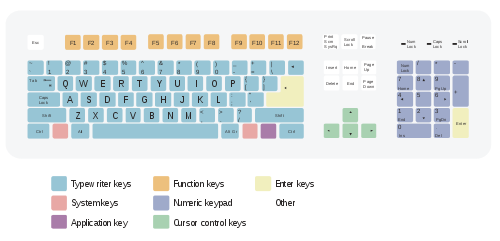
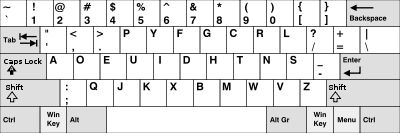 There are a number of different arrangements of alphabetic, numeric, and punctuation symbols on keys. These different keyboard layout
There are a number of different arrangements of alphabetic, numeric, and punctuation symbols on keys. These different keyboard layout
s arise mainly because different people need easy access to different symbols, either because they are inputting text in different languages, or because they need a specialized layout for mathematics, accounting, computer programming
, or other purposes. The United States keyboard layout is used as default in the currently most popular operating systems: Windows
, Mac OS X
and Linux
. Most of the more common keyboard layouts (QWERTY
-based and similar) were designed in the era of the mechanical typewriters, so their ergonomics had to be slightly compromised in order to tackle some of the mechanical limitations of the typewriter.
As the letter-keys were attached to levers that needed to move freely, inventor Christopher Sholes
developed the QWERTY layout to reduce the likelihood of jamming. With the advent of computers, lever jams are no longer an issue, but nevertheless, QWERTY layouts were adopted for electronic keyboards because they were widely used. Alternative layouts such as the Dvorak Simplified Keyboard
are not in widespread use.
The QWERTZ layout is widely used in Germany and much of Central Europe. The main difference between it and QWERTY is that Y and Z are swapped, and most special characters such as brackets are replaced by diacritical characters.
Another situation takes place with “national” layouts. Keyboards designed for typing in Spanish have some characters shifted, to release the space for Ñ ñ; similarly, those for French and other European languages may have a special key for the character Ç ç . The AZERTY
layout is used in France, Belgium and some neighbouring countries. It differs from the QWERTY layout in that the A and Q are swapped, the Z and W are swapped, and the M is moved from the right of N to the right of L (where colon/semicolon is on a US keyboard). The digits 0 to 9 are on the same keys, but to be typed the shift key must be pressed. The unshifted positions are used for accented characters.
Keyboards in many parts of Asia
may have special keys to switch between the Latin character set and a completely different typing system. In Japan, keyboards often can be switched between Japanese and the Latin alphabet, and the character ¥ (the Yen currency) is used instead of "\". In the Arab world, keyboards can often be switched between Arabic and Latin characters.
In bilingual regions of Canada and in the French-speaking province of Québec, keyboards can often be switched between an English and a French-language keyboard; while both keyboards share the same QWERTY alphabetic layout, the French-language keyboard enables the user to type accented vowels such as "é" or "à" with a single keystroke. Using keyboards for other languages leads to a conflict: the image on the key does not correspond to the character. In such cases, each new language may require an additional label on the keys, because the standard keyboard layouts do not share even similar characters of different languages (see the example in the figure above).

.jpg)

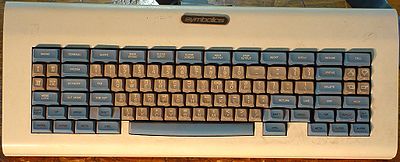 Alphabetical, numeric, and punctuation keys are used in the same fashion as a typewriter keyboard to enter their respective symbol into a word processing program, text editor, data spreadsheet, or other program. Many of these keys will produce different symbols when modifier keys or shift keys are pressed. The alphabetic characters become uppercase when the shift key or Caps Lock key is depressed. The numeric characters become symbols or punctuation marks when the shift key is depressed. The alphabetical, numeric, and punctuation keys can also have other functions when they are pressed at the same time as some modifier keys.
Alphabetical, numeric, and punctuation keys are used in the same fashion as a typewriter keyboard to enter their respective symbol into a word processing program, text editor, data spreadsheet, or other program. Many of these keys will produce different symbols when modifier keys or shift keys are pressed. The alphabetic characters become uppercase when the shift key or Caps Lock key is depressed. The numeric characters become symbols or punctuation marks when the shift key is depressed. The alphabetical, numeric, and punctuation keys can also have other functions when they are pressed at the same time as some modifier keys.
The Space bar
is a horizontal bar in the lowermost row, which is significantly wider than other keys. Like the alphanumeric characters, it is also descended from the mechanical typewriter. Its main purpose is to enter the space between words during typing. It is large enough so that a thumb from either hand can use it easily. Depending on the operating system, when the space bar is used with a modifier key such as the control key, it may have functions such as resizing or closing the current window, half-spacing, or backspacing. In computer games and other applications the key has myriad uses in addition to its normal purpose in typing, such as jumping and adding marks to check boxes. In certain programs for playback of digital video, the space bar is used for pausing and resuming the playback.
s are special keys that modify the normal action of another key, when the two are pressed in combination. For example, + in Microsoft Windows will close the program in an active window
. In contrast, pressing just will probably do nothing, unless assigned a specific function in a particular program. By themselves, modifier keys usually do nothing.
The most widely used modifier keys include the Control key
, Shift key
and the Alt key
. The AltGr key
is used to access additional symbols for keys that have three symbols printed on them. On the Macintosh and Apple keyboards, the modifier keys are the Option key
and Command key
, respectively. On MIT computer keyboards, the Meta key
is used as a modifier and for Windows keyboards, there is a Windows key
. Compact keyboard layout
s often use a Fn key
. "Dead key
s" allow placement of a diacritic
mark, such as an accent, on the following letter (e.g., the Compose key
).
The Enter/Return key
typically causes a command line, window form or dialog box to operate its default function, which is typically to finish an "entry" and begin the desired process. In word processing applications, pressing the enter key ends a paragraph and starts a new one.
are programmed to move the cursor in a specified direction; page scroll keys, such as the 'Page Up and Page Down keys
', scroll the page up and down. The Home key
is used to return the cursor to the beginning of the line where the cursor is located; the End key
puts the cursor at the end of the line. The Tab key
advances the cursor to the next tab stop.
The Insert key
is mainly used to switch between overtype mode, in which the cursor overwrites any text that is present on and after its current location, and insert mode, where the cursor inserts a character at its current position, forcing all characters past it one position further. The Delete key
discards the character ahead of the cursor's position, moving all following characters one position "back" towards the freed place. On many notebook computer keyboards the key labeled Delete (sometimes Delete and Backspace are printed on the same key) serves the same purpose as a Backspace key. The Backspace
key deletes the preceding character.
Lock key
s lock part of a keyboard, depending on the settings selected. The lock keys are scattered around the keyboard. Most styles of keyboards have three LEDs indicating which locks are enabled, in the upper right corner above the numpad. The lock keys include Scroll lock
, Num lock
(which allows the use of the numeric keypad), and Caps lock
.
commands often share the same key. SysRq was used in earlier computers as a "panic" button to recover from crashes. The Print screen command used to capture the entire screen and send it to the printer, but in the present it usually puts a screenshot in the clipboard
. The Break key/Pause key
no longer has a well-defined purpose. Its origins go back to teleprinter
users, who wanted a key that would temporarily interrupt the communications line. The Break key can be used by software in several different ways, such as to switch between multiple login sessions, to terminate a program, or to interrupt a modem connection.
In programming, especially old DOS-style BASIC, Pascal and C, Break is used (in conjunction with Ctrl) to stop program execution. In addition to this, Linux and variants, as well as many DOS programs, treat this combination the same as Ctrl+C. On modern keyboards, the break key is usually labeled Pause/Break. In most Windows environments, the key combination Windows key+Pause brings up the system properties.
The Escape key
(often abbreviated Esc) is used to initiate an escape sequence. As most computer users no longer are concerned with the details of controlling their computer's peripherals, the task for which the escape sequences were originally designed, the escape key was appropriated by application programmers, most often to "escape" or back out of a mistaken command. This use continues today in Microsoft Windows's use of escape as a shortcut in dialog boxes for No, Quit, Exit, Cancel, or Abort.
A common application today of the Esc key is as a shortcut key for the Stop button in many web browsers. On machines running Microsoft Windows, prior to the implementation of the Windows key on keyboards, the typical practice for invoking the "start" button was to hold down the control key and press escape. This process still works in Windows 2000, XP, Windows Vista and Windows 7.
The Menu key
or Application key is a key found on Windows-oriented computer keyboards. It is used to launch a context menu with the keyboard rather than with the usual right mouse button. The key's symbol is a small icon depicting a cursor hovering above a menu. This key was created at the same time as the Windows key. This key is normally used when the right mouse button is not present on the mouse. Some Windows public terminals do not have a Menu key on their keyboard to prevent users from right-clicking (however, in many windows applications, a similar functionality can be invoked with the Shift+F10 keyboard shortcut).
 Many, but not all, computer keyboards have a numeric keypad
Many, but not all, computer keyboards have a numeric keypad
to the right of the alphabetic keyboard which contains numbers, basic mathematical symbols (e.g., addition, subtraction, etc.), and a few function keys. On Japanese/Korean keyboards, there may be Language input keys
. Some keyboards have power management keys
(e.g., Power key
, Sleep key
and Wake key
); Internet keys to access a web browser or E-mail
; and/or multimedia keys, such as volume controls or keys that can be programmed by the user to launch a specified software or command like launching a game or minimize all windows.
which is interpreted as an alphanumeric character or control function. Depending on operating systems, various application programs are available to create, add and switch among keyboard layouts. Many programs are available, some of which are language specific.
The arrangement of symbols of specific language can be customized. An existing keyboard layout can be edited, and a new layout can be created using this type of software.
For example, Ukelele for Mac, The Microsoft Keyboard Layout Creator and open-source Avro Keyboard
for Windows provide the ability to customize the keyboard layout as desired.
Other programs with similar functions include Avro Keyboard
, Tavultesoft Keyman Developer, The Microsoft Keyboard Layout Creator, MountFocus Keyboard Designer, Map Keyboard, KbdEdit, Key Customizer, Keyboard Remapper, Infine Keyboard Commander for Windows; and X Neural Switcher
, Keyboard Layout Editor and Keyboard Layout Creator for Linux.
s may be illuminated from inside, especially on equipment for mobile use. Illumination facilitates the use of the keyboard or keypad in dark environments. Some gaming keyboards have lighted keys, to make it easier for gamers to find command keys while playing in a dark room. Some computers may have small LED lights in a few important function keys, to remind users that the function is activated (see photo).

. The most popular switch types were reed switch
es (contacts enclosed in a vacuum in a glass capsule, affected by a magnet mounted on the switch plunger – from Clare-Pendar in Post Falls Idaho
, which became part of General Instrument
, which used reedswitch capsules made by C.P. Clare Co. in Illinois; and Key Tronic Corporation
of Spokane, Washington
), Hall-effect switches (using a Hall-effect
semiconductor where a current is generated by a passing magnet – from Microswitch in Illinois, which became part of Honeywell), and inductive core switches (again, activated by a magnet – from Cortron, which was part of ITW/Illinois Tool Works
). These switches were rated to last for 100 million cycles and had 0.187-inch (4.75 mm) key travel, compared to 0.110 inch (2.79 mm) today.
In the mid 1970s, lower-cost direct-contact key switches were introduced, but their life in switch cycles was much shorter (rated ten million cycles) because they were open to the environment. This became more acceptable, however, for use in computer terminals at the time, which began to see increasingly shorter model lifespans as they advanced.
In 1978, Key Tronic Corporation
introduced keyboards with capacitive-based switches, one of the first keyboard technologies to not use self-contained switches. There was simply a sponge pad with a conductive-coated Mylar plastic sheet on the switch plunger, and two half-moon trace patterns on the printed circuit board below. As the key was depressed, the capacitance between the plunger pad and the patterns on the PCB below changed, which was detected by integrated circuits (IC). These keyboards were claimed to have the same reliability as the other "solid-state switch" keyboards such as inductive and Hall-Effect, but competitive with direct-contact keyboards. Prices of $60 for keyboards were achieved and Key Tronic rapidly became the largest independent keyboard manufacturer.
Meanwhile, IBM
made their own keyboards, using their own patented technology: Keys on older IBM keyboards were made with a "buckling spring" mechanism, in which a coil spring under the key buckles under pressure from the user's finger, pressing a rubber dome, whose inside is coated with conductive graphite, which connects two leads below, completing a circuit. This produces a clicking sound, and gives physical feedback for the typist indicating that the key has been depressed.
The first electronic keyboards had a typewriter key travel distance of 0.187 inches (4.75 mm), keytops were a half-inch (12.7 mm) high, and keyboards were about two inches (5 cm
) thick. Over time, less key travel was accepted in the market, finally landing on 0.110 inches (2.79 mm). Coincident with this, Key Tronic was the first company to introduce a keyboard which was only about one inch thick. And now keyboards measure only about a half-inch thick.
Keytops are an important element of keyboards. In the beginning, keyboard keytops had a "dish shape" on top, like typewriters before them. Keyboard key legends must be extremely durable over tens of millions of depressions, since they are subjected to extreme mechanical wear from fingers and fingernails, and subject to hand oils and creams, so engraving and filling key legends with paint, as was done previously for individual switches, was never acceptable. So, for the first electronic keyboards, the key names/legends were produced by two-shot (or double-shot, or two-color) molding, where either the key shell or the inside of the key with the key legend was molded first, and then the other color molded second. But, to save cost, other methods were explored, such as sublimation printing
and laser engraving
, both methods which could be used to print a whole keyboard at the same time. Initially, sublimation printing, where a special ink is printed onto the keycap surface and the application of heat causes the ink molecules to penetrate and commingle with the plastic modules, had a problem because finger oils caused the molecules to disperse, but then a necessarily very hard clear coating was applied to prevent this. Coincident with sublimation printing, which was first used in high volume by IBM on their keyboards, was the introduction by IBM of single-curved-dish keycaps to facilitate quality printing of key legends by having a consistently curved surface instead of a dish. But one problem with sublimation or laser printing was that the processes took too long and only dark legends could be printed on light-colored keys. On another note, IBM was unique in using separate shells, or "keycap
s", on keytop bases. This might have made their manufacturing of different keyboard layouts more flexible, but the reason for doing this was that the plastic material that needed to be used for sublimation printing was different than standard ABS keytop plastic material.
Three final mechanical technologies brought keyboards to where they are today, driving the cost well under $10:
Plastic materials played a very important part in the development and progress of electronic keyboards. Until "monoblocks" came along, GE's "self-lubricating" Delrin was the only plastic material for keyboard switch plungers that could withstand the beating over tens of millions of cycles of lifetime use. Greasing or oiling switch plungers was undesirable because it would attract dirt
over time which would eventually affect the feel and even bind the key switches (although keyboard manufacturers would sometimes sneak this into their keyboards, especially if they could not control the tolerances of the key plungers and housings well enough to have a smooth key depression feel or prevent binding). But Delrin was only available in black and white, and was not suitable for keytops (too soft), so keytops use ABS
plastic. However, as plastic molding advanced in maintaining tight tolerances, and as key travel length reduced from 0.187-inch to 0.110-inch (4.75 mm to 2.79 mm), single-part keytop/plungers could be made of ABS, with the keyboard monolocks also made of ABS.
The first computer keyboards were for mainframe computer data terminals and used discrete electronic parts. The first keyboard microprocessor was introduced in 1972 by General Instrument
s, but keyboards have been using the single-chip 8048
microcontroller
variant since it became available in 1978. The keyboard switch matrix is wired to its inputs, it converts the keystrokes to key codes, and, for a detached keyboard, sends the codes down a serial cable (the keyboard cord) to the main processor on the computer motherboard. This serial keyboard cable communication is only bi-directional to the extent that the computer's electronics controls the illumination of the "caps lock
", "num lock
" and "scroll lock
" lights.
One test for whether the computer has crashed is pressing the "caps lock" key. The keyboard sends the key code to the keyboard driver
running in the main computer; if the main computer is operating, it commands the light to turn on. All the other indicator lights work in a similar way. The keyboard driver also tracks the shift
, alt
and control
state of the keyboard.
Some lower-quality keyboards have multiple or false key entries due to inadequate electrical designs. These are caused by inadequate keyswitch "debouncing" or inadequate keyswitch matrix layout that don't allow multiple keys to be depressed at the same time, both circumstances which are explained below:
When pressing a keyboard key, the key contacts "bounce" against each other several times for several milliseconds before they settle into firm contact (although this was not true with early "solid-state" keyswitch keyboards that used Hall-effect, inductive, or capacitive keyswitch technologies). When released, they bounce some more until they revert to the uncontacted state. If the computer were watching for each pulse, it would see many keystrokes for what the user thought was just one. To resolve this problem, the processor in a keyboard (or computer) "debounces
" the keystrokes, by aggregating them across time to produce one "confirmed" keystroke that (usually) corresponds to what is typically a solid contact.
Some low-quality keyboards also suffer problems with rollover
(that is, when multiple keys pressed at the same time, or when keys are pressed so fast that multiple keys are down within the same milliseconds). Early "solid-state" keyswitch keyboards did not have this problem because the keyswitches are electrically isolated from each other, and early "direct-contact" keyswitch keyboards avoided this problem by having isolation diodes for every keyswitch. So, these early keyboards had "n-key" rollover, which means any number of keys can be depressed and the keyboard will still recognize the next key depressed. But when three keys are pressed (electrically closed) at the same time in a "direct contact" keyswitch matrix that doesn't have isolation diodes (diode are not practical with current membrane-switch based keyboards), the keyboard electronics can see a fourth "phantom" key which is the intersection (shorting out) of the X and Y lines of the three keys. Some types of keyboard circuitry will register a maximum number of keys at one time, such as "three-key" rollover maximum, also called "phantom key blocking" or "phantom key lockout", meaning that it will only register three keys and ignore all others until one of the three keys is lifted. This is of course undesirable, especially for fast typing (hitting new keys before the fingers can release previous keys), and game
s (designed for multiple key presses).
As direct-contact membrane keyboards became popular, the available rollover of keys was optimized by analyzing the most common key sequences and placing these keys so that they do not potentially produce phantom keys in the electrical key matrix (for example, simply placing three or four keys that might be depressed simultaneously on the same X or same Y line, so that a phantom key intersection/short cannot happen), so that blocking a third key usually isn't a problem. But lower-quality keyboard designs and unknowledgeable engineers may not know these tricks, and it can still be a problem in games due to wildly different and/or configurable key/command layouts in different games.
) using cables, including the standard AT connector
commonly found on motherboards, which was eventually replaced by the PS/2
and the USB
connection. Prior to the iMac line of systems, Apple used the proprietary Apple Desktop Bus
for its keyboard connector.
Wireless
keyboards have become popular for their increased user freedom. A wireless keyboard often includes a required combination transmitter and receiver unit that attaches to the computer's keyboard port. The wireless aspect is achieved either by radio frequency
(RF) or by infrared
(IR) signals sent and received from both the keyboard and the unit attached to the computer. A wireless keyboard may use an industry standard RF, called Bluetooth
. With Bluetooth, the transceiver may be built into the computer. However, a wireless keyboard needs batteries to work and may pose a security problem due to the risk of data "eavesdropping
" by hackers. Wireless solar keyboard
s charge their batteries from small solar panels using sunlight
or standard artificial lighting. An early example of a consumer wireless keyboard is that of the Olivetti Envision
.
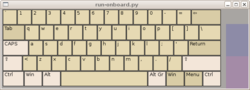 Optical character recognition
Optical character recognition
(OCR) is preferable to rekeying for converting existing text that is already written down but not in machine-readable format (for example, a Linotype
-composed book from the 1940s). In other words, to convert the text from an image to editable text (that is, a string of character
codes), a person could re-type it, or a computer could look at the image and deduce what each character is. OCR technology has already reached an impressive state (for example, Google Book Search
) and promises more for the future.
Speech recognition
converts speech into machine-readable text (that is, a string of character codes). The technology has already reached an impressive state and is already implemented in various software products. For certain uses (e.g., transcription of medical or legal dictation; journalism; writing essays or novels) it is starting to replace the keyboard; however, it does not threaten to replace keyboards entirely anytime soon. It can, however, interpret commands (for example, "close window" or "undo word") in addition to text. Therefore, it has theoretical potential to replace keyboards entirely (whereas OCR replaces them only for a certain kind of task).
Pointing device
s can be used to enter text or characters in contexts where using a physical keyboard would be inappropriate or impossible. These accessories typically present characters on a display, in a layout that provides fast access to the more frequently used characters or character combinations. Popular examples of this kind of input are Graffiti
, Dasher
and on-screen virtual keyboard
s.
(often called keylogging) is a method of capturing and recording user keystrokes. While it is used legally to measure employee productivity on certain clerical tasks, or by law enforcement agencies to find out about illegal activities, it is also used by hackers for various illegal or malicious acts. Hackers use keyloggers as a means to obtain passwords or encryption keys and thus bypass other security measures.
Keystroke logging can be achieved by both hardware and software means. Hardware key loggers are attached to the keyboard cable or installed inside standard keyboards. Software keyloggers work on the target computer’s operating system and gain unauthorized access to the hardware, hook into the keyboard with functions provided by the OS, or use remote access software to transmit recorded data out of the target computer to a remote location. Some hackers also use wireless keylogger sniffers to collect packets of data being transferred from a wireless keyboard and its receiver, and then they crack the encryption key being used to secure wireless communications between the two devices.
Anti-spyware
applications are able to detect many keyloggers and cleanse them. Responsible vendors of monitoring software support detection by anti-spyware
programs, thus preventing abuse of the software. Enabling a firewall
does not stop keyloggers per se, but can possibly prevent transmission of the logged material over the net if properly configured. Network monitors
(also known as reverse-firewalls) can be used to alert the user whenever an application attempts to make a network connection. This gives the user the chance to prevent the keylogger from "phoning home" with his or her typed information. Automatic form-filling programs can prevent keylogging entirely by not using the keyboard at all. Most keyloggers can be fooled by alternating between typing the login credentials and typing characters somewhere else in the focus window.
In their research “Compromising Electromagnetic Emanations of Wired Keyboard” Vuagnoux and Pasini have provided evidence that modern keyboards radiate compromising electromagnetic emanations
. The four techniques presented in their paper prove that these basic devices are generally not sufficiently protected against compromising emanations. Additionally, they showed that these emanations can be captured with relatively inexpensive equipment and keystrokes are recovered not only in the semi-anechoic chamber
but in practical environments as well (e.g. office). The consequences of these attacks are that compromising electromagnetic emanations of keyboards still represent a security risk. PS/2, USB, laptop and wireless keyboards are vulnerable. Moreover, there is no software patch
to avoid these attacks. Hardware has to be replaced in order to obtain safe devices. Due to cost pressure in the design and lack of knowledge, manufacturers do not systematically protect keyboards.
Even in the practical space of an office with multiple keyboards, Vuagnoux and Pasini were able to deduce a specific fingerprint for every keyboard. When multiple keyboards are radiating at the same time, they are able to identify and differentiate them.
 The use of any keyboard may cause serious injury (that is, carpal tunnel syndrome
The use of any keyboard may cause serious injury (that is, carpal tunnel syndrome
or other repetitive strain injury
) to hands, wrists, arms, neck or back. The risks of injuries can be reduced by taking frequent short breaks to get up and walk around a couple of times every hour. As well, users should vary tasks throughout the day, to avoid overuse of the hands and wrists. When inputting at the keyboard, a person should keep the shoulders relaxed with the elbows at the side, with the keyboard and mouse positioned so that reaching is not necessary. The chair height and keyboard tray should be adjusted so that the wrists are straight, and the wrists should not be rested on sharp table edges. Wrist or palm rests should not be used while typing.
Some adaptive technology ranging from special keyboards, mouse replacements and pen tablet interfaces to speech recognition
software can reduce the risk of injury. Pause software reminds the user to pause frequently. Switching to a much more ergonomic mouse, such as a vertical mouse or joystick mouse may provide relief. Switching from using a mouse to using a stylus pen with graphic tablet or a trackpad
can lessen the repetitive strain on the arms and hands.
Computing
Computing is usually defined as the activity of using and improving computer hardware and software. It is the computer-specific part of information technology...
, a keyboard is a typewriter-style keyboard, which uses an arrangement of buttons or keys, to act as mechanical levers or electronic switches. Following the decline of punch card
Punch card
A punched card, punch card, IBM card, or Hollerith card is a piece of stiff paper that contains digital information represented by the presence or absence of holes in predefined positions...
s and paper tape, interaction via teleprinter
Teleprinter
A teleprinter is a electromechanical typewriter that can be used to communicate typed messages from point to point and point to multipoint over a variety of communication channels that range from a simple electrical connection, such as a pair of wires, to the use of radio and microwave as the...
-style keyboards became the main input device
Input device
In computing, an input device is any peripheral used to provide data and control signals to an information processing system such as a computer or other information appliance...
for computers.
Despite the development of alternative input devices, such as the mouse
Mouse (computing)
In computing, a mouse is a pointing device that functions by detecting two-dimensional motion relative to its supporting surface. Physically, a mouse consists of an object held under one of the user's hands, with one or more buttons...
, touchscreen
Touchscreen
A touchscreen is an electronic visual display that can detect the presence and location of a touch within the display area. The term generally refers to touching the display of the device with a finger or hand. Touchscreens can also sense other passive objects, such as a stylus...
, pen devices
Pen computing
Pen computing refers to a computer user-interface using a pen and tablet, rather than devices such as a keyboard, joysticks or a mouse....
, character recognition and voice recognition, the keyboard remains the most commonly used and most versatile device used for direct (human) input into computers.
A keyboard typically has characters engraved
Engraving
Engraving is the practice of incising a design on to a hard, usually flat surface, by cutting grooves into it. The result may be a decorated object in itself, as when silver, gold, steel, or glass are engraved, or may provide an intaglio printing plate, of copper or another metal, for printing...
or printed
Printing
Printing is a process for reproducing text and image, typically with ink on paper using a printing press. It is often carried out as a large-scale industrial process, and is an essential part of publishing and transaction printing....
on the keys and each press of a key typically corresponds to a single written symbol
Symbol
A symbol is something which represents an idea, a physical entity or a process but is distinct from it. The purpose of a symbol is to communicate meaning. For example, a red octagon may be a symbol for "STOP". On a map, a picture of a tent might represent a campsite. Numerals are symbols for...
. However, to produce some symbols requires pressing and holding several keys simultaneously or in sequence. While most keyboard keys produce letters
Letter (alphabet)
A letter is a grapheme in an alphabetic system of writing, such as the Greek alphabet and its descendants. Letters compose phonemes and each phoneme represents a phone in the spoken form of the language....
, number
Number
A number is a mathematical object used to count and measure. In mathematics, the definition of number has been extended over the years to include such numbers as zero, negative numbers, rational numbers, irrational numbers, and complex numbers....
s or signs (characters
Character (computing)
In computer and machine-based telecommunications terminology, a character is a unit of information that roughly corresponds to a grapheme, grapheme-like unit, or symbol, such as in an alphabet or syllabary in the written form of a natural language....
), other keys or simultaneous key presses can produce actions or computer commands.
In normal usage, the keyboard is used to type text and numbers into a word processor
Word processor
A word processor is a computer application used for the production of any sort of printable material....
, text editor
Text editor
A text editor is a type of program used for editing plain text files.Text editors are often provided with operating systems or software development packages, and can be used to change configuration files and programming language source code....
or other program. In a modern computer, the interpretation of key presses is generally left to the software. A computer keyboard distinguishes each physical key from every other and reports all key presses to the controlling software. Keyboards are also used for computer gaming, either with regular keyboards or by using keyboards with special gaming features, which can expedite frequently used keystroke combinations. A keyboard is also used to give commands to the operating system of a computer, such as Windows
Microsoft Windows
Microsoft Windows is a series of operating systems produced by Microsoft.Microsoft introduced an operating environment named Windows on November 20, 1985 as an add-on to MS-DOS in response to the growing interest in graphical user interfaces . Microsoft Windows came to dominate the world's personal...
' Control-Alt-Delete
Control-Alt-Delete
Control-Alt-Delete is a computer keyboard command on IBM PC compatible systems that can be used to reboot the computer, and summon the task manager or Windows Security in more recent versions of the Microsoft Windows operating system...
combination, which brings up a task window or shuts down the machine.
Keyboards are the only way to enter commands on a command-line interface
Command-line interface
A command-line interface is a mechanism for interacting with a computer operating system or software by typing commands to perform specific tasks...
.
Keyboard types
One factor determining the size of a keyboard is the presence of duplicate keys, such as a separate numeric keyboard, for convenience.Further the keyboard size depends on the extent to which a system is used where a single action is produced by a combination of subsequent or simultaneous keystrokes (with modifier keys, see below), or multiple pressing of a single key. A keyboard with few keys is called a keypad
Keypad
A keypad is a set of buttons arranged in a block or "pad" which usually bear digits, symbols and usually a complete set of alphabetical letters. If it mostly contains numbers then it can also be called a numeric keypad...
. See also text entry interface
Text entry interface
A text entry interface is an interface that is used to put text information into an electronic device. For example, the QWERTY keyboard layout.-Background:...
.
Another factor determining the size of a keyboard is the size and spacing of the keys. Reduction is limited by the practical consideration that the keys must be large enough to be easily pressed by fingers. Alternatively a tool is used for pressing small keys.
Standard
Standard "full-travel" alphanumeric keyboards have keys that are on three-quarter inch centers (0.750 inches, 19.05 mm), and have a key travel of at least 0.150 inches (3.81 mm). Desktop computer keyboards, such as the 101-key US traditional keyboards or the 104-key WindowsMicrosoft Windows
Microsoft Windows is a series of operating systems produced by Microsoft.Microsoft introduced an operating environment named Windows on November 20, 1985 as an add-on to MS-DOS in response to the growing interest in graphical user interfaces . Microsoft Windows came to dominate the world's personal...
keyboards, include alphabetic characters, punctuation
Punctuation
Punctuation marks are symbols that indicate the structure and organization of written language, as well as intonation and pauses to be observed when reading aloud.In written English, punctuation is vital to disambiguate the meaning of sentences...
symbols, numbers and a variety of function keys. The internationally common 102/105 key keyboards have a smaller 'left shift' key and an additional key with some more symbols between that and the letter to its right (usually Z or Y). Also the 'enter' key
Enter key
In computer keyboards, the enter key in most cases causes a command line, window form, or dialog box to operate its default function...
is usually shaped differently.
Computer keyboards are similar to electric-typewriter keyboards but contain additional keys.
Standard USB keyboards can also be connected to some non-desktop devices.
Laptop-size
Keyboards on laptops and notebook computers usually have a shorter travel distance for the keystroke and a reduced set of keys. They may not have a numerical keypad, and the function keys may be placed in locations that differ from their placement on a standard, full-sized keyboard.
Thumb-sized
Smaller external keyboards have been introduced for devices without a built keyboard, such as PDAPersonal digital assistant
A personal digital assistant , also known as a palmtop computer, or personal data assistant, is a mobile device that functions as a personal information manager. Current PDAs often have the ability to connect to the Internet...
s, and smartphone
Smartphone
A smartphone is a high-end mobile phone built on a mobile computing platform, with more advanced computing ability and connectivity than a contemporary feature phone. The first smartphones were devices that mainly combined the functions of a personal digital assistant and a mobile phone or camera...
s. Small keyboards are also useful where there is a limited workspace.
A chorded keyboard
Chorded keyboard
A keyset or chorded keyboard is a computer input device that allows the user to enter characters or commands formed by pressing several keys together, like playing a "chord" on a piano...
allows pressing several keys simultaneously. For example, the GKOS keyboard has been designed for small wireless devices. Other two-handed alternatives more akin to a game controller
Game controller
A game controller is a device used with games or entertainment systems used to control a playable character or object, or otherwise provide input in a computer game. A controller is typically connected to a game console or computer by means of a wire, cord or nowadays, by means of wireless connection...
, such as the AlphaGrip
AlphaGrip
The AlphaGrip is a hand-held computer keyboard and game controller that is being marketed as an alternative to the traditional design of data input devices...
, are also used as a way to input data and text.
A thumb keyboard
Thumb Keyboard
A thumb keyboard, or a thumbboard, is a type of keyboard commonly found on PDAs, mobile phones, and PDA phones which has a familiar layout to an ordinary keyboard, such as QWERTY...
(thumbboard) is used in some personal digital assistant
Personal digital assistant
A personal digital assistant , also known as a palmtop computer, or personal data assistant, is a mobile device that functions as a personal information manager. Current PDAs often have the ability to connect to the Internet...
s such as the Palm Treo and BlackBerry
BlackBerry
BlackBerry is a line of mobile email and smartphone devices developed and designed by Canadian company Research In Motion since 1999.BlackBerry devices are smartphones, designed to function as personal digital assistants, portable media players, internet browsers, gaming devices, and much more...
and some Ultra-Mobile PC
Ultra-Mobile PC
An ultra-mobile PC is a small form factor version of a pen computer, a class of laptop whose specifications were launched by Microsoft and Intel in spring 2006. Sony had already made a first attempt in this direction in 2004 with its Vaio U series, which was however only sold in Asia...
s such as the OQO
OQO
OQO was a U.S. computer hardware company that was notable for manufacture of handheld computers. Its systems possess the functionality of a tablet PC in a form factor slightly larger than a personal digital assistant . According to Guinness World Records, the "OQO" was the smallest full-powered,...
.
Numeric keyboards contain only numbers, mathematical symbols for addition, subtraction, multiplication, and division, a decimal point, and several function keys. They are often used to facilitate data entry with smaller keyboards that do not have a numeric keypad, commonly those of laptop computers. These keys are collectively known as a numeric pad, numeric keys, or a numeric keypad, and it can consist of the following types of keys:
- arithmetic operators such as +, -, *, /
- numeric digits 0–9
- cursor arrow keys
- navigation keys such as Home, End, PgUp, PgDown, etc.
- Num Lock button, used to enable or disable the numeric pad
- enter key.
Chorded
While other keyboards generally associate one action with each key, chorded keyboardChorded keyboard
A keyset or chorded keyboard is a computer input device that allows the user to enter characters or commands formed by pressing several keys together, like playing a "chord" on a piano...
s associate actions with combinations of key presses. Since there are many combinations available, chorded keyboards can effectively produce more actions on a board with fewer keys. Court reporters' stenotype
Stenotype
A stenotype, stenotype machine or shorthand machine is a specialized chorded keyboard or typewriter used by stenographers for shorthand use...
machines use chorded keyboards to enable them to enter text much faster by typing a syllable with each stroke instead of one letter at a time. The fastest typists (as of 2007) use a stenograph, a kind of chorded keyboard used by most court reporters and closed-caption reporters. Some chorded keyboards are also made for use in situations where fewer keys are preferable, such as on devices that can be used with only one hand, and on small mobile devices that don't have room for larger keyboards. Chorded keyboards are less desirable in many cases because it usually takes practice and memorization of the combinations to become proficient.
Software
Software keyboardsVirtual keyboard
A virtual keyboard is a software component that allows a user to enter characters. A virtual keyboard can usually be operated with multiple input devices, which may include a touchscreen, an actual keyboard and a computer mouse.- Types :...
or on-screen keyboards often take the form of computer programs that display an image of a keyboard on the screen. Another input device such as a mouse or a touchscreen can be used to operate each virtual key to enter text. Software keyboards have become very popular in touchscreen enabled cell phones, due to the additional cost and space requirements of other types of hardware keyboards. Microsoft Windows, Mac OS X, and some varieties of Linux include on-screen keyboards that can be controlled with the mouse.
Foldable

Silicone
Silicones are inert, synthetic compounds with a variety of forms and uses. Typically heat-resistant and rubber-like, they are used in sealants, adhesives, lubricants, medical applications , cookware, and insulation....
which can be rolled or folded on itself for travel. When in use, these keyboards can conform to uneven surfaces, and are more resistant to liquids than standard keyboards. These can also be connected to portable devices and smartphone
Smartphone
A smartphone is a high-end mobile phone built on a mobile computing platform, with more advanced computing ability and connectivity than a contemporary feature phone. The first smartphones were devices that mainly combined the functions of a personal digital assistant and a mobile phone or camera...
s. Some models can be fully immersed in water, making them popular in hospitals and laboratories, as they can be disinfected.
Projection/laser
Projection keyboardProjection keyboard
A projection keyboard is a form of computer input device whereby the image of a virtual keyboard is projected onto surface: when a user's fingers are placed on the projected "keys", the device translates them into keystrokes.- History :...
s project an image of keys, usually with a laser, onto a flat surface. The device then uses a camera or infrared sensor to "watch" where the user's fingers move, and will count a key as being pressed when it "sees" the user's finger touch the projected image. Projection keyboards can simulate a full size keyboard from a very small projector. Because the "keys' are simply projected images, they cannot be felt when pressed. Users of projected keyboards often experience increased discomfort in their fingertips because of the lack of "give" when typing. A flat, non-reflective surface is also required for the keys to be projected onto. Most projection keyboards are made for use with PDA
PDA
A PDA is most commonly a Personal digital assistant, also known as a Personal data assistant, a mobile electronic device.PDA may also refer to:In science, medicine and technology:...
s due to their small form factor.
Optical keyboard technology
Also known as photo-optical keyboard, light responsive keyboard, photo-electric keyboard and optical key actuation detection technology.An optical keyboard technology utilizes light emitting devices
Light-emitting diode
A light-emitting diode is a semiconductor light source. LEDs are used as indicator lamps in many devices and are increasingly used for other lighting...
and photo sensors
Photoelectric sensor
A photoelectric sensor, or photoeye, is a device used to detect the distance, absence, or presence of an object by using a light transmitter, often infrared, and a photoelectric receiver. They are used extensively in industrial manufacturing. There are three different functional types: opposed ,...
to optically detect actuated keys. Most commonly the emitters and sensors are located in the perimeter, mounted on a small PCB
Printed circuit board
A printed circuit board, or PCB, is used to mechanically support and electrically connect electronic components using conductive pathways, tracks or signal traces etched from copper sheets laminated onto a non-conductive substrate. It is also referred to as printed wiring board or etched wiring...
. The light
Light
Light or visible light is electromagnetic radiation that is visible to the human eye, and is responsible for the sense of sight. Visible light has wavelength in a range from about 380 nanometres to about 740 nm, with a frequency range of about 405 THz to 790 THz...
is directed from side to side of the keyboard interior and it can only be blocked by the actuated keys. Most optical keyboards require at least 2 beams (most commonly vertical beam and horizontal beam) to determine the actuated key. Some optical keyboards use a special key structure that blocks the light in a certain pattern, allowing only one beam per row of keys (most commonly horizontal beam).
Alphabetic
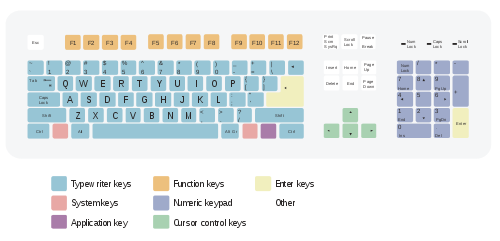
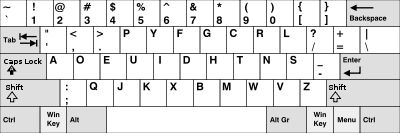
Keyboard layout
A keyboard layout is any specific mechanical, visual, or functional arrangement of the keys, legends, or key–meaning associations of a computer, typewriter, or other typographic keyboard....
s arise mainly because different people need easy access to different symbols, either because they are inputting text in different languages, or because they need a specialized layout for mathematics, accounting, computer programming
Computer programming
Computer programming is the process of designing, writing, testing, debugging, and maintaining the source code of computer programs. This source code is written in one or more programming languages. The purpose of programming is to create a program that performs specific operations or exhibits a...
, or other purposes. The United States keyboard layout is used as default in the currently most popular operating systems: Windows
Microsoft Windows
Microsoft Windows is a series of operating systems produced by Microsoft.Microsoft introduced an operating environment named Windows on November 20, 1985 as an add-on to MS-DOS in response to the growing interest in graphical user interfaces . Microsoft Windows came to dominate the world's personal...
, Mac OS X
Mac OS X
Mac OS X is a series of Unix-based operating systems and graphical user interfaces developed, marketed, and sold by Apple Inc. Since 2002, has been included with all new Macintosh computer systems...
and Linux
Linux
Linux is a Unix-like computer operating system assembled under the model of free and open source software development and distribution. The defining component of any Linux system is the Linux kernel, an operating system kernel first released October 5, 1991 by Linus Torvalds...
. Most of the more common keyboard layouts (QWERTY
QWERTY
QWERTY is the most common modern-day keyboard layout. The name comes from the first six letters appearing in the topleft letter row of the keyboard, read left to right: Q-W-E-R-T-Y. The QWERTY design is based on a layout created for the Sholes and Glidden typewriter and sold to Remington in the...
-based and similar) were designed in the era of the mechanical typewriters, so their ergonomics had to be slightly compromised in order to tackle some of the mechanical limitations of the typewriter.
As the letter-keys were attached to levers that needed to move freely, inventor Christopher Sholes
Christopher Sholes
Christopher Latham Sholes was an American inventor who invented the first practical typewriter and the QWERTY keyboard still in use today...
developed the QWERTY layout to reduce the likelihood of jamming. With the advent of computers, lever jams are no longer an issue, but nevertheless, QWERTY layouts were adopted for electronic keyboards because they were widely used. Alternative layouts such as the Dvorak Simplified Keyboard
Dvorak Simplified Keyboard
The Dvorak Simplified Keyboard is a keyboard layout patented in 1936 by Dr. August Dvorak and his brother-in-law, Dr. William Dealey. Over the years several slight variations were designed by the team led by Dvorak or by ANSI...
are not in widespread use.
The QWERTZ layout is widely used in Germany and much of Central Europe. The main difference between it and QWERTY is that Y and Z are swapped, and most special characters such as brackets are replaced by diacritical characters.
Another situation takes place with “national” layouts. Keyboards designed for typing in Spanish have some characters shifted, to release the space for Ñ ñ; similarly, those for French and other European languages may have a special key for the character Ç ç . The AZERTY
AZERTY
AZERTY is a specific layout for the characters of the Latin alphabet on typewriter keys and computer keyboards. The layout takes its name from the first six letters to appear on the first row of alphabetical keys...
layout is used in France, Belgium and some neighbouring countries. It differs from the QWERTY layout in that the A and Q are swapped, the Z and W are swapped, and the M is moved from the right of N to the right of L (where colon/semicolon is on a US keyboard). The digits 0 to 9 are on the same keys, but to be typed the shift key must be pressed. The unshifted positions are used for accented characters.
Keyboards in many parts of Asia
Asia
Asia is the world's largest and most populous continent, located primarily in the eastern and northern hemispheres. It covers 8.7% of the Earth's total surface area and with approximately 3.879 billion people, it hosts 60% of the world's current human population...
may have special keys to switch between the Latin character set and a completely different typing system. In Japan, keyboards often can be switched between Japanese and the Latin alphabet, and the character ¥ (the Yen currency) is used instead of "\". In the Arab world, keyboards can often be switched between Arabic and Latin characters.
In bilingual regions of Canada and in the French-speaking province of Québec, keyboards can often be switched between an English and a French-language keyboard; while both keyboards share the same QWERTY alphabetic layout, the French-language keyboard enables the user to type accented vowels such as "é" or "à" with a single keystroke. Using keyboards for other languages leads to a conflict: the image on the key does not correspond to the character. In such cases, each new language may require an additional label on the keys, because the standard keyboard layouts do not share even similar characters of different languages (see the example in the figure above).
Alphanumeric

.jpg)

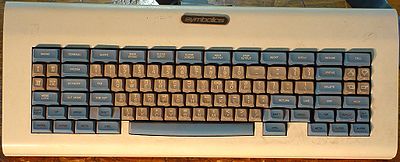
The Space bar
Space bar
thumb|250px|A [[computer keyboard]], Space Bar is on the bottom center of the keyboardThe space bar, spacebar, or space key, is a key on an alphanumeric keyboard in the form of a horizontal bar in the lowermost row, significantly wider than other keys. Its main purpose is to conveniently enter the...
is a horizontal bar in the lowermost row, which is significantly wider than other keys. Like the alphanumeric characters, it is also descended from the mechanical typewriter. Its main purpose is to enter the space between words during typing. It is large enough so that a thumb from either hand can use it easily. Depending on the operating system, when the space bar is used with a modifier key such as the control key, it may have functions such as resizing or closing the current window, half-spacing, or backspacing. In computer games and other applications the key has myriad uses in addition to its normal purpose in typing, such as jumping and adding marks to check boxes. In certain programs for playback of digital video, the space bar is used for pausing and resuming the playback.
Modifiers
Modifier keyModifier key
In computing, a modifier key is a special key on a computer keyboard that modifies the normal action of another key when the two are pressed in combination....
s are special keys that modify the normal action of another key, when the two are pressed in combination. For example,
Active window
An active window is the currently focused window in the current window manager or explorer. Different window managers indicate the currently-active window in different ways and allow the user to switch between windows in different ways. For example, in Microsoft Windows, if both Notepad and...
. In contrast, pressing just
The most widely used modifier keys include the Control key
Control key
In computing, a Control key is a modifier key which, when pressed in conjunction with another key, will perform a special operation ; similar to the Shift key, the Control key rarely performs any function when pressed by itself...
, Shift key
Shift key
The shift key is a modifier key on a keyboard, used to type capital letters and other alternate "upper" characters. There are typically two shift keys, on the left and right sides of the row below the home row...
and the Alt key
Alt key
The Alt key on a computer keyboard is used to change the function of other pressed keys. Thus, the Alt key is a modifier key, used in a similar fashion to the Shift key. For example, simply pressing "A" will type the letter a, but if you hold down either Alt key while pressing A, the computer...
. The AltGr key
AltGr key
AltGr is a modifier key found on many computer keyboards and primarily used to type characters that are unusual for the locale of the keyboard layout, such as currency symbols and accented letters...
is used to access additional symbols for keys that have three symbols printed on them. On the Macintosh and Apple keyboards, the modifier keys are the Option key
Option key
The Option key is a modifier key present on Apple keyboards. It is located between the Control key and Command key on a typical Mac keyboard. There are two option keys on modern Mac desktop and notebook keyboards, one on each side of the space bar....
and Command key
Command key
The Command key, also historically known as the Apple key, open-Apple key or meta key is a modifier key present on Apple Keyboards. The Command key's purpose is to allow the user to enter keyboard shortcut commands to GUI applications...
, respectively. On MIT computer keyboards, the Meta key
Meta key
The meta key is a special key on MIT keyboards, such as the space-cadet keyboard, and on Sun Microsystems keyboards, marked as a solid diamond.The key is similar in function to the Macintosh's command key, which has the same location...
is used as a modifier and for Windows keyboards, there is a Windows key
Windows key
The Windows logo key—also known as the Windows key, the home key, the meta key, the start key, MOD4, or the flag key —is a keyboard key which was originally introduced on the Microsoft Natural keyboard before the release of Windows 95. This key became a standard key on PC keyboards...
. Compact keyboard layout
Keyboard layout
A keyboard layout is any specific mechanical, visual, or functional arrangement of the keys, legends, or key–meaning associations of a computer, typewriter, or other typographic keyboard....
s often use a Fn key
Fn key
Fn, or 'Function', is a modifier key on many keyboards, especially on laptops, used in a compact layout to combine keys which are usually kept separate. It is typically found on laptops, since a full-sized keyboard would be difficult to fit in a laptop chassis. It is also found in many full-sized...
. "Dead key
Dead key
A dead key is a special kind of a modifier key on a typewriter or computer keyboard that is typically used to attach a specific diacritic to a base letter. The dead key does not generate a character by itself but modifies the character generated by the key struck immediately after...
s" allow placement of a diacritic
Diacritic
A diacritic is a glyph added to a letter, or basic glyph. The term derives from the Greek διακριτικός . Diacritic is both an adjective and a noun, whereas diacritical is only an adjective. Some diacritical marks, such as the acute and grave are often called accents...
mark, such as an accent, on the following letter (e.g., the Compose key
Compose key
A compose key, available on some computer keyboards, is a special kind of modifier key designated to signal the software to interpret the following sequence of two keystrokes as a combination in order to produce a character not found directly on the keyboard...
).
The Enter/Return key
Enter key
In computer keyboards, the enter key in most cases causes a command line, window form, or dialog box to operate its default function...
typically causes a command line, window form or dialog box to operate its default function, which is typically to finish an "entry" and begin the desired process. In word processing applications, pressing the enter key ends a paragraph and starts a new one.
Navigation and typing modes
Navigation keys include a variety of keys which move the cursor to different positions on the screen. Arrow keysArrow keys
Cursor movement keys or arrow keys are buttons on a computer keyboard that are either programmed or designated to move the cursor in a specified direction....
are programmed to move the cursor in a specified direction; page scroll keys, such as the 'Page Up and Page Down keys
Page Up and Page Down keys
The Page Up and Page Down keys are two keys commonly found on computer keyboards.The two keys are primarily used to scroll up or down in documents, but the scrolling distance varies between different applications...
', scroll the page up and down. The Home key
Home key
The home key is a key commonly found on computer keyboards. The key has the opposite effect of the end key. In limited-size keyboards where the home key is missing the same functionality can be reached via the key combination of -Microsoft Windows:...
is used to return the cursor to the beginning of the line where the cursor is located; the End key
End key
The end key is a key commonly found on computer keyboards. The key has the opposite effect of the home key. In limited-size keyboards where the end key is missing the same functionality can be reached via the key combination of -Microsoft Windows:...
puts the cursor at the end of the line. The Tab key
Tab key
Tab key on a keyboard is used to advance the cursor to the next tab stop.- Origin :The word tab derives from the word tabulate, which means "to arrange data in a tabular, or table, form"...
advances the cursor to the next tab stop.
The Insert key
Insert key
The Insert key is a key commonly found on computer keyboards.It is primarily used to switch between the two text-entering modes on a personal computer or word processor. The first is overtype mode, in which the cursor, when typing, overwrites any text that is present on and after its current...
is mainly used to switch between overtype mode, in which the cursor overwrites any text that is present on and after its current location, and insert mode, where the cursor inserts a character at its current position, forcing all characters past it one position further. The Delete key
Delete key
The delete key , known less ambiguously as forward delete, performs a function when struck on a computer keyboard during text or command editing, which is to discard the character ahead of the cursor's position, moving all following characters one position "back" towards the freed letterspace. The...
discards the character ahead of the cursor's position, moving all following characters one position "back" towards the freed place. On many notebook computer keyboards the key labeled Delete (sometimes Delete and Backspace are printed on the same key) serves the same purpose as a Backspace key. The Backspace
Backspace
Backspace is the keyboard key that originally pushed the typewriter carriage one position backwards, and in modern computer displays moves the cursor one position backwards, deletes the preceding character, and shifts back the text after it by one position....
key deletes the preceding character.
Lock key
Lock key
LOCK is a function that locks part of a keyboard keys depending on the lock settings selected.Most keyboards have three different types of lock functions:*Number Lock – Num Lock*Capital Lock – Caps Lock...
s lock part of a keyboard, depending on the settings selected. The lock keys are scattered around the keyboard. Most styles of keyboards have three LEDs indicating which locks are enabled, in the upper right corner above the numpad. The lock keys include Scroll lock
Scroll lock
Scroll lock is a keyboard button on some computer keyboards. The key is not frequently used and therefore some keyboards lack Scroll Lock altogether....
, Num lock
Num lock
Num Lock is a key on the numeric keypad of most computer keyboards. It is a toggle key, like Caps Lock and Scroll Lock. Its state is commonly represented by an LED light built into the keyboard....
(which allows the use of the numeric keypad), and Caps lock
Caps lock
Caps lock is a key on many computer keyboards. Pressing it sets an input mode in which typed letters are uppercase by default. The keyboard remains in caps lock mode until the key is pressed again...
.
System commands
The SysRq / Print screenPrint screen
Print screen is a key present on most PC keyboards. It is typically situated in the same section as the break key and scroll lock key...
commands often share the same key. SysRq was used in earlier computers as a "panic" button to recover from crashes. The Print screen command used to capture the entire screen and send it to the printer, but in the present it usually puts a screenshot in the clipboard
Clipboard
A clipboard is a thin, rigid board with a clip at the top for holding paper in place. A clipboard is typically used to support paper with one hand while writing on it with the other, especially when other writing surfaces are not available.-Other uses:...
. The Break key/Pause key
Break key
The origins of the break key on a computer keyboard go back to telegraph practices. A standard telegraph key has a built-in knife switch that can be used to short the key's contacts. When the key was not in use, that switch was kept closed, so that a signal was continually sent...
no longer has a well-defined purpose. Its origins go back to teleprinter
Teleprinter
A teleprinter is a electromechanical typewriter that can be used to communicate typed messages from point to point and point to multipoint over a variety of communication channels that range from a simple electrical connection, such as a pair of wires, to the use of radio and microwave as the...
users, who wanted a key that would temporarily interrupt the communications line. The Break key can be used by software in several different ways, such as to switch between multiple login sessions, to terminate a program, or to interrupt a modem connection.
In programming, especially old DOS-style BASIC, Pascal and C, Break is used (in conjunction with Ctrl) to stop program execution. In addition to this, Linux and variants, as well as many DOS programs, treat this combination the same as Ctrl+C. On modern keyboards, the break key is usually labeled Pause/Break. In most Windows environments, the key combination Windows key+Pause brings up the system properties.
The Escape key
Esc key
On computer keyboards, the Esc key is a key labeled Esc or Escape that is used to generate the ASCII Escape character , the character code traditionally used to initiate an escape sequence...
(often abbreviated Esc) is used to initiate an escape sequence. As most computer users no longer are concerned with the details of controlling their computer's peripherals, the task for which the escape sequences were originally designed, the escape key was appropriated by application programmers, most often to "escape" or back out of a mistaken command. This use continues today in Microsoft Windows's use of escape as a shortcut in dialog boxes for No, Quit, Exit, Cancel, or Abort.
A common application today of the Esc key is as a shortcut key for the Stop button in many web browsers. On machines running Microsoft Windows, prior to the implementation of the Windows key on keyboards, the typical practice for invoking the "start" button was to hold down the control key and press escape. This process still works in Windows 2000, XP, Windows Vista and Windows 7.
The Menu key
Menu key
In computing, the Menu key or Application key is a key found on Microsoft Windows-oriented computer keyboards. Its symbol is a small icon depicting a cursor hovering above a menu...
or Application key is a key found on Windows-oriented computer keyboards. It is used to launch a context menu with the keyboard rather than with the usual right mouse button. The key's symbol is a small icon depicting a cursor hovering above a menu. This key was created at the same time as the Windows key. This key is normally used when the right mouse button is not present on the mouse. Some Windows public terminals do not have a Menu key on their keyboard to prevent users from right-clicking (however, in many windows applications, a similar functionality can be invoked with the Shift+F10 keyboard shortcut).
Miscellaneous

Numeric keypad
A numeric keypad, numpad or tenkey for short, is the small, palm-sized, seventeen key section of a computer keyboard, usually on the very far right. The numeric keypad features digits 0 to 9, addition , subtraction , multiplication and division symbols, a decimal point and Num Lock and Enter keys...
to the right of the alphabetic keyboard which contains numbers, basic mathematical symbols (e.g., addition, subtraction, etc.), and a few function keys. On Japanese/Korean keyboards, there may be Language input keys
Language input keys
Language input keys are keys designed to translate letters entered by users, usually found on Japanese and Korean keyboards, for use with an input method editor...
. Some keyboards have power management keys
Power management keys
Power management keys are three keys on computer keyboards which control the computer's power management status. They are the Power key, the Sleep key, and the Wake key:*The Power key is used both to power on and to power off the computer....
(e.g., Power key
Power management keys
Power management keys are three keys on computer keyboards which control the computer's power management status. They are the Power key, the Sleep key, and the Wake key:*The Power key is used both to power on and to power off the computer....
, Sleep key
Power management keys
Power management keys are three keys on computer keyboards which control the computer's power management status. They are the Power key, the Sleep key, and the Wake key:*The Power key is used both to power on and to power off the computer....
and Wake key
Power management keys
Power management keys are three keys on computer keyboards which control the computer's power management status. They are the Power key, the Sleep key, and the Wake key:*The Power key is used both to power on and to power off the computer....
); Internet keys to access a web browser or E-mail
E-mail
Electronic mail, commonly known as email or e-mail, is a method of exchanging digital messages from an author to one or more recipients. Modern email operates across the Internet or other computer networks. Some early email systems required that the author and the recipient both be online at the...
; and/or multimedia keys, such as volume controls or keys that can be programmed by the user to launch a specified software or command like launching a game or minimize all windows.
Multiple Layouts
It is possible to install multiple keyboard layouts within an operating system and switch between them, either through features implemented within the OS, or through an external application. Microsoft Windows, Ubuntu, Linux, and Mac provide support to add keyboard layouts and choose from them.Layout changing software
The character code produced by any key press is determined by the keyboard driver software. A key press generates a scancodeScancode
A scancode is the data that most computer keyboards send to a computer to report which keys have been pressed. A number, or sequence of numbers, is assigned to each key on the keyboard.- Variants :...
which is interpreted as an alphanumeric character or control function. Depending on operating systems, various application programs are available to create, add and switch among keyboard layouts. Many programs are available, some of which are language specific.
The arrangement of symbols of specific language can be customized. An existing keyboard layout can be edited, and a new layout can be created using this type of software.
For example, Ukelele for Mac, The Microsoft Keyboard Layout Creator and open-source Avro Keyboard
Avro Keyboard
Avro Keyboard is a free and open source, graphical keyboard layout changer for the Microsoft Windows operating system, Ubuntu and other flavours of Linux. It is the first free Unicode and ANSI-compliant Bengali keyboard interface for Windows that was published on 26 March 2003...
for Windows provide the ability to customize the keyboard layout as desired.
Other programs with similar functions include Avro Keyboard
Avro Keyboard
Avro Keyboard is a free and open source, graphical keyboard layout changer for the Microsoft Windows operating system, Ubuntu and other flavours of Linux. It is the first free Unicode and ANSI-compliant Bengali keyboard interface for Windows that was published on 26 March 2003...
, Tavultesoft Keyman Developer, The Microsoft Keyboard Layout Creator, MountFocus Keyboard Designer, Map Keyboard, KbdEdit, Key Customizer, Keyboard Remapper, Infine Keyboard Commander for Windows; and X Neural Switcher
X Neural Switcher
X Neural Switcher, or xneur, is a free software computer program for automatic keyboard layout changing in the X Window System, and runs on all flavours of Linux and BSD...
, Keyboard Layout Editor and Keyboard Layout Creator for Linux.
Illumination
Keyboards and keypadKeypad
A keypad is a set of buttons arranged in a block or "pad" which usually bear digits, symbols and usually a complete set of alphabetical letters. If it mostly contains numbers then it can also be called a numeric keypad...
s may be illuminated from inside, especially on equipment for mobile use. Illumination facilitates the use of the keyboard or keypad in dark environments. Some gaming keyboards have lighted keys, to make it easier for gamers to find command keys while playing in a dark room. Some computers may have small LED lights in a few important function keys, to remind users that the function is activated (see photo).

Key switches
In the first electronic keyboards in the early 1970s, the key switches were individual switches inserted into holes in metal frames. These keyboards cost from 80–120 US dollars and were used in mainframe data terminalsComputer terminal
A computer terminal is an electronic or electromechanical hardware device that is used for entering data into, and displaying data from, a computer or a computing system...
. The most popular switch types were reed switch
Reed switch
The reed switch is an electrical switch operated by an applied magnetic field. It was invented at Bell Telephone Laboratories in 1936 by W. B. Ellwood. It consists of a pair of contacts on ferrous metal reeds in a hermetically sealed glass envelope...
es (contacts enclosed in a vacuum in a glass capsule, affected by a magnet mounted on the switch plunger – from Clare-Pendar in Post Falls Idaho
Post Falls, Idaho
Post Falls is a city in Kootenai County, Idaho, United States near the Idaho state line between Spokane, Washington, and Coeur d'Alene, Idaho. The population was 17,247 at the 2000 census, and grew to 27,574 people by the 2010 census, making it Idaho's tenth largest city.-History:Post Falls is...
, which became part of General Instrument
General Instrument
General Instrument was an electronics manufacturer based in Horsham, PA specializing in semiconductors and cable television equipment. The company was active until 1997, when it split into which was later acquired by Vishay Intertechnology in 2001, CommScope and NextLevel Systems General...
, which used reedswitch capsules made by C.P. Clare Co. in Illinois; and Key Tronic Corporation
Key Tronic
Key Tronic is a computer equipment manufacturer founded in 1969. Its core product group includes keyboards, mice and other input devices. They are considered to be one of the pioneers in ergonomic keyboard design...
of Spokane, Washington
Spokane, Washington
Spokane is a city located in the Northwestern United States in the state of Washington. It is the largest city of Spokane County of which it is also the county seat, and the metropolitan center of the Inland Northwest region...
), Hall-effect switches (using a Hall-effect
Hall effect
The Hall effect is the production of a voltage difference across an electrical conductor, transverse to an electric current in the conductor and a magnetic field perpendicular to the current...
semiconductor where a current is generated by a passing magnet – from Microswitch in Illinois, which became part of Honeywell), and inductive core switches (again, activated by a magnet – from Cortron, which was part of ITW/Illinois Tool Works
Illinois Tool Works
Illinois Tool Works Inc. or ITW is a Fortune 200 company that produces engineered fasteners and components, equipment and consumable systems, and specialty products. It was founded in 1912 by Byron L...
). These switches were rated to last for 100 million cycles and had 0.187-inch (4.75 mm) key travel, compared to 0.110 inch (2.79 mm) today.
In the mid 1970s, lower-cost direct-contact key switches were introduced, but their life in switch cycles was much shorter (rated ten million cycles) because they were open to the environment. This became more acceptable, however, for use in computer terminals at the time, which began to see increasingly shorter model lifespans as they advanced.
In 1978, Key Tronic Corporation
Key Tronic
Key Tronic is a computer equipment manufacturer founded in 1969. Its core product group includes keyboards, mice and other input devices. They are considered to be one of the pioneers in ergonomic keyboard design...
introduced keyboards with capacitive-based switches, one of the first keyboard technologies to not use self-contained switches. There was simply a sponge pad with a conductive-coated Mylar plastic sheet on the switch plunger, and two half-moon trace patterns on the printed circuit board below. As the key was depressed, the capacitance between the plunger pad and the patterns on the PCB below changed, which was detected by integrated circuits (IC). These keyboards were claimed to have the same reliability as the other "solid-state switch" keyboards such as inductive and Hall-Effect, but competitive with direct-contact keyboards. Prices of $60 for keyboards were achieved and Key Tronic rapidly became the largest independent keyboard manufacturer.
Meanwhile, IBM
IBM
International Business Machines Corporation or IBM is an American multinational technology and consulting corporation headquartered in Armonk, New York, United States. IBM manufactures and sells computer hardware and software, and it offers infrastructure, hosting and consulting services in areas...
made their own keyboards, using their own patented technology: Keys on older IBM keyboards were made with a "buckling spring" mechanism, in which a coil spring under the key buckles under pressure from the user's finger, pressing a rubber dome, whose inside is coated with conductive graphite, which connects two leads below, completing a circuit. This produces a clicking sound, and gives physical feedback for the typist indicating that the key has been depressed.
The first electronic keyboards had a typewriter key travel distance of 0.187 inches (4.75 mm), keytops were a half-inch (12.7 mm) high, and keyboards were about two inches (5 cm
CM
- Places :* Cameroon, which has the ISO and FIPS country code "CM"** .cm, the country code top-level domain for Cameroon* Chelmsford, which has the British post code "CM"- Science :* Centimetre a unit of length equal to one hundredth of a metre...
) thick. Over time, less key travel was accepted in the market, finally landing on 0.110 inches (2.79 mm). Coincident with this, Key Tronic was the first company to introduce a keyboard which was only about one inch thick. And now keyboards measure only about a half-inch thick.
Keytops are an important element of keyboards. In the beginning, keyboard keytops had a "dish shape" on top, like typewriters before them. Keyboard key legends must be extremely durable over tens of millions of depressions, since they are subjected to extreme mechanical wear from fingers and fingernails, and subject to hand oils and creams, so engraving and filling key legends with paint, as was done previously for individual switches, was never acceptable. So, for the first electronic keyboards, the key names/legends were produced by two-shot (or double-shot, or two-color) molding, where either the key shell or the inside of the key with the key legend was molded first, and then the other color molded second. But, to save cost, other methods were explored, such as sublimation printing
Dye-sublimation printer
A dye-sublimation printer is a computer printer which employs a printing process that uses heat to transfer dye onto medium materials such as a plastic card, paper, or fabric. The sublimation name is applied because the dye transitions between the solid and gas states without going through a...
and laser engraving
Laser engraving
Laser engraving, or laser marking, is the practice of using lasers to engrave or mark an object. The technique does not involve the use of inks, nor does it involve tool bits which contact the engraving surface and wear out...
, both methods which could be used to print a whole keyboard at the same time. Initially, sublimation printing, where a special ink is printed onto the keycap surface and the application of heat causes the ink molecules to penetrate and commingle with the plastic modules, had a problem because finger oils caused the molecules to disperse, but then a necessarily very hard clear coating was applied to prevent this. Coincident with sublimation printing, which was first used in high volume by IBM on their keyboards, was the introduction by IBM of single-curved-dish keycaps to facilitate quality printing of key legends by having a consistently curved surface instead of a dish. But one problem with sublimation or laser printing was that the processes took too long and only dark legends could be printed on light-colored keys. On another note, IBM was unique in using separate shells, or "keycap
Keycap
A keycap is a small plastic cover placed over the keyswitch of a computer keyboard. Keycaps are illustrated to indicate the key function or alphanumeric character they correspond to...
s", on keytop bases. This might have made their manufacturing of different keyboard layouts more flexible, but the reason for doing this was that the plastic material that needed to be used for sublimation printing was different than standard ABS keytop plastic material.
Three final mechanical technologies brought keyboards to where they are today, driving the cost well under $10:
- "Monoblock" keyboard designs were developed where individual switch housings were eliminated and a one-piece "monoblock" housing used instead. This was possible because of molding techniques that could provide very tight tolerances for the switch-plunger holes and guides across the width of the keyboard so that the key plunger-to-housing clearances were not too tight or too loose, either of which could cause the keys to bind.
- The use of contact-switch membrane sheets under the monoblock. This technology came from flat-panel switch membranesMembrane switchA membrane switch is an electrical switch for turning a circuit on and off. It differs from a mechanical switch, which is usually made of copper and plastic parts: a membrane switch is a circuit printed on PET or ITO...
, where the switch contacts are printed inside of a top and bottom layer, with a spacer layer in between, so that when pressure is applied to the area above, a direct electrical contact is made. The membrane layers can be printed by very-high volume, low-cost "reel-to-reel" printing machines, with each keyboard membrane cut and punched out afterwards. - The use of pad-printedPad printingPad printing is a printing process that can transfer a 2-D image onto a 3-D object. This is accomplished using an indirect offset printing process that involves an image being transferred from the cliché via a silicone pad onto a substrate...
keytops (called "Tampo printed" at the time because Tampo was the most popular equipment manufacturer). Initially sublimation ink was used (see above), but very durable clear-coats are now printed over the key legends to protect them. These coatings are also used to reduce glare, and in many cases have an anti-microbial content added for user protection.
Plastic materials played a very important part in the development and progress of electronic keyboards. Until "monoblocks" came along, GE's "self-lubricating" Delrin was the only plastic material for keyboard switch plungers that could withstand the beating over tens of millions of cycles of lifetime use. Greasing or oiling switch plungers was undesirable because it would attract dirt
Dirt
Dirt is unclean matter, especially when in contact with a person's clothes, skin or possessions when they are said to become dirty. Common types of dirt include:* dust — a general powder of organic or mineral matter...
over time which would eventually affect the feel and even bind the key switches (although keyboard manufacturers would sometimes sneak this into their keyboards, especially if they could not control the tolerances of the key plungers and housings well enough to have a smooth key depression feel or prevent binding). But Delrin was only available in black and white, and was not suitable for keytops (too soft), so keytops use ABS
Acrylonitrile butadiene styrene
Acrylonitrile butadiene styrene is a common thermoplastic. Its melting point is approximately 105 °C ....
plastic. However, as plastic molding advanced in maintaining tight tolerances, and as key travel length reduced from 0.187-inch to 0.110-inch (4.75 mm to 2.79 mm), single-part keytop/plungers could be made of ABS, with the keyboard monolocks also made of ABS.
Control processor
Computer keyboards include control circuitry to convert key presses into key codes that the computer's electronics can understand. The key switches are connected via the printed circuit board in an electrical X-Y matrix where a voltage is provided sequentially to the Y lines and, when a key is depressed, detected sequentially by scanning the X lines.The first computer keyboards were for mainframe computer data terminals and used discrete electronic parts. The first keyboard microprocessor was introduced in 1972 by General Instrument
General Instrument
General Instrument was an electronics manufacturer based in Horsham, PA specializing in semiconductors and cable television equipment. The company was active until 1997, when it split into which was later acquired by Vishay Intertechnology in 2001, CommScope and NextLevel Systems General...
s, but keyboards have been using the single-chip 8048
Intel 8048
The MCS-48 microcontroller series, Intel's first microcontroller, was originally released in 1976. Its first members were 8048, 8035 and 8748....
microcontroller
Microcontroller
A microcontroller is a small computer on a single integrated circuit containing a processor core, memory, and programmable input/output peripherals. Program memory in the form of NOR flash or OTP ROM is also often included on chip, as well as a typically small amount of RAM...
variant since it became available in 1978. The keyboard switch matrix is wired to its inputs, it converts the keystrokes to key codes, and, for a detached keyboard, sends the codes down a serial cable (the keyboard cord) to the main processor on the computer motherboard. This serial keyboard cable communication is only bi-directional to the extent that the computer's electronics controls the illumination of the "caps lock
Caps lock
Caps lock is a key on many computer keyboards. Pressing it sets an input mode in which typed letters are uppercase by default. The keyboard remains in caps lock mode until the key is pressed again...
", "num lock
Num lock
Num Lock is a key on the numeric keypad of most computer keyboards. It is a toggle key, like Caps Lock and Scroll Lock. Its state is commonly represented by an LED light built into the keyboard....
" and "scroll lock
Scroll lock
Scroll lock is a keyboard button on some computer keyboards. The key is not frequently used and therefore some keyboards lack Scroll Lock altogether....
" lights.
One test for whether the computer has crashed is pressing the "caps lock" key. The keyboard sends the key code to the keyboard driver
Device driver
In computing, a device driver or software driver is a computer program allowing higher-level computer programs to interact with a hardware device....
running in the main computer; if the main computer is operating, it commands the light to turn on. All the other indicator lights work in a similar way. The keyboard driver also tracks the shift
Shift key
The shift key is a modifier key on a keyboard, used to type capital letters and other alternate "upper" characters. There are typically two shift keys, on the left and right sides of the row below the home row...
, alt
Alt key
The Alt key on a computer keyboard is used to change the function of other pressed keys. Thus, the Alt key is a modifier key, used in a similar fashion to the Shift key. For example, simply pressing "A" will type the letter a, but if you hold down either Alt key while pressing A, the computer...
and control
Control key
In computing, a Control key is a modifier key which, when pressed in conjunction with another key, will perform a special operation ; similar to the Shift key, the Control key rarely performs any function when pressed by itself...
state of the keyboard.
Some lower-quality keyboards have multiple or false key entries due to inadequate electrical designs. These are caused by inadequate keyswitch "debouncing" or inadequate keyswitch matrix layout that don't allow multiple keys to be depressed at the same time, both circumstances which are explained below:
When pressing a keyboard key, the key contacts "bounce" against each other several times for several milliseconds before they settle into firm contact (although this was not true with early "solid-state" keyswitch keyboards that used Hall-effect, inductive, or capacitive keyswitch technologies). When released, they bounce some more until they revert to the uncontacted state. If the computer were watching for each pulse, it would see many keystrokes for what the user thought was just one. To resolve this problem, the processor in a keyboard (or computer) "debounces
Switch
In electronics, a switch is an electrical component that can break an electrical circuit, interrupting the current or diverting it from one conductor to another....
" the keystrokes, by aggregating them across time to produce one "confirmed" keystroke that (usually) corresponds to what is typically a solid contact.
Some low-quality keyboards also suffer problems with rollover
Rollover (key)
Rollover is the ability of a computer keyboard to correctly handle several simultaneous keystrokes.-Normal typing:During normal typing on a conventional computer keyboard, only one key is typically being pressed by the user at any given time; each key is released before the next key is struck. ...
(that is, when multiple keys pressed at the same time, or when keys are pressed so fast that multiple keys are down within the same milliseconds). Early "solid-state" keyswitch keyboards did not have this problem because the keyswitches are electrically isolated from each other, and early "direct-contact" keyswitch keyboards avoided this problem by having isolation diodes for every keyswitch. So, these early keyboards had "n-key" rollover, which means any number of keys can be depressed and the keyboard will still recognize the next key depressed. But when three keys are pressed (electrically closed) at the same time in a "direct contact" keyswitch matrix that doesn't have isolation diodes (diode are not practical with current membrane-switch based keyboards), the keyboard electronics can see a fourth "phantom" key which is the intersection (shorting out) of the X and Y lines of the three keys. Some types of keyboard circuitry will register a maximum number of keys at one time, such as "three-key" rollover maximum, also called "phantom key blocking" or "phantom key lockout", meaning that it will only register three keys and ignore all others until one of the three keys is lifted. This is of course undesirable, especially for fast typing (hitting new keys before the fingers can release previous keys), and game
Game
A game is structured playing, usually undertaken for enjoyment and sometimes used as an educational tool. Games are distinct from work, which is usually carried out for remuneration, and from art, which is more often an expression of aesthetic or ideological elements...
s (designed for multiple key presses).
As direct-contact membrane keyboards became popular, the available rollover of keys was optimized by analyzing the most common key sequences and placing these keys so that they do not potentially produce phantom keys in the electrical key matrix (for example, simply placing three or four keys that might be depressed simultaneously on the same X or same Y line, so that a phantom key intersection/short cannot happen), so that blocking a third key usually isn't a problem. But lower-quality keyboard designs and unknowledgeable engineers may not know these tricks, and it can still be a problem in games due to wildly different and/or configurable key/command layouts in different games.
Connection types
There are several ways of connecting a keyboard to a system unit (more precisely, to its keyboard controllerKeyboard controller (computing)
In computing, a keyboard controller is a device which interfaces a keyboard to a computer. Its main function is to inform the computer when a key is pressed or released...
) using cables, including the standard AT connector
AT keyboard
The AT keyboard was a keyboard with 84 keys introduced with the IBM PC/AT computer. It succeeded the 83-key PC/XT keyboard and therefore did not have many of the features seen on modern keyboards such as arrow keys and dual ctrl and alt keys. It was later replaced with the 101-key Enhanced keyboard...
commonly found on motherboards, which was eventually replaced by the PS/2
PS/2 connector
The PS/2 connector is a 6-pin Mini-DIN connector used for connecting some keyboards and mice to a PC compatible computer system. Its name comes from the IBM Personal System/2 series of personal computers, with which it was introduced in 1987...
and the USB
Universal Serial Bus
USB is an industry standard developed in the mid-1990s that defines the cables, connectors and protocols used in a bus for connection, communication and power supply between computers and electronic devices....
connection. Prior to the iMac line of systems, Apple used the proprietary Apple Desktop Bus
Apple Desktop Bus
Apple Desktop Bus is an obsolete bit-serial computer bus connecting low-speed devices to computers. Used primarily on the Macintosh platform, ADB equipment is still available but not supported by most Apple hardware manufactured since 1999....
for its keyboard connector.
Wireless
Wireless
Wireless telecommunications is the transfer of information between two or more points that are not physically connected. Distances can be short, such as a few meters for television remote control, or as far as thousands or even millions of kilometers for deep-space radio communications...
keyboards have become popular for their increased user freedom. A wireless keyboard often includes a required combination transmitter and receiver unit that attaches to the computer's keyboard port. The wireless aspect is achieved either by radio frequency
Radio frequency
Radio frequency is a rate of oscillation in the range of about 3 kHz to 300 GHz, which corresponds to the frequency of radio waves, and the alternating currents which carry radio signals...
(RF) or by infrared
Infrared
Infrared light is electromagnetic radiation with a wavelength longer than that of visible light, measured from the nominal edge of visible red light at 0.74 micrometres , and extending conventionally to 300 µm...
(IR) signals sent and received from both the keyboard and the unit attached to the computer. A wireless keyboard may use an industry standard RF, called Bluetooth
Bluetooth
Bluetooth is a proprietary open wireless technology standard for exchanging data over short distances from fixed and mobile devices, creating personal area networks with high levels of security...
. With Bluetooth, the transceiver may be built into the computer. However, a wireless keyboard needs batteries to work and may pose a security problem due to the risk of data "eavesdropping
Eavesdropping
Eavesdropping is the act of secretly listening to the private conversation of others without their consent, as defined by Black's Law Dictionary...
" by hackers. Wireless solar keyboard
Solar Keyboard
A photovoltaic keyboard is a wireless computer keyboard that charges its batteries from a light source such as the sun or interior lighting, addressing a major drawback of wireless computer peripherals that otherwise require regular replacement of discharged batteries.-Logitech K750:The Logitech...
s charge their batteries from small solar panels using sunlight
Sunlight
Sunlight, in the broad sense, is the total frequency spectrum of electromagnetic radiation given off by the Sun. On Earth, sunlight is filtered through the Earth's atmosphere, and solar radiation is obvious as daylight when the Sun is above the horizon.When the direct solar radiation is not blocked...
or standard artificial lighting. An early example of a consumer wireless keyboard is that of the Olivetti Envision
Olivetti Envision
The Olivetti Envision was an Italian multimedia personal computer produced in 1995. It came with a choice of 2 processors: one based on the Intel 486 DX4 100mhz processor and one based on the Intel Pentium P75 processor. It had an infrared keyboard and an internal modem, and it was compatible with...
.
Alternative text-entering methods
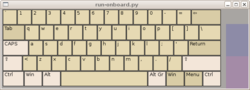
Optical character recognition
Optical character recognition, usually abbreviated to OCR, is the mechanical or electronic translation of scanned images of handwritten, typewritten or printed text into machine-encoded text. It is widely used to convert books and documents into electronic files, to computerize a record-keeping...
(OCR) is preferable to rekeying for converting existing text that is already written down but not in machine-readable format (for example, a Linotype
Linotype machine
The Linotype typesetting machine is a "line casting" machine used in printing. The name of the machine comes from the fact that it produces an entire line of metal type at once, hence a line-o'-type, a significant improvement over manual typesetting....
-composed book from the 1940s). In other words, to convert the text from an image to editable text (that is, a string of character
Character (computing)
In computer and machine-based telecommunications terminology, a character is a unit of information that roughly corresponds to a grapheme, grapheme-like unit, or symbol, such as in an alphabet or syllabary in the written form of a natural language....
codes), a person could re-type it, or a computer could look at the image and deduce what each character is. OCR technology has already reached an impressive state (for example, Google Book Search
Google Book Search
Google Books is a service from Google that searches the full text of books that Google has scanned, converted to text using optical character recognition, and stored in its digital database. The service was formerly known as Google Print when it was introduced at the Frankfurt Book Fair in October...
) and promises more for the future.
Speech recognition
Speech recognition
Speech recognition converts spoken words to text. The term "voice recognition" is sometimes used to refer to recognition systems that must be trained to a particular speaker—as is the case for most desktop recognition software...
converts speech into machine-readable text (that is, a string of character codes). The technology has already reached an impressive state and is already implemented in various software products. For certain uses (e.g., transcription of medical or legal dictation; journalism; writing essays or novels) it is starting to replace the keyboard; however, it does not threaten to replace keyboards entirely anytime soon. It can, however, interpret commands (for example, "close window" or "undo word") in addition to text. Therefore, it has theoretical potential to replace keyboards entirely (whereas OCR replaces them only for a certain kind of task).
Pointing device
Pointing device
A pointing device is an input interface that allows a user to input spatial data to a computer...
s can be used to enter text or characters in contexts where using a physical keyboard would be inappropriate or impossible. These accessories typically present characters on a display, in a layout that provides fast access to the more frequently used characters or character combinations. Popular examples of this kind of input are Graffiti
Graffiti (Palm OS)
Graffiti is an essentially single-stroke shorthand handwriting recognition system used in PDAs based on the Palm OS. Graffiti was originally written by Palm, Inc...
, Dasher
Dasher
Dasher is a computer accessibility tool which enables users to write without using a keyboard, by entering text on a screen using a pointing device such as a mouse, a touchpad, a touch screen, a roller ball, a joystick, a Push-button, a Wii Remote, or even mice operated by the foot or head...
and on-screen virtual keyboard
Virtual keyboard
A virtual keyboard is a software component that allows a user to enter characters. A virtual keyboard can usually be operated with multiple input devices, which may include a touchscreen, an actual keyboard and a computer mouse.- Types :...
s.
Keystroke logging
Keystroke loggingKeystroke logging
Keystroke logging is the action of tracking the keys struck on a keyboard, typically in a covert manner so that the person using the keyboard is unaware that their actions are being monitored...
(often called keylogging) is a method of capturing and recording user keystrokes. While it is used legally to measure employee productivity on certain clerical tasks, or by law enforcement agencies to find out about illegal activities, it is also used by hackers for various illegal or malicious acts. Hackers use keyloggers as a means to obtain passwords or encryption keys and thus bypass other security measures.
Keystroke logging can be achieved by both hardware and software means. Hardware key loggers are attached to the keyboard cable or installed inside standard keyboards. Software keyloggers work on the target computer’s operating system and gain unauthorized access to the hardware, hook into the keyboard with functions provided by the OS, or use remote access software to transmit recorded data out of the target computer to a remote location. Some hackers also use wireless keylogger sniffers to collect packets of data being transferred from a wireless keyboard and its receiver, and then they crack the encryption key being used to secure wireless communications between the two devices.
Anti-spyware
Spyware
Spyware is a type of malware that can be installed on computers, and which collects small pieces of information about users without their knowledge. The presence of spyware is typically hidden from the user, and can be difficult to detect. Typically, spyware is secretly installed on the user's...
applications are able to detect many keyloggers and cleanse them. Responsible vendors of monitoring software support detection by anti-spyware
Spyware
Spyware is a type of malware that can be installed on computers, and which collects small pieces of information about users without their knowledge. The presence of spyware is typically hidden from the user, and can be difficult to detect. Typically, spyware is secretly installed on the user's...
programs, thus preventing abuse of the software. Enabling a firewall
Firewall (computing)
A firewall is a device or set of devices designed to permit or deny network transmissions based upon a set of rules and is frequently used to protect networks from unauthorized access while permitting legitimate communications to pass....
does not stop keyloggers per se, but can possibly prevent transmission of the logged material over the net if properly configured. Network monitors
Network monitoring
The term network monitoring describes the use of a system that constantly monitors a computer network for slow or failing components and that notifies the network administrator in case of outages...
(also known as reverse-firewalls) can be used to alert the user whenever an application attempts to make a network connection. This gives the user the chance to prevent the keylogger from "phoning home" with his or her typed information. Automatic form-filling programs can prevent keylogging entirely by not using the keyboard at all. Most keyloggers can be fooled by alternating between typing the login credentials and typing characters somewhere else in the focus window.
Wireless keystroke logging
Also known as remote keylogging or wireless keylogging.In their research “Compromising Electromagnetic Emanations of Wired Keyboard” Vuagnoux and Pasini have provided evidence that modern keyboards radiate compromising electromagnetic emanations
TEMPEST
TEMPEST is a codename referring to investigations and studies of compromising emission . Compromising emanations are defined as unintentional intelligence-bearing signals which, if intercepted and analyzed, may disclose the information transmitted, received, handled, or otherwise processed by any...
. The four techniques presented in their paper prove that these basic devices are generally not sufficiently protected against compromising emanations. Additionally, they showed that these emanations can be captured with relatively inexpensive equipment and keystrokes are recovered not only in the semi-anechoic chamber
Anechoic chamber
An anechoic chamber is a room designed to stop reflections of either sound or electromagnetic waves.They are also insulated from exterior sources of noise...
but in practical environments as well (e.g. office). The consequences of these attacks are that compromising electromagnetic emanations of keyboards still represent a security risk. PS/2, USB, laptop and wireless keyboards are vulnerable. Moreover, there is no software patch
Patch (computing)
A patch is a piece of software designed to fix problems with, or update a computer program or its supporting data. This includes fixing security vulnerabilities and other bugs, and improving the usability or performance...
to avoid these attacks. Hardware has to be replaced in order to obtain safe devices. Due to cost pressure in the design and lack of knowledge, manufacturers do not systematically protect keyboards.
Even in the practical space of an office with multiple keyboards, Vuagnoux and Pasini were able to deduce a specific fingerprint for every keyboard. When multiple keyboards are radiating at the same time, they are able to identify and differentiate them.
Physical injury

Carpal tunnel syndrome
Carpal Tunnel Syndrome is an entrapment idiopathic median neuropathy, causing paresthesia, pain, and other symptoms in the distribution of the median nerve due to its compression at the wrist in the carpal tunnel. The pathophysiology is not completely understood but can be considered compression...
or other repetitive strain injury
Repetitive strain injury
Repetitive strain injury is an injury of the musculoskeletal and nervous systems that may be caused by...
) to hands, wrists, arms, neck or back. The risks of injuries can be reduced by taking frequent short breaks to get up and walk around a couple of times every hour. As well, users should vary tasks throughout the day, to avoid overuse of the hands and wrists. When inputting at the keyboard, a person should keep the shoulders relaxed with the elbows at the side, with the keyboard and mouse positioned so that reaching is not necessary. The chair height and keyboard tray should be adjusted so that the wrists are straight, and the wrists should not be rested on sharp table edges. Wrist or palm rests should not be used while typing.
Some adaptive technology ranging from special keyboards, mouse replacements and pen tablet interfaces to speech recognition
Speech recognition
Speech recognition converts spoken words to text. The term "voice recognition" is sometimes used to refer to recognition systems that must be trained to a particular speaker—as is the case for most desktop recognition software...
software can reduce the risk of injury. Pause software reminds the user to pause frequently. Switching to a much more ergonomic mouse, such as a vertical mouse or joystick mouse may provide relief. Switching from using a mouse to using a stylus pen with graphic tablet or a trackpad
Touchpad
A touchpad is a pointing device featuring a tactile sensor, a specialized surface that can translate the motion and position of a user's fingers to a relative position on screen. Touch pads are a common feature of laptop computers, and they are also used as a substitute for a mouse where desk...
can lessen the repetitive strain on the arms and hands.
Health risks
A growing body of research raises the question as if keyboards can be a health hazard. Some keyboards were found to contain five times more germs than a toilet seat. Dr. Aaron Glatt, spokesperson for the Infectious Disease Society of America, remembers that "there is no surface under the sun ... that is sterile" and "there is overwhelming evidence that this is not a danger for most people." Basic hygiene measures like handwashing and not sharing the keyboard may reduce exposure to harmful bacteria.See also
- Digital penDigital penA digital pen is an input device which captures the handwriting or brush strokes of a user, converts handwritten analog information created using "pen and paper" into digital data, enabling the data to be utilized in various applications. For example, the writing data can be digitized and uploaded...
- Enhanced keyboard
- Ergonomic keyboardErgonomic keyboardAn ergonomic keyboard is a computer keyboard designed with ergonomic considerations to minimize muscle strain and a host of related problems. Typically such keyboards are constructed in a V shape, to allow right and left hands to type at a slight angle more natural to the human form.-Keyboard...
- Key punchKey punchA keypunch is a device for manually entering data into punched cards by precisely punching holes at locations designated by the keys struck by the operator. Early keypunches were manual devices. Later keypunches were mechanized, often resembled a small desk, with a keyboard similar to a...
- Keyboard computerKeyboard computerA keyboard computer is a keyboard which contains all of the regular components of a personal computer. The power supply is typically external and connects to the computer via an adapter cable. The motherboard is specially designed to fit inside, and the device is larger than most standard keyboards...
- Keyboard layoutKeyboard layoutA keyboard layout is any specific mechanical, visual, or functional arrangement of the keys, legends, or key–meaning associations of a computer, typewriter, or other typographic keyboard....
- Keyboard technologyKeyboard technologyThere are many types of keyboards, usually differentiated by the switch technology employed in their operation. Keyboards are defined by the number of highly durable switches that are incorporated into the system...
- Metal keyboardMetal keyboardA Metal Keyboard is a keyboard usually made of stainless steel, and mainly used in financial and security equipment, such as the ATM, and ODM.Due to the tough, outdoor environment,it needs to be resistant to the dust, liquid, grease and other substances to avoid damage, especially to keep the...
- Overlay keyboard
- Repetitive strain injuryRepetitive strain injuryRepetitive strain injury is an injury of the musculoskeletal and nervous systems that may be caused by...
- Scissor-switch
- StenotypeStenotypeA stenotype, stenotype machine or shorthand machine is a specialized chorded keyboard or typewriter used by stenographers for shorthand use...
- Table of keyboard shortcutsTable of keyboard shortcutsIn computing, a keyboard shortcut is a sequence or combination of keystrokes on a computer keyboard which invokes commands in software.Some keyboard shortcuts require the user to press a single key or a sequence of keys one after the other. Other keyboard shortcuts require pressing and holding...
External links
- Art of Assembly Language: Chapter Twenty: The PC Keyboard
- Keyboard matrix circuits
- PC WorldPC World (magazine)PC World is a global computer magazine published monthly by IDG. It offers advice on various aspects of PCs and related items, the Internet, and other personal-technology products and services...
. "The 10 worst PC Keyboards of All Time".

