.gif)
Mouse (computing)
Encyclopedia

Computing
Computing is usually defined as the activity of using and improving computer hardware and software. It is the computer-specific part of information technology...
, a mouse is a pointing device
Pointing device
A pointing device is an input interface that allows a user to input spatial data to a computer...
that functions by detecting two-dimensional motion relative to its supporting surface. Physically, a mouse consists of an object held under one of the user's hands, with one or more buttons. It sometimes features other elements, such as "wheels", which allow the user to perform various system-dependent operations, or extra buttons or features that can add more control or dimensional input. The mouse's motion typically translates into the motion of a cursor on a display
Computer display
A monitor or display is an electronic visual display for computers. The monitor comprises the display device, circuitry, and an enclosure...
, which allows for fine control of a graphical user interface
Graphical user interface
In computing, a graphical user interface is a type of user interface that allows users to interact with electronic devices with images rather than text commands. GUIs can be used in computers, hand-held devices such as MP3 players, portable media players or gaming devices, household appliances and...
.
Regarding the first illustration, although [push]buttons have traditionally been relatively compact, usually round or square, the whole front half of this mouse consists principally of two spring-loaded regions with a narrow slit between. Pressing down on either of these regions operates its corresponding switch; they are very-wide buttons. Between them, the convex surface is the edge of a wheel on an axle that extends to the left and right. Rotating this wheel typically scrolls the image on the screen, but can do other tasks. This wheel's axis, spring-loaded, can move downward to operate a switch, thus functioning as a third button. The mouse is operated with the cord facing away from the operator. While this mouse has a cord, cordless mice have become popular.
Naming
The first known publication of the term "mouse" as a pointing device is in Bill English's 1965 publication "Computer-Aided Display Control".The online Oxford Dictionaries entry for mouse states the plural for the small rodent is mice, while the plural for the small computer connected device is either mice or mouses. However, in the usage section of the entry it states that the more common plural is mice, and the first recorded use of the term in the plural (1984) is mice as well. The fourth edition of The American Heritage Dictionary of the English Language
The American Heritage Dictionary of the English Language
The American Heritage Dictionary of the English Language is an American dictionary of the English language published by Boston publisher Houghton Mifflin, the first edition of which appeared in 1969...
endorses both computer mice and computer mouses as correct plural forms for computer mouse. Some authors of technical documents may prefer either mouse devices or the more generic pointing devices. The plural mouses treats mouse as a "headless noun".
Early mice

Trackball
A trackball is a pointing device consisting of a ball held by a socket containing sensors to detect a rotation of the ball about two axes—like an upside-down mouse with an exposed protruding ball. The user rolls the ball with the thumb, fingers, or the palm of the hand to move a cursor...
, a related pointing device, was invented by Tom Cranston, Fred Longstaff and Kenyon Taylor
Kenyon Taylor
Kenyon Taylor was a British electrical engineer and inventor. Taylor was part of the original Ferranti Canada, working on the Royal Canadian Navy's DATAR system in the late forties and early fifties assisting in developing the world's first trackball. In the seventies, he developed the flip-disc...
working on the Royal Canadian Navy's
Royal Canadian Navy
The history of the Royal Canadian Navy goes back to 1910, when the naval force was created as the Naval Service of Canada and renamed a year later by King George V. The Royal Canadian Navy is one of the three environmental commands of the Canadian Forces...
DATAR
DATAR
DATAR, short for Digital Automated Tracking and Resolving, was a pioneering computerized battlefield information system.Development on DATAR was started by the Canadian Navy in partnership with Ferranti Canada in 1949. DATAR combined data from various ships providing commanders with an "overall...
project in 1952. It used a standard Canadian five-pin bowling
Five-pin bowling
Five-pin bowling is a bowling variant which is played only in Canada, where most bowling alleys offer it, either alone or in combination with ten-pin bowling. It was devised around 1909 by Thomas F. Ryan in Toronto, Ontario, at his Toronto Bowling Club, in response to customers who complained that...
ball. It was not patented, as it was a secret military project.
Independently, Douglas Engelbart
Douglas Engelbart
Douglas Carl Engelbart is an American inventor, and an early computer and internet pioneer. He is best known for his work on the challenges of human-computer interaction, resulting in the invention of the computer mouse, and the development of hypertext, networked computers, and precursors to GUIs...
at the Stanford Research Institute
SRI International
SRI International , founded as Stanford Research Institute, is one of the world's largest contract research institutes. Based in Menlo Park, California, the trustees of Stanford University established it in 1946 as a center of innovation to support economic development in the region. It was later...
invented the first mouse prototype in 1963, with the assistance of his colleague Bill English. They christened the device the mouse as early models had a cord attached to the rear part of the device looking like a tail and generally resembling the common mouse
Mouse
A mouse is a small mammal belonging to the order of rodents. The best known mouse species is the common house mouse . It is also a popular pet. In some places, certain kinds of field mice are also common. This rodent is eaten by large birds such as hawks and eagles...
. Engelbart never received any royalties for it, as his patent ran out before it became widely used in personal computers.
The invention of the mouse was just a small part of Engelbart's much larger project, aimed at augmenting human intellect.

NLS (computer system)
NLS, or the "oN-Line System", was a revolutionary computer collaboration system designed by Douglas Engelbart and implemented by researchers at the Augmentation Research Center at the Stanford Research Institute during the 1960s...
) exploited different body movements for example, head-mounted devices attached to the chin or nose but ultimately the mouse won out because of its simplicity and convenience. The first mouse, a bulky device (pictured) used two wheels perpendicular to each other: the rotation of each wheel translated into motion along one axis. Engelbart received patent
Patent
A patent is a form of intellectual property. It consists of a set of exclusive rights granted by a sovereign state to an inventor or their assignee for a limited period of time in exchange for the public disclosure of an invention....
US3,541,541 on November 17, 1970 for an "X-Y Position Indicator for a Display System". At the time, Engelbart envisaged that users would hold the mouse continuously in one hand and type on a five-key chord keyset with the other. The concept was preceded in the 19th century by the telautograph
Telautograph
The telautograph, an analog precursor to the modern fax machine, transmits electrical impulses recorded by potentiometers at the sending station to servomechanisms attached to a pen at the receiving station, thus reproducing at the receiving station a drawing or signature made by the sender...
, which also anticipated the fax machine.
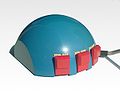
Telefunken
Telefunken is a German radio and television apparatus company, founded in Berlin in 1903, as a joint venture of Siemens & Halske and the Allgemeine Elektricitäts-Gesellschaft...
. Unlike Engelbart's mouse, the Telefunken model had a ball, as it can be seen in most later models until today. Since 1970, it was shipped as part and sold together with Telefunken Computers. Some models from the year 1972 are still well preserved.
The second marketed integrated mouse shipped as a part of a computer and intended for personal computer navigation came with the Xerox 8010 Star Information System
Xerox Star
The Star workstation, officially known as the Xerox 8010 Information System, was introduced by Xerox Corporation in 1981. It was the first commercial system to incorporate various technologies that today have become commonplace in personal computers, including a bitmapped display, a window-based...
in 1981. However, the mouse remained relatively obscure until the appearance of the Apple Macintosh
Macintosh 128K
The Macintosh 128K machine, released as the "Apple Macintosh", was the original Apple Macintosh personal computer. Its beige case contained a monitor and came with a keyboard and mouse. An indentation in the top of the case made it easier for the computer to be lifted and carried. It had a selling...
, which included an updated version of the original Lisa Mouse. In 1984 PC columnist John C. Dvorak
John C. Dvorak
John C. Dvorak is an American columnist and broadcaster in the areas of technology and computing. His writing extends back to the 1980s, when he was a mainstay of a variety of magazines. Dvorak is also the Vice-President of Mevio and well known for his work for Tech TV...
dismissively commented on the newly-released computer with a mouse: "There is no evidence that people want to use these things".
Mechanical mice
German company TelefunkenTelefunken
Telefunken is a German radio and television apparatus company, founded in Berlin in 1903, as a joint venture of Siemens & Halske and the Allgemeine Elektricitäts-Gesellschaft...
published on their early ball mouse, called "Rollkugel" (German for "rolling ball"), on 2 October 1968. Telefunken's mouse was then sold commercially as optional equipment for their TR-440 computer, which was first marketed in 1968. Telefunken did not apply for a patent on their device.
Bill English, builder of Engelbart's original mouse, created a ball mouse in 1972 while working for Xerox PARC
Xerox PARC
PARC , formerly Xerox PARC, is a research and co-development company in Palo Alto, California, with a distinguished reputation for its contributions to information technology and hardware systems....
.
The ball mouse replaced the external wheels with a single ball that could rotate in any direction. It came as part of the hardware package of the Xerox Alto
Xerox Alto
The Xerox Alto was one of the first computers designed for individual use , making it arguably what is now called a personal computer. It was developed at Xerox PARC in 1973...
computer. Perpendicular chopper wheels
Optical chopper
An optical chopper is a mechanical device which periodically interrupts a light beam. Three types are available: variable frequency rotating disc choppers, fixed frequency tuning fork choppers, and optical shutters...
housed inside the mouse's body chopped beams of light on the way to light sensors, thus detecting in their turn the motion of the ball. This variant of the mouse resembled an inverted trackball
Trackball
A trackball is a pointing device consisting of a ball held by a socket containing sensors to detect a rotation of the ball about two axes—like an upside-down mouse with an exposed protruding ball. The user rolls the ball with the thumb, fingers, or the palm of the hand to move a cursor...
and became the predominant form used with personal computer
Personal computer
A personal computer is any general-purpose computer whose size, capabilities, and original sales price make it useful for individuals, and which is intended to be operated directly by an end-user with no intervening computer operator...
s throughout the 1980s and 1990s. The Xerox PARC group also settled on the modern technique of using both hands to type on a full-size keyboard and grabbing the mouse when required.

The ball is mostly steel, with a precision spherical rubber surface. The weight of the ball, given an appropriate working surface under the mouse, provides a reliable grip so the mouse's movement is transmitted accurately.
Ball mice and wheel mice were manufactured for Xerox by Jack Hawley, doing business as The Mouse House in Berkeley, California, starting in 1975.
Based on another invention by Jack Hawley, proprietor of the Mouse House, Honeywell
Honeywell
Honeywell International, Inc. is a major conglomerate company that produces a variety of consumer products, engineering services, and aerospace systems for a wide variety of customers, from private consumers to major corporations and governments....
produced another type of mechanical mouse. Instead of a ball, it had two wheels rotating at off axes. Keytronic later produced a similar product.
Modern computer mice took form at the École polytechnique fédérale de Lausanne
École polytechnique fédérale de Lausanne
The École polytechnique fédérale de Lausanne is one of the two Swiss Federal Institutes of Technology and is located in Lausanne, Switzerland.The school was founded by the Swiss Federal Government with the stated mission to:...
(EPFL) under the inspiration of Professor Jean-Daniel Nicoud
Jean-Daniel Nicoud
Jean-Daniel Nicoud , is a Swiss computer scientist, noted for inventing of a computer mouse with an optical encoder and the CALM Common Assembly Language for microprocessors....
and at the hands of engineer
Engineer
An engineer is a professional practitioner of engineering, concerned with applying scientific knowledge, mathematics and ingenuity to develop solutions for technical problems. Engineers design materials, structures, machines and systems while considering the limitations imposed by practicality,...
and watchmaker
Watchmaker
A watchmaker is an artisan who makes and repairs watches. Since virtually all watches are now factory made, most modern watchmakers solely repair watches. However, originally they were master craftsmen who built watches, including all their parts, by hand...
André Guignard
André Guignard
André Guignard is a Swiss engineer initially educated as a watchmaker. He is the creator of the mechanic of the Khepera, the S-bot and several other mobile robots....
. This new design incorporated a single hard rubber mouseball and three buttons, and remained a common design until the mainstream adoption of the scroll-wheel mouse during the 1990s. In 1985, René Sommer
René Sommer
René Sommer was a Swiss inventor and computer programmer.Along with Professor Jean-Daniel Nicoud and André Guignard, Sommer helped invent the computer mouse at the Swiss Federal Institute of Technology in Lausanne...
added a microprocessor
Microprocessor
A microprocessor incorporates the functions of a computer's central processing unit on a single integrated circuit, or at most a few integrated circuits. It is a multipurpose, programmable device that accepts digital data as input, processes it according to instructions stored in its memory, and...
to Nicoud's and Guignard's design. Through this innovation, Sommer is credited with inventing a significant component of the mouse, which made it more "intelligent;" though optical mice from Mouse Systems had incorporated microprocessors by 1984.
Another type of mechanical mouse, the "analog mouse" (now generally regarded as obsolete), uses potentiometers rather than encoder wheels, and is typically designed to be plug-compatible with an analog joystick. The "Color Mouse", originally marketed by Radio Shack
Radio shack
Radio shack is a slang term for a room or structure for housing radio equipment.-History:In the early days of radio, equipment was experimental and home-built. The first radio transmitters used a noisy spark to generate radio waves and were often housed in a garage or shed. When radio was first...
for their Color Computer (but also usable on MS-DOS
MS-DOS
MS-DOS is an operating system for x86-based personal computers. It was the most commonly used member of the DOS family of operating systems, and was the main operating system for IBM PC compatible personal computers during the 1980s to the mid 1990s, until it was gradually superseded by operating...
machines equipped with analog joystick ports, provided the software accepted joystick input) was the best-known example.
Optical and laser mice

Optical mice make use of one or more light-emitting diode
Light-emitting diode
A light-emitting diode is a semiconductor light source. LEDs are used as indicator lamps in many devices and are increasingly used for other lighting...
s (LEDs) and an imaging array of photodiode
Photodiode
A photodiode is a type of photodetector capable of converting light into either current or voltage, depending upon the mode of operation.The common, traditional solar cell used to generateelectric solar power is a large area photodiode....
s to detect movement relative to the underlying surface, rather than internal moving parts as does a mechanical mouse. A laser mouse is an optical mouse that uses coherent (laser) light.
Inertial and gyroscopic mice
Often called "air mice" since they do not require a surface to operate, inertial mice use a tuning fork or other accelerometerAccelerometer
An accelerometer is a device that measures proper acceleration, also called the four-acceleration. This is not necessarily the same as the coordinate acceleration , but is rather the type of acceleration associated with the phenomenon of weight experienced by a test mass that resides in the frame...
(US Patent 4787051) to detect rotary movement for every axis supported. The most common models (manufactured by Logitech and Gyration) work using 2 degrees of rotational freedom and are insensitive to spatial translation. The user requires only small wrist rotations to move the cursor, reducing user fatigue or "gorilla arm". Usually cordless, they often have a switch to deactivate the movement circuitry between use, allowing the user freedom of movement without affecting the cursor position. A patent for an inertial mouse claims that such mice consume less power than optically based mice, and offer increased sensitivity, reduced weight and increased ease-of-use. In combination with a wireless keyboard an inertial mouse can offer alternative ergonomic arrangements which do not require a flat work surface, potentially alleviating some types of repetitive motion injuries related to workstation posture.
3D mice
Also known as bats, flying mice, or wands, these devices generally function through ultrasound and provide at least three degrees of freedom. Probably the best known example would be 3DConnexion3Dconnexion
3Dconnexion manufactures a line of human interface devices for manipulating and navigating computer-generated 3D imagery. These devices are often referred to as 3D motion controllers, 3D navigation devices, 6DOF devices or a 3D mouse....
/Logitech's SpaceMouse from the early 1990s.
In the late 1990s Kantek introduced the 3D RingMouse. This wireless mouse was worn on a ring around a finger, which enabled the thumb to access three buttons. The mouse was tracked in three dimensions by a base station. Despite a certain appeal, it was finally discontinued because it did not provide sufficient resolution.
A recent consumer 3D pointing device is the Wii Remote
Wii Remote
The , also known as the Wiimote, is the primary controller for Nintendo's Wii console. A main feature of the Wii Remote is its motion sensing capability, which allows the user to interact with and manipulate items on screen via gesture recognition and pointing through the use of accelerometer and...
. While primarily a motion-sensing device (that is, it can determine its orientation and direction of movement), Wii Remote can also detect its spatial position by comparing the distance and position of the lights from the IR
Infrared
Infrared light is electromagnetic radiation with a wavelength longer than that of visible light, measured from the nominal edge of visible red light at 0.74 micrometres , and extending conventionally to 300 µm...
emitter using its integrated IR camera (since the nunchuk accessory lacks a camera, it can only tell its current heading and orientation). The obvious drawback to this approach is that it can only produce spatial coordinates while its camera can see the sensor bar.
A mouse-related controller called the SpaceBall™ has a ball placed above the work surface that can easily be gripped. With spring-loaded centering, it sends both translational as well as angular displacements on all six axes, in both directions for each.
In November 2010 a German Company called Axsotic introduced a new concept of 3D mouse called 3D Spheric Mouse. This new concept of a true six degree-of-freedom input device uses a ball to rotate in 3 axes without any limitations.
Tactile mice
In 2000, LogitechLogitech
Logitech International S.A. is a global provider of personal peripherals for computers and other digital platforms headquartered in Romanel-sur-Morges, Switzerland. The company develops and markets products like peripheral devices for PCs, including keyboards, mice, microphones, game controllers...
introduced the "tactile mouse", which contained a small actuator
Actuator
An actuator is a type of motor for moving or controlling a mechanism or system. It is operated by a source of energy, usually in the form of an electric current, hydraulic fluid pressure or pneumatic pressure, and converts that energy into some kind of motion. An actuator is the mechanism by which...
that made the mouse vibrate. Such a mouse can augment user-interfaces with haptic feedback, such as giving feedback when crossing a window boundary. To surf by touch requires the user to be able to feel depth or hardness; this ability was realized with the first electrorheological tactile mice but never marketed.
Connectivity and communication protocols
To transmit their input, typical cabled mice use a thin electrical cord terminating in a standard connector, such as RS-232C, PS/2PS/2 connector
The PS/2 connector is a 6-pin Mini-DIN connector used for connecting some keyboards and mice to a PC compatible computer system. Its name comes from the IBM Personal System/2 series of personal computers, with which it was introduced in 1987...
, ADB
Apple Desktop Bus
Apple Desktop Bus is an obsolete bit-serial computer bus connecting low-speed devices to computers. Used primarily on the Macintosh platform, ADB equipment is still available but not supported by most Apple hardware manufactured since 1999....
or USB
Universal Serial Bus
USB is an industry standard developed in the mid-1990s that defines the cables, connectors and protocols used in a bus for connection, communication and power supply between computers and electronic devices....
. Cordless mice instead transmit data via infrared
Infrared
Infrared light is electromagnetic radiation with a wavelength longer than that of visible light, measured from the nominal edge of visible red light at 0.74 micrometres , and extending conventionally to 300 µm...
radiation (see IrDA
Infrared Data Association
The Infrared Data Association defines physical specifications communications protocol standards for the short-range exchange of data over infrared light, for uses such as personal area networks ....
) or radio
Radio
Radio is the transmission of signals through free space by modulation of electromagnetic waves with frequencies below those of visible light. Electromagnetic radiation travels by means of oscillating electromagnetic fields that pass through the air and the vacuum of space...
(including Bluetooth
Bluetooth
Bluetooth is a proprietary open wireless technology standard for exchanging data over short distances from fixed and mobile devices, creating personal area networks with high levels of security...
), although many such cordless interfaces are themselves connected through the aforementioned wired serial buses.
While the electrical interface and the format of the data transmitted by commonly available mice is currently standardized on USB, in the past it varied between different manufacturers. A bus mouse
Bus mouse
A bus mouse is a variety of PC mouse which is attached to the computer using a specialized interface...
used a dedicated interface card for connection to an IBM PC
IBM PC
The IBM Personal Computer, commonly known as the IBM PC, is the original version and progenitor of the IBM PC compatible hardware platform. It is IBM model number 5150, and was introduced on August 12, 1981...
or compatible computer.
Mouse use in DOS applications became more common after the introduction of the Microsoft mouse, largely because Microsoft provided an open standard for communication between applications and mouse driver software. Thus, any application written to use the Microsoft standard could use a mouse with a Microsoft compatible driver (even if the mouse hardware itself was incompatible with Microsoft's). An interesting footnote is that the Microsoft driver standard communicates mouse movements in standard units called "mickeys", as does the Allegro library
Allegro library
Allegro is a free and open source software library for video game development.The functionality of the library includes support for basic 2D graphics, image manipulation, text output, audio output, midi music, input and timers, as well as additional routines for fixed-point and floating-point...
.
Serial interface and protocol
Standard PC mice once used the RS-232RS-232
In telecommunications, RS-232 is the traditional name for a series of standards for serial binary single-ended data and control signals connecting between a DTE and a DCE . It is commonly used in computer serial ports...
C serial port via a D-subminiature
D-subminiature
The D-subminiature or D-sub is a common type of electrical connector. They are named for their characteristic D-shaped metal shield. When they were introduced, D-subs were among the smaller connectors used on computer systems....
connector, which provided power to run the mouse's circuits as well as data on mouse movements. The Mouse Systems Corporation version used a five-byte protocol and supported three buttons. The Microsoft version used a three-byte protocol and supported two buttons. Due to the incompatibility between the two protocols, some manufacturers sold serial mice with a mode switch: "PC" for MSC mode, "MS" for Microsoft mode.
PS/2 interface and protocol
With the arrival of the IBM PS/2IBM Personal System/2
The Personal System/2 or PS/2 was IBM's third generation of personal computers. The PS/2 line, released to the public in 1987, was created by IBM in an attempt to recapture control of the PC market by introducing an advanced proprietary architecture...
personal-computer series in 1987, IBM introduced the eponymous PS/2 interface for mice and keyboards, which other manufacturers rapidly adopted. The most visible change was the use of a round 6-pin mini-DIN
Mini-DIN connector
The mini-DIN connectors are a family of multi-pin electrical connectors used in a variety of applications. Mini-DIN is similar to the larger, older DIN connector...
, in lieu of the former 5-pin connector. In default mode (called stream mode) a PS/2 mouse communicates motion, and the state of each button, by means of 3-byte packets. For any motion, button press or button release event, a PS/2 mouse sends, over a bi-directional serial port, a sequence of three bytes, with the following format:
| Bit 7 | Bit 6 | Bit 5 | Bit 4 | Bit 3 | Bit 2 | Bit 1 | Bit 0 | |
| Byte 1 | YV | XV | YS | XS | 1 | MB | RB | LB |
| Byte 2 | X movement | |||||||
| Byte 3 | Y movement | |||||||
Here, XS and YS represent the sign bits of the movement vectors, XV and YV indicate an overflow in the respective vector component, and LB, MB and RB indicate the status of the left, middle and right mouse buttons (1 = pressed). PS/2 mice also understand several commands for reset and self-test, switching between different operating modes, and changing the resolution of the reported motion vectors.
A Microsoft IntelliMouse relies on an extension of the PS/2 protocol: the ImPS/2 or IMPS/2 protocol (the abbreviation combines the concepts of "IntelliMouse" and "PS/2"). It initially operates in standard PS/2 format, for backwards compatibility. After the host sends a special command sequence, it switches to an extended format in which a fourth byte carries information about wheel movements. The IntelliMouse Explorer works analogously, with the difference that its 4-byte packets also allow for two additional buttons (for a total of five).
The Typhoon mouse uses 6-byte packets which can appear as a sequence of two standard 3-byte packets, such that an ordinary PS/2 driver
Device driver
In computing, a device driver or software driver is a computer program allowing higher-level computer programs to interact with a hardware device....
can handle them.
Mouse vendors also use other extended formats, often without providing public documentation.
For 3-D (or 6-degree-of-freedom) input, vendors have made many extensions both to the hardware and to software. In the late 1990s Logitech created ultrasound based tracking which gave 3D input to a few millimetres accuracy, which worked well as an input device but failed as a profitable product. In 2008, Motion4U introduced its "OptiBurst" system using IR tracking for use as a Maya (graphics software) plugin.
Apple Desktop Bus

Apple Computer
Apple Inc. is an American multinational corporation that designs and markets consumer electronics, computer software, and personal computers. The company's best-known hardware products include the Macintosh line of computers, the iPod, the iPhone and the iPad...
first implemented the Apple Desktop Bus
Apple Desktop Bus
Apple Desktop Bus is an obsolete bit-serial computer bus connecting low-speed devices to computers. Used primarily on the Macintosh platform, ADB equipment is still available but not supported by most Apple hardware manufactured since 1999....
allowing the daisy-chaining together of up to 16 devices, including arbitrarily many mice and other devices on the same bus with no configuration whatsoever. Featuring only a single data pin, the bus used a purely polled approach to computer/mouse communications and survived as the standard on mainstream models (including a number of non-Apple workstations) until 1998 when iMac
IMac
The iMac is a range of all-in-one Macintosh desktop computers built by Apple. It has been the primary part of Apple's consumer desktop offerings since its introduction in 1998, and has evolved through five distinct forms....
joined the industry-wide switch to using USB.
Beginning with the "Bronze Keyboard" PowerBook G3 in May 1999, Apple dropped the external ADB port in favor of USB, but retained an internal ADB connection in the PowerBook G4
PowerBook G4
The PowerBook G4 are a series of notebook computers that were manufactured, marketed, and sold by Apple, Inc. between 2001 and 2006 as part of its PowerBook line. It uses the PowerPC G4 processor, initially produced by Motorola and later by Freescale, after Motorola spun off its semiconductor...
for communication with its built-in keyboard and trackpad until early 2005.
USB
The industry-standard USB (Universal Serial Bus) protocol and its connector have become widely used for mice; it's currently among the most popular types.Cordless or wireless
Cordless or wireless mice transmit data via infraredInfrared
Infrared light is electromagnetic radiation with a wavelength longer than that of visible light, measured from the nominal edge of visible red light at 0.74 micrometres , and extending conventionally to 300 µm...
radiation (see IrDA
Infrared Data Association
The Infrared Data Association defines physical specifications communications protocol standards for the short-range exchange of data over infrared light, for uses such as personal area networks ....
) or radio
Radio
Radio is the transmission of signals through free space by modulation of electromagnetic waves with frequencies below those of visible light. Electromagnetic radiation travels by means of oscillating electromagnetic fields that pass through the air and the vacuum of space...
(including Bluetooth
Bluetooth
Bluetooth is a proprietary open wireless technology standard for exchanging data over short distances from fixed and mobile devices, creating personal area networks with high levels of security...
). The receiver is connected to the computer through a serial or USB port. The newer nano receivers were designed to be small enough to remain connected in a laptop or notebook computer during transport, while still being large enough to easily remove.
Operation
A mouse typically controls the motion of a cursorCursor (computers)
In computing, a cursor is an indicator used to show the position on a computer monitor or other display device that will respond to input from a text input or pointing device. The flashing text cursor may be referred to as a caret in some cases...
in two dimensions in a graphical user interface (GUI). Clicking or hovering (stopping movement while the cursor is within the bounds of an area) can select files, programs or actions from a list of names, or (in graphical interfaces) through small images called "icons" and other elements. For example, a text file might be represented by a picture of a paper notebook, and clicking while the cursor hovers this icon might cause a text editing program to open the file in a window. (See also point-and-click
Point-and-click
Point-and-click is the action of a computer user moving a cursor to a certain location on a screen and then pressing a mouse button, usually the left button , or other pointing device...
)
Users can also employ mice gesturally; meaning that a stylized motion of the mouse cursor itself, called a "gesture
Mouse gesture
In computing, a pointing device gesture or mouse gesture is a way of combining pointing device movements and clicks which the software recognizes as a specific command. Pointing device gestures can provide quick access to common functions of a program. They can also be useful for people who have...
", can issue a command or map to a specific action. For example, in a drawing program, moving the mouse in a rapid "x" motion over a shape might delete the shape.
Gestural interfaces occur more rarely than plain pointing-and-clicking; and people often find them more difficult to use, because they require finer motor-control from the user. However, a few gestural conventions have become widespread, including the drag-and-drop
Drag-and-drop
In computer graphical user interfaces, drag-and-drop is the action of selecting a virtual object by "grabbing" it and dragging it to a different location or onto another virtual object...
gesture, in which:
- The user presses the mouse button while the mouse cursor hovers over an interface object
- The user moves the cursor to a different location while holding the button down
- The user releases the mouse button
For example, a user might drag-and-drop a picture representing a file onto a picture of a trash can
Recycle bin (computing)
In computing, the trash is temporary storage for files that have been deleted in a file manager by the user, but not yet permanently erased from the physical media...
, thus instructing the system to delete the file.
Other uses of the mouse's input occur commonly in special application-domains. In interactive three-dimensional graphics
3D computer graphics
3D computer graphics are graphics that use a three-dimensional representation of geometric data that is stored in the computer for the purposes of performing calculations and rendering 2D images...
, the mouse's motion often translates directly into changes in the virtual camera's orientation. For example, in the first-person shooter genre of games (see below), players usually employ the mouse to control the direction in which the virtual player's "head" faces: moving the mouse up will cause the player to look up, revealing the view above the player's head. A related function makes an image of an object rotate, so that all sides can be examined.
When mice have more than one button, software may assign different functions to each button. Often, the primary (leftmost in a right-handed configuration) button on the mouse will select items, and the secondary (rightmost in a right-handed) button will bring up a menu of alternative actions applicable to that item. For example, on platforms with more than one button, the Mozilla
Mozilla
Mozilla is a term used in a number of ways in relation to the Mozilla.org project and the Mozilla Foundation, their defunct commercial predecessor Netscape Communications Corporation, and their related application software....
web browser will follow a link in response to a primary button click, will bring up a contextual menu of alternative actions for that link in response to a secondary-button click, and will often open the link in a new tab
Tab (GUI)
In the area of graphical user interfaces , a tabbed document interface is one that allows multiple documents to be contained within a single window, using tabs as a navigational widget for switching between sets of documents...
or window
Window (computing)
In computing, a window is a visual area containing some kind of user interface. It usually has a rectangular shape that can overlap with the area of other windows...
in response to a click with the tertiary (middle) mouse button.
Different ways of operating the mouse cause specific things to happen in the GUI:
- Click: pressing and releasing a button.
- (left) Single-clickPoint-and-clickPoint-and-click is the action of a computer user moving a cursor to a certain location on a screen and then pressing a mouse button, usually the left button , or other pointing device...
: clicking the main button. - (left) Double-clickDouble-clickA double-click is the act of pressing a computer mouse button twice quickly without moving the mouse. Double-clicking allows two different actions to be associated with the same mouse button...
: clicking the button two times in quick succession counts as a different gesture than two separate single clicks. - (left) Triple-clickTriple-clickA triple-click is the action of clicking a computer mouse button three times quickly without moving the mouse. Along with clicking and double-clicking, triple-clicking allows three different actions to be associated with the same mouse button. Criticism of the double-click mechanism is even more...
: clicking the button three times in quick succession. - Right-click: clicking the secondary button.
- Middle-click: clicking the ternary button.
- (left) Single-click
- Drag: pressing and holding a button, then moving the mouse without releasing. (Use the command "drag with the right mouse button" instead of just "drag" when you instruct a user to drag an object while holding the right mouse button down instead of the more commonly used left mouse button.)
- Button chordMouse chordingMouse chording is the capability of performing actions when multiple mouse buttons are held down, much like a chorded keyboard. Like mouse gestures, chorded actions may lack feedback and affordance and would therefore offer no way for users to discover possible chords without reference...
ing (a.k.a. Rocker navigation).- Combination of right-click then left-click.
- Combination of left-click then right-click or keyboard letter.
- Combination of left or right-click and the mouse wheel.
- Clicking while holding down a modifier keyModifier keyIn computing, a modifier key is a special key on a computer keyboard that modifies the normal action of another key when the two are pressed in combination....
. - Moving the mouse pointer a long distance: When a practical limit of mouse movement is reached, one lifts up the mouse, brings it to the opposite edge of the working area while it's held above the surface, and then replaces it down onto the working surface. This is often not necessary, because acceleration software detects fast movement, and moves the pointer significantly faster in proportion than for slow mouse motion.
Standard semantic gestures include:
- RolloverRollover (web design)Rollover refers to a button created by a web developer or web designer, found within a web page, used to provide interactivity between the user and the page itself...
- Selection
- MenuMenu (computing)In computing and telecommunications, a menu is a list of commands presented to an operator by a computer or communications system. A menu is used in contrast to a command-line interface, where instructions to the computer are given in the form of commands .Choices given from a menu may be selected...
traversal - Drag and drop
- Pointing
- Goal crossingCrossing-based interfacesCrossing-based interfaces are graphical user interfaces that use crossing gestures instead of, or in complement to, pointing.-Goal-crossing tasks:...
Multiple-mouse systems
Some systems allow two or more mice to be used at once as input devices. 16-bit era home computerHome computer
Home computers were a class of microcomputers entering the market in 1977, and becoming increasingly common during the 1980s. They were marketed to consumers as affordable and accessible computers that, for the first time, were intended for the use of a single nontechnical user...
s such as the Amiga
Amiga
The Amiga is a family of personal computers that was sold by Commodore in the 1980s and 1990s. The first model was launched in 1985 as a high-end home computer and became popular for its graphical, audio and multi-tasking abilities...
used this to allow computer games with two players interacting on the same computer. The same idea is sometimes used in collaborative software
Collaborative software
Collaborative software is computer software designed to help people involved in a common task achieve goals...
, e.g. to simulate a whiteboard
Whiteboard
A whiteboard is a name for any glossy, usually white surface for nonpermanent markings. Whiteboards are analogous to chalkboards, allowing rapid marking and erasing of markings on their surface...
that multiple users can draw on without passing a single mouse around.
Microsoft Windows
Microsoft Windows
Microsoft Windows is a series of operating systems produced by Microsoft.Microsoft introduced an operating environment named Windows on November 20, 1985 as an add-on to MS-DOS in response to the growing interest in graphical user interfaces . Microsoft Windows came to dominate the world's personal...
, since Windows 98
Windows 98
Windows 98 is a graphical operating system by Microsoft. It is the second major release in the Windows 9x line of operating systems. It was released to manufacturing on 15 May 1998 and to retail on 25 June 1998. Windows 98 is the successor to Windows 95. Like its predecessor, it is a hybrid...
, has supported multiple simultaneous pointing devices. Because Windows only provides a single screen cursor, using more than one device at the same time generally results in seemingly random movements of the cursor. However, the advantage of this support lies not in simultaneous use, but in simultaneous availability for alternate use: for example, a laptop user editing a complex document might use a handheld mouse for drawing and manipulation of graphics, but when editing a section of text, use a built-in trackpad to allow movement of the cursor while keeping his hands on the keyboard. Windows' multiple-device support means that the second device is available for use without having to disconnect or disable the first.
DirectInput
DirectInput
In computing, DirectInput is a Microsoft API for collecting input from a computer user, via input devices such as the mouse, keyboard, joystick or other game controllers. It also provides a system for action mapping, which allows the user to assign specific actions within a game to the buttons and...
originally allowed access to multiple mice as separate devices, but Windows NT
Windows NT
Windows NT is a family of operating systems produced by Microsoft, the first version of which was released in July 1993. It was a powerful high-level-language-based, processor-independent, multiprocessing, multiuser operating system with features comparable to Unix. It was intended to complement...
based systems could not make use of this. When Windows XP
Windows XP
Windows XP is an operating system produced by Microsoft for use on personal computers, including home and business desktops, laptops and media centers. First released to computer manufacturers on August 24, 2001, it is the second most popular version of Windows, based on installed user base...
was introduced, it provided a feature called "Raw Input" that offers the ability to track multiple mice independently, allowing for programs that make use of separate mice. Though a program could, for example, draw multiple cursors if it was a fullscreen application, Windows still supports just one cursor and keyboard.
As of 2009, Linux
Linux
Linux is a Unix-like computer operating system assembled under the model of free and open source software development and distribution. The defining component of any Linux system is the Linux kernel, an operating system kernel first released October 5, 1991 by Linus Torvalds...
distributions and other operating system
Operating system
An operating system is a set of programs that manage computer hardware resources and provide common services for application software. The operating system is the most important type of system software in a computer system...
s that use X.Org, such as OpenSolaris
OpenSolaris
OpenSolaris was an open source computer operating system based on Solaris created by Sun Microsystems. It was also the name of the project initiated by Sun to build a developer and user community around the software...
and FreeBSD
FreeBSD
FreeBSD is a free Unix-like operating system descended from AT&T UNIX via BSD UNIX. Although for legal reasons FreeBSD cannot be called “UNIX”, as the direct descendant of BSD UNIX , FreeBSD’s internals and system APIs are UNIX-compliant...
, support unlimited numbers of cursors and keyboards through Multi-Pointer X.
There have also been propositions of having a single operator use two mice simultaneously as a more sophisticated means of controlling various graphics and multimedia applications.
Buttons
Mouse buttonMouse button
A mouse button is a microswitch on a computer mouse which can be pressed in order to select or interact with an element of a graphical user interface.The three-button scrollmouse has become the most commonly available design...
s are microswitches which can be pressed ("clicked") in order to select or interact with an element of a graphical user interface
Graphical user interface
In computing, a graphical user interface is a type of user interface that allows users to interact with electronic devices with images rather than text commands. GUIs can be used in computers, hand-held devices such as MP3 players, portable media players or gaming devices, household appliances and...
.
The three-button scrollmouse has become the most commonly available design. As of 2007 (and roughly since the late 1990s), users most commonly employ the second button to invoke a contextual menu
Context menu
A context menu is a menu in a graphical user interface that appears upon user interaction, such as a right mouse click or middle click mouse operation...
in the computer's software user interface, which contains options specifically tailored to the interface element over which the mouse cursor currently sits. By default, the primary mouse button sits located on the left-hand side of the mouse, for the benefit of right-handed users; left-handed users can usually reverse this configuration via software.
Mouse speed
The computer industry often measures mouse sensitivity in terms of counts per inch (CPI), commonly expressed incorrectly as dots per inch (DPI) the number of steps the mouse will report when it moves one inch. In early mice, this specification was called pulses per inch (ppi). If the default mouse-tracking condition involves moving the cursor by one screen-pixel or dot on-screen per reported step, then the CPI does equate to DPI: dots of cursor motion per inch of mouse motion. The CPI or DPI as reported by manufacturers depends on how they make the mouse; the higher the CPI, the faster the cursor moves with mouse movement. However, software can adjust the mouse sensitivity, making the cursor move faster or slower than its CPI. software can change the speed of the cursor dynamically, taking into account the mouse's absolute speed and the movement from the last stop-point. In most software this setting is named "speed", referring to "cursor precision". However, some software names this setting "acceleration", but this term is in fact incorrect. The mouse acceleration, in the majority of mouse software, refers to the setting allowing the user to modify the cursor acceleration: the change in speed of the cursor over time while the mouse movement is constant.For simple software, when the mouse starts to move, the software will count the number of "counts" or "mickeys" received from the mouse and will move the cursor across the screen by that number of pixels (or multiplied by a rate factor, typically less than 1). The cursor will move slowly on the screen, having a good precision. When the movement of the mouse passes the value set for "threshold", the software will start to move the cursor more quickly, with a greater rate factor. Usually, the user can set the value of the second rate factor by changing the "acceleration" setting.
Operating systems sometimes apply acceleration, referred to as "ballistics
Ballistics
Ballistics is the science of mechanics that deals with the flight, behavior, and effects of projectiles, especially bullets, gravity bombs, rockets, or the like; the science or art of designing and accelerating projectiles so as to achieve a desired performance.A ballistic body is a body which is...
", to the motion reported by the mouse. For example, versions of Windows
Microsoft Windows
Microsoft Windows is a series of operating systems produced by Microsoft.Microsoft introduced an operating environment named Windows on November 20, 1985 as an add-on to MS-DOS in response to the growing interest in graphical user interfaces . Microsoft Windows came to dominate the world's personal...
prior to Windows XP
Windows XP
Windows XP is an operating system produced by Microsoft for use on personal computers, including home and business desktops, laptops and media centers. First released to computer manufacturers on August 24, 2001, it is the second most popular version of Windows, based on installed user base...
doubled reported values above a configurable threshold, and then optionally doubled them again above a second configurable threshold. These doublings applied separately in the X and Y directions, resulting in very nonlinear response.
Mousepads
Engelbart's original mouse did not require a mousepad; the mouse had two large wheels which could roll on virtually any surface. However, most subsequent mechanical mice starting with the steel roller ball mouse have required a mousepad for optimal performance.The mousepad, the most common mouse accessory, appears most commonly in conjunction with mechanical mice, because in order to roll smoothly, the ball requires more friction than common desk surfaces usually provide. So-called "hard mousepads" for gamers or optical/laser mice also exist.
Most optical and laser mice do not require a pad. Whether to use a hard or soft mousepad with an optical mouse is largely a matter of personal preference. One exception occurs when the desk surface creates problems for the optical or laser tracking, for example, a transparent or reflective surface.
In the marketplace
Around 1981 Xerox included mice with its Xerox StarXerox Star
The Star workstation, officially known as the Xerox 8010 Information System, was introduced by Xerox Corporation in 1981. It was the first commercial system to incorporate various technologies that today have become commonplace in personal computers, including a bitmapped display, a window-based...
, based on the mouse used in the 1970s on the Alto computer at Xerox PARC
Xerox PARC
PARC , formerly Xerox PARC, is a research and co-development company in Palo Alto, California, with a distinguished reputation for its contributions to information technology and hardware systems....
. Sun Microsystems
Sun Microsystems
Sun Microsystems, Inc. was a company that sold :computers, computer components, :computer software, and :information technology services. Sun was founded on February 24, 1982...
, Symbolics
Symbolics
Symbolics refers to two companies: now-defunct computer manufacturer Symbolics, Inc., and a privately held company that acquired the assets of the former company and continues to sell and maintain the Open Genera Lisp system and the Macsyma computer algebra system.The symbolics.com domain was...
, Lisp Machines
Lisp Machines
Lisp Machines, Inc. was a company formed in 1979 by Richard Greenblatt of MIT's Artificial Intelligence Laboratory to build Lisp machines. It was based in Cambridge, Massachusetts....
Inc., and Tektronix
Tektronix
Tektronix, Inc. is an American company best known for its test and measurement equipment such as oscilloscopes, logic analyzers, and video and mobile test protocol equipment. In November 2007, Tektronix became a subsidiary of Danaher Corporation....
also shipped workstations with mice, starting in about 1981. Later, inspired by the Star, Apple Computer
Apple Computer
Apple Inc. is an American multinational corporation that designs and markets consumer electronics, computer software, and personal computers. The company's best-known hardware products include the Macintosh line of computers, the iPod, the iPhone and the iPad...
released the Apple Lisa
Apple Lisa
The Apple Lisa—also known as the Lisa—is a :personal computer designed by Apple Computer, Inc. during the early 1980s....
, which also used a mouse. However, none of these products achieved large-scale success. Only with the release of the Apple Macintosh in 1984 did the mouse see widespread use.
The Macintosh design, commercially successful and technically influential, led many other vendors to begin producing mice or including them with their other computer products (by 1986, Atari ST
Atari ST
The Atari ST is a home/personal computer that was released by Atari Corporation in 1985 and commercially available from that summer into the early 1990s. The "ST" officially stands for "Sixteen/Thirty-two", which referred to the Motorola 68000's 16-bit external bus and 32-bit internals...
, Commodore Amiga, Windows 1.0
Windows 1.0
Windows 1.0 is a 16-bit graphical operating environment, developed by Microsoft and released on 20 November 1985. It was Microsoft's first attempt to implement a multi-tasking graphical user interface-based operating environment on the PC platform. Windows 1.0 was the first version of Windows...
, GEOS
GEOS (8-bit operating system)
GEOS is an operating system from Berkeley Softworks . Originally designed for the Commodore 64 and released in 1986, it provided a graphical user interface for this popular 8-bit computer.GEOS closely resembled early versions of Mac OS and included a graphical word processor and paint program...
for the Commodore 64
Commodore 64
The Commodore 64 is an 8-bit home computer introduced by Commodore International in January 1982.Volume production started in the spring of 1982, with machines being released on to the market in August at a price of US$595...
, and the Apple IIGS
Apple IIGS
The Apple , the fifth and most powerful model in the Apple II series of personal computers produced by Apple Computer. The "GS" in the name stands for Graphics and Sound, referring to its enhanced graphics and sound capabilities, both of which greatly surpassed previous models of the line...
).
The widespread adoption of graphical user interfaces in the software of the 1980s and 1990s made mice all but indispensable for controlling computers.
In November 2008, Logitech
Logitech
Logitech International S.A. is a global provider of personal peripherals for computers and other digital platforms headquartered in Romanel-sur-Morges, Switzerland. The company develops and markets products like peripheral devices for PCs, including keyboards, mice, microphones, game controllers...
built their billionth mouse.
Use in gaming

Video game console
A video game console is an interactive entertainment computer or customized computer system that produces a video display signal which can be used with a display device to display a video game...
s.
First-person shooters
Due to the cursor-like nature of the crosshairs in first-person shooterFirst-person shooter
First-person shooter is a video game genre that centers the gameplay on gun and projectile weapon-based combat through first-person perspective; i.e., the player experiences the action through the eyes of a protagonist. Generally speaking, the first-person shooter shares common traits with other...
s (FPS), a combination of mouse and keyboard provides a popular way to play FPS games. Players use the X-axis of the mouse for looking (or turning) left and right, leaving the Y-axis for looking up and down. Many gamers prefer this primarily in FPS games over a gamepad
Gamepad
A gamepad , is a type of game controller held in two hands, where the digits are used to provide input. Gamepads generally feature a set of action buttons handled with the right thumb and a direction controller handled with the left...
or joypad because it provides a higher resolution for input, so they are able to make small, precise motions in the game more easily. The left button usually controls primary fire. If the game supports multiple fire modes, the right button often provides secondary fire from the selected weapon. Games with only a single fire mode will generally map secondary fire to ironsights
Iron sight
Iron sights are a system of shaped alignment markers used as a sighting device to assist in the aiming of a device such as a firearm, crossbow, or telescope, and exclude the use of optics as in telescopic sights or reflector sights...
. In older games, the right button may also provide bonus options for a particular weapon, such as allowing access to the scope of a sniper rifle or allowing the mounting of a bayonet or silencer.
Gamers can use a scroll wheel for changing weapons (or for controlling scope-zoom magnification, in older games). On most FPS games, programming may also assign more functions to additional buttons on mice with more than three controls. A keyboard usually controls movement (for example, WASD
WASD
WASD may refer to:* WASD-LP, a low-power radio station licensed to Aiken, South Carolina, United States* WASD arrow keys* Wallenpaupack Area School District...
, for moving forward, left, backward and right, respectively) and other functions such as changing posture. Since the mouse serves for aiming, a mouse that tracks movement accurately and with less lag (latency) will give a player an advantage over players with less accurate or slower mice.
An early technique of players, circle strafing, saw a player continuously strafing while aiming and shooting at an opponent by walking in circle around the opponent with the opponent at the center of the circle. Players could achieve this by holding down a key for strafing while continuously aiming the mouse towards the opponent.
Games using mice for input have such a degree of popularity that many manufacturers, such as Logitech
Logitech
Logitech International S.A. is a global provider of personal peripherals for computers and other digital platforms headquartered in Romanel-sur-Morges, Switzerland. The company develops and markets products like peripheral devices for PCs, including keyboards, mice, microphones, game controllers...
, Cyber Snipa
Cyber Snipa
Cyber Snipa is a brand of specialised computer peripherals and equipment designed expressly for gaming. The brand originated in March 2004 when Flexiglow Hong Kong Pty Ltd introduced the Cyber Snipa Gamepad...
, Razer USA Ltd
Razer USA Ltd
Razer is a privately held computer peripherals manufacturer specializing in products specifically marketed to gamers.Razer's main slogan is 'FOR GAMERS, BY GAMERS'....
and SteelSeries
SteelSeries
SteelSeries is a Danish manufacturer of gaming peripherals and accessories, including headsets, keyboards, mice, gaming surfaces and software. SteelSeries has historically helped sponsor the growth of competitive gaming and electronic sports through professional team sponsorships and community...
, make peripherals such as mice and keyboards specifically for gaming. Such mice may feature adjustable weights, high-resolution optical or laser components, additional buttons, ergonomic shape, and other features such as adjustable CPI.
Many games, such as first- or third-person shooters, have a setting named "invert mouse" or similar (not to be confused with "button inversion", sometimes performed by left-handed users) which allows the user to look downward by moving the mouse forward and upward by moving the mouse backward (the opposite of non-inverted movement). This control system resembles that of aircraft control sticks, where pulling back causes pitch up and pushing forward causes pitch down; computer joystick
Joystick
A joystick is an input device consisting of a stick that pivots on a base and reports its angle or direction to the device it is controlling. Joysticks, also known as 'control columns', are the principal control in the cockpit of many civilian and military aircraft, either as a center stick or...
s also typically emulate this control-configuration.
After id Software
Id Software
Id Software is an American video game development company with its headquarters in Richardson, Texas. The company was founded in 1991 by four members of the computer company Softdisk: programmers John Carmack and John Romero, game designer Tom Hall, and artist Adrian Carmack...
's Doom, the game that popularized FPS games but which did not support vertical aiming with a mouse (the y-axis served for forward/backward movement), competitor 3D Realms
3D Realms
3D Realms is a current video game publisher and former video game developer based in Garland, Texas, United States, established in 1987...
' Duke Nukem 3D
Duke Nukem 3D
Duke Nukem 3D is a first-person shooter computer game developed by 3D Realms and published by GT Interactive Software. The full version was released for the PC . It is a sequel to the platform games Duke Nukem and Duke Nukem II published by Apogee...
became one of the first games that supported using the mouse to aim up and down. This and other games using the Build engine
Build engine
The Build engine is a first-person shooter engine created by Ken Silverman for 3D Realms. Like the Doom engine, the Build engine represents its world on a two-dimensional grid using closed 2D shapes called sectors, and uses simple flat objects called sprites to populate the world geometry with...
had an option to invert the Y-axis. The "invert" feature actually made the mouse behave in a manner that users regard as non-inverted (by default, moving mouse forward resulted in looking down). Soon after, id Software released Quake, which introduced the invert feature as users know it. Other games using the Quake engine
Quake engine
The Quake engine is the game engine that was written to power 1996's Quake, written by id Software. It featured true 3D real-time rendering and is now licensed under the terms of the GNU General Public License ....
have come on the market following this standard, likely due to the overall popularity of Quake.
Home consoles
In 1988 the educational video game system, the VTech SocratesVTech Socrates
The VTech Socrates was an educational video game console released in 1988 by VTech. The console featured a robot character Socrates, named after the philosopher...
, featured a wireless mouse with an attached mouse pad as an optional controller used for some games. In the early 1990s the Super Nintendo Entertainment System
Super Nintendo Entertainment System
The Super Nintendo Entertainment System is a 16-bit video game console that was released by Nintendo in North America, Europe, Australasia , and South America between 1990 and 1993. In Japan and Southeast Asia, the system is called the , or SFC for short...
video game system featured a mouse
SNES Mouse
The Super NES Mouse is a peripheral released by Nintendo in 1992 for the Super Nintendo Entertainment System . Originally designed for use with the game Mario Paint, the SNES Mouse was sold in a bundle with the game and included a plastic mouse pad...
in addition to its controllers. The Mario Paint
Mario Paint
Mario Paint is a video game created by Nintendo for use with the Super Nintendo Entertainment System, and was released along with the SNES Mouse peripheral device...
game in particular used the mouse's capabilities, as did its successor on the Nintendo 64
Nintendo 64
The , often referred to as N64, was Nintendo′s third home video game console for the international market. Named for its 64-bit CPU, it was released in June 1996 in Japan, September 1996 in North America, March 1997 in Europe and Australia, September 1997 in France and December 1997 in Brazil...
. Sega
Sega
, usually styled as SEGA, is a multinational video game software developer and an arcade software and hardware development company headquartered in Ōta, Tokyo, Japan, with various offices around the world...
released official mice for their Genesis/Mega Drive
Sega Mega Drive
The Sega Genesis is a fourth-generation video game console developed and produced by Sega. It was originally released in Japan in 1988 as , then in North America in 1989 as Sega Genesis, and in Europe, Australia and other PAL regions in 1990 as Mega Drive. The reason for the two names is that...
, Saturn
Sega Saturn
The is a 32-bit fifth-generation video game console that was first released by Sega on November 22, 1994 in Japan, May 11, 1995 in North America, and July 8, 1995 in Europe...
and Dreamcast consoles. NEC
NEC
, a Japanese multinational IT company, has its headquarters in Minato, Tokyo, Japan. NEC, part of the Sumitomo Group, provides information technology and network solutions to business enterprises, communications services providers and government....
sold official mice for its PC Engine and PC-FX
PC-FX
The is a video game console released in Japan on December 23, 1994 by NEC Corporation. It is the 32-bit successor to NEC's PC Engine ....
consoles. Sony Computer Entertainment
Sony Computer Entertainment
Sony Computer Entertainment, Inc. is a major video game company specializing in a variety of areas in the video game industry, and is a wholly owned subsidiary and part of the Consumer Products & Services Group of Sony...
released an official mouse product for the PlayStation
PlayStation
The is a 32-bit fifth-generation video game console first released by Sony Computer Entertainment in Japan on December 3, .The PlayStation was the first of the PlayStation series of consoles and handheld game devices. The PlayStation 2 was the console's successor in 2000...
console, and included one along with the Linux for PlayStation 2 kit. However, users can attach virtually any USB mouse to the PlayStation 2
PlayStation 2
The PlayStation 2 is a sixth-generation video game console manufactured by Sony as part of the PlayStation series. Its development was announced in March 1999 and it was first released on March 4, 2000, in Japan...
console. In addition the PlayStation 3
PlayStation 3
The is the third home video game console produced by Sony Computer Entertainment and the successor to the PlayStation 2 as part of the PlayStation series. The PlayStation 3 competes with Microsoft's Xbox 360 and Nintendo's Wii as part of the seventh generation of video game consoles...
also fully supports USB mice. Recently the Wii also has this latest development added on in a recent software update.
See also
- Computer accessibilityComputer accessibilityIn human-computer interaction, computer accessibility refers to the accessibility of a computer system to all people, regardless of disability or severity of impairment...
- FootmouseFootmouseA footmouse is a type of computer mouse that gives the users the ability to move the cursor and click the mousebuttons with their feet.It is primarily used by users with disabilities or with high-back or neck problems...
- Graphics tabletGraphics tabletA graphics tablet is a computer input device that enables a user to hand-draw images and graphics, similar to the way a person draws images with a pencil and paper. These tablets may also be used to capture data or handwritten signatures...
- Gesture recognitionGesture recognitionGesture recognition is a topic in computer science and language technology with the goal of interpreting human gestures via mathematical algorithms. Gestures can originate from any bodily motion or state but commonly originate from the face or hand. Current focuses in the field include emotion...
- Human–computer interactionHuman–computer interactionHuman–computer Interaction is the study, planning, and design of the interaction between people and computers. It is often regarded as the intersection of computer science, behavioral sciences, design and several other fields of study...
(HCI) - List of wireless mice with nano receivers
- Mouse keysMouse keysMouse keys is a feature of some graphical user interfaces that uses the keyboard as a pointing device...
- Mouse PracticeMouse PracticeMouse Practice was a game-based computer tutorial aimed at teaching new users how to operate a computer mouse at a time when many were unfamiliar with this feature of a computer....
- Mouse rageMouse rageMouse rage is a particular type of computer rage. It is a behavioural response provoked by failure or unexpected results observed when using a computer...
- Pointer trails
- Pointing stickPointing stickThe pointing stick is an isometric joystick used as a pointing device . It was invented by research scientist Ted Selker...
- Repetitive strain injuryRepetitive strain injuryRepetitive strain injury is an injury of the musculoskeletal and nervous systems that may be caused by...
(RSI) - Rotational mouseRotational mouseA rotational mouse is a type of computer mouse which attempts to expand traditional mouse functionality. The objective of rotational mice is to facilitate three degrees of freedom for human-computer interaction by adding a third dimensional input, yaw , to the existing x and y dimensional inputs...

