
M23 software distribution system
Encyclopedia

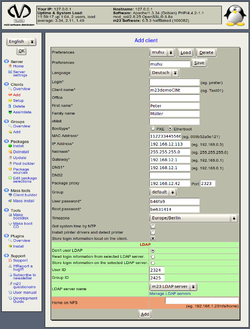

Debian
Debian is a computer operating system composed of software packages released as free and open source software primarily under the GNU General Public License along with other free software licenses. Debian GNU/Linux, which includes the GNU OS tools and Linux kernel, is a popular and influential...
, Ubuntu
Ubuntu (operating system)
Ubuntu is a computer operating system based on the Debian Linux distribution and distributed as free and open source software. It is named after the Southern African philosophy of Ubuntu...
, Kubuntu
Kubuntu
Kubuntu is an official derivative of the Ubuntu operating system using the KDE Plasma Desktop instead of the Unity graphical environment. It is part of the Ubuntu project and uses the same underlying system. It is possible to install both the KDE Plasma Desktop as well as the Unity desktop on...
Linux
Linux
Linux is a Unix-like computer operating system assembled under the model of free and open source software development and distribution. The defining component of any Linux system is the Linux kernel, an operating system kernel first released October 5, 1991 by Linus Torvalds...
, Xubuntu, Linux Mint, Fedora and openSUSE distributions.
m23 can partition and format clients and install a Linux operating system and thousands of software packages like office packages, graphic tools, server applications or games via the m23 system. The entire administration is done via a webbrowser and is possible on all computers having access to the m23 server. m23 is developed predominantly by Hauke Goos-Habermann since the end of 2002.
m23 differentiates between servers and clients. An m23 server is used for software distribution and the management of the clients. Computers which are administrated (e.g. software is installed) through the m23 server are the clients.
The client is booted over the network during the installation of the operating system. It is possible to start the client with a bootrom on its network card, a boot disk or a boot CD. The client's hardware is detected and set up. The gathered hardware and partition information is sent to the m23 server. Afterwards, this information is shown in the m23 administration interface. Now the administrator has to choose how to partition and format the client. There are other settings, too, e.g. the distribution to be installed on the client.
The m23 clients can be installed as workstation with the graphical user interfaces KDE
KDE
KDE is an international free software community producing an integrated set of cross-platform applications designed to run on Linux, FreeBSD, Microsoft Windows, Solaris and Mac OS X systems...
3.x, GNOME
GNOME
GNOME is a desktop environment and graphical user interface that runs on top of a computer operating system. It is composed entirely of free and open source software...
2.x, Xfce
Xfce
Xfce is a free software desktop environment for Unix and other Unix-like platforms, such as Linux, Solaris, and BSD – though recent compatibility issues have arisen with regard to BSD Unix platforms...
and pure X11
X Window System
The X window system is a computer software system and network protocol that provides a basis for graphical user interfaces and rich input device capability for networked computers...
or as a server without graphical subsystem. In most server setups, the server doesn't need a user interface because most of the server software runs in text mode. If you choose the Ubuntu distribution you can install "Ubuntu desktop" (Gnome based) or "Kubuntu desktop" (KDE based) on Kubuntu.
Some features
(The complete and topical list of all features is available at http://m23.sf.net/links/news.php?id=1000000007)- Three steps to your complete client: To install a client via m23 is rather simple. Only three steps are needed for a completely installed client.
- Integration of existing clients into m23: Existing Debian systems can be assimilated into the m23 system easily and administrated like a normal client (installed with m23).
- Group functions: You will like the convenient group functions if you have a big amount of clients that need to install new software or if other routine jobs need to be done. E.g. a new software package can be installed on all clients or be removed from all clients of a group. In addition, an update or client recovery can be accomplished on all group members.
- Mass installation: The mass installation tools are handy, if you need to install a big amount of clients with similar requirements. A virtual client, that holds the basic settings (such as the default gateway or the group name), is defined. This virtual client can be used to derive and install an arbitrary number of (real) clients.
- Imaging: Installation using image files: An image file of a partition or entire harddisk can be used to install other clients. These image files are taken from installed clients with all their software packages and settings.
- Support for software RAIDs: Partitions or entire harddrives can be combined into software RAIDs. m23 supports the RAID levels 0, 1, 4, 5, 6 and 10. RAIDs can be used like normal partitions to install operating systems to or to use them as swap or storage space.
- User management with LDAP: User accounts can be stored on a central LDAP server. This increases the ease of use in environments with many clients and a lot of users. The OpenLDAP server is shipped with the m23 server and can be administrated via the highly integrated phpLDAPadmin.
- Pool builder: The pool builder makes it possible to combine software packages from different media (CD, DVD, internet) on the m23 server and convert them to a package source. These package sources can be used to install clients. This can be done without an internet connection or if the internet connection is rather slow. It is possible, too, to add selfmade packages to the pool.

