
Features new to Windows 7
Encyclopedia
Some of the new features included in Windows 7 are advancements in touch, speech
, and handwriting recognition
, support for virtual hard disks
, support for additional file format
s, improved performance on multi-core processors, improved boot
performance, and kernel improvements.
user interface and visual style first introduced with its predecessor, Windows Vista
, but many areas have seen enhancements.
 Themes
Themes
Support for themes has been extended in Windows 7. In addition to setting the colors of the window chrome, desktop background, desktop icons, mouse pointers and sound schemes, themes in Windows 7 include desktop slideshow settings. A new control panel interface, accessible through the "Personalize" context menu item on the desktop, has been introduced which provides the ability to customize and switch between themes, as well as download more themes from Microsoft's web site. Support for "theme packs" is included; theme packs are cabinet files
with an extension of
The default theme is titled "Windows 7", which consists of a single desktop background codenamed "Harmony" and the same sound scheme, desktop icons and mouse pointers as Windows Vista. Six new "Aero Themes" are included: Architecture, Characters, Landscapes, Nature, Scenes, and an additional country-specific theme that is determined based on the defined locale when the operating system is installed. The Windows 7 Beta includes themes for the United States, United Kingdom, Germany, Canada, Japan, South Africa and Australia, and while the theme for the user's home country is the only one displayed in the user interface, the files for all these themes are included in the operating system installation. Each of the themes included with Windows 7 consists of six desktop backgrounds each at 1920x1200 resolution; none of the desktop backgrounds included with Windows Vista are present in Windows 7. The country-specific desktop backgrounds depict both famous places in those countries (such as the Sydney
skyline) as well as country scenes. A number of sound schemes are included, each associated with an included theme: Afternoon, Calligraphy, Characters, Cityscape, Delta, Festival, Garden, Heritage, Landscape, Quirky, Raga, Savanna, and Sonata.
Additional theme packs are available as free downloads from Microsoft's web site.
Desktop Slideshow
Windows 7 includes a desktop slideshow that changes the desktop background in a designated amount of time with a smooth fading transition. This feature supports pre-downloaded sets of wallpapers and also supports photo RSS
feed.
Gadgets
Windows Vista introduced Gadgets
and a sidebar which provides the ability to anchor Gadgets to the side of the user's desktop. In Windows 7, the sidebar has been removed, while gadgets can still be placed on the desktop. Gadgets snap to certain positions on the desktop and from each other; dragging with the Shift key held down prevents gadgets from automatically snapping into position. Windows 7 adds a Windows Media Center
gadget to the default collection while removing the Contacts and Notes gadgets.
Managing gadgets is more closely integrated with Windows Explorer, but the gadgets themselves continue to operate in a separate
Branding and customization
OEMs and enterprises are able to customize the logon screen wallpaper of Windows 7 that is displayed before a user logs on.

By default, a new user account in Windows 7 contains four libraries for different file types: Documents, Music, Pictures, and Videos. They are configured to include the user's profile folders for these respective file types, as well as the computer's corresponding Public folders. The Public folder also contains a hidden Recorded TV library that appears in the Windows Explorer sidepane when TV is set up in Media Center for the first time.
In addition to aggregating multiple storage locations, Libraries enable Arrangement Views and Search Filter Suggestions. Arrangement Views allow you to pivot your view of the library's contents based on metadata. For example, selecting the "By Month" view in the Pictures library will display photos in stacks, where each stack represents a month of photos based on the date they were taken. In the Music library, the "By Artist" view will display stacks of albums from the artists in your collection, and browsing into an artist stack will then display the relevant albums.
Search Filter Suggestions are a new feature of the Windows 7 Explorer's search box. When the user clicks in the search box, a menu shows up below it showing recent searches as well as suggested Advanced Query Syntax filters that the user can type. When one is selected (or typed in manually), the menu will update to show the possible values to filter by for that property, and this list is based on the current location and other parts of the query already typed. For example, selecting the "tags" filter or typing "tags:" into the search box will display the list of possible tag values which will return search results.
Arrangement Views and Search Filter Suggestions are database-backed features which require that all locations in the Library be indexed by the Windows Search service. Local disk locations must be indexed by the local indexer, and Windows Explorer will automatically add locations to the indexing scope when they are included in a library. Remote locations can be indexed by the indexer on another Windows 7 machine, on a Windows machine running Windows Search 4 (such as Windows Vista or Windows Home Server), or on another device that implements the MS-WSP remote query protocol.
definition. The federated location description (called a Search Connector) is provided as a
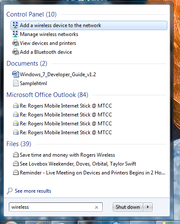 Windows 7's Start menu
Windows 7's Start menu
retains the two-column layout of its predecessors, with several functional changes:
The search box, first introduced with Windows Vista, has been extended to support searching Control Panel items. For example, clicking the Start button then typing "wireless" will show Control Panel options related to configuring and connecting to wireless network, adding Bluetooth devices, and troubleshooting. Group Policy
settings for Windows Explorer provide the ability for administrators of an Active Directory
domain, or an expert user to add up to five Internet web sites and five additional "search connectors" to the Search Results view in the Start menu. The links, which appear at the bottom of the pane, allow the search to be executed again on the selected web site or search connector. Microsoft suggests that network administrators could use this feature to enable searching of corporate Intranets or an internal SharePoint
server.
has seen its most significant revision since its introduction in Windows 95
. The taskbar is 10 pixel
s taller than in Windows Vista to accommodate touch screen input and a new larger default icon size (although a smaller taskbar size is available), as well as maintain proportion to newer high resolution monitor modes. Running applications are denoted by a border frame around the icon. Within this border, a color effect (dependent on the predominant RGB value of the icon) that follows the mouse also indicates the opened status of the application. Applications can be pinned to the taskbar, so that shortcuts to them appear when they are not running. The glass taskbar is also more transparent. Taskbar buttons show icons by default, not application titles, unless they are set to 'not combine'. In this case, only icons are shown when the application is not running.
 Pinned applications
Pinned applications
 Thumbnail previews
Thumbnail previews
 Jump list
Jump list
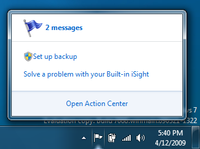 Notification area
Notification area
 Aero Peek
Aero Peek
Aero Shake
Global keyboard shortcuts:
Taskbar:
Windows Explorer:
; this dialog has been removed.
The Font dialog box has also been updated to show previews of the font selection in the selection lists.
The fontview.exe default font viewing application has replaced the "Properties" button with a "Install" button.
Devices and Printers:
Devices and Printers is a new Control Panel interface that is directly accessible from the Start menu. Unlike the Device Manager
Control Panel applet, which is still present, the icons shown on the Devices and Printers screen is limited to components of the system that a non-expert user will recognize as plug-in devices. For example, an external monitor connected to the system will be displayed as a device, but the internal monitor on a laptop will not. Device-specific features are available through the context menu
for each device; an external monitor's context menu, for example, provides a link to the "Display Settings" control panel.
This new Control Panel applet also replaces the "Printers" window in prior versions of Windows; common printer operations such as setting the default printer, installing or removing printers, and configuring properties such as paper size are done through this control panel.
Windows 7 and Server 2008 R2 introduce print driver isolation, which improves the reliability of the print spooler by running printer drivers in a separate process to the spooler service. If a third party print driver fails while isolated, it does not impact other drivers or the print spooler service.
Device Stage:
.png) Device Stage provides a centralized location for an externally-connected multi-function device to present its functionality to the user. When a device such as a portable music player is connected to the system, the device appears as an icon on the task bar, as well as in Windows Explorer.
Device Stage provides a centralized location for an externally-connected multi-function device to present its functionality to the user. When a device such as a portable music player is connected to the system, the device appears as an icon on the task bar, as well as in Windows Explorer.
Windows 7 ships with high-resolution images of a number of popular devices, and is capable of connecting to the Internet to download images of devices it doesn't recognize. Opening the icon presents a window that displays actions relevant to that device. Screenshots of the technology presented by Microsoft suggest that a mobile phone could offer options for two-way synchronization, configuring ring-tones, copying pictures and videos, managing the device in Windows Media Player
, and using Windows Explorer to navigate through the device. Other device status information such as free memory and battery life can also be shown. The actual per-device functionality is defined via XML files that are downloaded when the device is first connected to the computer, or are provided by the manufacturer on an installation disc.
team at Microsoft, reported on December 11, 2007 that Windows 7 will have new touch features on devices supporting multi-touch
. An overview and demonstration of the multi-touch capabilities, including a virtual piano program, a mapping and directions program and a touch-aware version of Paint, was given at the All Things Digital Conference on May 27, 2008. A video of the multi-touch capabilities was made available on the web later the same day.
Direct3D 11, Direct2D, DirectWrite, DXGI 1.1, WARP and several other components will be available for Windows Vista SP2 and Windows Server 2008 SP2 by installing the Platform Update for Windows Vista.
(DWM) in Windows 7 has been updated to use version 10.1 of Direct3D API, and its performance has been improved significantly.
The Desktop Window Manager still requires at least a Direct3D 9-capable video card (supported with new device type introduced with the Direct3D 11 runtime).
With a video driver conforming to Windows Display Driver Model
v1.1, DXGI
kernel in Windows 7 provides 2D hardware acceleration to APIs such as GDI
, Direct2D and DirectWrite (though GDI+ was not updated to use this functionality). This allows DWM to use significantly lower amounts of system memory, which do not grow regardless of how many windows are opened, like it was in Windows Vista. Systems equipped with a WDDM 1.0 video card will operate in the same fashion as in Windows Vista, using software-only rendering.
The Desktop Window Manager in Windows 7 also adds support for systems using multiple heterogeneous graphics cards from different vendors.
1.3 can be converted and output as xvYCC
). The video modes supported in Windows 7 are 16-bit sRGB, 24-bit sRGB, 30-bit sRGB, 30-bit with extended color gamut sRGB, and 48-bit scRGB.
Each user of Windows 7 and Server 2008 R2 has individual DPI settings, rather than the machine having a single setting as in previous versions of Windows. DPI settings can be changed by logging on and off, without needing to restart.
. Since Solid state drives (SSD) differ from mechanical HDDs in some key areas (no moving parts, write amplification
, limited number of erase cycles allowed for reliable operation), it is beneficial to disable certain optimizations and add others, specifically for SSDs.
Windows 7 incorporates many engineering changes to reduce the frequency of writes and flushes, which benefit SSDs in particular since each write operation wears the flash memory.
Windows 7 also makes use of the TRIM command
. If supported by the SSD (not implemented on early devices), this optimizes when erase cycles are performed, reducing the need to erase blocks before each write and increasing write performance.
Several tools and techniques that were implemented in the past to reduce the impact of the rotational latency of traditional HDDs, most notably disk defragmentation, Superfetch, ReadyBoost
, and application launch prefetching
, involve reorganizing (rewriting) the data on the platters. Since SSDs have no moving platters, this reorganization has no advantages, but may shorten the life of the solid state memory. Therefore these tools are by default disabled on SSDs in Windows 7, except for some early generation SSDs that might still benefit.
Finally, partitions
made with Windows 7’s partition-creating tools are created with the SSD’s alignment needs in mind, avoiding unwanted systematic write amplification.
(VHD) file format. VHD files can be mounted as drives, created, and booted from, in the same way as WIM files. Furthermore, an installed version of Windows 7 can be booted and run from a VHD drive, even on non-virtual hardware
, thereby providing a new way to multi boot Windows. Some features such as hibernation and Bitlocker are not available when booting from VHD.
: one of limited size for booting
, BitLocker and running the Windows Recovery Environment and the second with the operating system and user files.
both locally and through a Media Center Extender (including the Xbox 360
) is supported.
Some notable enhancements in Windows 7 Media Center include a new mini guide, a new scrub bar, the option to color code the guide by show type, and internet content that is more tightly integrated with regular TV via the guide. All Windows 7 versions now support up to four tuners of each type (QAM, ATSC, CableCARD, NTSC, etc.).
When browsing the media library, items that don't have album art are shown in a range of foreground and background color combinations instead of using white text on a blue background. When the left or right remote control buttons are held down to browse the library quickly, a two-letter prefix of the current album name is prominently shown as a visual aid. The Picture Library includes new slideshow capabilities, and individual pictures can be rated.
Also, while browsing a media library, a new column appears at the top named "Shared." This allows users to access shared media libraries on other Media Center PCs from directly within Media Center.
For television support, the Windows Media Center "TV Pack" released by Microsoft in 2008 is incorporated into Windows Media Center. This includes support for CableCARD
and North American (ATSC) clear QAM tuners
, as well as creating lists of favorite stations.
A Windows Media Center gadget
is included as well.
, WAV
, AAC/ADTS file media sinks to read the respective formats, an MPEG-4 file source to read MP4
, M4A, M4V, MP4V MOV and 3GP
container formats and an MPEG-4 file sink to output to MP4 format. Windows 7 also includes a media source to read MPEG transport stream/BDAV MPEG-2 transport stream (M2TS, MTS, M2T and AVCHD
) files.
Transcoding (encoding) support is not exposed through any built-in Windows application but codecs are included as Media Foundation
Transforms (MFTs). In addition to Windows Media Audio
and Windows Media Video
encoders and decoders, and ASF file sink and file source introduced in Windows Vista, Windows 7 includes an H.264 encoder with Baseline profile level 3 and Main profile support and an AAC
Low Complexity (AAC-LC) profile encoder.
For playback of various media formats, Windows 7 also introduces an H.264 decoder with Baseline, Main, and High profile support, up to level 5.1, AAC-LC and HE-AAC
v1 (SBR
) multichannel, HE-AAC v2 (PS
) stereo decoders, MPEG-4 Part 2
Simple Profile and Advanced Simple Profile decoders which includes decoding popular codec implementations such as DivX
, Xvid
and Nero Digital
as well as MJPEG
and DV
MFT decoders for AVI. Windows Media Player 12 uses the built-in Media Foundation codecs to play these formats by default.
Windows 7 also updates the DirectShow
filters introduced in Windows Vista for playback of MPEG-2
and Dolby Digital
to decode H.264, AAC, HE-AAC v1 and v2 and Dolby Digital Plus
(including downmixing to Dolby Digital).
, which encompasses both security
and maintenance of the computer, has been renamed Windows Action Center (Windows Health Center and Windows Solution Center in earlier builds).
A new User Account Control user interface has been introduced, which provides the ability to select four different levels of notifications. Geo-tracking will also be available in Windows 7. The feature will be disabled by default. When enabled the user will only have limited control as to which applications can track their location.
The Encrypting File System
supports Elliptic-curve cryptographic algorithms
(ECC) in Windows 7. For backward compatibility with previous releases of Windows, Windows 7 supports a mixed-mode operation of ECC and RSA algorithms. EFS self-signed certificates, when using ECC, will use 256-bit key by default. EFS can be configured to use 1K/2k/4k/8k/16k-bit keys when using self-signed RSA certificates, or 256/384/512-bit keys when using ECC certificates.
In Windows Vista, the Protected User-Mode Audio (PUMA) content protection facilities are only available to applications that are running in a Protected Media Path
environment. Because only the Media Foundation
application programming interface
could interact with this environment, a media player application had to be designed to use Media Foundation. In Windows 7, this restriction is lifted. PUMA also incorporates stricter enforcement of "Copy Never" bits when using Serial Copy Management System
(SCMS) copy protection over an S/PDIF
connection, as well as with High-bandwidth Digital Content Protection
(HDCP) over HDMI
connections.
A new Control Panel called Biometric Device Control Panel is included which provides an interface for deleting stored biometrics information, troubleshooting, and enabling or disabling the types of logins that are allowed using biometrics. Biometrics configuration can also be configured using Group Policy
settings.
in Windows Vista dynamically changes which network traffic is allowed or blocked based on the location of the computer (based on which network it is connected to). This approach falls short if the computer is connected to more than one network at the same time (as for a computer with both an Ethernet and a wireless interface). In this case, Vista applies the profile that is more secure to all network connections. This is often not desirable; Windows 7 resolves this by being able to apply a separate firewall profile to each network connection.
(DNS) as used on Internet Protocol
(IP) networks. DNSSEC employs digital signature
s to ensure the authenticity of DNS data received from a DNS server, which protect against DNS cache poisoning
attacks.
Other new management features include:


Speech recognition
Speech recognition converts spoken words to text. The term "voice recognition" is sometimes used to refer to recognition systems that must be trained to a particular speaker—as is the case for most desktop recognition software...
, and handwriting recognition
Handwriting recognition
Handwriting recognition is the ability of a computer to receive and interpret intelligible handwritten input from sources such as paper documents, photographs, touch-screens and other devices. The image of the written text may be sensed "off line" from a piece of paper by optical scanning or...
, support for virtual hard disks
VHD (file format)
A Virtual Hard Disk is a virtual hard disk file format, meaning it can contain what is found on a physical hard disk drive, such as disk partitions and a file system, which in turn can contain files and folders. It is typically used as the hard disk of a virtual machine...
, support for additional file format
File format
A file format is a particular way that information is encoded for storage in a computer file.Since a disk drive, or indeed any computer storage, can store only bits, the computer must have some way of converting information to 0s and 1s and vice-versa. There are different kinds of formats for...
s, improved performance on multi-core processors, improved boot
Booting
In computing, booting is a process that begins when a user turns on a computer system and prepares the computer to perform its normal operations. On modern computers, this typically involves loading and starting an operating system. The boot sequence is the initial set of operations that the...
performance, and kernel improvements.
Shell and user interface
Windows 7 retains the Windows AeroWindows Aero
Windows Aero is the graphical user interface and the default theme in most editions of Windows Vista and Windows 7, operating systems released by Microsoft. It is also available in Windows Server 2008, but is not enabled by default. Its name is a backronym for Authentic, Energetic, Reflective and...
user interface and visual style first introduced with its predecessor, Windows Vista
Windows Vista
Windows Vista is an operating system released in several variations developed by Microsoft for use on personal computers, including home and business desktops, laptops, tablet PCs, and media center PCs...
, but many areas have seen enhancements.
Desktop

Support for themes has been extended in Windows 7. In addition to setting the colors of the window chrome, desktop background, desktop icons, mouse pointers and sound schemes, themes in Windows 7 include desktop slideshow settings. A new control panel interface, accessible through the "Personalize" context menu item on the desktop, has been introduced which provides the ability to customize and switch between themes, as well as download more themes from Microsoft's web site. Support for "theme packs" is included; theme packs are cabinet files
Cabinet (file format)
In computing, CAB is the Microsoft Windows native compressed archive format. It supports compression and digital signing, and is used in a variety of Microsoft installation engines: Setup API, Device Installer, AdvPack and Windows Installer.Though Cabinet was originally called Diamond, its .CAB...
with an extension of
.themepack, and consist of a .theme as well as any number of image, sound, icon, and mouse cursor files. Windows 7 recognizes this file format and will switch the user's theme to the theme contained inside when opened. A Windows 7 theme can also specify an RSS feed from which new desktop background images can be downloaded.The default theme is titled "Windows 7", which consists of a single desktop background codenamed "Harmony" and the same sound scheme, desktop icons and mouse pointers as Windows Vista. Six new "Aero Themes" are included: Architecture, Characters, Landscapes, Nature, Scenes, and an additional country-specific theme that is determined based on the defined locale when the operating system is installed. The Windows 7 Beta includes themes for the United States, United Kingdom, Germany, Canada, Japan, South Africa and Australia, and while the theme for the user's home country is the only one displayed in the user interface, the files for all these themes are included in the operating system installation. Each of the themes included with Windows 7 consists of six desktop backgrounds each at 1920x1200 resolution; none of the desktop backgrounds included with Windows Vista are present in Windows 7. The country-specific desktop backgrounds depict both famous places in those countries (such as the Sydney
Sydney
Sydney is the most populous city in Australia and the state capital of New South Wales. Sydney is located on Australia's south-east coast of the Tasman Sea. As of June 2010, the greater metropolitan area had an approximate population of 4.6 million people...
skyline) as well as country scenes. A number of sound schemes are included, each associated with an included theme: Afternoon, Calligraphy, Characters, Cityscape, Delta, Festival, Garden, Heritage, Landscape, Quirky, Raga, Savanna, and Sonata.
Additional theme packs are available as free downloads from Microsoft's web site.
Desktop Slideshow
Windows 7 includes a desktop slideshow that changes the desktop background in a designated amount of time with a smooth fading transition. This feature supports pre-downloaded sets of wallpapers and also supports photo RSS
RSS
-Mathematics:* Root-sum-square, the square root of the sum of the squares of the elements of a data set* Residual sum of squares in statistics-Technology:* RSS , "Really Simple Syndication" or "Rich Site Summary", a family of web feed formats...
feed.
Gadgets
Windows Vista introduced Gadgets
Microsoft Gadgets
Microsoft Gadgets are lightweight single-purpose applications, or software widgets, that can sit on a Microsoft Windows user's computer desktop, or are hosted on a web page...
and a sidebar which provides the ability to anchor Gadgets to the side of the user's desktop. In Windows 7, the sidebar has been removed, while gadgets can still be placed on the desktop. Gadgets snap to certain positions on the desktop and from each other; dragging with the Shift key held down prevents gadgets from automatically snapping into position. Windows 7 adds a Windows Media Center
Windows Media Center
Windows Media Center is a digital video recorder and media player developed by Microsoft. It is an application that allows users to view and record live television, as well as organize and play music and videos...
gadget to the default collection while removing the Contacts and Notes gadgets.
Managing gadgets is more closely integrated with Windows Explorer, but the gadgets themselves continue to operate in a separate
sidebar.exe process. The Desktop context menu includes a new "Gadgets" menu option to access the gadget gallery, and a "View" sub-menu option to show or hide gadgets. Hiding gadgets results in the sidebar.exe process being unloaded, which Microsoft says is a power-saving practice. Unlike Windows Vista, all gadgets run in a single process, which saves memory, and the process is not run at all if the user has no gadgets on the desktop. Gadgets can be brought to the foreground on top of active applications by pressing Win+G.Branding and customization
OEMs and enterprises are able to customize the logon screen wallpaper of Windows 7 that is displayed before a user logs on.
Windows Explorer

Libraries
Windows Explorer in Windows 7 supports file that aggregates content from various locations - including shared folders on networked systems if the shared folder has been indexed by the host system - and presents them in a unified view. The libraries hide the actual location the file is stored in. Searching in a library automatically federates the query to the remote systems, in addition to searching on the local system, so that files on the remote systems are also searched. Unlike search folders, Libraries are backed by a physical location which allows files to be saved in the Libraries. Such files are transparently saved in the backing physical folder. The default save location for a library may be configured by the user, as can the default view layout for each library. Libraries are generally stored in the Libraries special folder, which allows them to be displayed on the navigation pane.By default, a new user account in Windows 7 contains four libraries for different file types: Documents, Music, Pictures, and Videos. They are configured to include the user's profile folders for these respective file types, as well as the computer's corresponding Public folders. The Public folder also contains a hidden Recorded TV library that appears in the Windows Explorer sidepane when TV is set up in Media Center for the first time.
In addition to aggregating multiple storage locations, Libraries enable Arrangement Views and Search Filter Suggestions. Arrangement Views allow you to pivot your view of the library's contents based on metadata. For example, selecting the "By Month" view in the Pictures library will display photos in stacks, where each stack represents a month of photos based on the date they were taken. In the Music library, the "By Artist" view will display stacks of albums from the artists in your collection, and browsing into an artist stack will then display the relevant albums.
Search Filter Suggestions are a new feature of the Windows 7 Explorer's search box. When the user clicks in the search box, a menu shows up below it showing recent searches as well as suggested Advanced Query Syntax filters that the user can type. When one is selected (or typed in manually), the menu will update to show the possible values to filter by for that property, and this list is based on the current location and other parts of the query already typed. For example, selecting the "tags" filter or typing "tags:" into the search box will display the list of possible tag values which will return search results.
Arrangement Views and Search Filter Suggestions are database-backed features which require that all locations in the Library be indexed by the Windows Search service. Local disk locations must be indexed by the local indexer, and Windows Explorer will automatically add locations to the indexing scope when they are included in a library. Remote locations can be indexed by the indexer on another Windows 7 machine, on a Windows machine running Windows Search 4 (such as Windows Vista or Windows Home Server), or on another device that implements the MS-WSP remote query protocol.
Federated search
Windows Explorer also supports federating search to external data sources, such as custom databases or web services, that are exposed over the web and described via an OpenSearchOpenSearch
OpenSearch is a collection of technologies that allow publishing of search results in a format suitable for syndication and aggregation. It is a way for websites and search engines to publish search results in a standard and accessible format....
definition. The federated location description (called a Search Connector) is provided as a
.osdx file. Once installed, the data source becomes queryable directly from Windows Explorer. Windows Explorer features, such as previews and thumbnails, work with the results of a federated search as well.Miscellaneous shell enhancements
- Windows 7 supports creating cascaded context menus with static verbs in submenus using the RegistryWindows registryThe Windows Registry is a hierarchical database that stores configuration settings and options on Microsoft Windows operating systems. It contains settings for low-level operating system components as well as the applications running on the platform: the kernel, device drivers, services, SAM, user...
instead of a shell extension. - Custom verbs per folder through desktop.ini
- The search box in the Explorer window and the address bar can be resized.
- Certain folders in the navigation pane can be hidden to reduce clutter.
- Progress bars and overlay icons on an application's button on the taskbar.
- Content view which shows thumbnails and metadata.
- Buttons to toggle the preview pane and create a new folder.
- Storage space progress bars that were only present for hard disks in Vista are now shown for removable storage devices.
- Explorer view control supports multi-width columns in List view.
- File types for which property handlers or iFilters are installed are re-indexed by default.
Start menu
The start orb now has a fade-in highlight effect when the user moves the mouse over it.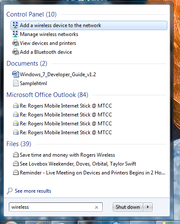
Start menu
The Start Menu and Start Button are user interface elements used in the later versions of the Microsoft Windows operating systems and in some X window managers...
retains the two-column layout of its predecessors, with several functional changes:
- The "Documents", "Pictures" and "Music" buttons now link to the Libraries of the same name.
- A "Devices and Printers" option has been added that displays a new device manager.
- The "shut down" icon in Windows Vista has been replaced with a text link indicating what action will be taken when the icon is clicked. The default action to take is now configurable through the Taskbar and Start Menu Properties window.
- Taskbar Jump ListsJumplistJumplist was a term used in the early years of the world wide web to describe a collection of links, which were individually referred to as jumps. The Jumplist database-driven web service was developed by i/us Corp. and launched in 1998 at jumplist.com...
are presented in the Start Menu via a guillemet; when the user moves the mouse over the guillemet, or presses the right-arrow key, the right-hand side of the Start menu is widened and replaced with the application's Jump List.
The search box, first introduced with Windows Vista, has been extended to support searching Control Panel items. For example, clicking the Start button then typing "wireless" will show Control Panel options related to configuring and connecting to wireless network, adding Bluetooth devices, and troubleshooting. Group Policy
Group Policy
Group Policy is a feature of the Microsoft Windows NT family of operating systems. Group Policy is a set of rules that control the working environment of user accounts and computer accounts. Group Policy provides the centralized management and configuration of operating systems, applications, and...
settings for Windows Explorer provide the ability for administrators of an Active Directory
Active Directory
Active Directory is a directory service created by Microsoft for Windows domain networks. It is included in most Windows Server operating systems. Server computers on which Active Directory is running are called domain controllers....
domain, or an expert user to add up to five Internet web sites and five additional "search connectors" to the Search Results view in the Start menu. The links, which appear at the bottom of the pane, allow the search to be executed again on the selected web site or search connector. Microsoft suggests that network administrators could use this feature to enable searching of corporate Intranets or an internal SharePoint
Microsoft SharePoint
Microsoft SharePoint is a web application platform developed by Microsoft. First launched in 2001, SharePoint is typically associated with web content management and document management systems, but it is actually a much broader platform of web technologies, capable of being configured into a wide...
server.
Taskbar
The Windows TaskbarTaskbar
In computing, a taskbar is a bar displayed on a full edge of a GUI desktop that is used to launch and monitor running applications. Microsoft incorporated a taskbar in Windows 95 and it has been a defining aspect of Microsoft Windows's graphical user interface ever since. Some desktop environments,...
has seen its most significant revision since its introduction in Windows 95
Windows 95
Windows 95 is a consumer-oriented graphical user interface-based operating system. It was released on August 24, 1995 by Microsoft, and was a significant progression from the company's previous Windows products...
. The taskbar is 10 pixel
Pixel
In digital imaging, a pixel, or pel, is a single point in a raster image, or the smallest addressable screen element in a display device; it is the smallest unit of picture that can be represented or controlled....
s taller than in Windows Vista to accommodate touch screen input and a new larger default icon size (although a smaller taskbar size is available), as well as maintain proportion to newer high resolution monitor modes. Running applications are denoted by a border frame around the icon. Within this border, a color effect (dependent on the predominant RGB value of the icon) that follows the mouse also indicates the opened status of the application. Applications can be pinned to the taskbar, so that shortcuts to them appear when they are not running. The glass taskbar is also more transparent. Taskbar buttons show icons by default, not application titles, unless they are set to 'not combine'. In this case, only icons are shown when the application is not running.

- The Quick Launch toolbar has been removed from default configuration, but may be easily added. The Windows 7 taskbar is more application-oriented than window-oriented, and therefore doesn't show window titles (these are shown when an application icon is clicked or hovered over, provided there are multiple windows for the application). Applications can now be pinned to the taskbar allowing the user instant access to the applications they commonly use. There are a few ways to pin applications to the taskbar. Icons can be dragged and dropped onto the taskbar, or the application’s icon can be right-clicked to pin it to the taskbar.

- Thumbnail previews which were introduced in Windows Vista have been expanded to not only preview the windows opened by the application in a small-sized thumbnail view, but to also interact with them. The user can close any window opened by clicking the X on the corresponding thumbnail preview. The name of the window is also shown in the thumbnail preview. A "peek" at the window is obtained by hovering over the thumbnail preview. Peeking brings up only the window of the thumbnail preview over which the mouse hovers, and turns any other windows on the desktop transparent. This also works for tabs in Internet Explorer: individual tabs may be peeked at in the thumbnail previews.Thumbnail previews integrate Thumbnail Toolbars which can control the application from the thumbnail previews themselves. For example, if Windows Media Player is opened and the mouse is hovering on the application icon, the thumbnail preview will allow the user the ability to Play, Stop, and Play Next/Previous track without having to switch to the Windows Media Player window.

- These are menu options available by right-clicking any icon on the taskbar or by holding the left mouse button and sliding towards the center of the desktop on an icon. Each application has unique jump lists which correspond to the features unique to the application, such as files recently opened or common tasks. For example, a Microsoft Word jump list might display all the recent documents opened; the Windows Media Player jump list displays recently played tracks and playlists that have been played. Internet Explorer's jump list displays recent history of websites and the ability to open a new tab or start InPrivate Browsing. Windows Live Messenger's jump list displays select common tasks such as instant messaging, signing off, and changing online status. While up to 10 menu items may appear on a jump list by default, Windows 7 provides the ability to customize this.
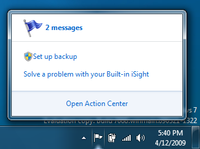
- The notification area has been redesigned; the standard Volume, Network, Power and Action Center status icons are present, but no other application icons are shown unless the user has chosen them to be shown. A new "Notification Area Icons" control panel has been added which replaces the "Customize Notification Icons" dialog box in the "Taskbar and Start Menu Properties" window first introduced in Windows XPWindows XPWindows XP is an operating system produced by Microsoft for use on personal computers, including home and business desktops, laptops and media centers. First released to computer manufacturers on August 24, 2001, it is the second most popular version of Windows, based on installed user base...
. In addition to being able to configure whether the application icons are shown, the ability to hide each application's notification balloonsBalloon helpBalloon help was a help system introduced by Apple Computer in their 1991 release of System 7.0. The name referred to the way the help text was displayed, in "balloons", like those containing the words in a comic strip...
has been added. The user can then view the notifications at a later time.
- A triangle to the left of the visible notification icons displays the hidden notification icons. Unlike Windows Vista and Windows XP, the hidden icons are displayed in a window above the taskbar, instead of on the taskbar. Icons can be dragged between this window and the notification area.

- In past versions of Windows, the taskbar ended with the notification area on the right side. However, there is now the Aero Peek button, which, when clicked or hovered over with the mouse, displays the desktop and gadgets by turning all windows transparent. This replaces the Show Desktop shortcut in the Quick Launch bar in previous versions of Windows. Aero Peek exhibits the same features used by the thumbnail previews, except it applies them to the desktop. If the mouse hovers over it, all windows are transparent, as shown in the picture. If the button is clicked, all applications are minimized, and when clicked again, they are restored.
Window management mouse gestures
Aero Snap – window maximizing and tiling- Windows can be dragged to the top of the screen to maximize them and dragged away to restore them. Dragging a window to the left or right of the screen makes it take up half the screen allowing the user to tile two windows next to each other. Also resizing the window to the bottom of the screen or top will extend the window full but retain the width of the window. These features can be disabled via the Ease of Access Center if users do not wish the windows to automatically resize.
Aero Shake
- Aero Shake allows users to clear up any clutter on their screen by shaking (dragging back and forth) a window of their choice with the mouse. All other windows will minimize, while the window the user shook stays active on the screen. When the window is shaken again, they are all restored, similar to desktop preview.
Keyboard shortcuts
A variety of new keyboard shortcuts have been introduced, over and above those introduced with Windows Vista.Global keyboard shortcuts:
- Windows key + Space barSpace barthumb|250px|A [[computer keyboard]], Space Bar is on the bottom center of the keyboardThe space bar, spacebar, or space key, is a key on an alphanumeric keyboard in the form of a horizontal bar in the lowermost row, significantly wider than other keys. Its main purpose is to conveniently enter the...
operates as a keyboard shortcut for Aero Peek. - Windows key + Up maximizes the current window.
- Windows key + Down if current window is maximized, restores it; otherwise minimizes current window.
- Windows key + Shift + Up maximizes the current window, in the vertical direction only.
- Windows key + Left snaps the current window to the left edge of the screen.
- Windows key + Right snaps the current window to the right half of the screen.
- Windows key + Shift + Left and Windows key + Shift + Right move the current window to the left or right display.
- Windows key + + (plus sign) functions as zoom in command wherever applicable.
- Windows key + − (minus sign) functions as zoom out command wherever applicable.
- Windows key + ESC (Escape key) turn off zoom once enabled.
- Windows key + Home operates as a keyboard shortcut for Aero Shake.
- Windows key + P shows an "external display options" selector that gives the user the choice of showing the desktop on only the computer's screen, only the external display, with the same output on both (clone), or on both displays with independent desktops (extend).
Taskbar:
- Shift + Click, or Middle click starts a new instance of the application, regardless of whether it's already running.
- Ctrl + Shift + Click starts a new instance with Administrator privileges; by default, a User Account ControlUser Account ControlUser Account Control is a technology and security infrastructure introduced with Microsoft's Windows Vista and Windows Server 2008 operating systems, with a more relaxed version also present in Windows 7 and Windows Server 2008 R2...
prompt will be displayed. - Shift + Right-click shows the classic Window menu (Restore / Minimize / Move / etc.); right-clicking on the application's thumbnail image will also show this menu. If the icon being clicked on is a grouped icon, the classic menu with Restore All / Minimize All / Close All menu is shown.
- Ctrl + Click on a grouped icon cycles between the windows (or tabs) in the group.
Windows Explorer:
- Shift + Right-click on an application icon allows a process to be started as a different user.
Font management
The user interface for font management has been overhauled. As with Windows Vista, the collection of installed fonts is shown in a Windows Explorer window, but fonts from the same font family appear as "stacks" instead of as individual icons. A user can then double-click on the font stack and see the individual font. A preview of the font is displayed as part of the icon as well. New options for hiding installed fonts are included; a hidden font remains installed, but is not enumerated when an application asks for a list of available fonts. Windows Vista had received considerable criticism for including the same "Add Font" dialog that had existed as far back as Windows NT 3.1Windows NT 3.1
Windows NT 3.1 is the first release of Microsoft's Windows NT line of server and business desktop operating systems, and was released to manufacturing on 27 July 1993. The version number was chosen to match the one of Windows 3.1, the then-latest operating environment from Microsoft, on account of...
; this dialog has been removed.
The Font dialog box has also been updated to show previews of the font selection in the selection lists.
The fontview.exe default font viewing application has replaced the "Properties" button with a "Install" button.
Devices
There are two major new user interface components for device management in Windows 7, "Devices and Printers" and "Device Stage". Both of these are integrated with Windows Explorer, and together provide a simplified view of what devices are connected to the computer, and what capabilities they support.Devices and Printers:
Devices and Printers is a new Control Panel interface that is directly accessible from the Start menu. Unlike the Device Manager
Device Manager
The Device Manager is a Control Panel applet in Microsoft Windows operating systems. It allows users to view and control the hardware attached to the computer. When a piece of hardware is not working, the offending hardware is highlighted for the user to deal with...
Control Panel applet, which is still present, the icons shown on the Devices and Printers screen is limited to components of the system that a non-expert user will recognize as plug-in devices. For example, an external monitor connected to the system will be displayed as a device, but the internal monitor on a laptop will not. Device-specific features are available through the context menu
Context menu
A context menu is a menu in a graphical user interface that appears upon user interaction, such as a right mouse click or middle click mouse operation...
for each device; an external monitor's context menu, for example, provides a link to the "Display Settings" control panel.
This new Control Panel applet also replaces the "Printers" window in prior versions of Windows; common printer operations such as setting the default printer, installing or removing printers, and configuring properties such as paper size are done through this control panel.
Windows 7 and Server 2008 R2 introduce print driver isolation, which improves the reliability of the print spooler by running printer drivers in a separate process to the spooler service. If a third party print driver fails while isolated, it does not impact other drivers or the print spooler service.
Device Stage:
.png)
Windows 7 ships with high-resolution images of a number of popular devices, and is capable of connecting to the Internet to download images of devices it doesn't recognize. Opening the icon presents a window that displays actions relevant to that device. Screenshots of the technology presented by Microsoft suggest that a mobile phone could offer options for two-way synchronization, configuring ring-tones, copying pictures and videos, managing the device in Windows Media Player
Windows Media Player
Windows Media Player is a media player and media library application developed by Microsoft that is used for playing audio, video and viewing images on personal computers running the Microsoft Windows operating system, as well as on Pocket PC and Windows Mobile-based devices...
, and using Windows Explorer to navigate through the device. Other device status information such as free memory and battery life can also be shown. The actual per-device functionality is defined via XML files that are downloaded when the device is first connected to the computer, or are provided by the manufacturer on an installation disc.
Multi-touch
Hilton Locke, who worked on the Tablet PCMicrosoft Tablet PC
A Microsoft Tablet PC is a term coined by Microsoft for tablet computers conforming to a set of specifications announced in 2001 by Microsoft, for a pen-enabled personal computer, conforming to hardware specifications devised by Microsoft and running a licensed copy of Windows XP Tablet PC Edition...
team at Microsoft, reported on December 11, 2007 that Windows 7 will have new touch features on devices supporting multi-touch
Multi-touch
In computing, multi-touch refers to a touch sensing surface's ability to recognize the presence of two or more points of contact with the surface...
. An overview and demonstration of the multi-touch capabilities, including a virtual piano program, a mapping and directions program and a touch-aware version of Paint, was given at the All Things Digital Conference on May 27, 2008. A video of the multi-touch capabilities was made available on the web later the same day.
DirectX
- Direct3D 11 is included with Windows 7. It is a strict super-set of Direct3D 10.1, which was introduced in Windows Vista Service Pack 1 and Windows Server 2008.
- Direct2DDirect2DDirect2D is a 2D and vector graphics application programming interface designed by Microsoft and implemented in Windows 7 and Windows Server 2008 R2, and also Windows Vista and Windows Server 2008 and Platform Update Supplement for Windows Vista and for Windows Server 2008 & KB2505189 update...
and DirectWriteDirectWriteDirectWrite is a text-layout and glyph-rendering API by Microsoft. It was designed to replace GDI/GDI+ and Uniscribe for screen-oriented rendering and was shipped with Windows 7 and Windows Server 2008 R2, as well as Windows Vista and Windows Server 2008 DirectWrite is a text-layout and...
, new hardware-acceleratedHardware accelerationIn computing, Hardware acceleration is the use of computer hardware to perform some function faster than is possible in software running on the general-purpose CPU...
vector graphicsVector graphicsVector graphics is the use of geometrical primitives such as points, lines, curves, and shapes or polygon, which are all based on mathematical expressions, to represent images in computer graphics...
and font rendering APIs built on top of Direct3D 10 that are intended to replace GDIGraphics Device InterfaceThe Graphics Device Interface is a Microsoft Windows application programming interface and core operating system component responsible for representing graphical objects and transmitting them to output devices such as monitors and printers....
/GDI+ for screen-oriented native-code graphics and text drawing. They can be used from managed applications with the Windows API Code Pack - Windows Advanced Rasterization PlatformWindows Advanced Rasterization PlatformThe Windows Advanced Rasterization Platform is a software rasterizer device that is a component of Windows Graphics runtime in Windows 7 and Windows Server 2008 R2, as well as Windows Vista and Windows Server 2008 ....
(WARP), a software rasterizer component for DirectX that provides all of the capabilities of Direct3D 10.0 and 10.1 in software. - DirectX Video Acceleration-High Definition (DXVA-HD)
Direct3D 11, Direct2D, DirectWrite, DXGI 1.1, WARP and several other components will be available for Windows Vista SP2 and Windows Server 2008 SP2 by installing the Platform Update for Windows Vista.
Desktop Window Manager
First introduced in Windows Vista, the Desktop Window ManagerDesktop Window Manager
Desktop Window Manager is the window manager in Windows Vista and Windows 7 that enables the Windows Aero graphical user interface and visual theme. The Desktop Window Manager requires video cards supporting DirectX 9.0 and Shader Model 2.0. DWM is not included with Windows Vista Starter edition...
(DWM) in Windows 7 has been updated to use version 10.1 of Direct3D API, and its performance has been improved significantly.
The Desktop Window Manager still requires at least a Direct3D 9-capable video card (supported with new device type introduced with the Direct3D 11 runtime).
With a video driver conforming to Windows Display Driver Model
Windows Display Driver Model
Windows Display Driver Model is the graphic driver architecture for video card drivers running Microsoft Windows versions beginning with Windows Vista....
v1.1, DXGI
DXGI
DirectX Graphics Infrastructure is a user-mode component of Windows Vista and above which provides a mapping between particular graphics APIs such as Direct3D 10.0 and above and the graphics kernel, which in turn interfaces with the user-mode Windows Display Driver Model driver...
kernel in Windows 7 provides 2D hardware acceleration to APIs such as GDI
Graphics Device Interface
The Graphics Device Interface is a Microsoft Windows application programming interface and core operating system component responsible for representing graphical objects and transmitting them to output devices such as monitors and printers....
, Direct2D and DirectWrite (though GDI+ was not updated to use this functionality). This allows DWM to use significantly lower amounts of system memory, which do not grow regardless of how many windows are opened, like it was in Windows Vista. Systems equipped with a WDDM 1.0 video card will operate in the same fashion as in Windows Vista, using software-only rendering.
The Desktop Window Manager in Windows 7 also adds support for systems using multiple heterogeneous graphics cards from different vendors.
Other changes
Support for color depths of 30 and 48 bits is included, along with the wide color gamut scRGB (which for HDMIHigh-Definition Multimedia Interface
HDMI is a compact audio/video interface for transmitting uncompressed digital data. It is a digital alternative to consumer analog standards, such as radio frequency coaxial cable, composite video, S-Video, SCART, component video, D-Terminal, or VGA...
1.3 can be converted and output as xvYCC
XvYCC
xvYCC or Extended-gamut YCC is a color space that can be used in the video electronics of television sets to support a gamut 1.8 times as large as that of the sRGB color space...
). The video modes supported in Windows 7 are 16-bit sRGB, 24-bit sRGB, 30-bit sRGB, 30-bit with extended color gamut sRGB, and 48-bit scRGB.
Each user of Windows 7 and Server 2008 R2 has individual DPI settings, rather than the machine having a single setting as in previous versions of Windows. DPI settings can be changed by logging on and off, without needing to restart.
Miscellaneous improvements
- AVCHDAVCHDAVCHD is a file-based format for the digital recording and playback of high-definition video....
camera support and Universal Video Class 1.1 - Protected Broadcast Driver Architecture (PBDA) for TV tuner cards, first implemented in Windows Media Center TV Pack 2008 for Windows Vista.
- Support for up to 256 logical processors
- Fewer hardware locks and greater parallelism
- Timer coalescing: modern processors and chipsets can switch to very low power usage levels while the CPU is idle. In order to reduce the number of times the CPU enters and exits idle states, Windows 7 introduces the concept of "timer coalescing"; multiple applications or device drivers which perform actions on a regular basis can be set to occur at once, instead of each action being performed on their own schedule. This facility is available in both kernel mode, via the
KeSetCoalesableTimerAPI (which would be used in place ofKeSetTimerEx), and in user mode with theSetWaitableTimerExWindows APIWindows APIThe Windows API, informally WinAPI, is Microsoft's core set of application programming interfaces available in the Microsoft Windows operating systems. It was formerly called the Win32 API; however, the name "Windows API" more accurately reflects its roots in 16-bit Windows and its support on...
call (which replacesSetWaitableTimer). - Multi-function devices and Device Containers: Prior to Windows 7, every device attached to the system was treated as a single functional end-point, known as a devnode, that has a set of capabilities and a "status". While this is appropriate for single-function devices (such as a keyboard or scanner), it does not accurately represent multi-function devices such as a combined printer, fax machine, and scanner, or web-cams with a built-in microphone. In Windows 7, the drivers and status information for multi-function device can be grouped together as a single "Device Container", which is presented to the user in the new "Devices and Printers" Control Panel as a single unit. This capability is provided by a new Plug and Play property,
ContainerID, which is a Globally Unique IdentifierGlobally Unique IdentifierA globally unique identifier is a unique reference number used as an identifier in computer software. The term GUID also is used for Microsoft's implementation of the Universally unique identifier standard....
that is different for every instance of a physical device. The Container ID can be embedded within the device by the manufacturer, or created by Windows and associated with each devnode when it is first connected to the computer. In order to ensure the uniqueness of the generated Container ID, Windows will attempt to use information unique to the device, such as a MAC addressMAC addressA Media Access Control address is a unique identifier assigned to network interfaces for communications on the physical network segment. MAC addresses are used for numerous network technologies and most IEEE 802 network technologies, including Ethernet...
or USB serial number. Devices connected to the computer via USB, IEEE 1394IEEE 1394 interfaceThe IEEE 1394 interface is a serial bus interface standard for high-speed communications and isochronous real-time data transfer, frequently used by personal computers, as well as in digital audio, digital video, automotive, and aeronautics applications. The interface is also known by the brand...
(FireWire), eSATA, PCI ExpressPCI ExpressPCI Express , officially abbreviated as PCIe, is a computer expansion card standard designed to replace the older PCI, PCI-X, and AGP bus standards...
, BluetoothBluetoothBluetooth is a proprietary open wireless technology standard for exchanging data over short distances from fixed and mobile devices, creating personal area networks with high levels of security...
, and Windows RallyWindows RallyWindows Rally is a set of technologies from Microsoft intended to simplify the setup and maintenance of wired and wireless network-connected devices. They aim to increase reliability and security of connectivity for users who connect the devices to the Internet or to computers running Microsoft...
's PnP-X support can make use of Device Containers. - Windows InstallerWindows InstallerThe Windows Installer is a software component used for the installation, maintenance, and removal of software on modern Microsoft Windows systems...
5.0 supports installing and configuring Windows ServiceWindows ServiceOn Microsoft Windows operating systems, a Windows service is a long-running executable that performs specific functions and which is designed not to require user intervention. Windows services can be configured to start when the operating system is booted and run in the background as long as...
s, and provides developers with more control over setting permissions during software installation. Neither of these features will be available for prior versions of Windows; custom actions to support these features will continue to be required for Windows Installer packages that need to implement these features. - User-Mode Scheduling: The 64-bit versions of Windows 7 and Server 2008 R2 introduce a user-mode scheduling framework. On Microsoft Windows operating systems, scheduling of threads inside a process is handled by the kernel. While for most applications this is sufficient, applications with large concurrent threading requirements, such as a database server, can benefit from having a thread scheduler in-process. This is because the kernel no longer needs to be involved in context switches between threads, and it obviates the need for a thread poolThread pool patternIn computer programming, the thread pool pattern is where a number of threads are created to perform a number of tasks, which are usually organized in a queue. Typically, there are many more tasks than threads. As soon as a thread completes its task, it will request the next task from the queue...
mechanism as threads can be created and destroyed much more quickly when no kernel context switches are required.
- Windows 7 will also contain a new FireWire (IEEE 1394)IEEE 1394 interfaceThe IEEE 1394 interface is a serial bus interface standard for high-speed communications and isochronous real-time data transfer, frequently used by personal computers, as well as in digital audio, digital video, automotive, and aeronautics applications. The interface is also known by the brand...
stack that fully supports IEEE 1394b with S800, S1600 and S3200 data rates.
- Windows 7 ships with Internet Information ServicesInternet Information ServicesInternet Information Services – formerly called Internet Information Server – is a web server application and set of feature extension modules created by Microsoft for use with Microsoft Windows. It is the most used web server after Apache HTTP Server. IIS 7.5 supports HTTP, HTTPS,...
(IIS) 7.5 - The ability to join a domainWindows Server domainA Windows domain is a collection of security principals that share a central directory database. This central database contains the user accounts and security information for...
offline. - Service Control Manager in conjunction with the Windows Task SchedulerTask SchedulerTask Scheduler is a component of Microsoft Windows that provides the ability to schedule the launch of programs or scripts at pre-defined times or after specified time intervals. It was first introduced in the Windows 95 Plus! pack as System Agent but was renamed to Task Scheduler in Windows 98...
supports trigger-start servicesWindows ServiceOn Microsoft Windows operating systems, a Windows service is a long-running executable that performs specific functions and which is designed not to require user intervention. Windows services can be configured to start when the operating system is booted and run in the background as long as...
.
Solid state drives
Over time, several technologies have been incorporated into subsequent versions of Windows to improve the performance of the operating system on traditional hard disk drives (HDD) with rotating plattersHard disk platter
A hard-disk platter is a component of a hard-disk drive: it is the circular disk on which the magnetic data is stored. The rigid nature of the platters in a hard drive is what gives them their name . Hard drives typically have several platters which are mounted on the same spindle...
. Since Solid state drives (SSD) differ from mechanical HDDs in some key areas (no moving parts, write amplification
Write amplification
Write amplification is an undesirable phenomenon associated with Flash memory and solid-state drives . Because Flash memory must be erased before it can be rewritten, the process to perform these operations results in moving user data and metadata more than once...
, limited number of erase cycles allowed for reliable operation), it is beneficial to disable certain optimizations and add others, specifically for SSDs.
Windows 7 incorporates many engineering changes to reduce the frequency of writes and flushes, which benefit SSDs in particular since each write operation wears the flash memory.
Windows 7 also makes use of the TRIM command
TRIM (SSD command)
In computing, a TRIM command allows an operating system to inform a solid-state drive which blocks of data are no longer considered in use and can be wiped internally. While TRIM is frequently spelled in capital letters, it is not an acronym; it is merely a command name.TRIM was introduced soon...
. If supported by the SSD (not implemented on early devices), this optimizes when erase cycles are performed, reducing the need to erase blocks before each write and increasing write performance.
Several tools and techniques that were implemented in the past to reduce the impact of the rotational latency of traditional HDDs, most notably disk defragmentation, Superfetch, ReadyBoost
ReadyBoost
ReadyBoost is a disk cache component of Microsoft Windows, first introduced with Microsoft's Windows Vista in 2006 and bundled with Windows 7 in 2009...
, and application launch prefetching
Prefetching
Prefetching may refer to:* Instruction prefetch, in computer architecture, a microprocessor speedup technique* Prefetch input queue , in computer architecture, pre-loading machine code from memory...
, involve reorganizing (rewriting) the data on the platters. Since SSDs have no moving platters, this reorganization has no advantages, but may shorten the life of the solid state memory. Therefore these tools are by default disabled on SSDs in Windows 7, except for some early generation SSDs that might still benefit.
Finally, partitions
Disk partitioning
Disk partitioning is the act of dividing a hard disk drive into multiple logical storage units referred to as partitions, to treat one physical disk drive as if it were multiple disks. Partitions are also termed "slices" for operating systems based on BSD, Solaris or GNU Hurd...
made with Windows 7’s partition-creating tools are created with the SSD’s alignment needs in mind, avoiding unwanted systematic write amplification.
Virtual hard disks
The Enterprise, Ultimate, and Professional editions of Windows 7 incorporate support for the Virtual Hard DiskVHD (file format)
A Virtual Hard Disk is a virtual hard disk file format, meaning it can contain what is found on a physical hard disk drive, such as disk partitions and a file system, which in turn can contain files and folders. It is typically used as the hard disk of a virtual machine...
(VHD) file format. VHD files can be mounted as drives, created, and booted from, in the same way as WIM files. Furthermore, an installed version of Windows 7 can be booted and run from a VHD drive, even on non-virtual hardware
Virtual machine
A virtual machine is a "completely isolated guest operating system installation within a normal host operating system". Modern virtual machines are implemented with either software emulation or hardware virtualization or both together.-VM Definitions:A virtual machine is a software...
, thereby providing a new way to multi boot Windows. Some features such as hibernation and Bitlocker are not available when booting from VHD.
Disk partitioning
By default a computer's disk is partitioned into two partitionsDisk partitioning
Disk partitioning is the act of dividing a hard disk drive into multiple logical storage units referred to as partitions, to treat one physical disk drive as if it were multiple disks. Partitions are also termed "slices" for operating systems based on BSD, Solaris or GNU Hurd...
: one of limited size for booting
Booting
In computing, booting is a process that begins when a user turns on a computer system and prepares the computer to perform its normal operations. On modern computers, this typically involves loading and starting an operating system. The boot sequence is the initial set of operations that the...
, BitLocker and running the Windows Recovery Environment and the second with the operating system and user files.
Removable media
Windows 7 has also seen improvements to the Safely Remove Hardware menu, including the ability to eject just one camera card at the same time (from a single hub) and retain the ports for future use without reboot; and the labels of removable media are now also listed, rather than just the drive letter as for Windows versions from Me and 2000 to Vista. Windows Explorer now by default only shows memory card reader ports in My Computer if they contain a card.BitLocker to Go
BitLocker brings encryption support to removable disks such as USB drives. Such devices can be protected by a passphrase, a recovery key, or be automatically unlocked on a computerBoot performance
According to data gathered from the Microsoft Customer Experience Improvement Program, 35% of Vista SP1 installations boot up in 30 seconds or less. The more lengthy boot times on the remainder of the machines are mainly due to some services or programs that are loaded but are not required when the system is first started. Microsoft's Mike Fortin, a Distinguished Engineer on the Windows team, noted in August 2008 that Microsoft has set aside a team to work solely on the issue, and that team aims to "significantly increase the number of systems that experience very good boot times." They "focused very hard on increasing parallelism of driver initialization." Also, it aims to "dramatically reduce" the number of system services, along with their processor, storage, and memory demands.Windows Media Center
Windows Media Center in Windows 7 has retained much of the design and feel of its predecessor, but with a variety of user interface shortcuts and browsing capabilities. Playback of H.264 videoH.264/MPEG-4 AVC
H.264/MPEG-4 Part 10 or AVC is a standard for video compression, and is currently one of the most commonly used formats for the recording, compression, and distribution of high definition video...
both locally and through a Media Center Extender (including the Xbox 360
Xbox 360
The Xbox 360 is the second video game console produced by Microsoft and the successor to the Xbox. The Xbox 360 competes with Sony's PlayStation 3 and Nintendo's Wii as part of the seventh generation of video game consoles...
) is supported.
Some notable enhancements in Windows 7 Media Center include a new mini guide, a new scrub bar, the option to color code the guide by show type, and internet content that is more tightly integrated with regular TV via the guide. All Windows 7 versions now support up to four tuners of each type (QAM, ATSC, CableCARD, NTSC, etc.).
When browsing the media library, items that don't have album art are shown in a range of foreground and background color combinations instead of using white text on a blue background. When the left or right remote control buttons are held down to browse the library quickly, a two-letter prefix of the current album name is prominently shown as a visual aid. The Picture Library includes new slideshow capabilities, and individual pictures can be rated.
Also, while browsing a media library, a new column appears at the top named "Shared." This allows users to access shared media libraries on other Media Center PCs from directly within Media Center.
For television support, the Windows Media Center "TV Pack" released by Microsoft in 2008 is incorporated into Windows Media Center. This includes support for CableCARD
CableCARD
CableCARD is a special-use PCMCIA card that allows consumers in the United States to view and record digital cable television channels on digital video recorders, personal computers and television sets without the use of other equipment such as a set top box provided by a cable television company...
and North American (ATSC) clear QAM tuners
QAM tuner
QAM stands for quadrature amplitude modulation, the format by which digital cable channels are encoded and transmitted via cable television providers...
, as well as creating lists of favorite stations.
A Windows Media Center gadget
Microsoft Gadgets
Microsoft Gadgets are lightweight single-purpose applications, or software widgets, that can sit on a Microsoft Windows user's computer desktop, or are hosted on a web page...
is included as well.
Format support
Windows 7 includes AVIAudio Video Interleave
Audio Video Interleave , known by its acronym AVI, is a multimedia container format introduced by Microsoft in November 1992 as part of its Video for Windows technology. AVI files can contain both audio and video data in a file container that allows synchronous audio-with-video playback...
, WAV
WAV
Waveform Audio File Format , is a Microsoft and IBM audio file format standard for storing an audio bitstream on PCs...
, AAC/ADTS file media sinks to read the respective formats, an MPEG-4 file source to read MP4
MPEG-4 Part 14
MPEG-4 Part 14 or MP4 is a multimedia container format standard specified as a part of MPEG-4. It is most commonly used to store digital video and digital audio streams, especially those defined by MPEG, but can also be used to store other data such as subtitles and still images...
, M4A, M4V, MP4V MOV and 3GP
3GP
3GP is a multimedia container format defined by the Third Generation Partnership Project for 3G UMTS multimedia services. It is used on 3G mobile phones but can also be played on some 2G and 4G phones....
container formats and an MPEG-4 file sink to output to MP4 format. Windows 7 also includes a media source to read MPEG transport stream/BDAV MPEG-2 transport stream (M2TS, MTS, M2T and AVCHD
AVCHD
AVCHD is a file-based format for the digital recording and playback of high-definition video....
) files.
Transcoding (encoding) support is not exposed through any built-in Windows application but codecs are included as Media Foundation
Media Foundation
Microsoft Media Foundation is a COM-based multimedia framework pipeline and infrastructure platform for digital media in Windows Vista, Windows 7 & Windows 8...
Transforms (MFTs). In addition to Windows Media Audio
Windows Media Audio
Windows Media Audio is an audio data compression technology developed by Microsoft. The name can be used to refer to its audio file format or its audio codecs. It is a proprietary technology that forms part of the Windows Media framework. WMA consists of four distinct codecs...
and Windows Media Video
Windows Media Video
'Windows Media Video is a video compression format for several proprietary codecs developed by Microsoft. The original video format, known as WMV, was originally designed for Internet streaming applications, as a competitor to RealVideo. The other formats, such as WMV Screen and WMV Image, cater...
encoders and decoders, and ASF file sink and file source introduced in Windows Vista, Windows 7 includes an H.264 encoder with Baseline profile level 3 and Main profile support and an AAC
Advanced Audio Coding
Advanced Audio Coding is a standardized, lossy compression and encoding scheme for digital audio. Designed to be the successor of the MP3 format, AAC generally achieves better sound quality than MP3 at similar bit rates....
Low Complexity (AAC-LC) profile encoder.
For playback of various media formats, Windows 7 also introduces an H.264 decoder with Baseline, Main, and High profile support, up to level 5.1, AAC-LC and HE-AAC
HE-AAC
High-Efficiency Advanced Audio Coding is a lossy data compression scheme for digital audio defined as a MPEG-4 Audio profile in ISO/IEC 14496-3. It is an extension of Low Complexity AAC optimized for low-bitrate applications such as streaming audio...
v1 (SBR
Spectral band replication
Spectral band replication is a technology to enhance audio or speech codecs, especially at low bit rates and is based on harmonic redundancy in the frequency domain....
) multichannel, HE-AAC v2 (PS
Parametric Stereo
Parametric Stereo is a feature and an Audio Object Type defined and used in MPEG-4 Part 3 to further enhance efficiency in low bandwidth stereo media. Advanced Audio Coding Low Complexity combined with Spectral band replication and Parametric Stereo was defined as HE-AAC v2...
) stereo decoders, MPEG-4 Part 2
MPEG-4 Part 2
MPEG-4 Part 2, MPEG-4 Visual is a video compression technology developed by MPEG. It belongs to the MPEG-4 ISO/IEC standards. It is a discrete cosine transform compression standard, similar to previous standards such as MPEG-1 and MPEG-2...
Simple Profile and Advanced Simple Profile decoders which includes decoding popular codec implementations such as DivX
DivX
DivX is a brand name of products created by DivX, Inc. , including the DivX Codec which has become popular due to its ability to compress lengthy video segments into small sizes while maintaining relatively high visual quality.There are two DivX codecs; the regular MPEG-4 Part 2 DivX codec and the...
, Xvid
XviD
Xvid is a video codec library following the MPEG-4 standard, specifically MPEG-4 Part 2 Advanced Simple Profile . It uses ASP features such as b-frames, global and quarter pixel motion compensation, lumi masking, trellis quantization, and H.263, MPEG and custom quantization matrices.Xvid is a...
and Nero Digital
Nero Digital
Nero Digital is a brand name applied to a suite of MPEG-4-compatible video and audio compression codecs developed by Nero AG of Germany and Ateme of France...
as well as MJPEG
MJPEG
In multimedia, Motion JPEG is an informal name for a class of video formats where each video frame or interlaced field of a digital video sequence is separately compressed as a JPEG image...
and DV
DV
DV is a format for the digital recording and playing back of digital video. The DV codec was launched in 1995 with joint efforts of leading producers of video camcorders....
MFT decoders for AVI. Windows Media Player 12 uses the built-in Media Foundation codecs to play these formats by default.
Windows 7 also updates the DirectShow
DirectShow
DirectShow , codename Quartz, is a multimedia framework and API produced by Microsoft for software developers to perform various operations with media files or streams. It is the replacement for Microsoft's earlier Video for Windows technology...
filters introduced in Windows Vista for playback of MPEG-2
MPEG-2
MPEG-2 is a standard for "the generic coding of moving pictures and associated audio information". It describes a combination of lossy video compression and lossy audio data compression methods which permit storage and transmission of movies using currently available storage media and transmission...
and Dolby Digital
Dolby Digital
Dolby Digital is the name for audio compression technologies developed by Dolby Laboratories. It was originally called Dolby Stereo Digital until 1994. Except for Dolby TrueHD, the audio compression is lossy. The first use of Dolby Digital was to provide digital sound in cinemas from 35mm film prints...
to decode H.264, AAC, HE-AAC v1 and v2 and Dolby Digital Plus
Dolby Digital Plus
Dolby Digital Plus is a digital audio compression scheme. It is an incompatible development of the technologies used in the earlier Dolby Digital system. E-AC-3 has a number of improvements aimed at increasing quality at a given bitrate compared with legacy Dolby Digital...
(including downmixing to Dolby Digital).
Security
The Windows Security CenterWindows Security Center
The Windows Action Center is a component included with Microsoft's Windows XP , Windows Vista and Windows 7 operating systems that provides users with the ability to view the status of computer security settings and services...
, which encompasses both security
Computer security
Computer security is a branch of computer technology known as information security as applied to computers and networks. The objective of computer security includes protection of information and property from theft, corruption, or natural disaster, while allowing the information and property to...
and maintenance of the computer, has been renamed Windows Action Center (Windows Health Center and Windows Solution Center in earlier builds).
A new User Account Control user interface has been introduced, which provides the ability to select four different levels of notifications. Geo-tracking will also be available in Windows 7. The feature will be disabled by default. When enabled the user will only have limited control as to which applications can track their location.
The Encrypting File System
Encrypting File System
The Encrypting File System on Microsoft Windows is a feature introduced in version 3.0 of NTFS that provides filesystem-level encryption...
supports Elliptic-curve cryptographic algorithms
Elliptic curve cryptography
Elliptic curve cryptography is an approach to public-key cryptography based on the algebraic structure of elliptic curves over finite fields. The use of elliptic curves in cryptography was suggested independently by Neal Koblitz and Victor S...
(ECC) in Windows 7. For backward compatibility with previous releases of Windows, Windows 7 supports a mixed-mode operation of ECC and RSA algorithms. EFS self-signed certificates, when using ECC, will use 256-bit key by default. EFS can be configured to use 1K/2k/4k/8k/16k-bit keys when using self-signed RSA certificates, or 256/384/512-bit keys when using ECC certificates.
In Windows Vista, the Protected User-Mode Audio (PUMA) content protection facilities are only available to applications that are running in a Protected Media Path
Protected Media Path
The Protected Media Path is a set of technologies creating a "Protected Environment," first included in Microsoft's Windows Vista operating system, that is used to enforce digital rights management protections on content....
environment. Because only the Media Foundation
Media Foundation
Microsoft Media Foundation is a COM-based multimedia framework pipeline and infrastructure platform for digital media in Windows Vista, Windows 7 & Windows 8...
application programming interface
Application programming interface
An application programming interface is a source code based specification intended to be used as an interface by software components to communicate with each other...
could interact with this environment, a media player application had to be designed to use Media Foundation. In Windows 7, this restriction is lifted. PUMA also incorporates stricter enforcement of "Copy Never" bits when using Serial Copy Management System
Serial Copy Management System
The Serial Copy Management System or SCMS is a copy protection scheme that was created in response to the digital audio tape invention, in order to prevent DAT recorders from making second-generation or serial copies. SCMS sets a "copy" bit in all copies, which prevents anyone from making further...
(SCMS) copy protection over an S/PDIF
S/PDIF
S/PDIF is a digital audio interconnect used in consumer audio equipment over relatively short distances. The signal is transmitted over either a coaxial cable with RCA connectors or a fiber optic cable with TOSLINK connectors. S/PDIF interconnects components in home theaters and other digital high...
connection, as well as with High-bandwidth Digital Content Protection
High-Bandwidth Digital Content Protection
High-bandwidth Digital Content Protection is a form of digital copy protection developed by Intel Corporation to prevent copying of digital audio and video content as it travels across connections...
(HDCP) over HDMI
High-Definition Multimedia Interface
HDMI is a compact audio/video interface for transmitting uncompressed digital data. It is a digital alternative to consumer analog standards, such as radio frequency coaxial cable, composite video, S-Video, SCART, component video, D-Terminal, or VGA...
connections.
Biometrics
Windows 7 includes the new Windows Biometric Framework. This framework consists of a set of components that standardizes the use of fingerprint biometric devices. In prior releases of Microsoft Windows, biometric hardware device manufacturers were required to provide a complete stack of software to support their device, including device drivers, software development kits, and support applications. Microsoft noted in a white paper on the Windows Biometric Framework that the proliferation of these proprietary stacks resulted in compatibility issues, compromised the quality and reliability of the system, and made servicing and maintenance more difficult. By incorporating the core biometric functionality into the operating system, Microsoft aims to bring biometric device support on par with other classes of devices.A new Control Panel called Biometric Device Control Panel is included which provides an interface for deleting stored biometrics information, troubleshooting, and enabling or disabling the types of logins that are allowed using biometrics. Biometrics configuration can also be configured using Group Policy
Group Policy
Group Policy is a feature of the Microsoft Windows NT family of operating systems. Group Policy is a set of rules that control the working environment of user accounts and computer accounts. Group Policy provides the centralized management and configuration of operating systems, applications, and...
settings.
Networking
- DirectAccessDirectAccessDirectAccess is a new feature in Windows 7 and Windows Server 2008 R2 that provides seamless intranet connectivity to DirectAccess client computers when they are connected to the Internet...
, a VPNVirtual private networkA virtual private network is a network that uses primarily public telecommunication infrastructure, such as the Internet, to provide remote offices or traveling users access to a central organizational network....
tunnel technology based on IPv6IPv6Internet Protocol version 6 is a version of the Internet Protocol . It is designed to succeed the Internet Protocol version 4...
and IPsecIPsecInternet Protocol Security is a protocol suite for securing Internet Protocol communications by authenticating and encrypting each IP packet of a communication session...
. DirectAccess requires domain-joined machines, Windows Server 2008 R2 on the DirectAccess server, at least Windows Server 2008 domain controllers and a PKIPublic key infrastructurePublic Key Infrastructure is a set of hardware, software, people, policies, and procedures needed to create, manage, distribute, use, store, and revoke digital certificates. In cryptography, a PKI is an arrangement that binds public keys with respective user identities by means of a certificate...
to issue authentication certificates. - BranchCache, a WAN optimizationWAN OptimizationWAN optimization is a collection of techniques for increasing data-transfer efficiencies across wide-area networks. In 2008, the WAN optimization market was estimated to be $1 billion , and it will grow to $4.4 billion according to Gartner, a technology research firm.The most common measures of...
technology. - The BluetoothBluetoothBluetooth is a proprietary open wireless technology standard for exchanging data over short distances from fixed and mobile devices, creating personal area networks with high levels of security...
stack includes improvements introduced in the Windows Vista Feature Pack for Wireless, namely, Bluetooth 2.1+EDR support and remote wake from S3 or S4 support for self-powered Bluetooth modules. - NDISNetwork Driver Interface SpecificationThe Network Driver Interface Specification is an application programming interface for network interface cards . It was jointly developed by Microsoft and 3Com Corporation, and is mostly used in Microsoft Windows, but the open-source NDISwrapper and Project Evil driver wrapper projects allow...
6.20 (Network Driver Interface Specification) - HomeGroup
- Native WWANWWANA wireless wide area network , is a form of wireless network.The larger size of a wide area network compared to a local area network requires differences in technology....
support, similar to native WiFiWIFIWIFI is a radio station broadcasting a brokered format. Licensed to Florence, New Jersey, USA, the station is currently operated by Florence Broadcasting Partners, LLC.This station was previously owned by Real Life Broadcasting...
added in Vista. - Wireless Hosted Network capabilities: The Windows 7 wireless LAN serviceWireless Zero ConfigurationWireless Zero Configuration , also known as Wireless Auto Configuration, or WLAN AutoConfig is a wireless connection management utility included with Microsoft Windows XP and later operating systems as a service that dynamically selects a wireless network to connect to based on a user's preferences...
supports two new functions - Virtual Wi-Fi, that allows a single wireless networkWireless networkWireless network refers to any type of computer network that is not connected by cables of any kind. It is a method by which homes, telecommunications networks and enterprise installations avoid the costly process of introducing cables into a building, or as a connection between various equipment...
adapter to act like two client devices, or a software-based wireless access point (SoftAP) to act as both a wireless hotspot in infrastructure mode and a wireless client at the same time. This feature is not exposed through the GUI; however the Virtual WiFi Miniport adapter can be installed and enabled for wireless adapters with drivers that support a hosted network by using the command netsh wlan set hostednetwork mode=allow "ssid=" "key= at an elevated command prompt. The wireless SoftAP can afterwards be started using the command netsh wlan start hostednetwork. Windows 7 also supports WPA2-PSK/AES security for the hosted network, but DNS resolution for clients requires it to be used with Internet Connection Sharing" keyusage=persistent|temporary Internet Connection SharingInternet Connection Sharing is the use of a device with Internet access such as 3G cellular service, broadband via Ethernet, or other Internet gateway as an access point for other devices...
or a similar feature. - SMB 2.1, which includes minor performance enhancements over SMBServer Message BlockIn computer networking, Server Message Block , also known as Common Internet File System operates as an application-layer network protocol mainly used to provide shared access to files, printers, serial ports, and miscellaneous communications between nodes on a network. It also provides an...
2, such as a new opportunistic locking mechanism. - RDP 7.0
- Background Intelligent Transfer ServiceBackground Intelligent Transfer ServiceBackground Intelligent Transfer Service is a component of Microsoft Windows XP and later operating systems that facilitates prioritized, throttled, and asynchronous transfer of files between machines using idle network bandwidth...
4.0
Windows Firewall
Windows 7 adds support for multiple firewall profiles. The Windows FirewallWindows Firewall
Windows Firewall is a software component of Microsoft Windows that provides firewalling and packet filtering functions. It was first included in Windows XP and Windows Server 2003...
in Windows Vista dynamically changes which network traffic is allowed or blocked based on the location of the computer (based on which network it is connected to). This approach falls short if the computer is connected to more than one network at the same time (as for a computer with both an Ethernet and a wireless interface). In this case, Vista applies the profile that is more secure to all network connections. This is often not desirable; Windows 7 resolves this by being able to apply a separate firewall profile to each network connection.
DNSSEC
Windows 7 and Windows Server 2008 R2 introduce support for Domain Name System Security Extensions (DNSSEC), a set of specifications for securing certain kinds of information provided by the Domain Name SystemDomain name system
The Domain Name System is a hierarchical distributed naming system for computers, services, or any resource connected to the Internet or a private network. It associates various information with domain names assigned to each of the participating entities...
(DNS) as used on Internet Protocol
Internet Protocol
The Internet Protocol is the principal communications protocol used for relaying datagrams across an internetwork using the Internet Protocol Suite...
(IP) networks. DNSSEC employs digital signature
Digital signature
A digital signature or digital signature scheme is a mathematical scheme for demonstrating the authenticity of a digital message or document. A valid digital signature gives a recipient reason to believe that the message was created by a known sender, and that it was not altered in transit...
s to ensure the authenticity of DNS data received from a DNS server, which protect against DNS cache poisoning
DNS cache poisoning
DNS cache poisoning is a security or data integrity compromise in the Domain Name System . The compromise occurs when data is introduced into a DNS name server's cache database that did not originate from authoritative DNS sources. It may be a deliberate attempt of a maliciously crafted attack on a...
attacks.
Management features
Windows 7 contains Windows PowerShell 2.0 out-of-the-box, which is also available as a download to install on older platforms:- Windows Troubleshooting Platform
- Windows PowerShellWindows PowerShellWindows PowerShell is Microsoft's task automation framework, consisting of a command-line shell and associated scripting language built on top of, and integrated with the .NET Framework...
Integrated Scripting Environment - PowerShell Remoting
Other new management features include:
- AppLocker (a set of Group Policy settings that evolved from Software Restriction Policies, to restrict which applications can run on a corporate network, including the ability to restrict based on the application's version number or publisher)
- Group Policy Preferences (also available as a download for Windows XP and Windows Vista).
- The Windows Automation API (also available as a download for Windows XP and Windows Vista).
Other features
- The hibernation file size is configurable in Windows 7 using powercfg.exe. It can be set from anywhere between 50% to 100% of the total physical memory using the -size switch in powercfg.exe, so the hibernation file is compressed and uses less disk space. The default size is 75%
- Windows 7 improves the Tablet PC Input PanelTablet PC Input PanelThe Tablet PC Input Panel is an accessory included in Microsoft Windows that allows input of text using a pen and digitizing tablet, touch screen, an on-screen soft keyboard or mouse. It performs handwriting recognition and converts handwriting into text for use in most non-full-screen Windows...
to make faster corrections using new gestures, supports text prediction in the soft keyboard and introduces a new Math Input Panel for inputting math into programs that support MathMLMathMLMathematical Markup Language is an application of XML for describing mathematical notations and capturing both its structure and content. It aims at integrating mathematical formulae into World Wide Web pages and other documents...
. It recognizes handwritten math expressions and formulas. Additional language support for handwriting recognition can be gained by installing the respective MUI pack for that language (also called language pack). - Windows 7 includes Internet Explorer 8Internet Explorer 8Windows Internet Explorer 8 is a web browser developed by Microsoft in the Internet Explorer browser series. The browser was released on March 19, 2009 for Windows XP, Windows Server 2003, Windows Vista, Windows Server 2008, and Windows 7. Both 32-bit and 64-bit builds are available...
(and supports Internet Explorer 9Internet Explorer 9Windows Internet Explorer 9 is the current version of the Internet Explorer web browser from Microsoft. It was released to the public on March 14, 2011 at 21:00 PDT. Internet Explorer 9 supports several CSS 3 properties, embedded ICC v2 or v4 color profiles support via Windows Color System, and...
), .NET Framework 3.5 SP1 and a standalone XPS Viewer.

- As opposed to the blank start-up screen in Windows Vista, Windows 7's start-up screen consists of an animation featuring four colored light balls (one red, one yellow, one green, and one blue). They twirl around for a few seconds and then join together to form a glowing Windows logo. This only occurs on displays with a vertical resolution of 768 pixels or higher, as the animation is 1024x768. Any screen with a resolution below this displays the same startup screen that Vista used.
- The Starter Edition of Windows 7 can run an unlimited number of applications, compared to only 3 in Windows Vista Starter. Microsoft had initially intended to ship Windows 7 Starter Edition with this limitation, but announced after the release of the Release Candidate that this restriction would not be imposed in the final release.
- Calculator has been rewritten, with multiline capabilities including Programmer and Statistics modes, unit conversion, and date calculations. Calculator was also given a significant graphical facelift, the first since Windows 95 in 1995 and Windows NT 4.0 in 1996.
- The ClearTypeClearTypeClearType is a trademark for Microsoft's implementation of subpixel rendering technology. ClearType attempts to improve the appearance of text on certain types of computer display screens by sacrificing color fidelity for additional intensity variation. This trade-off is asserted to work well on...
Text Tuner which was previously available as a powertoy for earlier Windows versions has been integrated into Windows 7.
- Paint and WordPadWordPadWordPad is a basic word processor that is included with almost all versions of Microsoft Windows from Windows 95 upwards. It is more advanced than Notepad but simpler than Microsoft Works Word Processor and Microsoft Word. It replaced Microsoft Write....
both have the new ribbon user interface. Paint supports touch screens, realistic brushes, and viewing (but not saving) transparent PNG and ICO files.
- Resource MonitorResource MonitorResource Monitor is a system application in Microsoft Windows operating systems. It is used to view information about the use of hardware and software resources in real time. Resource Monitor is available in Windows Vista and onwards only...
includes an improved RAM usage display, display of TCP/IP portsComputer port (software)In computer programming, port has a wide range of meanings.A software port is a virtual/logical data connection that can be used by programs to exchange data directly, instead of going through a file or other temporary storage location...
being listened to, filtering processes using networkingComputer networkA computer network, often simply referred to as a network, is a collection of hardware components and computers interconnected by communication channels that allow sharing of resources and information....
, filtering processes with disk activity, and listing and searching process handles (e.g. files used by a process) and loaded modules (files required by an executable file, e.g. DLLDynamic-link libraryDynamic-link library , or DLL, is Microsoft's implementation of the shared library concept in the Microsoft Windows and OS/2 operating systems...
files).
- For developers, Windows 7 includes a new networking API with support for building SOAP-based web services in native codeMachine codeMachine code or machine language is a system of impartible instructions executed directly by a computer's central processing unit. Each instruction performs a very specific task, typically either an operation on a unit of data Machine code or machine language is a system of impartible instructions...
(as opposed to .NET based WCFWindows Communication FoundationThe Windows Communication Foundation , previously known as "Indigo", is an application programming interface in the .NET Framework for building connected, service-oriented applications.-The architectures:...
web services), new features to shorten application install times, reduced UAC prompts, simplified development of installation packages, and improved globalization support through a new Extended Linguistic Services API.
- A new font, "Gabriola", is included.
- WordPadWordPadWordPad is a basic word processor that is included with almost all versions of Microsoft Windows from Windows 95 upwards. It is more advanced than Notepad but simpler than Microsoft Works Word Processor and Microsoft Word. It replaced Microsoft Write....
supports Office Open XML and ODFOpenDocumentThe Open Document Format for Office Applications is an XML-based file format for representing electronic documents such as spreadsheets, charts, presentations and word processing documents....
file formatFile formatA file format is a particular way that information is encoded for storage in a computer file.Since a disk drive, or indeed any computer storage, can store only bits, the computer must have some way of converting information to 0s and 1s and vice-versa. There are different kinds of formats for...
s.

- When a user right-clicks a disc image file, such as an ISO file, the user can click "Burn disc image" to write the image to any compatible disc. Support for image verification is included. In previous versions of Microsoft WindowsMicrosoft WindowsMicrosoft Windows is a series of operating systems produced by Microsoft.Microsoft introduced an operating environment named Windows on November 20, 1985 as an add-on to MS-DOS in response to the growing interest in graphical user interfaces . Microsoft Windows came to dominate the world's personal...
users had to install third-party software to burn image discs.
- If an application crashes twice in a row, Windows 7 will automatically attempt to apply a shim. If an application fails to install a similar self-correcting fix, a tool that asks some questions about the application launches.
- Windows 7 includes a TIFFTagged Image File FormatTIFF is a file format for storing images, popular among graphic artists, the publishing industry, and both amateur and professional photographers in general. As of 2009, it is under the control of Adobe Systems...
IFilter optional component that enables indexing of TIFF documents by reading them with optical character recognitionOptical character recognitionOptical character recognition, usually abbreviated to OCR, is the mechanical or electronic translation of scanned images of handwritten, typewritten or printed text into machine-encoded text. It is widely used to convert books and documents into electronic files, to computerize a record-keeping...
(OCR), making it is possible to search the scanned text rather than the TIFF image file.
- Windows 7 includes power-saving features, such as adaptive display brightness, which dims a laptop's display when the laptop has not been used for a while. Powercfg.exe /Energy generates an HTML report of the computer's power-saving efficiency and checks which devices are preventing the computer from entering the sleep state. Windows 7 can individually suspend USB hubs and supports selective suspend for all in-box USB class drivers
- Unlike Windows VistaWindows VistaWindows Vista is an operating system released in several variations developed by Microsoft for use on personal computers, including home and business desktops, laptops, tablet PCs, and media center PCs...
, window borders and the taskbar do not turn opaque when a window is maximized with Windows AeroWindows AeroWindows Aero is the graphical user interface and the default theme in most editions of Windows Vista and Windows 7, operating systems released by Microsoft. It is also available in Windows Server 2008, but is not enabled by default. Its name is a backronym for Authentic, Energetic, Reflective and...
applied. Instead, they remain translucent.
- The Windows ConsoleWin32 consoleWin32 console is a text user interface implementation within the system of Windows API, which runs console applications. A Win32 console has a screen buffer and an input buffer, and is available both as a window or in text mode screen, with switching back and forth available via Alt-Enter...
now adheres to the current Windows theme, instead of showing controls from the Windows Classic theme.
- Games Internet SpadesSpadesSpades is a partnership trick-taking card game devised in the United States in the 1930s, in which the object is for each pair or partnership to take at least the number of tricks they bid on before play began. Spades is a descendant of the Whist family of card games, which also includes Bridge,...
, Internet BackgammonBackgammonBackgammon is one of the oldest board games for two players. The playing pieces are moved according to the roll of dice, and players win by removing all of their pieces from the board. There are many variants of backgammon, most of which share common traits...
and Internet Checkers, which were removed from Windows Vista, were restored in Windows 7.
- Users can disable many more Windows components than was possible in Windows Vista. Components which can now be disabled include Internet Explorer 8, Windows Media Player, Windows Media Center, Windows SearchWindows SearchWindows Search is an indexed desktop search platform released by Microsoft for the Windows operating system....
, and the Windows Gadget Platform.
- Windows XP Mode is a fully functioning copy of 32-bit Windows XP Professional SP3 running in a virtual machineVirtual machineA virtual machine is a "completely isolated guest operating system installation within a normal host operating system". Modern virtual machines are implemented with either software emulation or hardware virtualization or both together.-VM Definitions:A virtual machine is a software...
provided by Microsoft Virtual PCMicrosoft Virtual PCWindows Virtual PC is a virtualization program for Microsoft Windows. In July 2006 Microsoft released the Windows-hosted version as a free product...
2010 (as opposed to Hyper-VHyper-VMicrosoft Hyper-V, codenamed Viridian and formerly known as Windows Server Virtualization, is a hypervisor-based virtualization system for x86-64 systems. A beta version of Hyper-V was shipped with certain x86-64 editions of Windows Server 2008, and the finalized version was released on June 26,...
) running on top of Windows 7. Through the use of the RDP protocol, it allows applications incompatible with Windows 7 to be run on the underlying Windows XP virtual machine, but still to appear to be part of the Windows 7 desktop, thereby sharing the native Start Menu of Windows 7 as well as participating in file type associations. It is not distributed with Windows 7 media, but is offered as a free download to users of the Professional, Enterprise and Ultimate editions from Microsoft's web site. Users of Home Premium who want Windows XP functionality on their systems can download Virtual PCMicrosoft Virtual PCWindows Virtual PC is a virtualization program for Microsoft Windows. In July 2006 Microsoft released the Windows-hosted version as a free product...
(or virtualisation software from other provider, such as VMware PlayerVMware PlayerVMware Player is a freeware virtualization software package from VMware, Inc. . VMware Player can run virtual appliances. VMware Player can also create virtual machines since version 3.0...
) free of charge, but must provide and install their own licensed copy of Windows XP, and will not have the virtual-physical desktop integration offered by XP Mode. XP Mode is intended for consumers rather than enterprises, as it offers no central management capabilities—Microsoft Enterprise Desktop Virtualization (Med-V) will be available for the enterprise market.
- Native support for Hyper-V virtual machines through the inclusion of VMBus integration drivers.
- Windows 7 introduces support for location and other sensors. As a demonstration of these sensors, location can be determined reasonably accurately by a machine connected to the Internet by WiFi without a Global Positioning SystemGlobal Positioning SystemThe Global Positioning System is a space-based global navigation satellite system that provides location and time information in all weather, anywhere on or near the Earth, where there is an unobstructed line of sight to four or more GPS satellites...
(GPS) receiver by downloading Geosense for Windows (not from Microsoft), which uses "a hybrid mix of geolocation service providers and geolocation methods to pinpoint the most accurate location information possible - including but not limited to WiFi triangulation, cell tower triangulation and IP lookup".
See also
- List of features removed in Windows 7
- Features new to Windows VistaFeatures new to Windows VistaWindows Vista has many new features compared with previous Microsoft Windows versions, covering most aspects of the operating system.This article discusses the changes most likely to be of interest to non-technical users...
- Features new to Windows XPFeatures new to Windows XPWindows XP introduced many features not found in previous versions of Windows.-Graphics:With the introduction of Windows XP, the C++ based software-only GDI+ subsystem was introduced to replace certain GDI functions...
External links
- What's New in Windows 7 for IT Pros (RC)
- Windows Support Phone Number - http://support.microsoft.com/gp/install2

